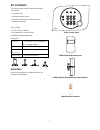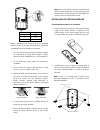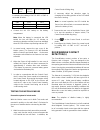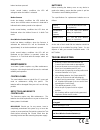1 kit contents the alarm system should contain the following components. 1 x control panel 1 x wirefree motion sensor 1 x wirefree door/window contact detector 1 x remote controller also included: 4 x 1.5v lr20 size battery 1 x 2m telephone connection lead installation & operating manual fixing pack...
2 introduction and overview alarm duration this is the length of time that the alarm will sound for, following an intrusion. Alarm duration can be set for either 1 or 3 minutes via settings in the control panel. (if accidentally triggered, the alarm can be stopped at any time using the remote contro...
3 learning id code in order to prevent any unauthorized attempt to operate or disarm your system, you must configure your system to accept radio signals only from your own system devices. All detectors and remote controllers have their unique id code, the control panel must learn their codes individ...
4 planning and extending your wirefree alarm system the following example below shows a typical property incorporating the suggested positions for the control panel, motion and door/window contact detectors for optimum security. Use this as a guide for your installation in conjunction with the recom...
5 control panel choosing the detector type zone 1 provides standard intruder monitoring with normal arm and part-arm function. Zone 2 provides arm function. Panic zone is used to provide 24 hour monitoring of areas requiring continuous security protection even while the system is disarmed. Activatio...
6 further consideration should be given to keeping the units out of their reach. 3. The control panel should be mounted within a protected area so that any intruder cannot reach the control panel without opening a protected door or passing through an area protected by motion sensor when the system i...
7 down the control panel to get into the l-shaped metal mounting bracket. 8. Tighten the screw on the l-shaped metal mounting bracket to secure the control panel..
8 ui indication 1. Under programming mode ui_xxx sound ui_success -- green led on for 1 second one long beep* ui_err -- green led rapid flash 3 times beep three times* ui_dingdong -- dingdong ui_vacant green led rapid flash once every 3 seconds ui_wait -- green led slow flash one beep* ui_kpress rap...
9 *1: during alarm condition, led flashes once every second. *2: led will flash according to the corresponding zone number. *3: the low battery led can be cleared when the system enters test mode. *4: under chime mode, it will reveal via ui_dingdong. *5: zone trigger will be occurred only under arm ...
10 testing the system with the control panel in disarm mode press user access code to enter test mode. 1. Trigger each detector on the system by either walking into a motion sensor protected area or by opening a door/window protected by a door/window contact detector. As each detector is triggered t...
11 pcb position range 1 10m 3 7m 5 5m when considering and deciding upon the mounting position for the sensor the following points should be considered to ensure trouble free operation: 1. Do not locate the sensor facing a window or where it is exposed to or facing direct sunlight. Motion sensors ar...
12 3. Using the rear cover as a template, mark the positions of the fixing holes on the wall. 4. Fix the rear cover to the wall using the two 18mm screws and 23mm wall plugs. Do not over-tighten the fixing screws as this may distort or damage the cover. 5. Configure the motion sensor as described be...
13 off normal mode high/low sensitivity led does not light up. In summary, the setting of dip1 & dip2 of sw2 is concluded as below: sw2 dip1 dip2 on walk test mode high sensitivity off normal mode low sensitivity 4. Connect the aa 1.5v battery to the battery compartment. Note: when the battery is co...
14 choosing a mounting location the door/window contact detector is suitable for mounting in dry interior locations only. Decide which doors/windows are to be protected by door/window contact detectors, (usually the front and back doors as a minimum will have door/window contact detectors fitted). A...
15 internal connection external wired connection dip 1: on dip 2: off only the internal contact will be active. Dip 1: off dip 2: on only the external contacts will be active. Dip 1: on dip 2: on both contacts will be active. (both contacts must be all close, the detector will then be treated as clo...
16 dip switch there is a row of 8 dip switches. These switches set the house code for the control panel and must be set to the same on/off combination as the house code dip switches in the wireless siren. 1 2 3 4 5 6 7 8 o n e c e.
17 programming instructions arm mode press user access code upon receipt of trigger signal, the control panel will generate alarm condition right away. Using remote controller, wireless keypad or press keypad on the user access code control panel can disarm the alarm condition. Part-arm mode press u...
18 confirmation. During input, any incorrect digit number can be erased by pressing each time. Up to 4 set of phone numbers can be memorized. Key tone this feature, if enabled, allows the control panel to be emitted a tone each time the keypad is pressed. Default setting: key tone enable press to di...
19 default setting: siren/dialer enable press user access code activation type 2 this feature allows the dialer dial up the preset phone number in sequence when the control panel is triggered configured for arm or part-arm mode. Default setting: dialer enable press user access code note: if control ...
20 is entered 3 times, the control panel will exit this mode of which ui indication refers to “ui_error”. Entry delay default setting: off press user access code the entry delay is set for 15 seconds configured for arm and part-arm mode. The maximum allowable length of selecting entry delay for on o...
21 operating instructions when leaving the premises, the system must be armed. However, before doing so, check that all windows are closed and locked, all protected doors are closed and motion sensors are not obstructed. Ensure that pets are restricted to areas not protected by motion sensors. The s...
22 button has been pressed. Under normal battery conditions the led will extinguish when the button is released. Motion sensors under low battery conditions the led behind the sensor lens will flash when movement is detected to indicate that the battery needs to be replaced. Under normal battery con...
23.