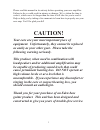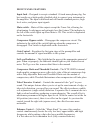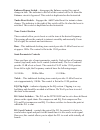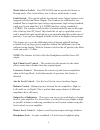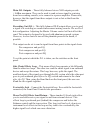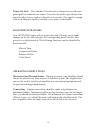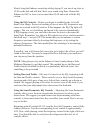- DL manuals
- Eden
- Amplifier
- World Tour WTX1000N Powered Navigator
- Operation Manual
Eden World Tour WTX1000N Powered Navigator Operation Manual
Summary of World Tour WTX1000N Powered Navigator
Page 1
The leader in bass amplification world tour bass guitar amplifier covering model wtx1000n powered navigator never compromise ©04-16-2009 by u.S. Music corp..
Page 2: Bass Guitar Amplifier
2 bass guitar amplifier wtx1000n powered navigator operation manual publishing date 04-16-2009 foreword congratulations on the purchase of your new eden world tour integrated amplifier system. All of us at eden are totally committed to providing you with the very best bass guitar systems in their cl...
Page 3: Caution!
3 please read this manual in its entirety before operating your new amplifier. Failure to do so could result in misuse or damage. Weve taken the time to write it, which was a lot longer than the time it will take for you to read it. Help us help you by taking a few moments to learn how to properly ...
Page 4
4 front panel features input jack designed to accept a standard 1/4-inch mono phone plug. For best results use a high quality shielded cable to connect your instrument to the amplifier. The input is buffered and will handle standard passive, high level active, and piezo input signals. Mute switch ...
Page 5
5 enhance bypass switch disengages the enhance control for a quick change in tone. The indicator to the left of this control will be lit when the enhance circuit is bypassed. This switch is duplicated on the footswitch. Turbo boost switch engages the +6db turbo boost for instant volume change. T...
Page 6
6 mode selector switch your wtx1000n can be operated in stereo or bi-amp mode. This switch allows you to choose which mode is used. Limit switch this switch enables the internal stereo output limiters to be engaged with the final main outputs. The limiters are calibrated to two standard power am...
Page 7
7 important note: do not use this jack for a mono signal send! It may be possible to damage the mono headphones inserted into this jack, as well as your wtx1000n. Use only stereo headphones! Dont say you werent warned, because you were! Mains on/off switch this switch turns the system power on o...
Page 8
Combination power cord jack and fuse holder the removable power cord is attached here. To access the fuse holder, pull the holder out of the top of the power receptacle. Your unit was shipped with a spare fuse inserted in the fuse carrier. 8 use only the same size and type for replacment. Fuse req...
Page 9
9 main d.I. Outputs these fully balanced stereo xlr outputs provide +16dbm maximum. They can be used to send a stereo signal to a mixing board or recording console, or to connect to a power amplifier. Please note, however, that the signal from these outputs is not as hot as that from the main outp...
Page 10
10 tuner out jack this standard 1/4-inch jack is designed to provide a pre- gain signal for connection to a tuner. It can also be used to provide pre-tone signal to other devices such as a direct box or console. The signal is enough to provide adequate signal to virtually every tuner on the market...
Page 11
11 initial set up before turning your wtx1000n on, you must first determine which mode of operation you wish to use. It is critical to the safety of your unit that you make all connections correctly, and that you set the switches to the proper position. Failure to do so may result in damage to your ...
Page 12
12 once youve established that your unit is set to the correct voltage, set the master volume control to minimum (fully counter-clockwise). Set the tone controls to the center position (12:00 or 0). Turn the enhance control to the minimum position. Set the input gain control to the minimum (fully c...
Page 13
13 the ratio is variable from very soft compression (fully counter-clockwise) to hard limiting (fully clockwise). The compressor light will blink when your gain goes above the compression threshold. This will generally show up more on the lower notes, or when you employ slapping. (a properly compres...
Page 14
14 slowly bring the enhance control up while playing. If you turn it up close to 12:00 on the dial and still dont have your sound, stop there. Return the enhance to off or leave it at no more than 12:00 and work with the eq section. Using the eq controls before you begin to twiddle knobs, lets t...
Page 15
15 now, cut the level control to approximately 3:00 and do the same thing. Repeat this process with the two remaining control sets. By the way, this process is a lot easier if you have a friend do the knob twiddling while you play. Here are a couple of tips to help you dial in your desired tone: for...
Page 16
16 frequency enhancement results from cabinet placement and room acoustics. A cabinet placed on the floor will have the lower frequencies boosted by about 3 db. Placement against a wall adds another 3 db. A corner adds 3 db more. Consequently you may find a surprising boominess to your sound. Certai...
Page 17
17 maintenance your eden amplifier has been designed to require minimal routine maintenance. Attention to the following areas will ensure optimum performance of your amplifier. Contact point cleaning one of the weakest links in most bass amplification systems are the solderless connection points w...