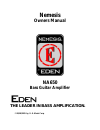Eden WTB700 Owner's Manual - Bass Guitar Amplifier
2
Bass Guitar Amplifier
NEMESIS NA-650
OPERATION MANUAL
Publishing Date 08-10-2005
FOREWORD
Congratulations on the purchase of your new Nemesis NA650 Integrated
Amplifier System. All of us at Eden are totally committed to providing you
with the very best bass guitar systems in their class. Our goals are to offer
you the outstanding performance quality of a top-notch, professional bass
amplification system at a reasonable price point, and to make Nemesis
amplifiers the most musical and reliable Bass amplifiers available.
This manual will cover domestic and international versions of the NA650
Integrated Amplifier.
The NA650 delivers 275 watts RMS output @ 8 Ohms, 440 watts @ 4
Ohms and 650 watts @ 2 Ohms, all with +3dB of headroom. This amplifier
also features a thermostatically controlled, active cooling system with built-
in thermal safeties.
You have purchased what we feel is one of the finest bass amplifiers
in its class. The pre-amplifier section, with its familiar Eden Enhance control
and powerful semi-parametric tone control system is coupled to a gentle
auto-compression circuit, allowing you to achieve a wide array of sounds.
This compact, rack mountable package houses modular circuits made with
superior components and designed for years of trouble-free service.
The Nemesis products group is the result of our quest for ultimate bass tone
and maximum reliability. Your amplifier was designed, engineered and
manufactured equivalent to aircraft vibration standards and housed in a
welded steel chassis with steel top to ensure maximum reliability. The
modular design allows quick repair in the field should such a need arise.