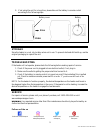Classic plus infrared zone heater owner’s manual model no. A5835 important save these instructions to ensure you get the best results, please read this manual first and keep it for future reference. For additional information, please contact your place of purchase or call 1-800-225-6595. Thank you f...
2 thank you for choosing the edenpure ® classic plus infrared heater. This owner’s manual will provide you with valuable information necessary for the proper care and maintenance of your new product. Please take a few moments to thoroughly read the instructions and familiarize yourself with all the ...
3 12. A heater has hot and arcing or sparking parts inside. Do not use in areas where gasoline, paint, explosive and/or flammable liquids are used or stored. Keep unit away from heated surfaces and open flames. 13. Do not plug the unit into any other cord-connected device such as a power strip, surg...
4 safety features tip-over safety feature this heater is equipped with a tip-over safety feature. Once the heater is tipped over, an internal switch will automatically shut the heater off. Once the heater is restored an upright position, the heater will reset. To continue operation, turn on the heat...
5 1 2 4 5 3 7 9 6 8 10 product diagram 1. Indicating light of highest temp: light’s on when set at the maximum temp. 2. Indicating light of lowest temp: light’s on when set at the minimum temp. 3. Temp down button: for setting temp downward. 4. Signal-receiving window: for receiving remote control s...
6 8. Indicating light of auto heat-up mode: light’s on when you select auto heat-up mode. 9. Power switch button: for power-on or off. 10. Power indicator light: indicates that the heater is receiving power from outlet. Will flash when powered “on” preparation unpackage unit. We recommend keeping th...
7 operating instructions 1. Start and select working mode or turn the heater on by pressing the power button on the control panel or by pressing the power button on the supplied remote control. Once power is off, heating element will stop working at first. The fan will continue to run for approximat...
8 3. Setting electro lock function of electro lock can avoid misoperation from children. Locking can be set in both power-on and power-off modes. And press temp up and temp down buttons once for 3 seconds. Locking is fulfilled when you hear one beep. When locked, control panel and remote control fai...
9 8. If not using the unit for a long time, please take out the battery in remote control according to the following steps. Storage store the heater in a cool, dry location when not in use. To prevent dust and dirt build-up, use the original packaging to repack the unit. Troubleshooting if the heate...