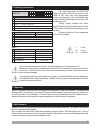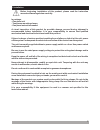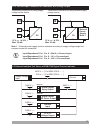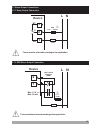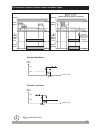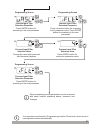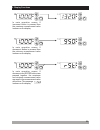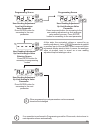- DL manuals
- EMKO
- Touch Panel
- ESM-3700
- Instruction Manual
EMKO ESM-3700 Instruction Manual
ESM-370077x35DINSizeDigitalProcessIndicator
- 4 Digits display
- Adjustable decimal point
- Selectable universal process Input
- Easily adjustable from front panel
- Configurable display scale between -1999 and 9999
(0-10 V
, 0-1 V
, 0-60 mV
, 0-20 mA
-20 mA
)
- Adjustable input filter
- Maximum and minimum measurement value are registered to the
devices memory
- Maximum or minimum measurement value can be shown
continuously on the display
- User can be adjust device’s reading value for selected input type
- Alarm output
Relay or SSR driver output (It must be determined in order.)
- Adjustable alarm set value from front panel
- Programming mode password protection
Z
Z
Z
Z
Z
, 4
ESM-3700 77 x 35 DIN Size
Digital Process Indicator
Instruction Manual. ENG ESM-3700 02 V07 05/16
Summary of ESM-3700
Page 1
Esm-370077x35dinsizedigitalprocessindicator - 4 digits display - adjustable decimal point - selectable universal process input - easily adjustable from front panel - configurable display scale between -1999 and 9999 (0-10 v , 0-1 v , 0-60 mv , 0-20 ma -20 ma ) - adjustable input filter - maximum and...
Page 2
2 about instruction manual instruction manual of esm-3700 digital process indicator consists of two main sections. Explanation of these sections are below. Also, there are other sections which include order information and technical specifications of the device. All titles and page numbers in instru...
Page 3
1.Preface............................................................................................................................................ 2.Installation.................................................................................................................................... 3.E...
Page 4
4 manufacturer’s name : emko elektronik a.S. Manufacturer’s address : dosab, karanfil sk., no:6, 16369 bursa, turkey product name : digital process Ýndicator type number : esm-3700 product category : electrical equipment for measurement, control and laboratory use the manufacturer hereby declares th...
Page 5: Esm-3700
1.Preface 1.1 general specifications esm-3700 series digital process indicators are design for measuring the process value. They can be used in many applications with their easy use, alarm output, universal process input properties. Some application fields which they are used are below: glass plasti...
Page 6
1.2 ordering information a bc d e fg hi / / u v w z / / 0 00 0 0 0 esm-3700 (77 x 35 din size) 00 6 0 alarm output e supply voltage a input type bc scale 24 v ( ± 15% ) 50/60 hz v 3 115 v ( ± 15% ) 50/60 hz v 4 230 v ( ± 15% ) 50/60 hz v 5 2 ssr driver output (maximum 28 ma,15 v ) z configurable (ta...
Page 7
7 in package , - one piece unit - two pieces mounting clamps - one piece instruction manual a visual inspection of this product for possible damage occured during shipment is recommended before installation. It is your responsibility to ensure that qualified mechanical and electrical technicians ins...
Page 8
2.1 general description 2.2 front view and dimensions of esm-3700 digital process indicator with alarm output mounting clamp front panel ip65 protection nema 4x panel surface (maximum thickness 15 mm / 0.59 inch) 8 77 mm / 3.03 inch 35mm/1.38inch process indicator esm - 3700 p as aset maximum 15 0.5...
Page 9
2.4 panel cut-out 110 mm / 4.33 inch (min) 50mm/1.97inch(min) 29mm/1.14inch 71 mm / 2.79 inch 9 2.3 front view and dimensions of esm-3700 digital process indicator without alarm output 35mm/1.38inch process indicator esm - 3700 p p maximum 15 0.59 inch mm / 77 mm / 3.03 inch 58,5 mm / 2.30 inch 4 mm...
Page 10
1 2 10 c operating temperature : max. Operating humidity : altitude : 0 to 50 °c 90 rh (non-condensing) up to 2000 m. % operating conditions forbidden conditions: corrosive atmosphere explosive atmosphere home applications (the unit is only for industrial applications) 2.5 environmental ratings c 2....
Page 11
2 1 1 2 11 2.7 cihazýn panel Üzerinden Çýkarýlmasý c c 2.7 installation fixing clamp 2.8 removing from the panel 1-pull mounting clamps from left and right fixing sockets. 2-pull the unit through the front side of the panel the unit is designed for panel mounting. 1-insert the unit in the panel cut-...
Page 12
12 3.1 terminal layout and connection instructions 3.Electrical wiring c c c c you must ensure that the device is correctly configured for your application. Incorrect configuration could result in damage to the process being controlled, and/or personal injury. It is your responsibility, as the insta...
Page 13
13 process input is in cat ii class. I universal process input ( voltage/current) z relay or ssr driver output supply voltage input (it must be determined in order) 230 va 115 va va v ( ± %15 ) 50/60 hz - 1.5 v ( ± %15 ) 50/60 hz - 1.5 24 v ( ± %15 ) 50/60 hz - 1.5 v v v a cat ii p/n : 700 esm-3 y c...
Page 14
3.3 view of the device label 14 device label for universal process input, 230v supply voltage input and alarm relay output v device label for universal process input, 230v supply voltage input and without alarm output v 2 p/n:esm-3700 - 5.20.0.1/00.00/0.0.0.0 l n output 230 v ± 15% 50/60hz - 1.5va v...
Page 15
15 3.4 supply voltage input connection of the device 4 n l 5 y c a external fuse (1 a t) connection of supply voltage input supply voltage power supply switch note-2 230 v (± %15) 50/60 hz or 115 v (± %15) 50/60 hz or 24 v (± %15) 50/60 hz or 24 v (-%15,+%10) 50/60 hz v v v w c c note-1: “l” is (+),...
Page 16
16 3.5 process input connection 3.5.1 process input connection of serial transmitter with current output (loop powered) 3.5.2 process input connection of 3-wire transmitter with current output transmitter connection by using supply voltage on the device transmitter connection by using external suppl...
Page 17
17 3.5.3 process input connection of transmitter with voltage output transmitter connection by using supply voltage on the device transmitter connection by using external supply voltage source transmitter transmitter mv, v z pv pv 12 note 1 : external power supply must be selected according to suppl...
Page 18: Device
18 3.7.2 ssr driver output connection fuse load last control element (ssr) 2 device l n 1 fuses must be selected according to the application. C c max. 15 v max. 28 ma z 3.7 alarm output connections fuses must be selected according to the application. C device 1 load l n 2 max 5 a t fuse v nc c no 3...
Page 19
19 display process value, alarm set value and parameters it is used to enter to the alarm set value changing mode, programming mode and used as ok button it is used to increase the value, in main operation screen show the maximum measurement process value, in programming mode it is used to access to...
Page 20
20 main operation screen alarm set value screen change the alarm set value with increment and decrement buttons. Press aset/enter button for saving the alarm set value as led lights off and main operation screen is shown. If no operation is performed in alarm set value changing mode for 20 seconds, ...
Page 21
21 4.5. Programming mode parameter list process input type selection parameter ( default = 0 ) process input type is determined with this parameter. It can be adjusted from 0 to 4 0...10 v ( -1999 ; 9999 ) z 0...1 v ( -1999 ; 9999 ) z 0...60 mv ( -1999 ; 9999 ) z 0...20 ma ( -1999 ; 9999 ) z 4...20 ...
Page 22
22 i if no operation is performed in programming mode for 20 seconds, device turns to main operation screen automatically. Low reading adjustment value parameter ( default = -1999 ) it defines minimum value for dual point reading adjustment ýt can be adjusted -1999 to ( -1) up reading adjustment val...
Page 23
23 4.6 operation graphics of alarm output and alarm types power time alarm status alarm output active led time time time alarm output power time alarm status alarm output active led time time time alarm output = decrement button must be pressed to make alarm output is passive ( alarm latching output...
Page 24
24 5 secs main operation screen password entering screen programming mode entering screen process input filter selection parameter process input type selection parameter password entering screen low reading adjustment value parameter decimal point position parameter display function selection parame...
Page 25
25 p as aset p as aset p as aset p as aset p as aset p as aset p as aset p as aset p as aset p as aset p as aset p as aset p as aset 4.7.2 devices without alarm output p as aset 5 secs main operation screen password entering screen programming mode entering screen process input filter selection para...
Page 26
26 when enter button is pressed for 5 seconds. “p” led starts to blink. If programming mode entering password is different from 0, programming mode entering screen is observed. Main operation screen programming mode accessing screen enter programming mode accessing password with increment and decrem...
Page 27
27 change the value with increment and decrement buttons process input filter selection value press increment button for accessing to the parameter value. Press enter button for accessing to the next parameter press enter button for accessing to the next parameter process input filter selection valu...
Page 28
5. Display functions p as aset p as aset in main operation screen, if increment button is pressed then the maximum measurement value is shown on the display p as aset p as aset in main operation screen, if decrement button is pressed then the minimum measurement value is shown on the display p as as...
Page 29
29 6. Universal input user reading adjustment operation access to the reading adjustment selection parameter as explained in section 4.7.1 and 4.7.2 p as aset p as aset reading adjustment selection value (standard reading adjusment is selected) press increment button for accessing to the parameter v...
Page 30
P as aset p as aset user reading adjustment up limit analogue value parameter press increment button for accessing to the user reading adjustment up limit analogue value entering screen. Press enter button for accessing to the next parameter press enter button for accessing to the next parameter use...
Page 31
31 7. Failure messages in esm 3700 digital process indicator process indicator esm - 3700 p as aset if the equivalent voltage or current applied to the process input while in or parameter for user reading adjustment is out of the standard scale, this error message are shown on the display example-1:...
Page 32
32 8. Specifications devices type housing&mounting protection class weight environmental rating storage / operating temperature storage / operating humidity installation overvoltage category pollution degree operating conditions process input accuracy supply voltage and power alarm relay output opti...
Page 33
33 9. Other informations manufacturer information: emko elektronik sanayi ve ticaret a.Þ. Demirtaþ organize sanayi bölgesi karanfil sk. No:6 16369 bursa/turkey phone : +90 224 261 1900 fax : +90 224 261 1912 repair and maintenance service information: emko elektronik sanayi ve ticaret a.Þ. Demirtaþ ...