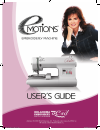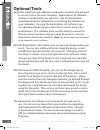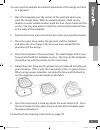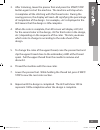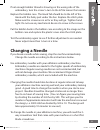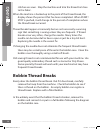- DL manuals
- EMotions
- Sewing Machine
- Embroidery Machine
- User Manual
EMotions Embroidery Machine User Manual - Thread Tension Adjustment
eMotions TM 2005 Blosil Enterprises, LLC. Produced under License by OESD, Inc. All manual contents © 2005 OESD, Inc.
30
Thread Tension Adjustment
Thread tension can be adjusted from either the top thread tension
adjustment or the bobbin case screw adjustment. If you see
bobbin thread on top, you may need to adjust the tension.
However, before you adjust anything, check to see if the thread
may be caught and not feeding properly. Next, check to see if the
machine is threaded correctly. Change the needle. This could also
affect the tension. Adjust the tension only if these suggestions do
not correct the problem.
Adjust Upper Thread Tension
When making tension adjustments, always start with the top thread. If
bobbin thread is showing on the top of the design, this means that
the tension on the top thread is too tight or the bobbin adjustment
is too loose. To loosen the top thread tension, rotate the Thread
Tension knob to the left (to a lower number).
If the stitches are not setting properly in the fabric or if loops appear,
you may need to adjust the tension so that it is tighter. First check
to see if the machine is threaded correctly before making any
adjustments. If threading is correct, turn the Thread Tension knob
to the right (to a higher number).
The standard position of the tension should be between 4 and 6 as
noted in the dark area of the Thread Tension knob.
O
p
e
ra
tio
n
eMotions Manual 7x9.indd 30
7/22/2005 11:11:19 AM
Summary of Embroidery Machine
Page 1
Emotions manual cover.Indd 1 7/22/2005 9:57:41 am.
Page 2
Emotions manual cover.Indd 2 7/22/2005 9:57:43 am.
Page 3
Emotions tm 2005 blosil enterprises, llc. Produced under license by oesd, inc. All manual contents (c) 2005 oesd, inc. 3 table of contents introduction .............................................................................. 4 machine parts ........................................................
Page 4
Emotions tm 2005 blosil enterprises, llc. Produced under license by oesd, inc. All manual contents © 2005 oesd, inc. 4 introduction welcome to the exciting and fun world of machine embroidery. Your emotions machine should give you many, many hours of fun and creativity. To familiarize yourself with ...
Page 5: Know Your Machine
Emotions tm 2005 blosil enterprises, llc. Produced under license by oesd, inc. All manual contents (c) 2005 oesd, inc. 5 know your machine machine parts 1. Bobbin winding guide 10. Usb outlet and card slot 2. Presser foot lever 11. Main power switch and connectors 3. Start/stop button 12. Balance wh...
Page 6: Display and Selection Keys
Emotions tm 2005 blosil enterprises, llc. Produced under license by oesd, inc. All manual contents © 2005 oesd, inc. 6 display and selection keys 1. Led screen – displays functions a. Design number (## for design from internal memory or c## for design on memory card) b. Color number (i.E. C01, c02) ...
Page 7: Select Mode Arrows
Emotions tm 2005 blosil enterprises, llc. Produced under license by oesd, inc. All manual contents (c) 2005 oesd, inc. 7 select mode arrows goes backward through the list of designs one design at a time. Advances 10 designs at a time in the internal memory or card memory. Goes backward 10 designs at...
Page 8: 10.
Emotions tm 2005 blosil enterprises, llc. Produced under license by oesd, inc. All manual contents © 2005 oesd, inc. 8 8. To center a selected design in the hoop press . 9. To enter or accept a design number shown in the led window press . 10. Toggles between internal memory and a memory card. ## wi...
Page 9: Accessories
Emotions tm 2005 blosil enterprises, llc. Produced under license by oesd, inc. All manual contents (c) 2005 oesd, inc. 9 accessories 1. Cleaning brush 7. Upright spool holder 2. Needle pack 8. Felt pad 3. Hoop 9. Thread cap 4. Seam ripper 10. Oiler 5. Thread nippers 11. Bobbins (4) 6. 3-way screwdri...
Page 10: Optional Tools
Emotions tm 2005 blosil enterprises, llc. Produced under license by oesd, inc. All manual contents © 2005 oesd, inc. 10 optional tools to get the most from your emotions embroidery machine you will want to connect it to a personal computer. Explorations lite software has been included with your mach...
Page 11: Preparing to Embroider
Emotions tm 2005 blosil enterprises, llc. Produced under license by oesd, inc. All manual contents (c) 2005 oesd, inc. 11 operation the operation of the emotions embroidery machine is simple. However, there are some guidelines to follow to make your embroidery experience a good one. To prepare to se...
Page 12
Emotions tm 2005 blosil enterprises, llc. Produced under license by oesd, inc. All manual contents © 2005 oesd, inc. 12 2. Place the felt pad, spool of thread, and spool cap on spool pin. If a spool of thread that is cross wound is used on the thread spool, eliminate the felt pad from the spool pin....
Page 13
Emotions tm 2005 blosil enterprises, llc. Produced under license by oesd, inc. All manual contents (c) 2005 oesd, inc. 13 5. Holding the thread end, press the start/stop button. After the thread has wound a few times, press the start/stop button to stop the machine. Trim thread from top of bobbin. 6...
Page 14: Installing The Bobbin
Emotions tm 2005 blosil enterprises, llc. Produced under license by oesd, inc. All manual contents © 2005 oesd, inc. 14 installing the bobbin to put the bobbin in the machine, follow these steps: 1. Slide open the bobbin cover by sliding the small black slide bar to the right. Remove the plastic cov...
Page 15: Threading The Machine
Emotions tm 2005 blosil enterprises, llc. Produced under license by oesd, inc. All manual contents (c) 2005 oesd, inc. 15 4. Replace the bobbin cover by placing the left end in place and pressing down lightly on the right end to snap in place. Note: there is no need to pull up the lower thread, as i...
Page 16
Emotions tm 2005 blosil enterprises, llc. Produced under license by oesd, inc. All manual contents © 2005 oesd, inc. 16 thread the needle using the needle threader 1. Be sure to have the presser foot lowered at this time. Lower the needle threader lever until it stops. Hook the thread into the threa...
Page 17
Emotions tm 2005 blosil enterprises, llc. Produced under license by oesd, inc. All manual contents (c) 2005 oesd, inc. 17 4. While gently holding the thread, pull the needle threader lever forward. 5. Release the thread from the needle threader lever. 6. Pull the upper thread through the needle eye ...
Page 18: Hooping
Emotions tm 2005 blosil enterprises, llc. Produced under license by oesd, inc. All manual contents © 2005 oesd, inc. 18 hooping make sure fabric, threads and stabilizer are compatible for laundering. 1. Place stabilizer on the wrong side of the fabric in the area to be embroidered. 2. Loosen the adj...
Page 19: Using The Template
Emotions tm 2005 blosil enterprises, llc. Produced under license by oesd, inc. All manual contents (c) 2005 oesd, inc. 19 using the template in order to hoop a garment straight, you may need to make some marks on the garment. Draw a + sign in the center where you want the design to be with chalk, a ...
Page 20
Emotions tm 2005 blosil enterprises, llc. Produced under license by oesd, inc. All manual contents © 2005 oesd, inc. 20 the template is ruled in 1 inch squares with the sewing field of the machine subdivided by ¼” squares. Cut out the template along the outside edge of the diamond shape. You may want...
Page 21
Emotions tm 2005 blosil enterprises, llc. Produced under license by oesd, inc. All manual contents (c) 2005 oesd, inc. 21 you can use the template to mark the placement of the design on fabric or a garment. 1. Place the template over the section of the garment where you want the design to be. With a...
Page 22
Emotions tm 2005 blosil enterprises, llc. Produced under license by oesd, inc. All manual contents © 2005 oesd, inc. 22 ©oesd you have permission to make as many copies of this template as needed. O p e ra tio n emotions manual 7x9.Indd 22 7/22/2005 11:11:15 am.
Page 23
Emotions tm 2005 blosil enterprises, llc. Produced under license by oesd, inc. All manual contents (c) 2005 oesd, inc. 23 o p e ra tio n attaching the hoop to the machine 1. Raise the presser foot to its highest position. 2. Pass the embroidery hoop under the presser foot with the mounting pins on t...
Page 24: Selecting A Design
Emotions tm 2005 blosil enterprises, llc. Produced under license by oesd, inc. All manual contents © 2005 oesd, inc. 24 selecting a design in the emotions machine you have internal memory as well as card memory. Designs can be accessed from both places. Selecting a design from internal memory in ord...
Page 25
Emotions tm 2005 blosil enterprises, llc. Produced under license by oesd, inc. All manual contents (c) 2005 oesd, inc. 25 once you have the design you wish to sew selected, press the enter button . Selecting a design from a memory card card memory (designs that show as c## in the led screen) are des...
Page 26: Align Design
Emotions tm 2005 blosil enterprises, llc. Produced under license by oesd, inc. All manual contents © 2005 oesd, inc. 26 align design designs, in most cases, start and stop at the center of the design. The emotions machine is programmed to start and stop in the center unless you specify otherwise in ...
Page 27: Sewing The Design
Emotions tm 2005 blosil enterprises, llc. Produced under license by oesd, inc. All manual contents (c) 2005 oesd, inc. 27 to move the needle position to the bottom of the hoop, use the down arrow . If you try to move too far, you will get an error (e27). This means that the machine cannot sew the de...
Page 28: Sew The Design
Emotions tm 2005 blosil enterprises, llc. Produced under license by oesd, inc. All manual contents © 2005 oesd, inc. 28 sew the design now that you have the hoop positioned where you want the design to start you are ready to sew the design. 1. After threading the needle, place the thread through the...
Page 29
Emotions tm 2005 blosil enterprises, llc. Produced under license by oesd, inc. All manual contents (c) 2005 oesd, inc. 29 3. After trimming, lower the presser foot and press the start/stop button again to start the machine. The machine will stop when it completes all the stitching with this thread c...
Page 30: Thread Tension Adjustment
Emotions tm 2005 blosil enterprises, llc. Produced under license by oesd, inc. All manual contents © 2005 oesd, inc. 30 thread tension adjustment thread tension can be adjusted from either the top thread tension adjustment or the bobbin case screw adjustment. If you see bobbin thread on top, you may...
Page 31: Bobbin Tension Adjustment
Emotions tm 2005 blosil enterprises, llc. Produced under license by oesd, inc. All manual contents (c) 2005 oesd, inc. 31 to check to see if your machine has proper tension, look at the wrong side of the embroidery. Proper tension should be where the bobbin thread is covering the middle 3rd of the b...
Page 32
Emotions tm 2005 blosil enterprises, llc. Produced under license by oesd, inc. All manual contents © 2005 oesd, inc. 32 remove the bobbin and the bobbin case. If too much bobbin thread is showing on top of the embroidery, the bobbin tension needs to be tightened. On the side of the bobbin case there...
Page 33: Changing A Needle
Emotions tm 2005 blosil enterprises, llc. Produced under license by oesd, inc. All manual contents (c) 2005 oesd, inc. 33 if not enough bobbin thread is showing on the wrong side of the embroidery, turn the screw ¼ turn to the left to loosen the tension. Replace the bobbin case. The hook tab should ...
Page 34
Emotions tm 2005 blosil enterprises, llc. Produced under license by oesd, inc. All manual contents © 2005 oesd, inc. 34 1. It is a good idea to turn off the power if you are not in the middle of an embroidery design. If you have to change the needle in the middle of a design, be very careful not to p...
Page 35: Thread Breaks
Emotions tm 2005 blosil enterprises, llc. Produced under license by oesd, inc. All manual contents (c) 2005 oesd, inc. 35 4. Remove the needle by pulling straight down. Once the needle is free from the machine, discard it. Do not reuse old needles. 5. Insert a new needle into the machine with the fla...
Page 36: Bobbin Thread Breaks
Emotions tm 2005 blosil enterprises, llc. Produced under license by oesd, inc. All manual contents © 2005 oesd, inc. 36 stitches are sewn. Stop the machine and trim the thread tail close to the fabric. When the machine is backed up to the point of the thread break, the display shows the percent that...
Page 37: Removing Hoop From Machine
Emotions tm 2005 blosil enterprises, llc. Produced under license by oesd, inc. All manual contents (c) 2005 oesd, inc. 37 removing hoop from machine 1. Raise the presser foot. 2. Remove the embroidery hoop from the machine by gently pushing the hoop release lever to the right. 3. Raise the presser f...
Page 38
Emotions tm 2005 blosil enterprises, llc. Produced under license by oesd, inc. All manual contents © 2005 oesd, inc. 38 clean the areas shown on the diagram with a clean soft brush. Follow by adding one drop of oil at each location on the diagram. Replace the plastic cover and the screw. Sew out a d...
Page 39: Error Codes
Emotions tm 2005 blosil enterprises, llc. Produced under license by oesd, inc. All manual contents (c) 2005 oesd, inc. 39 error codes and troubleshooting error codes e rr o r c o d e s a n d t ro u b le sh o o tin g error 11 12 13 14 15 16 22 & 23 25 bob problem needle is in the fabric and the hoop ...
Page 40: Error
Emotions tm 2005 blosil enterprises, llc. Produced under license by oesd, inc. All manual contents © 2005 oesd, inc. 40 e rr o r c o d e s a n d t ro u b le sh o o tin g 26 27 28 36 40 53 +x limit reached -y limit reached +y limit reached no design selected the main motor has stalled not enough avai...
Page 41: Trouble Shooting
Emotions tm 2005 blosil enterprises, llc. Produced under license by oesd, inc. All manual contents (c) 2005 oesd, inc. 41 trouble shooting if you are having difficulty with a certain part of the embroidery process, review that section of the manual to make sure you are performing the task properly. So...
Page 42: Common Problem
Emotions tm 2005 blosil enterprises, llc. Produced under license by oesd, inc. All manual contents © 2005 oesd, inc. 42 e rr o r c o d e s a n d t ro u b le sh o o tin g bobbin thread is showing on the top of the design thread loops on top thread break errors when starting a new color outline of des...