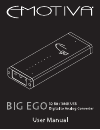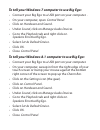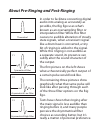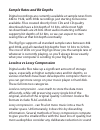Summary of Big Ego
Page 2: Welcome To Your Big Ego
1 9 7 8 5 6 4 3 2 welcome to your big ego 1. Toslink output (digital) 2. Usb input (digital) 3. Line output (analog) 4. Usb mode indicator 5. Sample rate leds 6. Output indicator 7. Filter select switch 8. Headphone output (analog) 9. Output select switch quick start if you have an apple computer, j...
Page 3: Connecting Your Big Ego
Connecting your big ego connecting your big ego to a computer your computer thinks of your big ego as a sound card. You can connect it to any computer that has a free usb port and can support an external usb sound card, and you’ll be able to play anything through your big ego that you can play on yo...
Page 4
The analog line output bypasses the headphone amplifier, and provides the best possible sound quality for connection to the line level inputs on preamps, pre/pros, external headphone amplifiers, and powered monitors that have their own volume controls. The toslink digital output carries a s/pdif ver...
Page 5
Using big ego with your apple computer apple computers already have the drivers they need to use your big ego. All you need to do is to tell your computer to use your big ego as its sound card. Once you do that, your computer will usually play through your big ego when it’s plugged in, and play thro...
Page 6
Using big ego with your windows computer the audio drivers that are built into microsoft windows only support sample rates up to 96k. To enable your big ego to play high resolution audio files up to 384k, you’ll need to install our emotiva big ego drivers for windows. You can download the drivers fo...
Page 7
To tell your windows 7 computer to use big ego: • connect your big ego to a usb port on your computer. . • on your computer, open control panel. • click on hardware and sound. • under sound, click on manage audio devices. • go to the playback tab and right click on speakers emotiva big ego. • select...
Page 8: Apple Computers
Playing high resolution audio files your big ego can play high resolution audio files up to 32/384k. However, both your computer and the music player software you’re using have to cooperate if you want to get the best possible quality from all of your digital audio files. The sample rate leds on you...
Page 9: Usb Modes (Technical)
Usb modes (technical) in order to deliver the absolute best performance and the ideal level of convenience with the widest variety of computers, your big ego supports two different usb audio modes - uac1 and uac2 (this is not the same as usb 1.0, usb 2.0, and usb 3.0). The big ego’s default operatin...
Page 10: Digital Oversampling Filters
Digital oversampling filters your big ego offers a choice of three different digital interpolation filters, each of which sounds subtly different. To select a digital filter, press the filter select switch once. The first led will blink, and one or more of the leds above it will light steady blue - ...
Page 11
About pre-ringing and post-ringing theoretical symmetrical filter asymmetrical low filter asymmetrical high filter f1 f2 f3 in order to facilitate converting digital audio into analog as accurately as possible, the big ego uses what’s known as an oversampling filter or interpolation filter. While th...
Page 12: Headphone Blend Mode
Headphone blend mode your big ego also offers a special precision headphone blend mode which provides a more natural headphone listening experience by selectively reducing the separation between the left and right channels so that what you hear from your headphones is more like what you hear when li...
Page 13: What Is Sound?
What you need to know about digital audio what is sound? The sound we hear is made up of tiny changes in air pressure. Our ears detect these minute changes and transmit them to our brain, which interprets them as sound. When we make an audio recording, these changes in air pressure are represented b...
Page 14: The Basics
We end up with a very good reproduction of our original analog audio signal. The math involved can get complicated, but you don’t need to know that part to enjoy digital audio. The basics how often we take a measurement is known as the sample rate. The sample rate for standard cds is 44.1 khz, which...
Page 15: Sample Rates and Bit Depths
Sample rates and bit depths digital recordings are currently available at sample rates from 44k to 192k, with 384k recordings just starting to become available. Files created directly from cds and cd quality downloads have a bit depth of 16 bits, while most high res downloads are 24 bits. Most audio...
Page 16: High Resolution Audio
Quality to be unacceptable, and so avoid lossy compression. It’s important to note that the quality lost with lossy compression is gone forever - you can’t get it back. Another important thing that you should know is that the various lossy file formats have their own numbering schemes. So, for examp...
Page 17: Specifications
Specifications usb interface: asynchronous (uac1 and uac2) format: pcm digital audio. Audio file formats supported: big ego supports any file or stream format your computer can play. Digital filter options: symmetrical; asymmetrical low; asymmetrical high. Maximum output level: 1.8 vrms (headphone);...
Page 18: Troubleshooting
Troubleshooting problem: no sound on your headphones or line output . Check for: • make sure the output indicator isn’t lit. (if it’s lit, then the digital output is selected.) • make sure you selected the proper output device on your computer. • make sure that the volume control is not set all the ...
Page 19: Warranty
Warranty the emotiva big ego dac carries a one year transferable warranty on parts and labor. Please refer to the product page and the warranty information section of our website for details. If you’re new to computer and digital audio, we highly recommend that you check out our user forums. We have...
Page 20
Emotiva audio corporation 135 southeast parkway court franklin, tn 37064 www.Emotiva.Com.