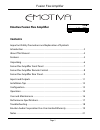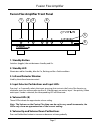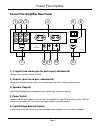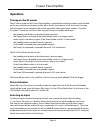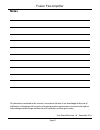Summary of Fusion Flex
Page 3
Important safety precautions and explanation of symbols ! The exclamation point within an equilateral triangle is intended to alert the user to the presence of important installation, operation, and service instructions in this manual. The lightning flash with arrowhead symbol within an equilateral ...
Page 4
The power cable for the fusion flex amplifier should be unplugged from the outlet during severe electrical storms, or when unused for a long period of time. Only replace the fuse(s) in the fusion flex amplifier with fuse(s) of proper value and voltage rating. The fusion flex amplifier should only be...
Page 5: Contents
Page 1 fusion flex amplifier contents important safety precautions and explanation of symbols introduction .......................................................................................................................3 about this manual .........................................................
Page 6
Page 2 fusion flex amplifier.
Page 7: Introduction
Page 3 fusion flex amplifier introduction the fusion flex amplifier offers a combination of sound quality and features far above what you might expect from a “little amplifier”. With its beefy toroidal transformer power supply, and classic short signal path, class a/b output topology, the fusion fle...
Page 8: About This Manual
Page 4 fusion flex amplifier about this manual this user manual will provide you with the information you need to get started enjoying your fusion flex amplifier. We suggest that you read through the entire manual; we kept things as short and direct as possible. Even if you’re an expert user, you wi...
Page 9: Features
Page 5 fusion flex amplifier features the fusion flex amplifier combines enough audiophile-quality power to drive a pair of loudspeakers to satisfying levels in a small high quality stereo system with a wide selection of features that make it ideally suited for use in second-zone and remote control ...
Page 10: Unpacking
Page 6 fusion flex amplifier unpacking your fusion flex amplifier was carefully packed and should reach you in perfect condition. If you notice any shipping damage or other issues when you unpack it, please contact emotiva immediately. Gently remove your fusion flex amplifier from the packing carton...
Page 11: 1. Standby Button
Page 7 fusion flex amplifier fusion flex amplifier front panel 1. Standby button switches (toggles) the unit between standby and on. 2. Standby led illuminates red for standby; blue for on, flashing red for a fault condition. 3. Infrared detector window used by the infrared remote control. 4. Input ...
Page 12: 1. Standby Button
Page 8 fusion flex amplifier fusion flex amplifier remote control flex mute auto standby vol+ vol- input 1 input 2 the fusion flex amplifier includes an infrared remote control that duplicates most of the front panel controls, and adds some additional functionality. 1. Standby button switches (toggl...
Page 13: 4. Speaker Outputs
Page 9 fusion flex amplifier fusion flex amplifier rear panel 1, 2. Inputs (one stereo pair for each input; unbalanced) connect your line level inputs to these. 3. Outputs (one stereo pair; unbalanced) stereo pass through output carries the selected input signal for chaining other devices. 4. Speake...
Page 14: 8. Trigger Input
Page 10 fusion flex amplifier 7. Rs-232 serial remote control interface accepts rs-232 control codes from a wired serial remote control. 8. Trigger input the trigger input is used to allow other trigger-enabled equipment to switch the fusion flex amplifier between on and standby. 9. Ir input. Connec...
Page 15: Inputs and Outputs
Page 11 fusion flex amplifier inputs and outputs analog inputs: 2 inputs; each one stereo pair of unbalanced (rca) inputs. Analog (line level) outputs: 1 output; one stereo pair of unbalanced (rca) outputs . Input sensitivity (for full output into 8 ohms): 600 mv speaker outputs: heavy duty audiophi...
Page 16: Installation Tips
Page 12 fusion flex amplifier installation tips input switching the fusion flex amplifier has two separate stereo inputs. Explicitly choosing either input 1 or input 2 (by either the front panel buttons, the ir remote, or the rs-232 remote) selects that input as the signal source; choosing auto as t...
Page 17: Configuration
Page 13 fusion flex amplifier configuration operating voltage verify that the efusion flex amplifier is configured for the correct operating voltage for your area. (voltage is set via the ac input switch on the rear panel of the fusion flex amp). Power mode the way in which the fusion flex amplifier...
Page 18: Operation
Page 14 fusion flex amplifier operation turning on the ac power the ac mains power on the fusion flex amplifier is controlled by the power rocker switch located on the rear panel above the power cable. When the ac mains power is off, the fusion flex amp will not respond to any command (but it will r...
Page 19: Volume Control
Page 15 fusion flex amplifier volume control to control the volume of the fusion flex amp from the front panel or the ir remote control, press or press and hold the volume up or volume dn button. The level will increase or decrease by a very small increment each time the button is pressed, and move ...
Page 20: Care and Maintenance
Page 16 fusion flex amplifier care and maintenance periodic maintenance your fusion flex amplifier requires no periodic maintenance or calibration. Cleaning your fusion flex amplifier • if necessary, the fusion flex amp should be cleaned gently with a soft rag. • if something sticky gets on the fron...
Page 21: Performance Specifications
Page 17 fusion flex amplifier performance specifications input sensitivity (for full output): 600 mv. Auto switch response time: (on from standby or switch to priority input on sense); minimum recommended load impedance: 4 ohms (one 4 ohm load or two paralleled 8 ohm loads per channel). Power output...
Page 22: Troubleshooting
Page 18 fusion flex amplifier troubleshooting if problems occur, the first step should be to verify that the fusion flex amplifier is set to the proper line voltage for your ac power source, and that your power source is operating correctly. Problem: no sound is heard from either channel (the standb...
Page 23
Page 19 fusion flex amplifier emotiva audio corporation five-year limited warranty what does this warranty cover? Emotiva audio corporation (“emotiva”) warrants its products against defects in materials and workmanship. How long does this coverage last? This warranty commences on the date of retail ...
Page 24
Page 20 fusion flex amplifier how do you get service? In order to make a claim under the warranty, you must: 1. Call a customer service representative (“csr”) of emotiva at 1-877-emo-tech (1-877-366-8324). Provide the csr with a description of your problem and the serial number of the product for wh...
Page 25: Notes
Page 21 fusion flex amplifier notes all information contained in this manual is accurate to the best of our knowledge at the time of publication. In keeping with our policy of ongoing product improvement, we reserve the right to make changes to the design and features of our products without prior n...
Page 26
® emotiva audio corporation 135 southeast parkway court franklin, tn 37064 emotiva.Com.