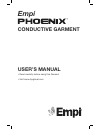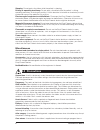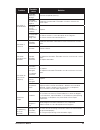- DL manuals
- Empi
- Fitness Equipment
- phoenix
- User Manual
Empi phoenix User Manual - 4.4 Dangers
Phoenix User’s Manual
10
4.4 Dangers
Electrodes. Any Empi Electrode with a minimum active area of 16 cm
2
may be used
with this device. This includes Empi 2” round and 2” square StimCare electrodes. Use
of an electrode with an area less than 16 cm
2
can cause burns when the unit is used at
higher intensities. Consult your clinician prior to using any electrode less than 16 cm
2
.
Dangerous voltage. Stimulus delivered by the waveforms of the Phoenix device,
in certain configurations, will deliver a charge of up to 20 microcoulombs (µC) or
greater per pulse and may be sufficient to cause electrocution. Electrical current of
this magnitude must not flow through the thorax because it may cause a cardiac
arrhythmia.
4.5 Adverse Reactions
• Patients may experience
skin irritation and burns beneath the stimulation electrodes
applied to the skin.
• Patients may experience
headache and other painful sensations during or following
the application of electrical stimulation near the eyes and to the head and face.
• Patients should
stop using the device and should consult with their physicians if they
experience adverse reactions from the device.
Summary of phoenix
Page 1
Empi conductive garment user’s manual • read carefully before using this garment • visit www.Djoglobal.Com ™.
Page 2: Important:
Phoenix garment user manual 2 important: please read the empi™ phoenix device user’s manual (360413 for usa, 360425 for international) before use. Product overview the empi phoenix conductive garment for the thigh is an accessory to empi phoenix device designed to deliver electrical stimulation to m...
Page 3
3 phoenix garment user manual glossary of symbols this device may contain one or more of the following symbols: warnings and precautions for a full list of relevant contraindications, warnings, precautions and adverse reactions, refer to the empi phoenix device user’s manual. • single patient use on...
Page 4: Garment Use
Phoenix garment user manual 4 garment use 1. Lay the garment flat with the three conductive silver buttons facing up as pictured. 2. Remove the blue plastic lining from the grid side of phoenix garment electrodes and discard. 3. Press the grid side of the phoenix garment electrodes over the silver b...
Page 5
5 phoenix garment user manual 6. Place the wrap over your thigh with the empi logo facing you and centered on your thigh. The far edge of the garment should be just above your kneecap. The underside of the garment also indicates the proper orientation of the garment in relation to your knee. Importa...
Page 6: Maintenance
Phoenix garment user manual 6 storage • gently remove the garment. The phoenix garment electrodes will lift off of your skin and stay attached to the wrap. Electrodes should remain on wrap for storage. If the electrodes remain on your skin instead of the garment, remove them from your skin and place...
Page 7: 90 Day Warranty
7 phoenix garment user manual 90 day warranty empi will repair or replace, at its facility, any product found to be defective within 90 days of purchase. This warranty does not apply to any product damaged by misuse, or repaired or altered by anyone other than empi in clear lake, sd, or an officiall...
Page 8
Manufactured in mexico for: empi, inc. 205 hwy 22 east clear lake, sd 57226 usa +1 651 415 9000 360412, rev. C © 2014 empi eu authorised representative mdss gmbh schiffgraben 41 30175 hannover germany.
Page 9: Empi
Empi complete electrotherapy system user’s manual • read this manual carefully before operating the phoenix™ • visit us at www.Djoglobal.Com ™.
Page 10: Table of Contents
Phoenix user’s manual 2 table of contents 1. Foreword . . . . . . . . . . . . . . . . . . . . . . . . . . . . . . . . . . . . . . . . 4 2. Intended use . . . . . . . . . . . . . . . . . . . . . . . . . . . . . . . . . . . . . . 5 2.1 indications for use . . . . . . . . . . . . . . . . . . . . . . . ...
Page 11
3 phoenix user’s manual 7.5 meaning of indicators . . . . . . . . . . . . . . . . . . . . . . . . . . . . . . . 23 7.5.1 intensity lock . . . . . . . . . . . . . . . . . . . . . . . . . . . . . . . . 23 7.5.2 sequence indicator . . . . . . . . . . . . . . . . . . . . . . . . . . . . . 23 7.5.3 work/...
Page 12: 1. Foreword
Phoenix user’s manual 4 1. Foreword the empi phoenix is a multifunctional electrotherapy device that provides two channels of neuromuscular electrical stimulation (nmes), transcutaneous electrical stimulation (tens), or pulsed dc (edema treatment). This wide-ranging capability allows the patient to ...
Page 13: 2. Intended Use
5 phoenix user’s manual 2. Intended use 2.1 indications for use as an nmes device, indications are for the following conditions: • retarding or preventing disuse atrophy • maintaining or increasing range of motion • re-educating muscles • relaxation of muscle spasms • increasing local blood circulat...
Page 14: 3. Explanation of Symbols
Phoenix user’s manual 6 3. Explanation of symbols the following symbols are used either in this user manual, on the device packaging, or on the device label. They may also appear on an accessory. Symbol explanation reference number; part number lot number follow instruction for use type bf applied p...
Page 15: 4. Safety Information
7 phoenix user’s manual 4. Safety information this section includes contraindications, warnings, precautions, dangers, and adverse reactions. Implanted electronic devices. Do not use the empi phoenix device on patients who have a cardiac pacemaker, implanted defibrillator, or other implanted electro...
Page 16: 4.3 Precautions
Phoenix user’s manual 8 sleeping. Do not apply stimulation while the patient is sleeping. Driving or operating machinery. Do not apply stimulation while the patient is driving, operating machinery, or during any activity in which electrical stimulation or involuntary muscle contraction can put the p...
Page 17
9 phoenix user’s manual lack of sensation. Use caution if stimulation is applied over areas of skin that lack normal sensation. Don’t apply stimulation on patient unable to express themselves. Hot casing or batteries. Under extreme use conditions, some parts of the casing might reach up to 109 °f (4...
Page 18: 4.4 Dangers
Phoenix user’s manual 10 4.4 dangers electrodes. Any empi electrode with a minimum active area of 16 cm 2 may be used with this device. This includes empi 2” round and 2” square stimcare electrodes. Use of an electrode with an area less than 16 cm 2 can cause burns when the unit is used at higher in...
Page 19
11 phoenix user’s manual 5. How does electrotherapy work? The principle of electrotherapy is to stimulate nerve fibers by means of electrical impulses transmitted by electrodes. The nmes electrical pulses generated by the empi phoenix stimulators are high-quality pulses that have been clinically tes...
Page 20: 6. Usage Guidelines
Phoenix user’s manual 12 6. Usage guidelines 6.1 program descriptions the choice of a program is determined by the injured body parts or joints. The appropriate stimulation programs (e.G., endurance, strength, tens, or edema) and frequency of the program(s) are determined by the medical professional...
Page 21
13 phoenix user’s manual 6.1.2 strength – p2 the empi phoenix strength program imposes a high and instantaneous power working level on muscle fibers. These contractions are separated by long periods of rest. The result is an average medium power working level (+ 20 minutes). This program is intended...
Page 22
Phoenix user’s manual 14 6.1.3 modulated tens – p3 this treatment is a modulated tens program for the treatment of post-surgical or chronic pain. Use this program with direct lead wires and electrodes (included in the device box), not with the garment. Place the electrodes around the site of the pai...
Page 23: 6.4 Electrode Positions
15 phoenix user’s manual 6.3. Planning of stimulation sessions your clinician will instruct you on a protocol (intensity, electrode placement, number of times per day and per week) to follow in order to use the empi phoenix device most effectively. 6.4 electrode positions for optimal results, use th...
Page 24: 6.5 Stimulation Positions
Phoenix user’s manual 16 6.5 stimulation positions your body position during therapy will vary depending on the position of the electrodes, the muscle group you wish to stimulate, and the program you are using. Follow your clinician’s instructions for body positioning. One commonly recommended posit...
Page 25: 7. Operating Instructions
17 phoenix user’s manual a. User interface lcd b. On/off (pause) button c. Program selection (increase) button d. Program selection (decrease) button e. Channel 1 intensity increase/decrease button f. Channel 2 intensity increase/decrease button g. Channel 1 output connector h. Channel 2 output conn...
Page 26
Phoenix user’s manual 18 199695 193075 200047 200045 193057-100 360413 802425 802427 accessory part number quantity description standard inclusions – phoenix device unit 199696 1 one phoenix device lead wires 193057-100 (40” long) 2 package of one leadwire assembly with red and black pins standard e...
Page 27: 7.3 Preparation
19 phoenix user’s manual 1. Connect channel 1 and channel 2 lead wires into their respective socket as shown. 2. Make sure the lead wire is fully engaged by pressing the leadwire connector head firmly into the socket. 3. You may not need to insert channel 2 lead wire, depending on the program and el...
Page 28
Phoenix user’s manual 20 7.3.3 placement and care of the electrodes note: this section applies to electrodes used with conventional leadwires. If you are using the phoenix thigh garment, please follow the garment and garment electrode instructions. 1. Peel off the electrodes from the plastic film an...
Page 29
21 phoenix user’s manual 7.4 operation of the device 7.4.1 lcd display the empi phoenix device is equipped with a liquid crystal display (lcd) to make the user interface easy to use and understand, and to provide clear information about the on-going treatment. The following picture depicts the compl...
Page 30
Phoenix user’s manual 22 4. The sequence indicator will indicate the number of sequences for each program. The program timer indicates the total duration of the program. Once you have selected the desired program, simply increase the intensities of the channels you want using the increase intensity ...
Page 31: 7.5 Meaning of Indicators
23 phoenix user’s manual 7.5 meaning of indicators 7.5.1 intensity lock if you do not adjust the intensities for 10 seconds, the intensities are automatically locked to avoid accidental intensity modification. When the intensity lock is on, the lock symbol appears next to the intensity displays. To ...
Page 32: 8. Troubleshooting
Phoenix user’s manual 24 problem possible cause solution the stimulator is not working batteries a. Make sure the batteries are properly installed. (check polarity markings). B. Make sure the battery contacts are clean. Device not answering if the device is on, but does not respond to pressing the k...
Page 33
25 phoenix user’s manual problem possible cause solution stimulation is uncomfortable amplitude (intensity) is too high decrease amplitude (intensity). Electrodes are too close together reposition the electrodes. Electrodes must be a minimum of 2 inches apart. Damaged or worn electrodes or leadwires...
Page 34: 9. Device Maintenance
Phoenix user’s manual 26 to self-test for any of the above, perform the following steps: 1. Place new batteries in the device. 2. Verify the device is off. 3. Insert one new lead wire into two new electrodes. 4. Place the new electrodes on your forearm as shown in figure a. 5. Insert the lead wire i...
Page 35: 9.3 Repair
27 phoenix user’s manual 9.3 repair there are no user serviceable parts inside the device. If the device appears to be non- functional, contact your clinician, or contact empi directly at 800.862.2343. Do not attempt to repair the stimulator or any of its accessories. Never dismantle the empi phoeni...
Page 36: 11. Clinician Only Section
Phoenix user’s manual 28 11. Clinician only section this section is only intended for clinicians and the functions described in this section should not be operated by the patient. 11.1 compliance monitoring the empi phoenix device is equipped with a compliance monitoring system. This allows you to m...
Page 37: 11.2 Program Lock
29 phoenix user’s manual 11.2 program lock you can lock the empi phoenix into a specific program. This will limit the use of the device in this specific program without the possibility for the patient to access any other program. To lock the device 1. Select the program you want to lock the device i...
Page 38: 12. Limited Warranty
Phoenix user’s manual 30 12. Limited warranty warning while, in the opinion of empi, inc. The use of the empi phoenix (“the product”) has met with some success, empi, inc. Makes no warranties to the purchaser as to the effectiveness of the product. Warranty a. Empi, inc. Warrants to the initial purc...
Page 39
31 phoenix user’s manual c. Except as provided in paragraph a, the product is being sold on an as is basis, all accessories are sold as is, and the entire risk as to the quality and performance of the product is with purchaser. The warranty provided in paragraph a is intended solely for the benefit ...
Page 40: 13. Technical Specifications
Phoenix user’s manual 32 p1 endurance program maximum intensity: 520 energy levels, corresponding to 100 ma intensity and 300 µs pulse width zero net dc component maximum charge per pulse: 2 x 30 µc p2 strength program maximum intensity: 520 energy levels, corresponding to 100 ma intensity and 300 µ...
Page 41
33 phoenix user’s manual low voltage indication • indicator threshold: 2.3 volts (typical) • shutdown voltage: 1.95 volts (typical) • these voltages may be tested under no load condition. Fuse characteristics 6v, 1.5 a, resettable, breaking capacity 3a physical characteristics • size (without belt c...
Page 42: Emissions
Phoenix user’s manual 34 14. Guidance and manufacturer’s declaration – electromagnetic emissions • the empi phoenix device needs special emc precautions and must be installed and started according to the emc information supplied in this manual. • portable and mobile rf communications equipment could...
Page 43
35 phoenix user’s manual guidance and manufacturer’s declaration – electromagnetic immunity empi phoenix is intended for use in the electromagnetic environment specified below. The customer or user of the empi phoenix should assure that it is used in such an environment immunity test test level iec ...
Page 44
Phoenix user’s manual 36 guidance and manufacturer’s declaration – electromagnetic immunity the empi phoenix is intended for use in the electromagnetic environment specified below. The customer or the user of the empi phoenix should assure that it is used in such an environment. Immunity test iec 60...
Page 45
37 phoenix user’s manual recommended separation distances between portable and mobile rf communications equipment and the empi phoenix the empi phoenix is intended for use in an electromagnetic environment in which radiated rf disturbances are controlled. The customer or the user of the empi phoenix...
Page 46: Electrode Placement For
Phoenix user’s manual 38 15. Additional information on electrode placement for knee rehabilitation in the absence of direction from a clinician on electrode placement, use the following electrode placement guidelines for knee rehabilitation if using the empi phoenix device with direct leadwires and ...
Page 47: 16. Quick Start Guide
39 phoenix user’s manual 1 . Insert batteries into the device and replace the battery cover. 2. Place electrodes or garment following healthcare provider’s instructions. Insert the wire from the garment (if using the garment) or electrode leadwire (if not using the garment) by pressing the attachmen...
Page 48
Empi, inc. 205 hwy 22 east clear lake, sd 57226 usa 651.415.9000; 800.328.2536 360413 rev. A © 2013 empi, inc. 04/13 199696 phoenix kit.