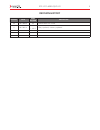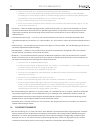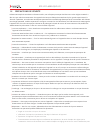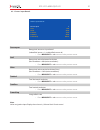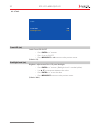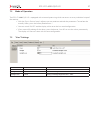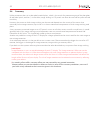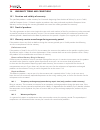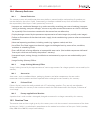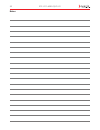- DL manuals
- Eyevis
- Monitor
- EYE-LCD-1700-HB-BC
- User Manual
Eyevis EYE-LCD-1700-HB-BC User Manual
Summary of EYE-LCD-1700-HB-BC
Page 1
) eye-lcd-6000-qhd-ld eye -lcd-6000-qhd-ld user’s manual version 1.1 (september 2012) technical changes reserved..
Page 2
Eye-lcd-6000-qhd-ld 2.
Page 3
Eye-lcd-6000-qhd-ld 3 table of content 1. Safety/sicherheit/sÉcuritÉ 9 1.1 safety precaution ....................................................................................................................9 1.2 safety instructions ....................................................................
Page 4
Eye-lcd-6000-qhd-ld 4 7. “eyedevicesetup” control software 36 7.1 installation / start / setup ......................................................................................................... 36 7.1.1 use serial port .............................................................................
Page 5: Revision History
Eye-lcd-6000-qhd-ld 5 revision history version date page/ section description 1.0 2012-06-07 all specification first issued. 1.1 2012-09-18 section 1, 10-12 safety updated, warranty updated.
Page 6
Eye-lcd-6000-qhd-ld 6 about this manual read and pay attention to this manual. It contains important information on the product. In particularly, note all of the safety instructions and warnings. Keep this manual in a safe place! Notice! Indicates a hazard that could lead to damage or destruction of...
Page 7
Eye-lcd-6000-qhd-ld 7 zu diesem handbuch lesen und beachten sie dieses handbuch. In ihm stehen wichtige informationen zum produkt. Beachten sie insbesondere alle sicherheits- und warnhinweise. Bewahren sie dieses handbuch sorgfältig auf! Achtung! Kennzeichnet eine gefahr, die zur beschädigung oder z...
Page 8
Eye-lcd-6000-qhd-ld 8 english deut sch franÇais À propos de ce manuel lisez et suivez ces instructions. Ils contient des informations importantes sur le produit. Faites particulièrement attention à toutes les consignes de sécurité et aux avertissements. Conservez ce manuel soigneusement! Attention! ...
Page 9
Eye-lcd-6000-qhd-ld 9 english deut sch franÇais english deut sch franÇais 1. Safety/sicherheit/sÉcuritÉ 1.1 safety precaution electricity is used to perform many useful functions, but it can also cause personal injuries and property damage if improperly handled. This product has been engineered and ...
Page 10
Eye-lcd-6000-qhd-ld 10 english deut sch franÇais when the product has been dropped or damaged. When the product displays an abnormal condition. Any noticeable abnormality in the product indicates that the product needs servicing. ) replacement parts — in case the product needs replacement parts, mak...
Page 11
Eye-lcd-6000-qhd-ld 11 english deut sch franÇais ) ensure that the monitor does not come into contact with water or other liquids. Ensure that no objects such as paper clips or pins enter the monitor as this could lead to fire or electric shock. ) do not place the monitor on top of unstable objects ...
Page 12
Eye-lcd-6000-qhd-ld 12 english deut sch franÇais notice! This is a class a product according en 55022: 2010. In a domestic environment this product may cause radio interference in which case the user may be required to take adequate counter measures. Notice! To maintain compliance with emc regulatio...
Page 13
Eye-lcd-6000-qhd-ld 13 english deut sch franÇais 1.3 sicherheitsvorkehrungen elektrizität erfüllt viele nützliche aufgaben, kann aber auch personen- und sachschäden verursachen, wenn sie unsachgemäß gehandhabt wird. Dieses produkt wurde mit sicherheit als oberster priorität konstruiert und hergestel...
Page 14
Eye-lcd-6000-qhd-ld 14 english deut sch franÇais wenn das gerät nicht wie in der bedienungsanleitung beschrieben funktioniert. Nehmen sie nur die in den bedienungsanleitungen beschriebenen einstellungen vor. Unsachgemäße einstellungen an anderen reglern können zu einer beschädigung führen und machen...
Page 15
Eye-lcd-6000-qhd-ld 15 english deut sch franÇais ) lassen sie niemals ein standbild über längere zeit hinweg anzeigen, da dies ein nachleuchten am bildschirm zur folge haben könnte. ) vermeiden sie es, den monitor mit harten gegenständen abzureiben oder zu berühren. ) wir bitten um ihr verständnis, ...
Page 16
Eye-lcd-6000-qhd-ld 16 english deut sch franÇais achtung! Dieses gerät ist ein produkt der klasse a gemäß en 55022: 2010. In wohnräumen kann dieses gerät störsignale erzeugen, die durch entsprechende abhilfemaßnahmen durch den benutzer beseitigt werden müssen. Achtung! Verwenden sie emv-gerechte, ab...
Page 17
Eye-lcd-6000-qhd-ld 17 english deut sch franÇais 1.5 prÉcautions de sÉcuritÉ l’électricité remplit de nombreuses fonctions utiles, mais elle peut provoquer des blessures et des dégâts matériels si elle n’est pas utilisée correctement. Cet appareil a été conçu et fabriqué en attachant la plus grande ...
Page 18
Eye-lcd-6000-qhd-ld 18 english deut sch franÇais provoquer des dégâts qui nécessiteraient des réparations complexes par un technicien spécialisé. Chute ou dégâts subis par l’appareil. Tout changement notoire ou situation anormale de l’appareil indique qu’une réparation est nécessaire. ) pièces de re...
Page 19
Eye-lcd-6000-qhd-ld 19 english deut sch franÇais ) ce moniteur et ses accessoires sont susceptibles d’évoluer sans avis préalable. ) n’utilisez pas le moniteur dans un endroit où il y a beaucoup de poussières, où le degré d’humidité est élevé, ou encore là où il pourrait se trouver en contact avec d...
Page 20
Eye-lcd-6000-qhd-ld 20 english deut sch franÇais attention! Ce produit appartient à la classe a d‘après la norme en 55022: 2010. Dans un environnement résidentiel, il peut provoquer des interférences radio et, dans ce cas, l’utilisateur peut être obligé de prendre les mesures nécessaires. Attention!...
Page 21
Eye-lcd-6000-qhd-ld 21 2. Features ) ultra-high-resolution wide-screen display the eye-lcd-6000-qhd-ld is an ultra-high-resolution tft monitor. With a resolution of 3840 x 2160 pixels and 16.7 mio colours you can display extremely fine pictures on this lcd display. ) split-stripes the native resolut...
Page 22
Eye-lcd-6000-qhd-ld 22 2.1 packaging ) box content eye-lcd-6000-qhd-ld 1 display eye-lcd-6000-qhd-ld 1 power cord 1 user‘s manual 4 dvi cords 1 eyevis display adjustment software on cd 1 ir remote control 2.1.1 way of packaging the eye-lcd-6000-qhd-ld is packed in a carton box. To provide protection...
Page 23
Eye-lcd-6000-qhd-ld 23 3. Operating the monitor 3.1 intended use the eye-lcd-6000-qhd-ld display can visualise extremely fine digital pictures. The displays have been especially designed for the sophisticated use in professional high-resolution applications. The display can be used in environments w...
Page 24: Eye
Eye-lcd-6000-qhd-ld 24 4. Technical specification ) lcd display type: eye-lcd-6000-qhd-ld installation: landscape screen size (active screen area): 60“ (1330,6mm x 748,4mm) display resolution: 3.840 x 2.160 pixel pixel pitch: 0.3465 mm (h) x 0.3465 mm (v) brightness: 500 cd/m 2 response time: 6 ms v...
Page 25
Eye-lcd-6000-qhd-ld 25 5. Appendix 5.1 dimensional drawing 5.1.1 eye-lcd-6000-qhd-ld (dimensions in mm).
Page 26
Eye-lcd-6000-qhd-ld 26 6. Connectors & control 6.1 power cord connection 6.2 input source connections & controls 1 2 3 4 5 6 7 8 10 9 6.2.1 signal-input no. Name remarks 1 dvi-input stripe 1 dvi-d input 2 dvi-input stripe 2 dvi-d input 3 dvi-input stripe 3 dvi-d input 4 dvi-input stripe 4 dvi-d inpu...
Page 27
Eye-lcd-6000-qhd-ld 27 6.2.3 backside controls no. Name remarks 7 dip switches 1. Force address 1 2. Not used 3. Not used 4. Not used 5. Enable debug and error messages 6. Enable verbose debug and error messages [only use this on a single device at a time] 7. Erase database on start 8. Service: flas...
Page 28
Eye-lcd-6000-qhd-ld 28 6.3 the remote control ) the menu functions of the osd menu can be accessed with the eyevis remote-control (rc), see picture below. ( to use the rc aim at the displays-ir-receiver) opening the on-screen-display ) press the menu/exit-button to open the osd menu on the screen. N...
Page 29
Eye-lcd-6000-qhd-ld 29 changing the remote control batteries remove the battery cover slide back and remove the battery cover in the direction of the arrow. 1 insert the batteries align and insert two aaa batteries according to their plus and minus poles (as indicated in the remote control). 2 close...
Page 30
Eye-lcd-6000-qhd-ld 30 6.3.2 main menu this menu is used for making common adjustments (see the basics of navigating the menu in chapter „the remote control“). Select area (rw) select in which of the 4 stripes the osd is displayed: • press enter or to enter („select area“ is marked yellow). • use ▲ ...
Page 31
Eye-lcd-6000-qhd-ld 31 6.3.3 status input boards source pres recognised sources at input board (indentified source = 1, no identified source =0) • press menu/exit or ◄ to return to the previous menu. Acol recognised active horizontal resolution (best resolution = 960 (native resolution)) • press men...
Page 32
Eye-lcd-6000-qhd-ld 32 6.3.4 tools front led (rw) switch front led on/off • press enter or to enter. • press to set on/off. • press menu/exit or ◄ to return to the previous menu. (default: on) backlight level (rw) brightness adjustment of the lcd panel backlight • press enter or to enter („backlight...
Page 33
Eye-lcd-6000-qhd-ld 33 6.3.5 fan status fan 1 speed current speed of fan 1 (depends on cpu temperature) • press menu/exit or ◄ to return to the previous menu. Fan 1 status shows whether fan 1 is detected to be running (ok indicates active / !! Indicates inactive) • press menu/exit or ◄ to return to ...
Page 34
Eye-lcd-6000-qhd-ld 34 6.3.6 temperature status temp input board 1 current temperature of input board 1 in °c • press menu/exit or ◄ to return to the previous menu. Temp input board 2 current temperature of input board 2 in °c • press menu/exit or ◄ to return to the previous menu. Temp input board 3...
Page 35
Eye-lcd-6000-qhd-ld 35 6.3.7 info lcd panel string description of the lcd panel • press menu/exit or ◄ to return to the previous menu. Cpu hw version hardware version of the cpu • press menu/exit or ◄ to return to the previous menu. Db version version of the used database • press menu/exit or ◄ to r...
Page 36
Eye-lcd-6000-qhd-ld 36 7. “eyedevicesetup” control software the eye-lcd-6000-qhd-ld can be controlled and parameterised with the included “eyedevicesetup“ software. To control the eye-lcd-6000-qhd-ld you need a windows xp (or higher) compatible pc with a serial interface (rs232). If a serial interfa...
Page 37
Eye-lcd-6000-qhd-ld 37 7.2 mode of operation the eye-lcd-6000-qhd-ld is equipped with a internal processing which can access to every individual stripe of the monitor. With the „eyevis device setup“ software you can read out and edit the parameters. To read out the actually values, press the button ...
Page 38
Eye-lcd-6000-qhd-ld 38 7.4 information “status”-index the index “status” indicates the current operating values of the monitor. To update the operating values press the button „refresh“ on the left side. Parameter range of values / default value function fan 1 speed 0-255 the current speed of fan 1 ...
Page 39
Eye-lcd-6000-qhd-ld 39 8. A guide to simple problem solving before calling service personnel, please check the following chart for a possible cause to the trouble you are experiencing. Symptom check these things ) no picture make sure the power cord is plugged in maybe the power is off or standby ch...
Page 40
Eye-lcd-6000-qhd-ld 40 9. Evaluation of visual range 9.1 failure of pixel a image point (pixel) consist 3 sub pixel with basic colour red, green and blue. The physical dimension of pixel (also called pixel pitch) differs depending on the model (look at the data sheet for more information). If a pixe...
Page 41
Eye-lcd-6000-qhd-ld 41 ) acceptable total number of dot defects according to iso 9241-301 for class ii panels: resolution acceptable total number of defect dots (in relation to the resolution) defect type 1 defect type 2 defect type 3 bright dot black dot defect bright subpixel total = 5-n* n* = 0.....
Page 42
Eye-lcd-6000-qhd-ld 42 9.4 chronological effects false installation or use of the display during operating time may bring forth undesirable partly visible effects. The intern structure of imaging part (panel) may be changed by outside influences with partly visible effects. ) following effects were ...
Page 43
Eye-lcd-6000-qhd-ld 43 9.5 how to minimize the danger of image retention notice! ) reduce ambient temperature the ambient temperature and therefore the temperature inside the lcd display plays a decisive role for the appearance of image retention. The risk of image retention increases the higher the...
Page 44
Eye-lcd-6000-qhd-ld 44 9.6 summary unlike permanent burn-in in phosphor-based displays, which is the result of a premature aging of the phosphors of individual pixels, and thus, is irreversible, image sticking in lcd panels can often be reversed to a point of total invisibility. However, the extent ...
Page 45
Eye-lcd-6000-qhd-ld 45 10. Warranty terms and conditions 10.1 duration and validity of warranty the specified product is under warranty for 24 months beginning from the date of delivery by eyevis gmbh, valid for european union. 12 months applies to products that were purchased outside the european u...
Page 46
Eye-lcd-6000-qhd-ld 46 10.4 warranty exclusions 10.4.1 general exclusions this warranty covers only malfunction due to any defect in material and/or workmanship of a product put into circulation by the eyevis gmbh. Guaranteeing is therefore excluded for any faults and defects beyond the responsibili...
Page 47
Eye-lcd-6000-qhd-ld 47 10.6 advised procedure for raising a claim 10.6.1 consider the manual before raising a claim see the sections on “troubleshooting” and in the manual and check whether the problem might be solved on- site before raising a claim referring to this warranty. 10.6.2 prepare necessa...
Page 48
Eye-lcd-6000-qhd-ld 48 11. Correct disposal ) correct disposal of this product (waste electrical & electronic equipment) (applicable in the european union and other european countries with separate collection systems) this marking on the product, accessories or literature indicates that the product ...
Page 49
Eye-lcd-6000-qhd-ld 49 12. Additional support for additional support for eyevis displays products, please contact: eyevis gmbh hundsschleestrasse 23 d-72766 reutlingen germany phone: +49 (0) 7121 / 43303-291 fax: +49 (0) 7121 / 43303-22 e-mail: info@eyevis.De www: www.Eyevis.De as at: september 2012...
Page 50
Eye-lcd-6000-qhd-ld 50 notes:.