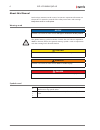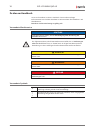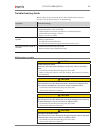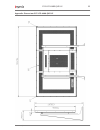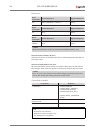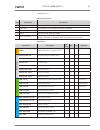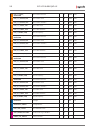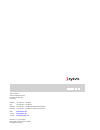- DL manuals
- Eyevis
- Monitor
- eyeLCD-8400-QHD-LE
- User Manual
Eyevis eyeLCD-8400-QHD-LE User Manual
Summary of eyeLCD-8400-QHD-LE
Page 1
Eye lcd-8400-qhd-le eyevis lcd line (product version 1) user manual version 1.2 (june 2014) technical changes reserved..
Page 2
Additional support for additional support for eyevis products, please contact: eyevis gmbh hundsschleestrasse 23 d-72766 reutlingen germany phone: +49 (0)7121-4 33 03-0 fax: +49 (0)7121-4 33 03-22 hotline: +49 (0)7121-4 33 03-290 (netpix & eyecon) hotline: +49 (0)7121-4 33 03-291 (cubes & displays) ...
Page 3
Table of content safety/sicherheit/ sécurité 5 safety precaution . . . . . . . . . . . . . . . . . . . . . . . . . . . . . . . . . .5 sicherheitsvorkehrungen . . . . . . . . . . . . . . . . . . . . . . . . . 11 précautions de sécurité . . . . . . . . . . . . . . . . . . . . . . . . . . . 17 features...
Page 4
Evaluation of visual range 46 failure of pixel . . . . . . . . . . . . . . . . . . . . . . . . . . . . . . . . . . . 46 pollutions . . . . . . . . . . . . . . . . . . . . . . . . . . . . . . . . . . . . . . . 46 overview acceptable total number of dot defects . . . 47 warranty terms and conditions 4...
Page 6
About this manual read and pay attention to this manual. It contains important information on the product. In particular, note all of the safety instructions and warnings. Keep this manual in a safe place! Warnings used notice indicates a hazard that could lead to damage or destruction of the produc...
Page 7
Safety/sicherheit/ sécurité safety safety precaution electricity is used to perform many useful functions, but it can also cause personal injuries and property damage if improperly handled. This product has been engineered and manufactured with the highest priority on safety. However, improper use c...
Page 8
) repair — if any of the following conditions occurs, unplug the power cord from the ac outlet, and request a qualified service person to perform repairs. • when the power cord or plug is damaged. • when a liquid was spilled on the product or when objects have fallen into the product. • when the pro...
Page 9
Safety intructions ) the tft colour lcd panel used in this monitor is made with the application of high precision technology. However, there may be minute points on the screen where pixels never light or are permanently lit. Also, if the screen is viewed from an acute angle there may be uneven colou...
Page 10
The power cord ) do not damage the power cord nor place heavy objects on it, stretch it or over bend it. ) do not use damaged extension cords. Damage to the cord may result in fire or electric shock. ) use only the power cord supplied with the monitor. ) do not use the power cord with a power tap. A...
Page 11
Notice this is a class a product according en 55022: 2010. In a domestic environment this product may cause radio interference in which case the user may be required to take adequate counter measures. Notice to maintain compliance with emc regulations, use shielded cables to connect to the following...
Page 12
Zu diesem handbuch lesen und beachten sie dieses handbuch. Darin stehen wichtige informationen zum produkt. Beachten sie insbesondere alle sicherheits- und warnhinweise. Bewahren sie diese anleitung sorgfältig auf! Verwendete warnhinweise achtung kennzeichnet eine gefahr, die zur beschädigung oder z...
Page 13
Sicherheit sicherheitsvorkehrungen elektrizität erfüllt viele nützliche aufgaben, kann aber auch personen- und sachschäden verursachen, wenn sie unsachgemäß gehandhabt wird. Dieses produkt wurde mit sicherheit als oberster priorität konstruiert und hergestellt. Dennoch besteht bei unsachgemäßer hand...
Page 14
Gegenständen besteht stromschlaggefahr bzw. Die gefahr von kurzschlüssen zwischen den bauteilen. Aus demselben grunde dürfen auch keine flüssigkeiten auf das gerät verschüttet werden. ) wartung — versuchen sie auf keinen fall, selbst wartungsarbeiten am gerät durchzuführen. Durch das entfernen von a...
Page 15
• wenn ausgetretene batterieflüssigkeit auf haut oder kleidung gelangt, müssen sie diese sofort gründlich mit wasser spülen. Wenn batterieflüssigkeit in die augen gelangt, dürfen sie die augen auf keinen fall reiben, sondern am besten mit viel wasser spülen und sofort einen arzt aufsuchen. Batterief...
Page 16
) bitte entfernen sie regelmäßig staub und schmutz von der belüftungsöffnung. Wenn sich staub an der belüftungsöffnung ansammeln, kann es zu einer Überhitzung des geräts und in der folge zu einem brand oder zu fehlfunktionen kommen. ) reinigen sie das innere des monitors mindestens einmal jährlich. ...
Page 17
Achtung dieses gerät ist ein produkt der klasse a gemäß en 55022: 2010. In wohnräumen kann dieses gerät störsignale erzeugen, die durch entsprechende abhilfemaßnahmen durch den benutzer beseitigt werden müssen. Achtung verwenden sie emv-gerechte, abgeschirmte kabel, um die folgenden anschlüsse zu ve...
Page 18
À propos de ce manuel lisez et suivez ces instructions. Ils contient des informations importantes sur le produit. Faites particulièrement attention à toutes les consignes de sécurité et aux avertissements. Conservez ce manuel soigneusement! Des symboles d`avertissement utilisés attention indique un ...
Page 19
Sécurité précautions de sécurité l’électricité remplit de nombreuses fonctions utiles, mais elle peut provoquer des blessures et des dégâts matériels si elle n’est pas utilisée correctement. Cet appareil a été conçu et fabriqué en attachant la plus grande importance à la sécurité. Cependant, une uti...
Page 20
) entretien — n’essayez pas de réparer vous-même l’appareil. La dépose des couvercles peut vous exposer à une haute tension ou à d’autres dangers. Confiez toute réparation à un personnel qualifié. ) réparation — dans les cas suivants, débranchez le cordon d’alimentation au niveau de la prise secteur...
Page 21
Compris dans le contrôle des réactions nucléaires dans les installations nucléaires, dans le système médical de réanimation, et dans le contrôle de lancement des missiles dans les systèmes d’armes. ) n’entrez pas en contact direct avec les parties du produit ayant chauffé pendant de longues périodes...
Page 22
) veuillez vous assurer que la prise est installée près du système et est facilement accessible. Le cordon d‘alimentation est un dispositif de déconnexion. Le cordon d’alimentation ) n’endommagez pas le cordon d’alimentation, ne déposez pas d’objets lourds sur le cordon d’alimentation, ne tirez pas ...
Page 23
Attention ce produit appartient à la classe a d‘après la norme en 55022: 2010. Dans un environnement résidentiel, il peut provoquer des interférences radio et, dans ce cas, l’utilisateur peut être obligé de prendre les mesures nécessaires. Attention afin de satisfaire aux normes emc, utiliser des câ...
Page 24
Features ultra-high-resolution wide-screen display the eye-lcd-8400-qhd-le is an ultra-high-resolution tft monitor. With a resolution of 3840 x 2160 pixels and 16.7 million colours you can display extremely fine pictures with this lcd display. Quadrant-segments the native resolution (real existing n...
Page 25
Connectors & control power cord connection ac power cord connection • use the supplied power cord to connect your lcd panel to the wall outlet. • plug the female power connector into the male connector at the back of the lcd panel input source connections signal-input no. Name remarks 1 dvi-input qu...
Page 26
Backside controls no. Name remarks 8 dip switches • service mode • reset database • not used • bootloader mode • not used • not used • not used 9 addressing turn-switches for setting the display address left switch -> value x 100 center switch -> value x 10 right switch -> value x 1 example: address...
Page 27
Installation the standard version eye-lcd-8400-qhd-le (picture, below) of the displays has a robust, powder coated metal frame that enables the use of the displays in professional environments. The display frame has vesa approved holes on the backside that allow their quick and simple mounting. Opti...
Page 28
Operating the display intended use the eye-lcd-8400-qhd-le display can visualise extremely fine digital pictures. The displays have been especially designed for the sophisticated use in professional high-resolution applications. The display can be used in environments with following parameters: oper...
Page 29
Picture & synchronisation for fulfilled picture must a entire signal be received with a native (physical) resolution of the display. The input signal must be adjusted to 3840x2160 pix resolution. 1 2 4 3 ) note: input signal will not be scaled! • dvi-input signal will arranged centrally per quadrant...
Page 30
Controlling the display the remote control the menu functions of the osd menu can be accessed with the eyevis remote-control (rc), see picture below. (to use the rc aim at the display’s ir-receiver) opening the on-screen-display (osd) ► press the menu/exit -button to open the osd menu on the screen....
Page 31
Changing the remote control batteries 1 remove the battery cover slide back and remove the battery cover in the direction of the arrow. 2 insert the batteries align and insert two aaa batteries according to their plus and minus ports (as indicated on the button of the battery case of the remote cont...
Page 32
Osd menu ) note: illustrated values may differ from your displayed osd menu settings, depending on the firmware version and connected signal sources. Main menu in this menu you can set common adjustments. For more information see chapter „navigating in the osd-menu“ on page 28. Main menu input statu...
Page 33
Input status input status input 1 info 1920 x 1080 - 59.95 input 2 info 1920 x 1080 - 59.95 input 3 info 1920 x 1080 - 59.95 input 4 info 1920 x 1080 - 59.95 input format hd - hd - hd - hd link status sl sl - sl sl m ain m enu input s ta tus input 1 info resolution and frequency of input signal 1 pr...
Page 34
Tools tools front led enable on input detect mode auto input presets 4 x sl m ain m enu tools front led enable switches the front led on/off. Press enter to enter . Press to switch on or off. (default: on) press menu/enter or ◄ to return to previous menu.. Input detect mode adjusts the input detect ...
Page 35
Fan status fan status fan group nr. 1 speed 134 fan group nr. 2 speed 134 fan 1 status ok fan 2 status ok fan 3 status ok m ain m enu fan s ta tus fan group nr. 1 speed current speed of fan group nr. 1 (depends on cpu temperature) press menu/exit or ◄ to return to the previous menu. Fan group nr. 2 ...
Page 36
Temperature status temperature status temp cpu board 36 temp backlight 30 m ain m enu temper atur e s ta tus temp cpu board current temperature of cpu board press menu/exit or ◄ to return to the previous menu. Temp backlight current temperature of backlight press menu/exit or ◄ to return to the prev...
Page 37
Info info cpu fw version 1.04.00 cpu db version 1.04.00 input board 1 fw 1055.1051 input board 2 fw 1055.1051 m ain m enu in fo cpu fw version firmware version of the cpu press menu/exit or ◄ to return to the previous menu. Cpu db version version of the used cpu database press menu/exit or ◄ to retu...
Page 38
Network network ip address 192 168 000 011 netmask 255 255 255 000 gateway address 162 168 000 001 mac address 1c:19:de:ff:ff:aa m ain m enu net w ork ip address adjusts the ip address. Display. Press enter to enter . Press ◄ or ► to select the desired value and then press enter press menu/exit to r...
Page 39
Color adjustment color adjustment color settings user red 128 green 128 blue 128 m ain m enu color a djustmen t color settings adjusts the colour settings. Press enter to enter . Press ◄ or ► to select the desired setting and then press enter option: user or auto (default: auto). Press menu/exit to ...
Page 40
Picture settings picture settings brightness 128 contrast 128 gamma presets 1.0 genlock off framedelay off backlight 150 m ain m enu pic tur e s ettings brightness increases or decreases the brightness. Press enter to enter . Press ◄ or ► to select the desired level and then press enter range: 0~255...
Page 41
Description of selected functions of the qhd input detect mode the display supports both single-link dvi (sl) and dual-link dvi (dl). Whereas in sl mode each source cable provides the image for one full hd quarter of the display, in dl mode a 1920x2160 image is transferred over a single cable provid...
Page 42
“eyedevicesetup” control software the eye-lcd-8400-qhd-le can be controlled and configured with the included “eyedevicesetup“ software. To control the eye-lcd-8400-qhd-le you need a windows compatible pc with a serial interface (rs232). If a serial interface (rs232) do not exists, you can use the us...
Page 43
Mode of operation the eye-lcd-8400-qhd-le is equipped with a internal processing which can access to every individual quadrant of the monitor. The internal database includes all needed parameters. With the this software you can read out and manipulate the parameters. ► press the button read current....
Page 44
“status” settings the index “status” indicated the current operating values of the monitor. To update the operating values press the button „refresh“ on the left side. Parameter range of value / default value function fan 1 speed 0-255 the current speed of fan 1 fan 1 status ok / !! Shows whether fa...
Page 45
Troubleshooting guide before calling service personnel, please check the following chart for a possible cause of the trouble you are experiencing. Symptom check these things no picture • make sure the power cord is plugged in • maybe the power is off or standby • check whether the auxiliary equipmen...
Page 46
Effects in continuous operation of lcds false installation or use of the display during operating time may bring undesirable partly visible effects. The internal structure of lcd panel may be changed by outside influences with partly visible effects. "image sticking" this phenomenon which named alte...
Page 47
Prevention of image retention notice! Reduce ambient temperature the ambient temperature and therefore the temperature inside the lcd display plays a decisive role for the appearance of image retention. The risk of image retention increases the higher the surrounding temperature is. If possible, the...
Page 48
Evaluation of visual range failure of pixel a image point (pixel) consist of 3 sub pixel with basic colour red, green and blue. The physical dimension of a pixel (also called pixel pitch) differs depending on the model (look at the data sheet for more information). If a pixel failure is larger than ...
Page 49
Overview acceptable total number of dot defects isolated pixel errors can not be eliminated for production reasons. The standard iso 9241-307 specify the acceptable total number of dot defects for class ii panels. You can see the tolerance limits in the following table: acceptable total number of do...
Page 50
Warranty terms and conditions duration and validity of warranty the specified product is under warranty for 24 months beginning from the date of delivery by eyevis , valid for the european union. 12 months applies to products that were purchased outside the european union. Warranty services during t...
Page 51
Warranty on repairs as a general rule, repairs or replacements do not extend or restart the warranty period. The repaired parts/components will be treated under warranty for 3 months for same kind of problems. Warranty exclusions general exclusions this warranty covers only malfunction due to any de...
Page 52
Advised procedure for raising a claim consider the manual before raising a claim see the sections on "troubleshooting" and in the manual and check whether the problem might be solved on-site before raising a claim referring to this warranty. Prepare necessary information if the problem still exists,...
Page 53
Limitations of liability in cases of slight negligent breaches of duty, the liability of eyevis is limited to the direct, foreseeable, and contract-typical average damage. The slightly negligent breach of minor contractual obligations excludes the liability. Eyevis will not be liable for any loss, d...
Page 54: Eye-Lcd-8400-Qhd-Le
Appendix appendix: technical specification ) eye-lcd-8400-qhd-le display: resolution: 3840 × 2160 pixels active screen area: 1860,48 mm (h) × 1046,52 mm (v) brightness: 500 cd/m 2 (max.) contrast: 1400:1 (typ.) pixel pitch: 0,4845 mm (h) x 0,4845 mm (v) polariser: hard coating (3h), anti-glare treat...
Page 56
Eye-lcd-8400-qhd-le 54 appendix: rs232 protocol general description the eyevis lc displays can be controlled using an ascii-serial protocol. Each display is assigned an id and can be addressed in the protocol using this id. Commands can either be sent to a single id or to all devices simultaniously ...
Page 57
Eye-lcd-8400-qhd-le 55 description of commands ) note: command description = case insensitive! Structure of the protocol: ( ; ; ) structure description: ( ; ; ) the following instructions are available. Read instruction description get instruction to read values. Any following arguments are ignored....
Page 58
Eye-lcd-8400-qhd-le 56 responses read instruction positive response negative response get data(1;;) nack(1) write instruction positive response negative response set ack(1) nack(1) other instruction positive response negative response format ack(1) nack(1) ) note: unknown instructions are always ans...
Page 59
Eye-lcd-8400-qhd-le 57 command list rw flags description flag instructions description 0 [get/set] set in database, save in database, get from database 1 [get/set] set on device, save in database, get from database 2 [get/set] set on device, no save in database, get from device 3 [get] get from devi...
Page 60
Eye-lcd-8400-qhd-le 58 input s ta tus ipu_i1_stable_ operation input 1 source present 3 0 5000 1000 ipu_i1_v_active_size input 1 active lines 3 0 5000 1000 ipu_i1_h_active_size input 1 active columns 3 0 5000 1000 ipu_i1_v_total_size input 1 total lines 3 0 5000 1000 ipu_i1_h_total_size input 1 tota...
Page 61
A accessory box 25 adc 50 c claim 60 costs 60 legal 60 limitations 61 packing 60 raising a claim 60 reaction time 59 rma 60 service 59 transport 60 connection 51 controlling 37 remote control 37 d doa 58 dot defects 57 f failure 56 bright pixel 56 dark pixel 56 failure of pixel 59 pixel 56 features ...
Page 62
Eyevis gmbh hundsschleestrasse 23 d-72766 reutlingen germany phone: +49 (0)7121-4 33 03-0 fax: +49 (0)7121-4 33 03-22 hotline: +49 (0)7121-4 33 03-290 (netpix & eyecon) hotline: +49 (0)7121-4 33 03-291 (cubes & displays) web: www.Eyevis.De e-mail: info@eyevis.De service: service@eyevis.De version: 1...