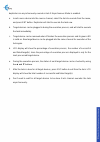Summary of Flex PRO SD
Page 1
Copyright 2015. All right reserved.
Page 2
I. Introduction .................................................................................................................... 2 1. Features ................................................................................................................................................ 2 2. Con...
Page 3: I. Introduction
I. Introduction flex pro is a 23-targetcommercial grade sd/micro sd duplicator which only takes up to 1/10 of a regular duplicator space. It has higher output capacity and powerful functionalities by bundle with special designed user menu selections, such as dual source copy + compare, format + capa...
Page 4
Use ▲or ▼ button to scroll through the options and view the operation status of each channel on the 2-line backlit lcd display. G. Support synchronous and asynchronous copy modes for best operation efficiency. H. Powerful 32-bit crc checksum to assure data integrity. I. Heavy-duty hardware construct...
Page 5: Specifications
3. Specifications ii. Warning 1. The duplicator tasks mentioned in this user’s manual are as following: copy, compare, copy + compare, dual source copy + compare, format + capacity check, and the functions under utility sub menu, such as measure speed, quick erase, full erase and media information. ...
Page 6: 1. Synchronous Mode
4. Press and hold esc button during the execution process of a task will stop and exit the execution of the task. 5. Do not unplug sd or micro sd card from the duplicator during the execution process of a task. It may cause damage to the duplicator system and media. 6. It is strongly recommended tha...
Page 7
Duplicator can asynchronously execute a task if asynchronous mode is enabled. A. Insert source device into the source channel, select the task to execute from the menu, and press ent button. Duplicator will start to execute the task now. B. Target devices can be plugged in during the execution proce...
Page 8: IV. Menu Overview
Iv. Menu overview 1. Copy to copy from source device to target device(s), please go to 7.1 copy area to select the setting first before this step. 2. Compare this command allows to compare the copied target devices against the source for accuracy. 3. Copy + compare this command allows duplicator to ...
Page 9
4. Dual source copy + compare two source devices with identical content will be used for this task. One source device is inserted into source port while the other inserted into the 1 st target port. Duplicator starts copy process first and reads data content from the source port; duplicator then sta...
Page 10: 6. Utility
6. Utility 6.1 measure speed this function allows to measure the actual read and write speed of all devices. It will not alter or erase existing data on the target devices. 6.2 quick erase this function erases the table content of file system of the target devices, so it is fast to do quick erase. T...
Page 11
6.4 media information this function displays the information of selected device media, such as total capacity, file format and the size of data content. 6.5 system information this function displays general information of the duplicator system, including controller model, system memory size, and fir...
Page 12: 7. Setup
7. Setup 7.1 copy area this function allows to select the area on the source device to copy onto the target devices. You may select “system and files” to skip all the unoccupied area on the source device or “w hole media”. By default, the copy area is set up as system and files (default) . System an...
Page 13
7.3 set type of format this function allows to set up the target device format, and the setting will be applied by command 5. Format + capacity check under the main menu. The options are fat32, exfat, and depends on size. The default setting is depends on size . 7.4 set capacity threshold this funct...
Page 14
7.5 set slow out threshold this function allows to set up read/write speed threshold for target devices. When the target device is causing the copy or compare process delay due to its lower read/write speed and the rest of the devices in the same batch have to wait for it, the slow out threshold str...
Page 15
7.6 performance this function allows to set up the performance for copy function based on the following modes: speed, balance, and compatibility. Speed mode is to execute the copy function at the fastest speed, but may have compatibility issue with certain brands flash media. Balance mode is to exec...
Page 16
Unauthorized use. The password must be 6 characters long. This function only works with single unit operation, but not multiple units with daisy chain. 7.9 lock menu this function allows to set up password to lock main menu. Press and hold esc button for 5 seconds under main menu, a screen for passw...
Page 17: V. Basic Troubleshooting
7.11 clear setup this function resets the duplicator back to factory default settings. V. Basic troubleshooting 1. The copy speed of duplicator depends on the sd/micro sd card own read and write speed. Please change the sd/micro sd card if the copy speed is very low and unacceptable. 2. This duplica...
Page 18
It is necessary and provide with 6.5 system info. Please follow the instructions when update firmware, and delete the firmware file after the update is done. Without the consent of the manufacturer of any behavior in spreading the firmware file is considered violation of copyright law, and the compa...