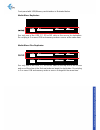Summary of media mirror
Page 1
Copyright 2015. All right reserved.
Page 2
1 i. Introduction ....................................................................................... 2 1. Features .................................................................................................................................. 2 2. Lcd and front panel overview ..................
Page 3: I. Introduction
2 i. Introduction the media-mirror/media-mirror-plus backup system is a multiple-purpose duplicator which can copy from cd/dvd/blu-ray disc to cd/dvd/blu-ray disc, multiple usb/memory cards to one cd/dvd/blu-ray disc, and backup one larger size usb/memory card into proper number of cd/dvd/blu-ray di...
Page 4
3 front panel with usb/memory card interface is illustrated below. Media-mirror duplicator: use only one of the usb, cf, sd or ms slots as the source for duplication. Do not plug in 2 or more usb and memory cards as source at the same time. Media-mirror-plus duplicator: use only one of the usb, cf, ...
Page 5
4 3. Specifications model media-mirror/media-mirror-plus duplicator internal interface sata (serial ata) operation standalone (no pc or software is required) supported format ms slot: ms, ms-duo, ms pro, ms pro duo, ms magicgate, ms pro magicgate, ms-duo magicgate, ms pro duo magicgate cf slot: cf i...
Page 6: II. Warning
5 ii. Warning 1. The green led flashes during the execution process of task. After the task is done, the green led will stay solid if the process is successful, otherwise the red led will be on if the process is failed. 2. Do not turn off the duplicator machine when the task is under process. It may...
Page 7
6 1.3 source select this function allows user to change the source drive to any drive including the hard disk drive (hdd) if it is installed. Selectable source: first drive (default) : choose the first device plugged as source. Hdd: choose the hard disk drive as source if installed. [d# 1] port: 1: ...
Page 8
7 put in another blank cd disc and close the tray, then press “ent” key to continue the copy process. 2.2 multi session allow different types of memory cards with small data to be backed up to one disc. In the sample below a usb drive with 100mb of data is used as the first source to copy to a blank...
Page 9
8 2.4 set span mode allow to select span mode to single or multiple target discs. “preload loading”: it allows the duplicator to copy data from the source to one blank disc only, and continue to copy the remaining data from the source to another preloaded disc if there is one. For example, a usb dri...
Page 10
9 b. Supported files system format for flash are fat16/32 and exfat. 4.2 copy disk data copy all data area, including data and partition table (system information). Note: a. Original contents will be erased from the target. B. Supported file system format for flash are fat16, fat32, exfat, ntfs, ext...
Page 11
10 5.2 drive information this function shows the drive info that is connected to each internal port of the controller. Information includes the port number that each drive is assigned to, brand name and model of each drive and drive firmware version. 5.3 system information this function displays the...
Page 12
11 note: a. Please insert the disc with firmware to the source port. B. Do not put the firmware files in a folder. 5.5 hdd manager this command is for the management of the hard disk drive (hdd) installed in the duplicator. Note: this feature is only available on duplicators with a hdd installed. If...
Page 13
12 5.5.4 rename image this function allows user to rename each image that is saved on the hdd for better identification (up to 8 characters) 5.5.5 delete image this function allows user to delete any unwanted image that is stored on the hdd. 5.5.6 hdd information it will display hhd information such...
Page 14
13 5.5.7 format hdd allows user to format the hdd. Warning: any previously stored images will be lost . 5.5.8 hdd setup 5.5.8.1 load and copy this function will load the image from source disc to the hdd and automatically copy the image to the target discs. “ off ”: turn off this function. “synchron...
Page 15
14 5.5.8.3 default image allows user to choose the default image. “ selected image ”: allows user to manually choose which image wish to use as default. “first image”: choosing this function will automatically set the first image as default. “latest image”: allows the latest image loaded to the hdd ...
Page 16
15 6.3 auto start this allows user choose how much time needed for duplicator to start automatically copying after the last disc is inserted. The time ranges from “ off ” (no auto start) to “120” seconds. 6.4 display mode allows user to choose the display mode that best suit their needs. “ basic ”: ...
Page 17
16 6.7 clear setup this function will set the duplicator back to factory default. Warning: do not use this function unless instructed by an authorized technician. 6.8 advanced setup 6.8.1 power on time allows user to set up power on time from “3” seconds to “120” seconds. 6.8.2 boot password allows ...
Page 18
17 6.8.4 performance allows user to choose the setting for best performance of duplication. “ speed ”: works at maximum data transfer rate. “compatibility”: provides maximum compatibility to the media but less data transfer rate. “balance”: maintains compatibility with media while keeps data transfe...
Page 19: IV. Basic Troubleshooting
18 iv. Basic troubleshooting follow these simple steps for quick and proper troubleshooting. 1: duplicator does not turn on or unit receives no power. A. Check power cord and power outlet to make sure power connections are secured. B. Check voltage switch on the back of the duplicator to make sure p...
Page 20
19 a. Test the blank disc in another writer drive. A faulty writer drive will not recognize blank discs. B. Change the blank disc to another disc. A defective blank disc will not be recognized by the writer drive. Copyright © 2015. All rights reserved.