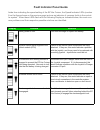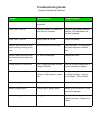- DL manuals
- EZ Lite Cruiser
- Wheelchair
- STANDARD MODEL
- Service Maintenance Manual
EZ Lite Cruiser STANDARD MODEL Service Maintenance Manual
Summary of STANDARD MODEL
Page 1
Ez lite cruiser service & maintenance manual.
Page 2: Table of Contents
Table of contents introduction to the ez lite cruiser______________________________________________ 3 identification of components __________________________________________________ 4 controller system component diagram _________________________________________ 6 controller system i/o ports detail _...
Page 3
Introduction to the ez lite cruiser the ez lite cruiser is a light weight power wheelchair with brushless hub motors. It uses a lithium ion battery as a source of power. The battery connects underneath the seat, from the cpu controller compo- nent. The ez lite cruiser comes with one lithium ion batt...
Page 4: Identification of Components
Identification of components 1 back support bar 2 back support cushion 3 arm rest pad 4 arm rest hinge 5 joystick 6 seat cushion 7 storage compartment 8 rear wheel 9 mud/splash guard 10 front wheel 11 foot rest.
Page 5: Identification of Components
Identification of components 12 joystick mounting knob 13 wire clip 14 folding release wire 15 cpu/controller 16 electromagnetic brake lever 17 motor 18 anti-tilt wheel.
Page 6
Controller system component diagram figure c figure c shows a sketched diagram of the full controller system which powers & drives the ez lite cruiser. The battery and joystick are connected together into the cpu controller component input/power i/o port to provide power and control commands perform...
Page 7
Controller system i/o ports detail figure d.
Page 8
Joystick control panel detail number function description of functionality 1 power on button pressing this button will power on the ez lite cruiser 2 power off button pressing this button will power off the ez lite cruiser 3 speed increase button pressing this button will increase the speed of the c...
Page 9: Fault Indicator Panel Guide
Fault indicator panel guide aside from indicating the speed setting of the ez lite cruiser, the speed indicator leds (number 8 on the figure shown on the previous page) acts as an indicator of common faults in the control- ler system. When these leds flash with the following display as indicated bel...
Page 10
Maintenance & replacement of parts arm rest pads replacement figure # 1 the ez lite cruiser has foam arm rest pads for comfort. Over time, as they become worn, or loose the arm rest pads may need to be removed and replaced. To remove the arm rest pads, lift the arm rest as shown in figure 3 on the n...
Page 11
Maintenance & replacement of parts arm rest raising hinge test, tightening & replacement figure # 3 figure # 4 the plastic piece underneath the arm rest acts as a hinge to allow for the raising of the arm rest. This convenient feature allows the user to enter into and exit out of the seat of the ez ...
Page 12
Maintenance & replacement of parts back support cushion and straps maintenance & replacement figure # 7 figure # 8 the back support cushion is held on by velcro straps and can be removed completely as indicated in fig- ure 7 and figure 8, exposing the supporting straps underneath. Figure 9 below sho...
Page 13
Maintenance & replacement of parts seat cushion and straps maintenance & replacement figure # 10 figure # 11 the seat of the ez lite cruiser is held on to the base support area by velcro, and can easily be removed as shown in figure 10. The inner cushion material can be replaced by undoing the zippe...
Page 14
Maintenance & replacement of parts cpu replacement figure # 14 figure # 15 figure # 16 to replace the cpu component of the controller system, disconnect all the ports—power/input, and the left & right motor ports—as indicated in figure 14. Loosen the two screw at the sides of the cpu. Note, there is...
Page 15
Maintenance & replacement of parts joystick and fork replacement figure # 17 to replace the joystick component of the controller system, disconnect the middle i/o port of the cpu component — labeled with the power/input — as shown in figure 17. To dismount the joystick from the arm rest, loosen the ...
Page 16
Maintenance & replacement of parts front wheel maintenance & replacement to replace either of the front wheels, use a hex wrench to release the bolt which runs through the center of the wheel, as shown in figure 20. When the bolt loosened from the nut on the opposing end, it can be pulled out with e...
Page 17
Maintenance & replacement of parts front wheel fork replacement to replace the front wheel fork, first remove the front wheel, as shown in figure 24, and remove the plas- tic cap located over the fork assembly nut as shown in figure 25. We recommend using a pair of vice grips on the underside bolt a...
Page 18
Maintenance & replacement of parts foot rest maintenance & replacement over time, as the foot rest is folded in and out, the bolts which hold it on to the frame may become loose and will need to be tightened as shown in figure 28. If for some reason the foot rest needs to be removed, it can be done ...
Page 19
Maintenance & replacement of parts mud guard replacement to replace the mudguards, we recommend removing the motor to gain better access to the nuts that hold the mudguard to the frame, as shown in figure 30. It can also be done without removing the motor, by using needle nose pliers to gain access ...
Page 20
Maintenance & replacement of parts rear wheel replacement to replace either of the rear wheels, use a small flat head screw driver to release the plastic bolt cover in the center of the wheel, as shown in figure 31. When the bolt cover is removed, it will expose the 3 hex bolts found in the center o...
Page 21
Maintenance & replacement of parts rear motor replacement using a hex wrench, loosen the two bolts on the back side of the motor that holds it to the frame. Make sure not to lose the washers located underneath the bolts. They must be replaced. Once the two bolts are removed on the one side of the mo...
Page 22
Maintenance & replacement of parts folding wire replacement—introduction & component identification of parts begin the folding process by pulling the spring loaded pin out of the housing nut where it rests. Remove the folding wire assembly by loosening the half circular/half flat nut on each end of ...
Page 23
Maintenance & replacement of parts folding wire replacement loosen the small screw on the spring loaded pin assembly and insert the wire portion of the folding wire into the assembly, as shown in figure 43. Do the same for each side. Tighten the screw to secure the folding wire in the spring loaded ...
Page 24
Electrical component testing & service connecting the battery & testing battery voltage output the battery for the ez lite cruiser comes with a convenient carry bag, which is fitted to the size of the bat- tery, as shown in figure 45. The battery can be kept in the fitted bag at all times. The batte...
Page 25
Electrical component testing & service joystick charging port voltage testing to check for proper function of the joystick charging port for short circuits or open circuits, use a multi- meter set to the Ω setting with the appropriate resistance range. As shown in figure 48, probe each pin hole on t...
Page 26
Electrical component testing & service testing for short circuits & open circuits set the mutli-meter to the Ω mode with the appropriate resistance range. As shown in figure 51, use the positive probe to come in contact with each pin of the 10 pin plug of the motor. The negative probe should come in...
Page 27: Helpful Tips
Helpful tips watch for wires getting caught figure # 52 due to the folding aspect of the ez lite cruiser, there are certain areas of the frame where loose wires can get caught. Please be wary of these areas, such as that indicated in figure 52 above. While this is one example, there are other places...
Page 28: Troubleshooting Guide
Troubleshooting guide common problems & solutions problem possible reason possible solution power won’t turn on controller system power is not connected. Connect the battery. Power won’t turn on controller system cpu and joy- stick are not connected. Ensure all connections between joystick, cpu and ...
Page 30: Contact Us
Contact us ez lite cruiser 1215 armacost ave, unit 204 los angeles, ca 90025 (888) 544-6054 support@ezlitecruiser.Com visit us on the web at www.Ezlitecruiser.Com thank you for reading & we hope this service & maintenance manual has been helpful. If you have performed service on a ez lite cruiser fo...