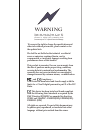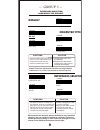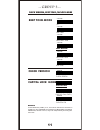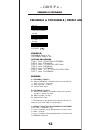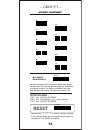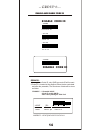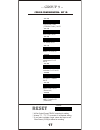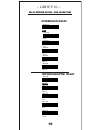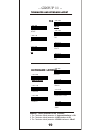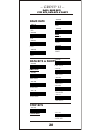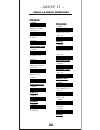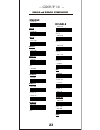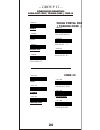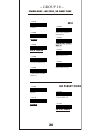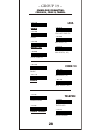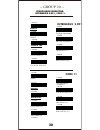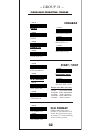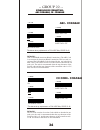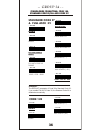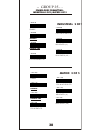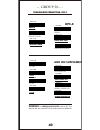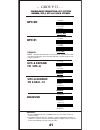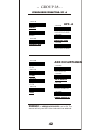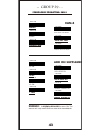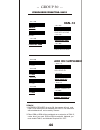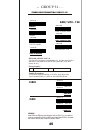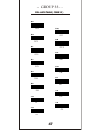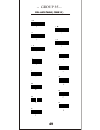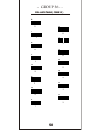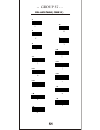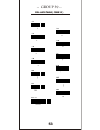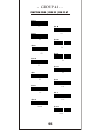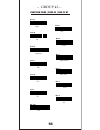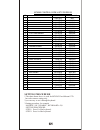- DL manuals
- EZ
- Barcode Reader
- One shot
- Programming Setup Manual
EZ One shot Programming Setup Manual
Summary of One shot
Page 1
Check version setup manual programing scanner bar code manual ver: mar20020808 ez one shot default default default.
Page 2: Warning
Please shut down the power of your p/c system before connecting the scanner. This process is critical prior protecting both scanner and your p/c system from serious damage . Warning we reserve the right to change the specifications and other info without prior notice, please contact us for the updat...
Page 3
Contents table of contents ----------------------------------------------------------------------- 1 cloning mode ----------------------------------------------------------------------------4~5 getting started >>> how to fix the scanner to the terminal -----------------------6~7 >>> how to change a ...
Page 4
General introduction machine-readable bar codes save human from senseless boredom and costly errors of data entry. Human use a keyboard or a mouse for data entry to a computer. Bar codes must be scanned in via some other means. Thus bar code scanner is a high performance input devices which provide ...
Page 5
K i d f t ro u b le s n o c o m u te r t y e p p ( o u p 1 ) g r n e c e s le t s i t rf a s e c io n g p 1 ) ( ro u s tt in o e u e e g p r c d r h o t c m l te d a v e n o p e ( e n e e t r p e s tt i g n d i l h t c a n i ) s o s n n g -- -- - -- -- -- -- - - -- -- - -- - - p - ,5 ,8 , 1 7 g ro u...
Page 6: Cloning Mode
Cloning mode what is cloning mode? Cloning means duplicate a parameter's setup of a scanner to the other's scanners. It can save much time for lots scanner setting. How should the cloning work? Step 1 : take a scanner, set all the parameters with this manual. Step 2 : scan the cloning mode bar code ...
Page 7
Wrong setting: the string's lengths of second and third rows do not match the length's requirement, because the length should be in the sequences of 4 digits example : 1. Project assignments : 1.1. Beep tone: beep low -- high . 1.2. Capslock mode: capslock on ( fixed ) . 1.3. Reading mode: continuou...
Page 8: Keyboard Wedge
Keyboard wedge getting started how to fix the scanner to terminal 1. Turn off power to the terminal / computer. 2.. Connect the appropriate rs232 cable to the scanner and computer. 3 connect an appropriate power adaptor to the power cord of the cable. 4 turn on the terminal / computer, . 5 . Plug in...
Page 9: Usb Interface
The usb interfaces supported is compatible to apple mac series / later pcs and window 98, window 2000, window me, window xp. 1. Turn off power to the terminal / computer 2. Disconnected the cable the terminal/ computer. 3. Connect an usb cable to the scanner and to the terminal/ computer, 4. The sca...
Page 10
How do you program a scanner with this manual? Ez one shot setting procedure. R how to setup the parameter . 2. Most programming procedures need only one shot setting excepts : preamble, postamble, min / max lenght, accuracy adjustment. Set a data ( insert data between two codabar : cx-codabar, abc ...
Page 11: -- Group 1 --
. A001$ computer type . C007$ notebook* . C005$ pc-xt . C006$ mac adb . C004$ pc- at -- group 1 -- . Interfaces selection, computer type, default. . C001$ keyboard& usb . C003$ wand . C008$ rs485 . C002$ rs232 interfaces selection default scanners perform well as usual, but there is no any output sh...
Page 12: -- Group 2 --
. F001$ flash mode * led is always on if bar codes close to the scanner, and turns to flashing when there is no any bar code approaching after 60 sec. * trigger is in function. . F005$ continuous mode * led is always on. , * the trigger is functionless eternally if continuous mode on. * led will be ...
Page 13: -- Group 3 --
Beep tone mode . F017$ beep low . F015$ beep low--high . F013$ beep medium . F012$ off . F016$ beep high--low . F014$ beep high . A007$ check version . A005$ caplock off . A006$ caplock on ( fixed ) caplock on . A004$ remark if caplock on ( fixed ) is on, the scanner will sent the charactor in capit...
Page 14: -- Group 4 --
. A012$ preamble (16 ) . A013$ postamble setting procedure step 1 : scan : clear pre/ postamble. Step 2 : scan : preamble. Step 3 : scan : " # " from full ascii table. Step 4 : scan : preamble. Step 5 : scan : postamble. Step 6 : scan : " $ " , "$ ", from full ascii table. Step 7 : scan : postamble....
Page 15: -- Group 5 --
Accuracy adjustment aims to assure for getting more reliable decoded output. The accurate decoded output can be adjusted by customer as follow. The higher the numbers is set mean more accurate output will be. The higher the number is set, . . A010$ accuracy adjustment setting procedure step 1 : scan...
Page 16: -- Group 6 --
Enable code id -- group 6 -- enable and diable code id . A009$ aim id on . A014$ . A008$ factory id on set id -on . A015$ disable code id 4 5 6 3 9 8 7 1 2 3 4 5 3 1 1 4 2 1 145287 preamble 145287 code id aim id : ]e0 barcode / data ean 13 +5 ]e0 example : 1.Preamble 145287, 2.Code id: enable aim id...
Page 17: -- Group 7 --
-- group 7 -- symbologies code id identifier, set id 1.Set id need triple scanning for setting: the procedures are step 1: scan bar code ( set id ) step 2: scan ( 1 or 2 ) digit of full ascii table ( group 32-40) step 3: scan: bar code ( set id ). Example :define the msi code id = a, code 93 = g9 ms...
Page 18: -- Group 8 --
-- group 8 -- . P001$ . P005$ . P007$ . P003$ . P004$ . P002$ codabar set id upc e set id upc a set id code 39 set id ean 13 set id ean 8- set id . P022$ telepen set id . P010$ code 128 set id . P009$ code 11 set id . P021$ iata set id . P013$ code 93 set id . P016$ ean128 set id . P011$ code 32 set...
Page 19: -- Group 9 --
-- group 9 -- . . P015$ . P014$ . P012$ china post code [ toshiba code ] set id msi code set id uk plessy set id . P019$ delta code set id ( reserved ) . P020$ label code set id ( reserved ) . P017$ matrix 2 of 5 set id . P008$ full ascll code39 set id . P006$ interleaved 2 of 5 set id . P018$ indus...
Page 20: -- Group 10 --
. B002$ . B003$ . B004$ . B005$ . B006$ 10ms 50ms 100ms 200ms 500ms 0ms . B011$ . B012$ . B013$ . B014$ . B010$ 500us 1ms 4ms 16ms 140us intercharacter delay . B001$ 18 delay between blocks and characters -- group 10 -- interblock delay.
Page 21: -- Group 11 --
-- group 11 -- . C011$ . C012$ . C010$ german french . C013$ spanish . C014$ italian . C015$ universal code english(usa) keyboard layout terminator . D012$ cr . D013$ cr+lf . D014$ tab . D015$ space . D010$ none esc . D016$ . D011$ lf remark : default parameters of the terminator . 1. The terminator...
Page 22: -- Group 12 --
. E010$ 8 bits odd . E011$ 8 bits mark -- group 12 -- . E015$ 7 bits mark 7 bits odd . E014$ . E012$ 8 bits space . E009$ 8 bits even . E013$ 7 bits even baud rate data bits & parity . E008$ 8 bits none rs232: baud rate, stop bits, data bits & parity . E006$ . E001$ . E002$ 600 . E003$ 1200 . E004$ ...
Page 23: -- Group 13--
. D005$ bar high / space low . D006$ bar low / space high . D004$ high . E018$ . E019$ . E020$ hanshaking none cts/rts -- group 13-- rs232 : hanshaking polarity of idle condition . D007$ pen type . D008$ full ascii code 39 level duration of mini width . D002$ 600us . D003$ low . D001$ 200us xon / x ...
Page 24: -- Group 15 --
Uk plessy code . L010$ code 32 . K010$ china postal code . K001$ interleaved 2 of 5 . J001$ code 128 . J010$ codabar . I 001$ enable . A002$ enable all code disable china postalcode . K002$ code 128 . J011$ codabar . I 002$ . J002$ interleaved 2 of 5 code 32 . K011$ uk plessy code . L011$ . A003$ di...
Page 25: -- Group 16 --
. H019$ . H013$ . H001$ . H007$ enable upc-a upc-e ean -13 ean -8 code 93 . I 010$ code 11 . G010$ disable . H020$ . H014$ . H002$ . H008$ upc-a upc-e ean-13 ean-8 code 11 code 93 . I 011$ . G011$ . M001$ . M002$ ean-128 ean -128 -- group 16 -- enable and disable symbologies msi . L001$ msi . L002$ ...
Page 26: -- Group 17 --
-- group 17 -- china postal code [ toshiba code ] . K002$ disable . K003$ disable cdv . K001$ enable . K004$ cdv & send cd . K005$ cdv & not send cd . K007$ max length ( 48 ) . K006$ min length ( 11) . K015$ tailing not send . K014$ tailing send . K013$ leading not send . K010$ code 32 enable . K011...
Page 27: Appendix 1
0 1 2 3 4 5 6 7 8 full ascii ( code 39 ) numeric table 9 setting procedure step 1 - scan: min / max length step 2 - scan : " two digit " number from appendix 1. Step 3 - scan: min / max length. Appendix 1 1.Min length & max lengths need triple setting. 2.If any setting steps are not accomplished as ...
Page 28: -- Group 18 --
-- group 18 -- . L011$ disable . L010$ uk plessy code enable . L004$ cdv & send cd . L003$ cdv & not send cd . L007$ check digit double mod 10 msi . L001$ enable . L002$ disable . L012$ cdv & send cd . L013$ cdv & not send cd . L008$ check digit double 11 plus mod 10 . L009$ check digit single mod 1...
Page 29: Appendix 1
27 0 1 2 3 4 5 6 7 8 full ascii ( code 39 ) numeric table 9 setting procedure step 1 - scan: min / max length step 2 - scan : " two digit " number from appendix 1. Step 3 - scan: min / max length. Appendix 1 1.Min length & max lengths need triple setting. 2.If any setting steps are not accomplished ...
Page 30: -- Group 19 --
Symbologies formatting: code iata , code 93, telepen. . N021$ cdv & not send cdv . N023$ max length ( 48 ) . N022$ min length ( 6 ) -- group 19 -- . G012$ min length ( 6 ) max length ( 48 ) . G013$ iata . N018$ disable . N020$ cdv & send cd . N017$ enable . N019$ disable cdv . G011$ disable . G010$ ...
Page 31: Appendix 1
29 0 1 2 3 4 5 6 7 8 full ascii ( code 39 ) numeric table 9 setting procedure step 1 - scan: min / max length step 2 - scan : " two digit " number from appendix 1. Step 3 - scan: min / max length. Appendix 1 1.Min length & max lengths need triple setting. 2.If any setting steps are not accomplished ...
Page 32: -- Group 20 --
-- group 20 -- interleave 2 of 5 . J002$ disable . J005$ cdv & not send cdv . J004$ cdv & send cd . J007$ max length ( 48 ) . J001$ enable . J003$ disable cdv . J006$ min length ( 6 ) . I 014$ cdv & not send cd code 11 min length ( 6 ) . I 015$ max length ( 32 ) . I 016$ . I 013$ cdv & send cd enabl...
Page 33: Appendix 1
31 0 1 2 3 4 5 6 7 8 full ascii ( code 39 ) numeric table 9 setting procedure step 1 - scan: min / max length step 2 - scan : " two digit " number from appendix 1. Step 3 - scan: min / max length. Appendix 1 1.Min length & max lengths need triple setting. 2.If any setting steps are not accomplished ...
Page 34: -- Group 21 --
-- group 21 -- symbologies formatting: codabar . I 008$ min length ( 6 ) . I 009$ max length ( 48 ) . I 002$ disable . I 006$ cdv & send cd . I 007$ cdv & not send cd . I 001$ codabar enable . I 005$ disable cdv . I 004$ not sent start / stop . I 003$ send start /stop . I 031$ . I 032$ st/sp: abcd/t...
Page 35: Appendix 1
33 0 1 2 3 4 5 6 7 8 full ascii ( code 39 ) numeric table 9 setting procedure step 1 - scan: min / max length step 2 - scan : " two digit " number from appendix 1. Step 3 - scan: min / max length. Appendix 1 1.Min length & max lengths need triple setting. 2.If any setting steps are not accomplished ...
Page 36: -- Group 22 --
-- group 22 -- symbologies formatting: abc-codabar, cx- codabar . I 039$ . I 036$ insert data- off . I 017$ . I 018$ on off abc- codabar remark : the cx-code consists of two bar codes which are decoded in one read cycle, the code is concatenated when the stop character of the first bar code is a c, ...
Page 37: -- Group 23--
-- group 23-- symbologies formating: codabar coupling, adjacent must on . On . I 019$ . I 020$ off remark : 1.You can enable both abc-codabar and cx-codabar together except codabar-coupling. 2.If abc-codabar , cx-codabar, codabar-coupling are on together, the scanner will read only codabar coupling,...
Page 38: -- Group 24 - -
-- group 24 - - . J011$ disable code 128 . J010$ enable . J012$ min length ( 5 ) . J013$ max length ( 48 ) standard code 39 & ascii 39 full . G002$ full ascii code 39 disable . G008$ enable remark : the default parameter of code 39 is standard code 39 . If you enable full ascii code 39, the standard...
Page 39: Appendix 1
37 0 1 2 3 4 5 6 7 8 full ascii ( code 39 ) numeric table 9 setting procedure step 1 - scan: min / max length step 2 - scan : " two digit " number from appendix 1. Step 3 - scan: min / max length. Appendix 1 1.Min length & max lengths need triple setting. 2.If any setting steps are not accomplished ...
Page 40: -- Group 25 - -
. M013$ cdv & send cd . M014$ cdv & not send cd disable cdv . M012$ disable . M011$ matrix 2 of 5 enable . M010$ . M016$ max length ( 48 ) . M015$ min length ( 6 ) industrial 2 of 5 . N001$ enable . N003$ disable cdv . N005$ cdv & not send cd . N007$ max length ( 48 ) . N006$ min length ( 6 ) . N002...
Page 41: Appendix 1
39 0 1 2 3 4 5 6 7 8 full ascii ( code 39 ) numeric table 9 setting procedure step 1 - scan: min / max length step 2 - scan : " two digit " number from appendix 1. Step 3 - scan: min / max length. Appendix 1 1.Min length & max lengths need triple setting. 2.If any setting steps are not accomplished ...
Page 42: -- Group 26 - -
. H010$ lead digit send . H009$ . H008$ . H007$ . H047$ . H048$ . H040$ . H039$ . H037$ upc-e . H011$ . H012$ disable check digit no send . H055$ . H056$ add on supplement . H038$ -- group 26 - - symbologies formatting: upc-e enable lead digit send check digit send +5 on + 5 off +2 on + 2 off add a ...
Page 43: -- Group 27 - -
. H 0 5 3 $ . H 0 5 4 $ remark: 1.If upc e expand to upc a format set to on, the output of upc-a will be 12 digits. 2. The default output of upc-a is 12 digits, if upc-a expand to ean13 is enabled, the output of upc-a will be changed to 13digits as ean 13 format.. A zero will be added to in front of...
Page 44: -- Group 28 - -
. H036$ . H035$ . H034$ . H033$ add on supplement . H045$ . H046$ upc- a disable lead digit send enable . H003$ . H002$ . H001$ . H004$ . H005$ . H006$ lead digit no send check digit send check digit no send . H059$ . H060$ -- group 28 - - symbologies formatting: upc -a add a space on +5 on + 5 off ...
Page 45: -- Group 29 - -
. H032$ . H031$ . H030$ . H029$ add on supplement . H043$ . H044$ disable . H020$ lead digit send . H021$ . H019$ ean-8 lead digit no send . H0 2 2 $ check digit no send . H024$ check digit send . H0 2 3 $ . H061$ . H062$ -- group 29 - - symbologies formatting: ean 8 + 5 on + 5 off + 2 on + 2 off ad...
Page 46: -- Group 30 --
Ean-13 disable . H014$ enable . H013$ lead digit send . H015$ add on supplement . H018$ . H016$ lead digit no send check digit no send . H017$ check digit send -- group 30 -- symbologies formatting: ean13 . H025$ + 5 on . H026$ + 5 off . H027$ + 2 on . H028$ + 2 off . H041$ . H042$ . H057$ . H058$ a...
Page 47: -- Group 31 - -
-- group 31 - - symbologies formatting: ean/ucc-128 issn off . H052$ . H051$ issn on isbn on . H050$ isbn off . H049$ isbn . M005$ . M006$ . M007$ func 1chear send step 1:scan define ean128. >>> step 2: scan ascii code from full ascii table. >>> step 3: scan define ean128. Func 1 chear not send . M0...
Page 48: -- Group 32 - -
$f $h $j $d $l $b stx eot ack bs %u nul lf ff so $n $i $k $m bel ht etx $g enq $e $c vt cr $a soh $o si -- group 32 - - full ascii table ( code 39 ) 46.
Page 49: -- Group 33 - -
Dc1 $q $w etb $y em %a esc dc3 $s nak $u %c gs $t $v $x dc4 syn can $z sub dle $p $r dc2 rs %d fs %b -- group 33 - - full ascii table ( code 39 ) 47.
Page 50: -- Group 34 - -
! / a us %e # / c % % sp / b " $ $ / f & %f ; %h = %j ? %g / z : %i %v > @ -- group 34 - - full ascii table ( code 39 ) 48.
Page 51: -- Group 35 --
/ g ' / j * - _ . . A a c c e e / i ) / h ( + + / l , / / b b d d f f -- group 35 -- full ascii table ( code 39 ) 49.
Page 52: -- Group 36 - -
I i k k p r n n t t p r l l g g m m h h j j o q s o s q u u -- group 36 - - full ascii table ( code 39 ) 50
Page 53: -- Group 37 - -
X x z z %l \ %n ^ %o %w ` v v +b b y y %k [ %m ] %o - +a a w w +c c +d d -- group 37 - - full ascii table ( code 39 ) 51.
Page 54: -- Group 38 - -
H j f l k i g e m o n +f +g +h +i +j +k +l +m +n +o +p p +q q +r r +s s +e -- group 38 - - full ascii table ( code 39 ) 52.
Page 56: -- Group 40 --
0 0 2 2 4 4 6 6 8 8 1 1 3 3 5 5 7 7 9 9 -- group 40 -- full ascii ( code 39 ) numeric table 54.
Page 57: -- Group 41 - -
F10 f8 f6 f4 f12 f7 f9 f5 f3 f11 home f1 f2 end $t b $t a $t c $t d $t e $t f $t g $t h $t i $t j $t k $t l $t m $t n -- group 41 - - function code ( code 39 ) for pc at 55.
Page 58: -- Group 42 --
$t x $t z ins page down back tab down $t v $t t $t r left enter $t u $t w $t y up page up tab esc $t s $t q bs $t %k right del $t o $t p -- group 42 -- function code ( code 39 ) for pc at 56.
Page 59: Trouble Shooting
Poor bar code symbol quality. Incorrect interfaces connection incorrect configuration setup the decoder ccd scanner is a simple device to install and use. Therefore, most of the problems can be attribute to these areas: the troubleshooting process may follow simple procedures as below: trouble shoot...
Page 60: Interface Problems
Since the key- in data from keyboard must pass through the decoder, the cabling connections are correct if the keyboard is functioning well. Does the keyboard work. Most notebook computers do not supply enough power to the scanner. The symthom is commonly visible by lower good read rate since there ...
Page 61: Configuration Setup
1.Interface setting does not match with the right interface . For instance you select keyboard cable, but you had set it to rs232 or wand emulation . Are you setup to the right interfaces every bar code symbologies can be individually enabled and disabled. It is suggested to enable only those that w...
Page 62: Poor Bar Code Quality
The third problem area has nothing to do with the unit, but rather the quality of the bar code and / or the scanning technique. Tolerance of bar code . Bar codes may have a tolerance. Normally the tolerances are caused by bar code software or of printer, a reputation high quality bar code software s...
Page 63: Setting Procedure
1.The chart shown above is work for mt6262 fixed mount ccd bar code scanner setting only. 2.You can easy to set it through keyboard. 3.Setting procedure: for example matrix 2 of 5 enable , keyboard = p,0 setting procedure: step 1: press p of the keyboard.. Step 2: press 0 of the keyboard. Mt6262 con...