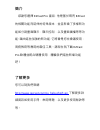Summary of Pro
Page 1
Quick start guide rev. 1.00
Page 2: Introduction
Introduction thanks for choosing ezcast pro products, it is based on popular ezcast app and enhances more features like split screens display, host control system, and content broadcast features. With all these new functions, it is a powerful tool for educational or presentation purpose. Please down...
Page 3: Hardware Installation
Hardware installation the ezcast pro dongle is compatible with mhl interface, so there are 2 ways to connect with ezcast pro dongle with your receiver devices like tv, monitor or projector. Use the switch to choose hdmi output or mhl output, please be noted your mhl device must provide 900ma power, ...
Page 4
Mhl out: plug into mhl port directly to use it directly. Hdmi out: * use external dc power, and make sure you're your usb dc power can provide 1a current..
Page 5: App Installation
App installation ios and android users: please search “ezcast pro” in apple’s app store or google play and install it. Or use the qr scanner app to scan the qr code on ezcast pro dongle’s main page. *supports ios7 and android 4.0 above windows and mac os users: please download it from our official w...
Page 6: Get Started
Get started enter your nb/pc/smartphone/tablet’s wifi setting, and find the ssid (ezcastpro_xxxxxxxx) and connect with it. Open ezcast pro app on your device. The normal mode will be only working when you connect with ezcast pro hardware. Under offline mode, there will be only few features to be use...
Page 8: Fcc Statement
©2014 actions microelectronics co., ltd. All right reserved. Ezcast, and ezcast pro are trademarks of actions microelectronic co., ltd., registered in china and other countries. Other product and company names mentioned herein may be trademarks oftheir respective companies. Fcc statement 1. This dev...
Page 9
Note: this equipment has been tested and found to comply with the limits for a class b digital device, pursuant to part 15 of the fcc rules. These limits are designed to provide reasonable protection against harmful interference in a residential installation. This equipment generates uses and can ra...
Page 10
Reorient or relocate the receiving antenna. Increase the separation between the equipment and receiver. Connect the equipment into an outlet on a circuit different from that to which the receiver is connected. Consult the dealer or an experienced radio/tv technician for help. Fcc radiation exposure ...
Page 11: 快速使用手冊
快速使用手冊 rev. 1.00
Page 12: 簡介
簡介 感謝您選擇 ezcast pro 產品,他是基於既有 ezcast 的相關功能而延伸的特殊版本,並且新增了多樣新功 能如分割畫面顯示,顯示控制,以及畫面廣播等等功 能。藉由這些加強的新功能,它將會是您在會議使用, 商務教育等應用的最佳工具。請現在就下載 ezcast pro 軟體並配合硬體使用,體驗我們這些新增功能 吧! 了解更多 您可以到我們官網 http://www.Iezcast.Com/os_help.Php?L=en 了解更多詳 細資訊如使用手冊,常用問題,以及更多使用秘訣等 等。.
Page 13: 硬體安裝
硬體安裝 ezcast pro 顯示棒可以相容於 mhl 介面,因此您有兩 種連接方式可以與您的電視,投影機或螢幕連接。如 果您的終端裝置支援 mhl 顯示介面,您將可以直接 插上並使用,如果終端裝置只支援 hdmi 介面,您必 須要將功能切換到 hdmi ,並接上外掛電源方能使用, 請注意,您的 mhl 裝置必須支援 900ma 電源輸出, hdmi 的外掛電源必須能輸出 1 安培以上電力。.
Page 14
Mhl 輸出: * 請先確認該裝端裝置 mhl 能提供所需 900ma 電流 * 直接插上支援 mhl 的 裝置,系統將自動取得 電力並啟動 hdmi 輸出: * 接上外掛電源供應器 後接上終端裝置的 hdmi 輸入端 * 請確認電源供應器能 提供 1a 電流.
Page 15: 軟體安裝
軟體安裝 ios 與 android 使用者 : 請在 apple 的 app store 或 google 的 google play 搜尋並下載 ”ezcast pro” 或是您可以使用 qr 照相機,直接掃描 螢幕上的 qr code ,系統將自動導向下 載頁面 * 請注意軟體安裝必須要在 ios7 或 android 4.0 以上版本 windows 與 mac os 使用者 : 請到官網下載 ezcast pro : www.Iezcast.Com or www.Iezvu.Com * 支援 winxp/vista/7/8.1 以及 mac os 10.9 與之 後版本.
Page 16: 開始使用
開始使用 請開啟您手機 / 平板 / 電腦的無線設定,搜尋並 連接 ”ezcastpro_xxxxxxxx” 連接完成後開啟 ezcast pro 軟體 開啟後會看到兩個模式:一般模式和離線模式, 其中一般模式必須要有 ezcast pro 硬體方能使 用 在離線模式下,可不需有 ezcast pro 裝置使用, 但請注意僅有部分功能能開啟使用 點選一般模式後就可以開始享受 ezcast pro 的 無線投影功能 !!.
Page 18: Fcc Statement
©2014 actions microelectronics co., ltd. All right reserved. Ezcast, and ezcast pro are trademarks of actions microelectronic co., ltd., registered in china and other countries. Other product and company names mentioned herein may be trademarks oftheir respective companies. Fcc statement 1. This dev...
Page 19
Note: this equipment has been tested and found to comply with the limits for a class b digital device, pursuant to part 15 of the fcc rules. These limits are designed to provide reasonable protection against harmful interference in a residential installation. This equipment generates uses and can ra...
Page 20
Reorient or relocate the receiving antenna. Increase the separation between the equipment and receiver. Connect the equipment into an outlet on a circuit different from that to which the receiver is connected. Consult the dealer or an experienced radio/tv technician for help. Fcc radiation exposure ...