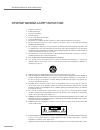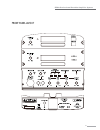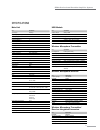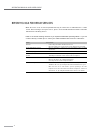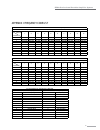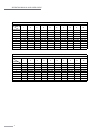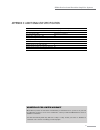- DL manuals
- Ezgo
- Amplifier
- EZ-BAG
- Operating Manual And User Manual
Ezgo EZ-BAG Operating Manual And User Manual
Summary of EZ-BAG
Page 1
Www.Wharfedalepro.Com ez-usb ez-rdm ez-mic ez-bag portable amplifier system operating manual and user guide professional sound systems.
Page 2
Operating manual and user guide important warnings & safety instructions . Read these instructions 2. Follow all instructions 3. Keep these instructions 4. Heed all warnings 5. Do not use this apparatus near water 6. Clean only with dry cloth. 7. Do not block any ventilation openings. Install in acc...
Page 3
Ezgo professional portable amplifier system 2 serviceable parts inside. Refer servicing to qualified personnel. The exclamation point within an equilateral triangle is intended to alert the user to the presence of important operating and maintenance instructions in the literature accompanying the ap...
Page 4
Operating manual and user guide 3 ♦ two 5” full range drivers with 1” voice coils ♦ formed aluminum cone diaphragm provides outstanding heat transmission of driver ♦ 15 oz ferrite magnet for high sound performance ♦ tuned port tube design for increased bass performance ♦ portable case with extendabl...
Page 5
Ezgo professional portable amplifier system 4 ♦ master volume control with on/off switch ♦ infra-red emitter ♦ lcd display ♦ 4 control buttons: scan 1, sync 1, scan 2 & sync 2 ♦ channel indicator ♦ 1 wireless microphone transmitter included optional wireless microphone receiver (ez-rdm) 1. Mesh head...
Page 6
Operating manual and user guide 5 main unit . Mic level controls the volume of wired mic input. 2. Mic level peak indicator led illuminates when the mic input signal is too high. 3. Mic input to connect a mic with xlr connector 4. Line level controls the volume of line input 5. Line level peak indic...
Page 7
Ezgo professional portable amplifier system 6 . Battery charge status/battery empty i. Normal operating status the full battery led indicates the battery inside ezgo is fully charged and will last 6-8 hours. When the low battery led is displayed and flashes, it indicates the battery will last 15 min...
Page 8
Operating manual and user guide 7 power in . Dc2v/6a jack a dc jack can be used to connect to an external power supply. When the external power supply is connected the inner circuit for the battery will disconnect automatically and the battery will not be charged. 2. Ac socket when connected to main...
Page 9
Ezgo professional portable amplifier system 8 2. Remote control infrared receiver this sensor receives signals from the accessory remote control. Do not place anything in front of the sensor. 3. Display the display shows if there is a drive inserted in the usb drive input, what files are on the driv...
Page 10
Operating manual and user guide 9 freq repeat track total wireless mic level mic 1 mic 2 off max usb input level off max mic input line input r l line level min max peak peak mic level min max -15 +15 -15 +15 -15 +15 off max power/ volume bass 100hz mid 1khz battery charge status treble 12khz batter...
Page 11
Ezgo professional portable amplifier system 0 3. Display the display shows the wireless microphone transmitter’s frequency and its signal strength with the connected module. Af level indicates the level of audio signal while rf indicates the signal strength. 4. Scan / scan 2 a & b channel search but...
Page 12
Operating manual and user guide the right way to hold the wireless microphone transmitter is shown as below ▲ note: a built-in aerial is located in the back handle of the wireless microphone transmitter. Holding the microphone by the back handle will decrease transmitting efficiency. Changing wirele...
Page 13
Ezgo professional portable amplifier system 2 front panel layout.
Page 14
Operating manual and user guide 3 dimension drawing.
Page 15
Ezgo professional portable amplifier system 4 item system type frequency response @ +/- 3db sensitivity w@m/db peak spl (db) system impedance Ω driver size (inch/mm) grille material driver impedance Ω power output thd signal-to-noise ratio frequency response eq power supply battery life ac power sup...
Page 16
Operating manual and user guide 5 before you ask for repair services while the unit is used, an unusual phenomenon may be confused as a malfunction for a certain reason. Prior to asking us for repair services, please check the table below and read the instruction manual for the subsidiary devices. R...
Page 17
Ezgo professional portable amplifier system 6 appendix i: frequency code list ez-go wireless frequency matrix (f1a) mic1: 765-789(mhz) group 2 3 4 5 6 7 8 9 0 765.000 767.500 770.000 772.500 775.000 777.500 780.000 782.500 785.000 787.500 2 765.250 767.750 770.250 772.750 775.250 777.750 780.250 782...
Page 18
Operating manual and user guide 7 ez-go wireless frequency matrix (f3a) mic1: 816-840(mhz) 2 3 4 5 6 7 8 9 0 a 86.000 88.500 82.000 823.500 826.000 828.500 83.000 833.500 836.000 838.500 2 86.250 88.750 82.250 823.750 826.250 828.750 83.250 833.750 836.250 838.750 3 86.500 89.000 82.500 824.000 826....
Page 19
Ezgo professional portable amplifier system 8 appendix ii: additional usb specification no u disk with u disk but no mp3/wma file the u disk format is fat the u disk format is ntfs maximum bytes supported for u disk maximum bytes supported for mp3/wma single file sampling rates supported maximum num...
Page 20
Wharfedale professional iag house, sovereign court, ermine business park huntingdon, cambs, pe29 6xu, england www.Wharfedalepro.Com wharfedale professional reserves the right to alter or improve specifications without notice. All rights reserved © 202 wharfedale pro. Wharfedale pro is a member of th...