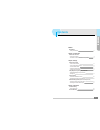- DL manuals
- Ezon
- Intercom System
- SHT-3107XM/EN
- User Manual
Ezon SHT-3107XM/EN User Manual
Summary of SHT-3107XM/EN
Page 1
Sht-3107xm/en gc68-01507a ed:01.
Page 2
This marking shown on the product or its literature, indicates that it should not be disposed with other household wastes at the end of its working life. To prevent possible harm to the environment or human health from uncontrolled waste disposal, please separate this from other types of wastes and ...
Page 3: Contents
Preface precautions safety precautions 2 chapter 1 preparation names and functions front of the product 4 dial button on the handset/side of the product 5 chapter 2 usage interphone function visitor at the entrance 6 visitor at the public entrance 6 call from guard office 7 calling the guard office ...
Page 4: Precautions
3 2 i safety precautions *read the following contents to use the product safely and correctly. Precautions ignoring the instructions may result in death or serious injury to the user. Ignoring the instructions may result in damage to the property or injury to the user. Warning caution do not place t...
Page 5: Names and Functions
Names and functions 5 i dial button on the handset/side of the product 4 power lamp green light will be on when power is supplied. I front of the product handset for calling (public) entrance, guard office, and other households. Emergency button/lamp press this button in emergency situation. Red lig...
Page 6: Interphone Function
7 6 i visitor at the entrance interphone function chapter 2 usage i call from guard office ※ the maximum duration of the call with the entrance is one minute. ※ place the handset to finish the call. ※ if you don’t pick up the handset, the video showing the entrance will turn off automatically after ...
Page 7
External emergency sensing function external emergency sensing function is always enabled in any mode. Security sensing function security sensing function is enabled only when away/security function is set. Note 9 usage chapter 2 8 away/stay/security, emergency function i emergency i setting/releasi...
Page 8: Video Recording of Visitor
Note note save and check the video image of the visitors (option: video memory function) video recording of visitor 11 usage chapter 2 10 notification function i automatic notification service 1⃞ internal alarm the alarm will go off for 30 seconds from the speaker in the main unit. 2⃞ notification t...
Page 9: Troubleshooting
13 12 troubleshooting i check these first! The system cannot be turned on. Check that the power cord is connected. The screen is too dark. Check the lighting conditions around the place where the external camera is installed. Clean the camera installed outside. Adjust the brightness of the screen in...