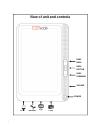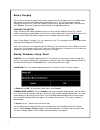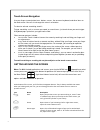1 ebook mobile internet device setup & quick start guide thank you for purchasing the ezreader t760mid. The operational guidelines below are a quick and convenient guide to its main functions providing the user with trouble free use for business and pleasure. This guide has been designed to help set...
2 contents opening note & company statement ……………………………………………………………. 3 before using the unit product specifications & package contents ………………………………………….. 4 getting to know the hardware …………………………………………………………………… 4 a view of the unit …………………………………………………………………………………………… 5 charging the battery ……………………...
3 opening note • this product is a high precision electronic product, do not disassemble. • avoid strong impact or any collision with the product. • avoid using this product the following conditions: high and low temperature, moisture, dust, magnetic fields strong and long-term exposure to sunlight....
4 ezreader t760mid processor a13 cortex – a8 1.2ghz memory ddriii ram: 512mb, speed up to 1333mhz storage built-in flash memory 4gb. Support for sd card, max capacity of 32gb networking iee802.11b/g wireless network usb 1 x usb2.0 otg high speed interface port other ports 1 each tf card, headphone p...
5 view of unit and controls otg usb speaker earphone tf card power volume back button page forward page back.
6 battery charging the unit has an internal charging battery which charges from the usb port similar to a mobile phone. We suggest to charge up the battery overnight before first use. This will help keep the battery integrity. You can also use a wall usb charger if you have one, providing the output...
7 reset button: if android stops un-expectantly, press the reset button to reset the device. Reset will erase all user data currently in memory on the device. (note: using the reset function will not erase any applications or android itself etc) connecting the unit directly to your computer: you can...
8 using windows explorer, you will noif you also see another “removable disk” under the mid, then this will be the sd card currently in the unit. Using a micro sd card (not included) ☆ ☆ ☆ ☆ the device supports up to a maximum 32gb micro sd card. Inser(ng an sd card: insert your card into the micro ...
9 touch-screen navigation use your fingers to manipulate icons, buttons, menus, the onscreen keyboard, and other items on the touchscreen. You can also change the screen's orientation. To select or activate something, touch it. To type something, such as a name, password, or search terms, just touch...
10 opening screen (desktop) – overview: pre-installed web sites return home recent menu apps running time wifi battery last book read recent books opened short cut icons android applications.
11 ezreader t760mid introduction this model has been designed to be a fully compaand formats, as well as a fully funcit is adobe digital edito make sure you have easy access to the world’s largest ebook web sites, we have also pre-installed all of the programs for you: program name web site for down...
12 using the device as an android tablet press on the top right corner icon to go to the android applications screen: to launch an applica(on: tap once on any applicaon icon to launch it. While on this screen, you can tap the menu icon to display the func(on menu: tap this to display this go to andr...
13 manage apps: select this to go directly to seungs / apps. From here, you will see apps that are on your unit. You can choose from all the apps, downloaded apps, apps on the sd card or all the apps that are currently running. Se9ngs: select this to go to the settings menu, from where you can contr...
14 setting up your unit for the first time before using the unit, we strongly recommend se9ng up all the necessary items first. By doing this, you are assured all is set up correctly to provide trouble free use. Aper the completo start seung up your unit, select the settings icon : to reveal this scr...
15 the unit will find all available wifi in the surrounding area that is within range of the unit and list them on the right side of the screen: select your wifi name to reveal this screen: (for this example, we are using coldy) type in your wifi password and press connect. Note: the wifi password mu...
16 if the unit reports “no connecthat the password was typed incorrectly. To try again, select your wifi name, press forget; turn the wifi off and on, to start the proce- dure again. Note:- once you have connecagain as all seungs and connecfor any future wifi use, you just need to turn the unit on to...
17 setting up your communication accounts you can setup many different type of accounts. Scroll down the lep side of the screen and tap accounts and sync. Below please find the screen that will appear and a descripsetup a corporate email using microsop exchange setup pop email such as hotmail or msn e...
18 from the menu, tap → “email” icon to enter the e-mail client. See screen below: type in your email address (we have used spotbuytest@hotmail.Com for this exam- ple). Press return, type in your password and press next. Then you will see this screen: spotbuytest@hotmail.Com ….....
19 the first time you do this, it will ask to configure the account information as shown below: to use e-mail, you will need to have an email account already setup with an email pro- vider such as hotmail or yahoo etc. To set your email account, you will need to be net- work connected before you can...
20 select sign in (if you already have a gmail account) .. See screen below: or select create to open a new account. Then, follow the google screens to create it. Setting the time and date tap date and time menu option.To set all your preferred parameters..
21 you will this screen: go to each of the items listed on the right to set it up as per the time zone you are in and as you prefer it. Selecting the input method tap on language & input. Under keyboard & input methods, check the default is set to english (uk) - android keyboard. If not, select it a...
22 application screen operation tap the applications icon to reveal the applications screen: note: depending on your date of purchase, your unit may have more or less applications pre-installed. Application management how to install android applications: purchased or free android applications that y...
23 4. Tap on an .Apk file → install.. (we have used the tune in radio application as the example) confirm you want to install it ….. And then see the confirmation of install tap open to launch the application now, or tap done to return to file manager..
24 download android applications from android market / google play store: one of the most popular ways to get new applications / games etc, is to download them from google play / android market. You will need to have a google gmail account to use android market / play. Press the market icon to enter...
25 software on the ezreader the following pages will give you an overview of the software installed. Please note this manual should not be used as an android operating system manual, rather, as a general guide to the applications pre-installed. Aldiko ebook reader use this program to read ebooks fro...
26 file manager use this to view files on the device / usb device / sd card. Flash player allows web sites and other mul(media files that have flash anima(ons to be viewed gmail send/receive email using google gmail service kobo use this to download ebooks from angus & robertson / kobo web sites maxtho...
27 tune in radio excellent internet radio program. Listen to 1000’s of radio sta(ons around the world. Twiler one of the world’s most popular social networks. Youtube quick launch to youtube.Com videos. Note: depending on your date of purchase, you unit may have more or less applications pre-install...
28 amazon kindle: use this program to sign up / connect to amazon to download / purchase ebooks from their extensive range: angry birds: this is the free version of android’s most popular game. For the full version of other releases, please go to android market to purchase/download. Here is a sample...
29 barnes & noble: use this program to sign up / connect to the barnes & noble website to download / purchase ebooks from their extensive range: google books: use this program to sign up / connect to google books website to download / read ebooks from their extensive range on line. Please note you w...
30 browser tap the browser icon to connect to the internet through the browser, then, use google in the normal manner. Here is the screenshot: calculator tap the calculator applica.
31 calendar tap the calendar icon to launch the applicaclock: tap the clock applica clock: tap the clock applica.
32 to set an alarm, press and you will see this pop up: downloads: tap the downloads icon. This is used to see the latest downloads you have done. You will see this screen:.
33 ebook: tap the ebook icon to open the adobe compafor more informaemail: tap the email icon. This applicaaccounts you may have such as outlook etc. On first use, you will be walked through the setup process. For more informaemail: tap the email icon. This applicaaccounts you may have such as outloo...
34 facebook: tap the facbook icon. Then, sign in or open a facebook account. File manager tap the file manager icon. This is used to control all the files on your unit. You can select the way you want to see the files: unit sd usb pho- videos info manage.
35 gmail tap the gmail icon to launch it. This is google’s free email account / program. Kobo: tap the kobo icon to launch it. You can then signup / download ebooks from the kobo website:.
36 maxthon: tap the maxthon icon to launch it. This is a much more comprehensive in- ternet applicamusic: tap the music icon to launch it. You can control and play your music using this: music: tap the music icon to launch it. You can control and play your music using this:.
37 play shop / google market: tap the icon to launch it. Using this application, you can download free android apps and / or purchase them:.
38 settings: tap the settings icon to launch it. This is where you control / setup all the functions of the unit. Turn wi-fi on / off select ethernet set ethernet settings adjust sound setiings check mobile data usage adjust screen setiings check storage space check battery usage manage all applicat...
39 tune in radio: tap the icon to launch it. This will give you 1000’s of internet radio stations to listen to: youtube tap the icon to launch it. This is a nice youtube interface to see the latest youtube videos. You can use this or go to youtube through the browser:.
40 there are various ways to use your tablet while outside of a wifi hotspot. Using a 3g usb dongle:- • the sopware drivers for 3g dongles are supplied by google for the android 4.0 operasystem, which is installed in your unit. The compa3g wcdma: huawei: e160e / e1750 / e230 / e1782 / e182g / e176g ...
41 step 6: select menu bukon or icon (top right corner of screen) and select new apn from the dropdown box. Step 7: you will see the table to be completed as below:.
42 step 8: complete the fields required as per the 3g table on page 42 below. Step 9: aper you have completed the fields, you will see the following screen: (we have used vodafone as example) step 10: if required, press the empty checkbox (right hand side of your telco carrier name) to enable it. Fini...
43 using your smart phone instead of a 3g dongle another choice you have is to set up your smart phone as a portable wifi router. This works in the same way as 3g dongles, however, you do not need to connect it to the usb port of the tablet. This way, there are no sopware drivers compaessenworks lik...
44.
45.
46.
47 using the ebook application (for use with adobe digital editions): tap the ebook icon to open the program’s book shelf: note: depending on the type of ebooks you have downloaded, the cover of the ebook may not be displayed on the bookshelf. It is a function of the way the book has been digitized ...
48 using the ebook application (cont): select the ebook you would like to read. Once the book is open, you can control the book the following ways:- function method (s) page forword wipe the screen from right to left press the page forward button page back wipe the screen from left to right press th...
49 frequently asked questions android q: what android os version is on my device? A: 4.04 basic device function q: do i have to charge the battery before use? A: you should charge the battery for at least 4 hours, but you can use the device while it’s charging. This model charges via the usb cable w...
50 video q: what type of video files can i play on my device? A: mpeg1/2/4、mjpg、h263、h264. In addition to h264 which is supported by (720 × 480) resolution, the other video formats are supported (1280 × 720) resolution. Q: can i play youtube videos on my device? A: yes. You can tap the youtube appli...
51 in addition, spotbuy is not responsible for any data recovery in the event of a defective flash memory that may be part of the product. The product must be used with devices that conform to the recommended industry standards. Spotbuy will not be liable for damages resulting from a third party dev...