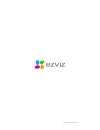Summary of CV-100 SERIES
Page 2
Copyright ©2015 ezviz inc. All rights reserved. About this manual the manual includes instructions for using and managing the product. Pictures, charts, images and all other information hereinafter are for description and explanation only. The information contained in the manual is subject to change...
Page 3
Regulatory information this device complies with part 15 of the fcc rules. Operation is subject to the following two conditions: (1) this device may not cause harmful interference, and (2) this device must accept any interference received, including interference that may cause undesired operation. P...
Page 4
Box content quick start guidex1 basics cloud camera x 1 screw kit metal plate x 1 foam sticker x 1 power adaptor x 1 lens microphone ir light led indicator power cable reset microsd card slot magnetic base 1 the figures in this manual are for reference only and may differ from the actual product. En.
Page 5
Name description reset button press and hold the reset button for 3s while the camera is running, the camera restarts and all parameters are reset to default. Microsd slot for microsd card. Recommended compatibility: class 10, maximum space 64gb. After inserting the sd card, you can record the event...
Page 6
Step 3 quick settings 1 registering an ezviz account 2 adding camera - connect your mobile phone to wi-fi. - download and install the ezviz international app by searching the “ezviz” in app store (ios version) and google play tm (android version). - start the app and register for an ezviz user accou...
Page 7
Troubleshooting ezviz cloud hd 720p live video wi-fi connection motion detection: send alarm notification to mobile phone if motion detection is triggered. Motion detection functions 115° horizontal view angle clear video and picture in day and night. 4 certain functions of this product (including, ...
Page 8: Contenido Del Paquete
Contenido del paquete guía de inicio rápido, x 1 conceptos básicos cámara nube, x 1 kit de tornillos placa metálica, x 1 adhesivo de espuma, x 1 adaptador de corriente, x 1 objetivo micrófono luz ir indicador led cable de alimentación reset ranura para tarjeta microsd base magnética 5 las figuras de...
Page 9: Instalación
Nombre descripción botón reset al mantener pulsado el botón reset durante 3 segundos mientras la cámara está en encendida, la cámara se reiniciará y todos los parámetros se restablecerán al valor predeterminado. Ranura para tarjeta microsd para la tarjeta microsd. Compatibilidad recomendada: clase 1...
Page 10: Funciones
Paso 3 configuración rápida 1 registro de una cuenta de ezviz 2 añadir cámara - conecte el teléfono móvil a la red wi-fi. - descargue la aplicación móvil ezviz international buscando "ezviz" en app store (versión ios) y google play tm (versión android). - inicie la aplicación y registre una cuenta d...
Page 11: Solución De Problemas
Solución de problemas cloud ezviz vídeo en directo hd 720p. Conexión wi-fi. Detección de movimiento: envía una notificación de alarma al teléfono móvil si se activa la detección de movimiento. Detección de movimiento funciones 115° ángulo de visión horizontal vídeo e imagen nítidos de día y de noche...
Page 12: Contenu De L'Emballage
Contenu de l'emballage 1 guide de démarrage rapide notions de base 1 caméra cloud 1 kit de vis 1 plaque métallique 1 sticker en mousse 1 adaptateur d'alimentation objectif microphone lampe ir diode témoin câble d'alimentation orifice de réinitialisation emplacement pour carte micro sd support magnét...
Page 13: Installation
Nom description touche de réinitialisation maintenez le bouton de réinitialisation enfoncé pendant 3 s pendant que la caméra est en marche. Elle redémarre et tous les paramètres par défaut sont restaurés. Emplacement microsd pour carte microsd. Compatibilité recommandée : classe 10, capacité maximal...
Page 14: Fonctionnement
Étape 3 réglages rapides 1 enregistrement d'un compte ezviz 2 ajout de caméra - connectez votre téléphone portable au réseau wi-fi. - téléchargez l'application ezviz international en recherchant ezviz dans l'app store (ios) ou sur google play tm (android). - démarrez l'appli et ouvrez un compte d'ut...
Page 15: Résolution Des Problèmes
Résolution des problèmes cloud ezviz vidéo en direct hd 720p connexion wi-fi détection de mouvement : envoi d'une notification d'alarme à un téléphone portable si la détection de mouvement est déclenchée. Motion detection fonctions horizontal de visualisation de 115° vidéo et images nettes jour et n...
Page 16
Ud.6l0208b0014a01.