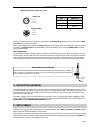Document no: fm-l2010-002-r01 sirio ii argb instruction manual model: sirio ii argb attention this instruction manual contains important information about the installation and use of the projector. Please read and follow these instruction carefully. Attention always ensure that the power to the proj...
Page 2 f.A.L. Sirio ii argb table of contents 1. Safe usage of the projector ---------------------------------------------------------------------------------------------------3 2. Getting started -------------------------------------------------------------------------------------------------------...
Page 3 f.A.L. Sirio ii argb 1 - safe usage of the projector • disconnect power before opening. • do not attempt to dismantle and modify the projector. • do not allow contact with water or any other fluids, or metallic objects. • do not install the projector in areas of high humidity. • not allowed t...
Page 4 f.A.L. Sirio ii argb 3 - installing the projector the projector should be mounted via its yoke (1) using at least two m10 size screws. Always ensure that the structure to which you are attaching the projector is secure and is able to support a weight of sirio ii argb (8.5kg). The projec- tor ...
Page 5 f.A.L. Sirio ii argb dmx 512 connection (xlr-3 only 3 pins) dmx 512 signal pin function 1 gnd 2 data - 3 data + connect the control signal to the socket on the side panel marked digital in and then from the socket marked digi- tal thru socket of the next projector. When a correct dmx signal i...
Page 6 f.A.L. Sirio ii argb the are seven main functions shown as below (please use menu keypad to access the desired function) : color change dmx 6 channel signal power mic menu up down enter function (01 initial display) color change dmx auto id off signal power mic menu up down enter function (02...
Page 7 f.A.L. Sirio ii argb 03 set up the dmx manu id if dmx auto id is on, the dmx manu id will remain 000, and has no any parameter for setting. Only the dmx auto id set to off, then dmx address can be set manually. Use up and down keypads to set the desired dmx channel. Color change dmx manu id 0...
Page 8 f.A.L. Sirio ii argb 06 set up auto demo on or off use up or down keypad to select the auto demo function, in this mode sirio ii argb is out of control by dmx. Color change auto demo off signal power mic menu up down enter function (06 auto demo off) color change auto demo on signal power mic...
Page 9 f.A.L. Sirio ii argb 7.1 manual dmx addressing dmx controller dmx manu id 001 channel 1-6 dmx manu id 007 channel 7-12 dmx manu id 013 channel 13-18 dmx manu id 019 channel 19-24 7.2 auto id (dmx) addressing dmx controller dmx auto id on channel 1-6 dmx auto id on channel 7-12 dmx auto id on ...
Page 10 f.A.L. Sirio ii argb power supply: 100v - 240vac, 50 - 60hz power consumption: 150w led power: 192w led source: 48 * 3w r/g/b, 16 * 3w amber luminous flux: a/3w=80 lum/592nm r/3w=70 lum /620nm g/3w=140 lum/ 520nm b/3w=30 lum/ 465nm optional optics: 25º/ 50º dmx channel 6 channel maximum ambi...
Page 11 f.A.L. Sirio ii argb ip20 f.A.L. (china) sanecore science & technology industry park, jiuwei village, xixiang town, shenzhen, china 518102.