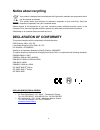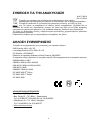Summary of FDF8422
Page 1
1 digital photo frame fdf8422 instructions manual rev1.
Page 2: Safety
2 safety ............................................................................................................................................................. 2 media ................................................................................................................................
Page 3: Package Contents
3 package contents the following items are included in the received package: 1 digital photo frame 1 ac/dc adaptor 1 operate manual 1 warranty card if any item is missing, please contact the retail store you purchased the product from. Pictures of product and accessories in this manual are for refer...
Page 4: Remote Control
4 remote control 1 power on/ off 2 photo 3 exit 4 left 5 vol+ 6 vol- 7 mute 8 setup 9 music 10 up 11 enter 12 down 13 fast forward 14 fast reverse 15 menu 16 movie 17 function 18 right 19.Zoom in 20 zoom out 21 rotate operation main menu to select the mode, press the left button or the right button....
Page 5: Picture
5 picture you can slideshow the pictures, view them one by one or display the thumbnail mode. Pressing “return” key will take you to picture setting mode. Music press music button on remote control to go directly to the music function. Movie press movie button on remote control to go directly to the...
Page 6: Browser
6 browser select the browser function in the main menu. Press the enter button to enter the browser. The device will show the available media sources. Please select the drive to show available files. You can copy files from one drive to another or delete files from selected drive. Setup to change th...
Page 7: Troubleshooting
7 troubleshooting symptom cause corrective actions digital picture frame doesn’t power on the power connector to the unit is not securely inserted. Make sure you connect the ac adapter to the frame properly and make sure you have powered on the unit by using the on/off button. When you connect the a...
Page 8: Notice About Recycling
8 notice about recycling your product is designed and manufactured with high quality materials and components which can be recycled and reused. This symbol means that electrical and electronic equipment, at their end-of-life, should be disposed of separately from your household waste. Please dispose...
Page 9: Fdf 8422
3 ΨΗΦΙΑΚΗ ΚΟΡΝΙΖΑ fdf 8422 ΟΔΗΓΙΕΣ ΧΡΗΣΗΣ rev1.
Page 10: Ασφάλεια
4 ΑΣΦΆΛΕΙΑ ........................................................................................................................................................ 4 ΣΥΜΒΑΤΆ ΜΈΣΑ ............................................................................................................................
Page 11
5 Περιεχόμενα συσκευασίας Στη συσκευασία περιλαμβάνονται τα παρακάτω εξαρτήματα: 1 Ψηφιακή κορνίζα φωτογραφιών 1 Τροφοδοτικό ac (Εναλ. ρεύματος)/dc (Συνεχ. ρεύματος) 1 Οδηγίες χρήσης 1 Κάρτα εγγύησης Εάν λείπει κάποιο εξάρτημα, επικοινωνήστε με το κατάστημα που αγοράσατε το προϊόν. Οι φωτογραφίες το...
Page 12
6 Σύνδεση με την παροχή ρεύματος 1. Συνδέστε το φις του καλωδίου του τροφοδοτικού με τη σύνδεση συνεχούς ρεύματος 2. Συνδέστε το φις παροχής ρεύματος σε μια πρίζα στον τοίχο. Τηλεχειριστήριο 1 Άνοιγμα/Σβήσιμο 2 Φωτογραφία 3 Έξοδος 4 Αριστερά 5 Αύξηση έντασης 6 Μείωση έντασης 7 Σίγαση φωνής 8 Ρυθμίσε...
Page 13: Λειτουργία
5 Λειτουργία Βασικό μενού Για να επιλέξετε το βασικό μενού, πατήστε το κουμπί ΑΡΙΣΤΕΡΑ ή το κουμπί ΔΕΞΙΑ. Στη συνέχεια, πιέστε το κουμπί ΠΑΝΩ ή ΚΑΤΩ για να επιλέξετε την τρέχουσα συσκευή ή μνήμη. Φωτογραφία Μπορείτε να προβάλετε τις φωτογραφίες σε slideshow , μια κάθε φορά, ή σε μικρογραφίες. Πιέζον...
Page 14: Ημερολόγιο
6 Ημερολόγιο Επιλέξτε τη λειτουργία calendar από το βασικό μενού. Πατήστε το κουμπί enter για είσοδο στη ημερολόγιο. Φωτογραφίες θα εμφανίζονται σε μικρότερο παράθυρο όπως φαίνεται στη δεξιά εικόνα. Διαχείριση αρχείων Επιλέξτε τη λειτουργία αρχείων από το βασικό μενού. Πατήστε το κουμπί enter για εί...
Page 15
7 Απαντήσεις σε κοινά προβλήματα Σύμπτωμα Πιθανή αιτία Ενέργειες Η συσκευή δεν ενεργοποιείται. Δεν έχει συνδεθεί σωστά η τροφοδοσία ρεύματος Σιγουρευτείτε πως έχετε συνδέσει το τροφοδοτικό ρεύματος σωστά, στην πρίζα και στην συσκευή και πως έχετε ενεργοποιήσει τη συσκευή με το πλήκτρο ενεργοποίησης....
Page 16
8 ΣΗΜΕΙΩΣΗ ΓΙΑ ΤΗΝ ΑΝΑΚΥΚΛΩΣΗ Α.Μ.Π. 00510 (ΠΔ 117/2004) Το προϊόν που αγοράσατε έχει σχεδιαστεί και κατασκευαστεί με υλικά υψηλών προδιαγραφών και εξαρτήματα που μπορούν να ανακυκλωθούν και να ξαναχρησιμοποιηθούν. Το σύμβολο υποδεικνύει ότι η ηλεκτρικές και ηλεκτρονικές συσκευές, στο τέλος της ζωής...