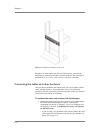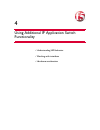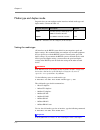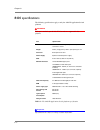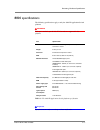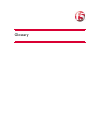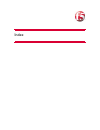- DL manuals
- F5
- Switch
- 8400
- User Manual
F5 8400 User Manual
Summary of 8400
Page 1
Platform guide: 8400 and 8800 man-0232-02.
Page 3
Platform guide: 8400 and 8800 i product version this manual applies to the 8400 and 8800 platforms created by f5 networks, inc. Publication date this guide was published on july 26, 2010. Legal notices copyright copyright 2007-2010, f5 networks, inc. All rights reserved. F5 networks, inc. (f5) belie...
Page 4
Ii vcci class a compliance this is a class a product. In a domestic environment, this product may cause radio interference, in which case the user may be required to take corrective actions..
Page 5
Table of contents.
Page 7
Table of contents platform guide: 8400 and 8800 v 1 introducing the ip application switch platform working with the ip application switch platform ..................................................................1-1 getting started with the 8400 and 8800 platforms .....................................
Page 8
Table of contents vi 5 maintaining the ip application switch platform reviewing maintenance options and operations .....................................................................5-1 changing the fan tray and filter ..................................................................................
Page 9
1 introducing the ip application switch platform • working with the ip application switch platform • getting started with the 8400 and 8800 platforms • familiarizing yourself with the ip application switch • about this guide • finding help and technical support resources.
Page 11
Introducing the ip application switch platform platform guide: 8400 and 8800 1 - 1 working with the ip application switch platform the ip application switch™ platforms are powerful systems capable of managing traffic for any size of enterprise. Externally, the ip application switch platforms look si...
Page 12
Chapter 1 1 - 2 getting started with the 8400 and 8800 platforms there are several basic tasks you must complete to get the ip application switch platform installed and set up. • review the hardware requirements. For more information about the hardware requirements, read the following sections, comp...
Page 13
Introducing the ip application switch platform platform guide: 8400 and 8800 1 - 3 figure 1.2 components included with the ip application switch peripheral hardware that you provide for each ip application switch in the system, the peripheral hardware you provide is determined by the configuration y...
Page 14
Chapter 1 1 - 4 familiarizing yourself with the ip application switch the ip application switch comes in several different hardware configurations. Before you begin to install the ip application switch, you may want to quickly review the following figures that illustrate the controls and ports on bo...
Page 15
Introducing the ip application switch platform platform guide: 8400 and 8800 1 - 5 figure 1.4, following, illustrates the back of a ip application switch. Note that all ports are labeled. Figure 1.4 back view of the ip application switch with power input panel 1. Power supply 1 2. Power supply 2 (op...
Page 16
Chapter 1 1 - 6 about this guide this guide describes the features of the 8400 and 8800 ip application switch platforms. This guide contains the following information about these platforms. • installing the hardware you can learn how to install the hardware in a rack. For more information, see chapt...
Page 17
Introducing the ip application switch platform platform guide: 8400 and 8800 1 - 7 finding additional information in addition to this guide, there are other sources of documentation you can use in order to work with the big-ip ® platform. The information is available in the guides and documents desc...
Page 18
Chapter 1 1 - 8 stylistic conventions to help you easily identify and understand important information, our documentation uses the stylistic conventions described below. Using the solution examples all examples in this documentation use only private class ip addresses. When you set up the solutions ...
Page 19
Introducing the ip application switch platform platform guide: 8400 and 8800 1 - 9 identifying command syntax we show complete commands in bold courier text. Note that we do not include the corresponding screen prompt, unless the command is shown in a figure that depicts an entire command line scree...
Page 20
Chapter 1 1 - 10 finding help and technical support resources you can find additional technical documentation and product information in the following locations: ◆ online help for local traffic management the configuration utility has online help for each screen. The online help contains description...
Page 21
2 installing the ip application switch platform • installing and connecting the hardware.
Page 23
Installing the ip application switch platform platform guide: 8400 and 8800 2 - 1 installing and connecting the hardware after you have reviewed the hardware requirements and become familiar with the ip application switch, as described in getting started with the 8400 and 8800 platforms, on page 1-2...
Page 24
Chapter 2 2 - 2 we recommend 100 mm spacing from the front panel of the unit to the rack front or rack door. This provides enough room for you to route the cables without bending them excessively. Warning for systems configured with the dc power option, this product is designed for installation in a...
Page 25
Installing the ip application switch platform platform guide: 8400 and 8800 2 - 3 figure 2.1 shows the orientation of the ip application switch and the mounting screws for installation in a standard 19" rack. Figure 2.2, following, shows the ip application switch installed in the rack. Figure 2.1 pl...
Page 26
Chapter 2 2 - 4 figure 2.2 platform installed in a 19" rack regardless of which mount type you install the unit into, you finish the installation by connecting the cables and other hardware. This procedure is described in connecting the cables and other hardware, following. Connecting the cables and...
Page 27
Installing the ip application switch platform platform guide: 8400 and 8800 2 - 5 • if you are using an ethernet connection, connect a management workstation to the management interface (number 1 in figure 1.3, on page 1-4). 2. If you have a hardware-based redundant system, connect the fail-over cab...
Page 28
Chapter 2 2 - 6.
Page 29
3 operating the lcd panel • introducing the lcd panel • using the lcd panel • navigating through the lcd menus.
Page 31
Operating the lcd panel platform guide: 8400 and 8800 3 - 1 introducing the lcd panel the liquid crystal display, or lcd panel, provides the ability to control the unit without attaching a serial or network cable. The lcd panel provides menus with options that provide the ability to configure certai...
Page 32
Chapter 3 3 - 2 using the lcd panel you can configure the lcd panel to meet your needs. The following section describes how to perform a number of tasks with the lcd panel: • pause on a screen • access the lcd menus • power up the unit • halt the unit • power down the unit • reboot the unit • clear ...
Page 33
Operating the lcd panel platform guide: 8400 and 8800 3 - 3 3. Press the check button. Press the check button again at the confirmation screen. 4. Wait 30 seconds before powering the machine off or rebooting it. Powering down the unit hold the x button for 4 seconds to power down the unit. We recomm...
Page 34
Chapter 3 3 - 4 navigating through the lcd menus to use the lcd menus, you must first put the lcd in menu mode. To put the lcd in menu mode, press the x button. After you put the lcd in menu mode, use the left arrow, right arrow, up arrow, and down arrow buttons to select menu options. There are fou...
Page 35
Operating the lcd panel platform guide: 8400 and 8800 3 - 5 system menu the system menu provides various options for rebooting, halting, or netbooting the hardware. This menu also provides options for configuring the network on the management interface. The following table, table 3.2, lists the opti...
Page 36
Chapter 3 3 - 6 screens menu you can use the screens menu options to view various statistics and information about the system. The following table, table 3.3, lists all the general information screens. You can use the check button to place a check mark next to the name of the screens you would like ...
Page 37
Operating the lcd panel platform guide: 8400 and 8800 3 - 7 options menu you can use the options menu to adjust the display properties of the lcd panel. The following table, table 3.4, lists the options available on the options menu. Option description heartbeat use the check button to turn on (chec...
Page 38
Chapter 3 3 - 8.
Page 39
4 using additional ip application switch functionality • understanding led behavior • working with interfaces • hardware acceleration.
Page 41
Using additional ip application switch functionality platform guide: 8400 and 8800 4 - 1 understanding led behavior this section describes the led behavior of the big-ip ® system, version 9.0 and later, on the big-ip 8400 platform. Indicator led functions there are four types of indicator leds on th...
Page 42
Chapter 4 4 - 2 standard operating states when the unit is in a standard operating state, the leds behave in a defined manner. The standard operating states are defined in table 4.3. Important an 8400 platform that shows no light on the activity led during regular operations is functioning normally....
Page 43
Using additional ip application switch functionality platform guide: 8400 and 8800 4 - 3 to configure indicator leds to display node status 1. Display a command-line prompt on the big-ip system. 2. Type the following command: cd /config 3. Using a text editor, such as vi or pico, open the file user_...
Page 44
Chapter 4 4 - 4 green intermittent activity indicator led when the activity indicator led flashes green intermittently, it indicates ethernet traffic leaving the switch subsystem and going to the cpu subsystem. Because internal traffic may cause this indicator to be active, you may see the activity ...
Page 45
Using additional ip application switch functionality platform guide: 8400 and 8800 4 - 5 working with interfaces the 8400 platform is equipped to handle a wide variety of interfaces and functions. • one 10/100 management interface • two 10 gigabit xfps • twelve fiber sfp gbics • twelve rj45 10/100/1...
Page 46
Chapter 4 4 - 6 media type and duplex mode properties that you can configure on the interfaces include media type and duplex mode, as shown in table 4.5. Setting the media type all interfaces on the big-ip system default to auto-negotiate speed and duplex settings. We recommend that you configure an...
Page 47
Using additional ip application switch functionality platform guide: 8400 and 8800 4 - 7 setting the duplex mode you can set duplex mode to full or half duplex. If the media type does not accept the duplex mode setting, an onscreen message indicates this. If media type is set to auto, or if the inte...
Page 48
Chapter 4 4 - 8.
Page 49
5 maintaining the ip application switch platform • reviewing maintenance options and operations • changing the fan tray and filter • changing a power supply • changing the drive tray.
Page 51
Maintaining the ip application switch platform platform guide: 8400 and 8800 5 - 1 reviewing maintenance options and operations the ip application switch platform contains several field replaceable units (frus). The frus provide the ability to replace parts of the system without replacing the comple...
Page 52
Chapter 5 5 - 2 4. Slide the new fan tray and filter into the fan tray and filter slot. The tray is automatically turned on when you slide the tray completely into the chassis. 5. Tighten the knurled fastener into place by turning it clockwise. 6. Close the front panel of the unit. Warning you shoul...
Page 53
Maintaining the ip application switch platform platform guide: 8400 and 8800 5 - 3 5. Push the fan tray and filter back into the system. The tray is automatically turned on when you slide the tray completely into the chassis. 6. Tighten the knurled fastener into place by turning it clockwise. 7. Clo...
Page 54
Chapter 5 5 - 4 4. Slide the new power supply into the power supply slot. The power supply is connected to the system when you slide it completely into the chassis. 5. Tighten the knurled fasteners into place by turning them clockwise. 6. Close the front panel of the unit. Figure 5.2 the power suppl...
Page 55
Maintaining the ip application switch platform platform guide: 8400 and 8800 5 - 5 changing the drive tray the 8400/8800 series platforms have a removable drive tray. You can change or replace the drive tray as part of the routine maintenance of the unit, or in the event of a drive failure. We recom...
Page 56
Chapter 5 5 - 6 5. Tighten the knurled fasteners into place by turning them clockwise. 6. Close the front panel of the unit. Figure 5.3 the removable drive tray figure 5.3 shows an example of the drive tray assembly partially removed from the big-ip system..
Page 57
6 working with environmental guidelines for the ip application switch platform • environmental requirements.
Page 59
Working with environmental guidelines for the ip application switch platform platform guide: 8400 and 8800 6 - 1 environmental requirements before you install the ip application switch, review the following guidelines to make sure that you are installing and using the ip application switch in the ap...
Page 60
Chapter 6 6 - 2 guidelines for dc-powered equipment a dc-powered installation must meet the following requirements: • install the unit using a 20 amp external branch circuit protection device. • for permanently connected equipment, incorporate a readily accessible disconnect in the fixed wiring. • u...
Page 61
7 understanding platform airflow • reviewing platform airflow information.
Page 63
Understanding platform airflow platform guide: 8400 and 8800 7 - 1 reviewing platform airflow information when you install the 8400/8800 platform into a rack, it is important to understand the unit’s airflow direction so that you can ensure proper cooling. Airflow for the 8400/8800 platform the 8400...
Page 64
Chapter 7 7 - 2.
Page 65
8 reviewing hardware specifications • reviewing hardware specifications • 8400 specifications • 8800 specifications • additional acoustic, airflow, and altitude specifications.
Page 67
Reviewing hardware specifications platform guide: 8400 and 8800 8 - 1 reviewing hardware specifications the following section contains general information about the ip application switch hardware platforms. Item specification server/node operating system compatibility load balancing of any tcp/ip os...
Page 68
Chapter 8 8 - 2 8400 specifications the following specifications apply to only the 8400 ip application switch platform. Warning only optics modules provided by f5 networks are supported in this platform. Important specifications are subject to change without notification. Item specification dimensio...
Page 69
Reviewing hardware specifications platform guide: 8400 and 8800 8 - 3 8800 specifications the following specifications apply to only the 8800 ip application switch platform. Warning only optics modules provided by f5 networks are supported in this platform. Important specifications are subject to ch...
Page 70
Chapter 8 8 - 4 additional acoustic, airflow, and altitude specifications this section describes additional specifications such as acoustic levels, airflow movement, and operational altitude for the big-ip 8400 and 8800 units. [1] all measurements taken at 1 meter - a-weighting. [2] per belcore gr-6...
Page 71
A installing an ip application switch using an optional rail-mount kit • installing the optional rail-mount kit.
Page 73
Installing an ip application switch using an optional rail-mount kit platform guide: 8400 and 8800 a - 1 installing the optional rail-mount kit when you received your ip application switch, the unit included rack-mount ears, suited for a standard type of mount. With rack-mount ears, the unit is bolt...
Page 74
Appendix a a - 2 figure a.2 shows the ip application switch after you have removed the rack-mount ears. Figure a.2 an ip application switch with a rack-mount ear removed to remove the rack-mount ears from the unit to remove the rack-mount ears from the unit, locate the four screws that hold the rack...
Page 75
Installing an ip application switch using an optional rail-mount kit platform guide: 8400 and 8800 a - 3 attaching the inner rails and stops the first task in installing the optional rail-mount kit is to attach an inner rail and a stop to each side of the unit. Figure a.3 shows the unit with an inne...
Page 76
Appendix a a - 4 figure a.4 outer rail and attached bracket if the rack is a round-holed rack, use your own standard rack screws to attach the rail and bracket directly to the rack. If the rack is a square-holed rack, you must use the additional, separate brackets included in the kit to attach the r...
Page 77
Installing an ip application switch using an optional rail-mount kit platform guide: 8400 and 8800 a - 5 figure a.5 outer rail with attached bracket installed once the inner and outer rails are installed, you can easily install the unit into the rack. Installing the unit into a rail-mount rack use t...
Page 78
Appendix a a - 6.
Page 79
B platform-specific hazardous substance levels, for china • 8400 platform • 8800 platform.
Page 81
Platform-specific hazardous substance levels, for china platform guide: 8400 and 8800 b - 1 8400 platform this table lists hazardous substances controlled by china, and shows how the f5 networks ® 8400 platform components conform to the standards..
Page 82
Appendix b b - 2 8800 platform this table lists hazardous substances controlled by china, and shows how the f5 networks ® 8800 platform components conform to the standards..
Page 83
Glossary.
Page 85
Glossary platform guide: 8400 and 8800 glossary - 1 asic an asic is an application specific integrated circuit. Bigpipe the bigpipe utility provides command line access to the big-ip software. Bios bios stands for basic input/output system. The bios is software that is built-in to the computer and d...
Page 86
Glossary glossary - 2 sccp sccp stands for the switch card control processor. A processor that provides control over the hardware in the unit for lights-out management. Sfp gbic sfp gbic stands for small-form factor pluggable (sfp) gigabit interface converter (gbic). Ssh ssh is a protocol for secure...
Page 87
Index.
Page 89
Index platform guide: 8400 and 8800 index - 1 1u spacing 2-1 8400 platform and green solid activity led 4-4 and unlit activity led 4-2 a acceleration for hardware 4-7 for layer 4 4-7 acoustic specifications 8-4 activity led 4-1 when green intermittent 4-4 when solid green 4-4 when yellow intermitten...
Page 90
Index index - 2 i indicator led 4-1 and actions 4-1 and functions 4-1 and types 4-1 configuring 4-3 displaying node status 4-3 for alert conditions 4-2 for special conditions 4-3 indicator lights 1-4 information menu 3-1, 3-4 installation. See rack installation. Interface media type 4-6 interface mo...
Page 91
Index platform guide: 8400 and 8800 index - 3 s safe installation recommendations 6-1 screens menu 3-1, 3-6 serial terminal and hardware installation 1-3, 2-4 solid status led 4-4 solution examples 1-8 specifications, hardware for 8400 8-2, 8-3 for china, material content b-1, b-2 square-holed racks...