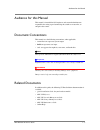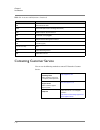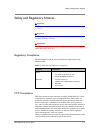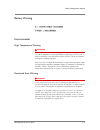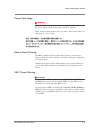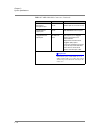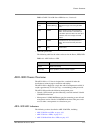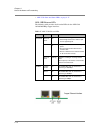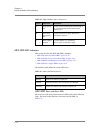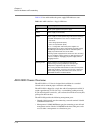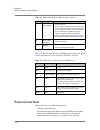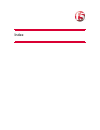- DL manuals
- F5
- Switch
- ARX-1500
- Hardware Reference Manual
F5 ARX-1500 Hardware Reference Manual
Summary of ARX-1500
Page 1
Arx ® hardware reference guide man-0338-00
Page 3
Arx hardware reference guide iii publication date this manual was published on august 16, 2012. Legal notices copyright copyright 2011–2012, f5 networks, inc. All rights reserved. F5 networks, inc. (f5) believes the information it furnishes to be accurate and reliable. However, f5 assumes no respons...
Page 4
Iv export regulation notice this product may include cryptographic software. Under the export administration act, the united states government may consider it a criminal offense to export this product from the united states. Rf interference warning this is a class a product. In a domestic environmen...
Page 5
Arx hardware reference guide v export of this software from the united states of america may require a specific license from the united states government. It is the responsibility of any person or organization contemplating export to obtain such a license before exporting. Copyright (c) 1995-2001 in...
Page 6
Vi.
Page 7
Table of contents.
Page 9
Table of contents arx hardware reference guide ix 1 introduction audience for this manual ..............................................................................................................1-3 document conventions ..............................................................................
Page 10
Table of contents x arx-2500 connectors ..................................................................................................... 3-17 arx-4000 connectors ..................................................................................................... 3-17 4 switch hardware and func...
Page 11
1 introduction • audience for this manual • document conventions • related documents • supported protocols • arx acronyms and definitions • safety and regulatory notices • contacting customer service.
Page 13
Audience for this manual arx hardware reference guide 1 - 3 audience for this manual this manual is intended for field engineers and network administrators responsible for setting up and connecting the switch to a network at an enterprise data center. Document conventions this manual uses the follow...
Page 15
Supported protocols arx hardware reference guide 1 - 5 2049 server v3 udp ✓ ✓ 2049 locked tcp/udp ✓ ✓ 635 mountd tcp/udp ✓ ✓ 637 nlockmgr tcpudp ✓ ✓ 638 status tcp/udp ✓ ✓ cifs proxy/smb 445 cifs (smb) server tcp ✓ ✓ preferred port. 139 cifs (smb) server tcp cifs (smb) over netbios ✓ ✓ cifs authenti...
Page 16
Chapter 1 introduction 1 - 6 arx acronyms and definitions the following table defines the meaning of acronyms used in this document. Snapshot management to file servers 514 rsh (remote shell) tcp ✓ 22 ssh tcp ✓ enabled by default. 598, 5986 winrm (windows remote management) tcp ✓ high-availability (...
Page 17
Arx acronyms and definitions arx hardware reference guide 1 - 7 das direct attached storage dc direct current fru field-replaceable unit gbe gigabit ethernet gnd ground (signal) hz hertz ib in-band ide integrated drive electronics led light-emitting diode lun logical unit number mgmt management port...
Page 18
Chapter 1 introduction 1 - 8 contacting customer service you can use the following methods to contact f5 networks customer service: sas serial attached scsi sata serial ata (advanced technology attachment) scsi small computer system interface sfp small form factor pluggable snmp simple network manag...
Page 19
Safety and regulatory notices arx hardware reference guide 1 - 9 safety and regulatory notices important the ambient room temperature range that the device can operate in is 5 – 35° c. Important do not block power supply vents or otherwise restrict airflow when installing the device in a rack. Warni...
Page 20
Chapter 1 introduction 1 - 10 class a ite labe l this is a class a product based on the standard of the voluntary control council for interference by information technology equipment (vcci). If this device is used in a domestic environment, radio disturbance may occur, in which case, the user may be...
Page 21
Safety and regulatory notices arx hardware reference guide 1 - 11 battery warning environmental high temperature warning warning to prevent the device from overheating, do not operate it in an area that exceeds the maximum recommended ambient temperature of 104° f (40° c). To prevent airflow restric...
Page 22
Chapter 1 introduction 1 - 12 warning for rack-mounting and servicing warning to prevent bodily injury when mounting or servicing this device in a rack, you must take special precautions to ensure that it remains stable. The following guidelines are provided to ensure your safety: • this device shou...
Page 23
Safety and regulatory notices arx hardware reference guide 1 - 13 power cord usage warning the power supply cords were designed to be connected and used for f5 devices, and the safety for this purpose has been confirmed. Please do not use them for other devices or usages. There may be danger of caus...
Page 24
Chapter 1 introduction 1 - 14 circuit breaker (15a) warning this device relies on the building's installation for short-circuit (overcurrent) protection. Ensure that a fuse or circuit breaker no larger than 120 vac, 15a u.S. (240 vac, 10a international) is used on the phase conductors (all current-c...
Page 25
Safety and regulatory notices arx hardware reference guide 1 - 15 class 1 lasers are defined as products which do not permit human access to laser radiation in excess of the accessible limits of class 1 for applicable wavelengths and durations. These lasers are safe under reasonably foreseeable cond...
Page 26
Chapter 1 introduction 1 - 16.
Page 27
2 arx overview • arx functional overview • arx platform models • managing the switch.
Page 29
Arx functional overview arx hardware reference guide 2 - 3 arx functional overview the f5 adaptive resource switch (arx) enables enterprises to globally access, manage, deliver and optimize information resources. The arx offers the following features: • access. Simplified, flexible, location-indepen...
Page 30
Chapter 2 arx overview 2 - 4 1500 cost-effective, small-form-factor device designed for small data centers and branch/remote offices. Combines application processing and control, fabric throughput, and external interfaces in a single fru (field-replaceable unit) compact design. Offers the same softw...
Page 31
Arx functional overview arx hardware reference guide 2 - 5 2500 cost-effective, small-form-factor device designed for use in small data centers and branch/remote offices. Similar to the arx-2000, the arx-2500 combines application processing and control, switch fabric throughput, and external interfa...
Page 32
Chapter 2 arx overview 2 - 6 arx platform models the various arx models are shown in the following figures: figure 2.1 arx-500 figure 2.2 arx-1500 figure 2.3 arx-1500+ the arx-1500 and the arx-1500+ appliances are functionally equivalent. The arx-1500+ introduces a new hard disk drive (hdd) tray. Th...
Page 33
Arx platform models arx hardware reference guide 2 - 7 for supporting detail on the leds, see arx-1500 hard disk drive leds, on page 4-11 . The new hdd tray cannot be used in the older appliances, and old hdd disk trays cannot be used in the new appliances. Figure 2.4 arx-2000 figure 2.5 arx-2500 fi...
Page 34
Chapter 2 arx overview 2 - 8 arx-4000 redundant pairs you can purchase two arx devices and configure them as a redundant pair. If the primary switch fails, all services fail over to the secondary switch. The redundant switches are interconnected through one or more of their gigabit ethernet ports. Y...
Page 35
Managing the switch arx hardware reference guide 2 - 9 process is called shadow copy. With shadow copy, clients are granted read-only access to shadow target volumes at multiple geographic locations, independent of where the shadow source volume resides. For some platforms, the link between redundan...
Page 36
Chapter 2 arx overview 2 - 10
Page 37
3 system specifications • system specifications • system power requirements • cable requirements.
Page 39
System specifications arx hardware reference guide 3 - 3 system specifications for details on system specifications for each platform, choose from the following: • arx-500 system specifications, on page 3-3 • arx-1500 system specifications, on page 3-4 • arx-2000 system specifications, on page 3-4 •...
Page 40
Chapter 3 system specifications 3 - 4 arx-1500 system specifications the following table describes the arx-1500 system specifications. Arx-2000 system specifications the following table describes the arx-2000 system specifications. Table 3.2 arx-1500 system specifications component specification cha...
Page 41
System specifications arx hardware reference guide 3 - 5 arx-2500 system specifications the following table describes the arx-2500 system specifications. Ac/dc power supply 700 watts 1+1 redundancy > 80% efficiency input: 100vac – 240vac, 47/63hz output: -12v @ 1a, +3.3v @ 32a, +5v 30a, +12v 62a env...
Page 42
Chapter 3 system specifications 3 - 6 arx-4000 system specifications the following table describes the arx-4000system specifications. Environmental requirements altitude 60m (197ft) min. To 1800m (6000 ft) max humidity operating: 5% min. To 95% max. (non condensing) storage: 5% to 95% temperature op...
Page 43
System power requirements arx hardware reference guide 3 - 7 system power requirements for details on the system power requirements for all the arx models, choose from the following: • arx-500 system power requirements, on page 3-7 • arx-1500 system power requirements, on page 3-7 • arx-2000 system ...
Page 44
Chapter 3 system specifications 3 - 8 arx-2500 system power requirements the arx-2500 is powered by two power supplies (1+1 redundancy) consisting of two power modules and one power system frame. Two power modules are recommended for full redundancy and load-sharing. The power supplies require a 10a...
Page 45
Cable requirements arx hardware reference guide 3 - 9 arx-1500 cable requirements the following table lists the required cables and power cords for the switch. All cables are customer-supplied except the ac power cord and console cable. For sites in europe and great britain, a power cord is shipped ...
Page 46
Chapter 3 system specifications 3 - 10 arx-2000 cable requirements the following table lists the required cables and power cords for the switch. All cables are customer-supplied except the ac power cord and console cable. 1 ethernet cable (rj-45 connector) management port (labeled mgmt) 4 ethernet c...
Page 47
Cable requirements arx hardware reference guide 3 - 11 arx-2500 cable requirements the following table lists the required cables and power cords for the switch. All cables are customer-supplied except the ac power cord and console cable. Table 3.9 arx-2500 required power and data cables qty. Cable/c...
Page 48
Chapter 3 system specifications 3 - 12 arx-4000 cable requirements the following table lists the required power cords and cables. All cables are customer-supplied except the ac power cord and console cable. Table 3.10 arx-4000 required cables and power cords qty. Cord/cable used on... Specification ...
Page 49
Cable requirements arx hardware reference guide 3 - 13 cable connectors the serial console port requires a rollover cable (rj-45 to rj-45) that is included with the arx-installation kit. This cable is sufficient for connecting to a terminal server. For a direct connection to the serial port on a man...
Page 50
Chapter 3 system specifications 3 - 14 pinout assignments for the arx-1500 and the arx-2500 the following table shows the pinout assignments for the arx-1500 and the arx-2500. Sfp optical connector for the arx-500 the gigabit ethernet optical ports use small form-factor pluggable (sfp) optical trans...
Page 51
Cable requirements arx hardware reference guide 3 - 15 are for connection to ethernet over fiber-optic cable. Important fiber-optic ports are shipped with sfp optics installed. These ports must be protected by a rubber grommet filler or a cable connector at all times to prevent dust from collecting ...
Page 52
Chapter 3 system specifications 3 - 16 arx-1500 connectors the following table describes the cable connectors used on the arx-1500. Arx-2000 connectors the following table describes the cable connectors used on the arx-2000. Client/server port (labeled port 1/1) rj-45 100/1000 base-t ethernet (coppe...
Page 53
Cable requirements arx hardware reference guide 3 - 17 arx-2500 connectors the following table describes the cable connectors used on the arx-2500. Arx-4000 connectors the following table describes the cable connectors used on the arx-4000. Table 3.16 arx-2500 cable connectors interface connector pu...
Page 54
Chapter 3 system specifications 3 - 18 out-of-band management port rj-45 ethernet port for cli or gui access gigabit ethernet copper ports rj-45 100/1000 base-t ethernet ports 10-gigabit ethernet optical ports x2 msa form factor optical ports (2) for 10-gigabit ethernet connections over multi-mode f...
Page 55
4 switch hardware and functionality • chassis overview • external interfaces • application control module • power supplies • internal disk drives • fan units.
Page 57
Chassis overview arx hardware reference guide 4 - 3 chassis overview for details on your chassis model, choose from the following: • arx-500 chassis overview, on page 4-3 • arx-1500 chassis overview, on page 4-9 • arx-2000 chassis overview, on page 4-12 • arx-2500 chassis overview, on page 4-18 • ar...
Page 58
Chapter 4 switch hardware and functionality 4 - 4 the control panel is on the right side of the front panel. Components on the control panel are called out in the following figure; functions are described in table 4.1 . Figure 4.3 arx-500 front panel components . Table 4.1 arx-500 front panel compon...
Page 59
Chassis overview arx hardware reference guide 4 - 5 arx-500 led indicators the following sections describe the arx-500 leds, including: • arx-500 rear panel ports and leds, on page 4-5 • arx-500 front panel leds, on page 4-7 • arx-500 acm status leds, on page 4-8 arx-500 rear panel ports and leds th...
Page 60
Chapter 4 switch hardware and functionality 4 - 6 the following figure shows the rear panel port and system status leds. Figure 4.5 arx-500 rear panel leds. The two communication ports on the arx-500, the client/server port and redundancy-link port, each have two leds located in their lower corners....
Page 61
Chassis overview arx hardware reference guide 4 - 7 arx-500 front panel leds the arx-500 leds are located on the right side of the control panel. Leds on the control panel are called out in the following figure. Each led’s function is described in table 4.3 . Figure 4.6 arx-500 front panel leds . Ta...
Page 62
Chapter 4 switch hardware and functionality 4 - 8 arx-500 acm status leds there are additional status leds on the right side of the rear panel that apply to the acm board only (not the chassis as a whole): • arx-500 nvram led the following table lists the colors and states for the non-volatile ram (...
Page 63
Chassis overview arx hardware reference guide 4 - 9 • arx-500 power led the following table lists the colors and states for the power (pwr) led. Arx-1500 chassis overview the arx-1500 is a 1u chassis designed for a standard 19-inch rack installation to maintain proper ventilation and cooling. The ar...
Page 64
Chapter 4 switch hardware and functionality 4 - 10 • arx-1500 alarm and status leds, on page 4-11 arx-1500 ethernet leds the following table provides details on the leds for the arx-1500 10/100/1000 mbps copper interfaces. Table 4.7 arx-1500 ethernet leds label color indicator status act/link green ...
Page 65
Chassis overview arx hardware reference guide 4 - 11 arx-1500 power leds the power leds are located to the right of the console port. Details are provided in the following table. Arx-1500 hard disk drive leds each drive includes 2 leds located on the front of the drive. The left led indicates power....
Page 66
Chapter 4 switch hardware and functionality 4 - 12 the alarm and status leds on the arx-1500 remain lit continuously even after the device’s power switch has been set to the off position and reflect the state of the power supplies prior to powering down the device. The leds remain lit as long as the...
Page 67
Chassis overview arx hardware reference guide 4 - 13 the following figure shows the front panel of the arx-2000 with the bezel removed and the ear assemblies attached. The figure displays the location of front panel components and led indicators. For details, see table 4.10 . Figure 4.7 arx-2000 fro...
Page 68
Chapter 4 switch hardware and functionality 4 - 14 arx-2000 led indicators this section describes the arx-2000 leds, including: • arx-2000 status and alarm leds, on page 4-14 • arx-2000 ethernet port link status leds, on page 4-16 • arx-2000 ethernet management port leds, on page 4-17 • arx-2000 pow...
Page 69
Chassis overview arx hardware reference guide 4 - 15 figure 4.9 arx-2000 status and alarm leds table 4.13 arx-2000 status and alarm led functions callout feature function a alarm led indicates various alarm states. When blinking, the leds blink on for a half second and off for a half second. For det...
Page 70
Chapter 4 switch hardware and functionality 4 - 16 the following table describes the led colors and patterns that occur during various operational states, such as booting, diagnostics, and so on. Arx-2000 ethernet port link status leds the ethernet ports are located on the lower right front panel. T...
Page 71
Chassis overview arx hardware reference guide 4 - 17 arx-2000 ethernet management port leds the out-of-band ethernet management port is located on the back panel and is labeled mgmt. The port provides two leds (speed and link/activity) located on the network interface connector. The speed led is loc...
Page 72
Chapter 4 switch hardware and functionality 4 - 18 table 4.18 lists and describes the power supply led indicator states. Arx-2500 chassis overview the arx-2500 is a 1u chassis designed for installation in a standard 19-inch rack to maintain proper ventilation and cooling. The arx-2500 is shipped in ...
Page 73
Chassis overview arx hardware reference guide 4 - 19 arx-2500 led indicators the following sections describe the arx-2500 leds, including: • arx-2500 ethernet leds, on page 4-19 • arx-2500 power leds, on page 4-20 • arx-2500 hard disk drive leds, on page 4-20 • arx-2500 alarm and status leds, on pag...
Page 74
Chapter 4 switch hardware and functionality 4 - 20 arx-2500 power leds the power leds are found to the right of the console port. Arx-2500 hard disk drive leds each drive includes 2 leds located on the front of the drive. The left led indicates power. Possible states: • off. No power; the system is ...
Page 75
Chassis overview arx hardware reference guide 4 - 21 the alarm and status leds on the arx-2500 remain lit continuously even after the device’s power switch has been set to the off position and reflect the state of the power supplies prior to powering down the device. The leds remain lit as long as t...
Page 76
Chapter 4 switch hardware and functionality 4 - 22 the following figure shows the front panel of the arx-4000 with the bezel removed. The figure displays the location of front panel components (the drive bays and ethernet ports, for example) and indicators such as status leds. For a description of t...
Page 77
Chassis overview arx hardware reference guide 4 - 23 the following figure displays the location of arx-4000 back panel components. For descriptions, see the table following the figure. Figure 4.13 arx-4000 back panel f optical ports fiber-optic 10-gigabit ports (2). G ethernet ports copper 100/1000 ...
Page 78
Chapter 4 switch hardware and functionality 4 - 24 arx-4000 leds and buttons the following sections describe the arx-4000 leds and buttons, including: • arx-4000 control plane leds and buttons, on page 4-24 • arx-4000 data plane leds, on page 4-25 arx-4000 control plane leds and buttons the front up...
Page 79
Chassis overview arx hardware reference guide 4 - 25 arx-4000 data plane leds the front lower left corner of the data plane contains a control panel, consisting of the leds shown in the following figure. For details on the functions associated with each led or button, see table 4.25 . Figure 4.15 ar...
Page 80
Chapter 4 switch hardware and functionality 4 - 26 table 4.26 describes the led colors and blinking patterns that occur during various operational states, such as booting, diagnostics, and so on. External interfaces external interfaces (all arx models/platforms): • arx-500 external interfaces the ar...
Page 81
External interfaces arx hardware reference guide 4 - 27 • arx-1500 external interfaces support for 8 x 1 gbe copper (1 mgmt and 7 data), a serial console port, and a usb port. • arx-2000 external interfaces support for the following external interfaces: copper 100/1000 ethernet ports (12), serial co...
Page 82
Chapter 4 switch hardware and functionality 4 - 28 application control module for all arx models, functionality is provided through one basic module, the applicationcontrolmodule(acm). For details, consult the following sections. Control and management functions the acm supports the following switch...
Page 83
Power supplies arx hardware reference guide 4 - 29 power supplies arx power supplies (all models/platforms): • arx-500 power supply the arx-500 power supply distributes up to 600 watts of dc power to the chassis components. The power supply runs at 72% efficiency, so it consumes up to 833 watts of a...
Page 84
Chapter 4 switch hardware and functionality 4 - 30 each power supply can provide the following: – hot-swappable/hot-pluggable, redundant power – load sharing between two power modules – separate ac line power cord for each power module – power module input: 100-240 vac; 47-63hz, 4 -2a – active power...
Page 85
Internal disk drives arx hardware reference guide 4 - 31 internal disk drives internal disk drives for all arx models: • arx-500 internal disk drives. Stores its software image, configuration files, log files, and other maintenance-related data on disk drives. The drives are field-replaceable units....
Page 86
Chapter 4 switch hardware and functionality 4 - 32 these drives are connected to the primary controller on the acm. These drives are field-replaceable units. Fan units the arx internal fans comprise an environmentally-controlled cooling system. The acm is connected to the fan unit for temperature co...
Page 87
Index.
Page 89
Index arx hardware reference guide index - 3 a acm adaptive services 4-28 network services provided 4-28 acm (application control module) 4-28 application control module (acm) 4-28 arx-1500 chassis overview 4-9 power system 4-29 arx-1500 external interfaces 4-27 arx-2000 back panel 4-13 chassis over...
Page 90
Index index - 4 m management interfaces, local and remote 2-9 module acm 4-28 n network services acm 4-28 o overview, functional 2-3 p power cable requirements arx-1500 3-9 arx-2000 3-10 arx-2500 3-11 arx-400 3-12 arx-500 3-8 power cord requirements international 1-12 power supplies, arx-2000 4-29 p...