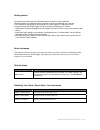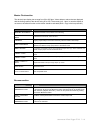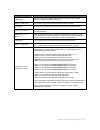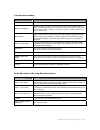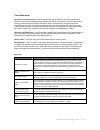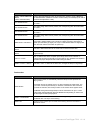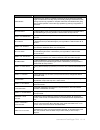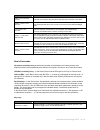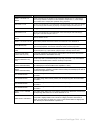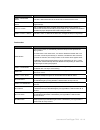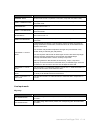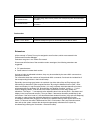Summary of 4TrackTrigger
Page 1
Usermanual 4tracktrigger.
Page 2
Usermanual 4tracktrigger tp2.5 2 / 18 table of contents introduction page 3 provision of guarantee and product liability page 4 safety precautions and servicing page 4 features page 5 getting started page 6 quick references page 6 • shift functions page 6 • switching track deck / sample deck / live ...
Page 3
Usermanual 4tracktrigger tp2.5 3 / 18 introduction after the successful launch of our 4midiloop mix-controller it is now time to introduce the latest hardware for sophisticated dj's. As you would expect here is the new 4-deck-weapon 4tracktrigger, developed specificaly for the external mixer mode. M...
Page 4
Usermanual 4tracktrigger tp2.5 4 / 18 provision of guarantee and product liability the seller warrants for faultless material and proper manufacture for a period of 24 months from the date of sale to the end user. Excluded from the stated guarantee are defects on parts as the result of normal wear-a...
Page 5
Usermanual 4tracktrigger tp2.5 5 / 18 features hardware specifications • 17 potentiometer, fx, loop recorder • 17 push encoder, browser / load, seek / play, loop size / move • rubber knobs for best tactile feeling • 188 led’s different colors to display various informations • 150 push buttons in dif...
Page 6
Usermanual 4tracktrigger tp2.5 6 / 18 getting started • connect the controller with the usb cable before you start the traktor software. • blinking system led indicates that the controller is not yet recognized by the computer. • the controller is recognized by the computer as '4tracktrigger' or 'us...
Page 7
Usermanual 4tracktrigger tp2.5 7 / 18 master clock section the device’s bpm display has a range from 50 to 250 bpm. Values below or above that are displayed with the limiting values of the device, being 50 to 250. The accuracy is 0.1 bpm. In case the display is not correct, the refresh function on t...
Page 8
Usermanual 4tracktrigger tp2.5 8 / 18 control element function tree button tree led is lit. By turning the browser encoder: the folder list can be scrolled (tree: track collection, playlists, itunes etc.) shift + tree button snap function: snaps into the closest beat of the waveform display fav butt...
Page 9
Usermanual 4tracktrigger tp2.5 9 / 18 loop recorder section control element function size button selects the size of the loop to be recorded (display shows the loop size ) shift + size button modifier-switching (modifier 4 in traktor setup). Display of the modifier value (0-7) on the loop-recorder-s...
Page 10
Usermanual 4tracktrigger tp2.5 10 / 18 fx1-4 section selecting the destination for the pedals is carried out via 8 positions, individually for the left and right pedal. Thus the modifiers 1 and 2 are controlled, being used as a condition in the setup. In the setup v03, the destinations are placed on...
Page 11
Usermanual 4tracktrigger tp2.5 11 / 18 track deck mode all buttons in the key-arrays aswell as the encoder and the buttons in the deck sections have different functions and subsequently also different commands in the remix- and track deck modes. The only exception being the deck size function (shift...
Page 12
Usermanual 4tracktrigger tp2.5 12 / 18 control element function shift + beatjump fwd button (next to the shift button) pushing shift and beatjump button at the same time, serves to move a beatjump one beat backward. (attention! The move mode is always set to beatjump as well as the move size adjuste...
Page 13
Usermanual 4tracktrigger tp2.5 13 / 18 control element function copy button activates the copy function, indicated by blinking led of the respective available targets. All other leds in the key-array are unlit. By pushing a hotcue-button (with blinking led) the copy operation is complete and all the...
Page 14
Usermanual 4tracktrigger tp2.5 14 / 18 control element function seek / play encoder pushed push and turn the seek / play encoder at the same time, scratches in the decks shift + seek / play encoder push shift and turn seek / play encoder at the same time, to change the beatgrid bpm . Push shift and ...
Page 15
Usermanual 4tracktrigger tp2.5 15 / 18 control element function shift + hotcue 1-4 button loads a sample from the browser in the respective sample slot 1-4, if the sample slot is empty. Deletes a sample from the respective sample slot 1-4, if the sample slot is loaded with a sample (also possible du...
Page 16
Usermanual 4tracktrigger tp2.5 16 / 18 control element function shift + bend bwd button push shift + bend bwd button at the same time to unload the remix deck. Shift + bend fwd button push shift + bend fwd button at the same time to reset the remix deck tempo (original tempo). Pitch +/- button pitch...
Page 17
Usermanual 4tracktrigger tp2.5 17 / 18 control element function general button general mode encoder 1-4 (browse / load, gain, loop size / set, move / size) shift + general button pushing shift and general button (track) at the same time, changes the deck to track deck mode.. Volume button volume mod...
Page 18
Usermanual 4tracktrigger tp2.5 18 / 18 control element function fx3 assign button if the effect assign button fx3 is pressed, the corresponding deck will be allocated to fx slot 3. Fx4 assign button if the effect assign button fx4 is pressed, the corresponding deck will be allocated to fx slot 4. De...