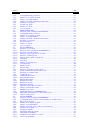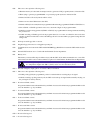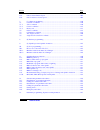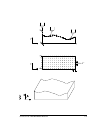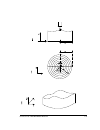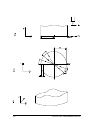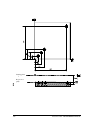- DL manuals
- Fagor
- Other
- 8025 GP
- New Features Manual
Fagor 8025 GP New Features Manual - Index
INDEX
Section
Page
Comparison table for Mill Model FAGOR 8025/8030 CNCs ......................................... ix
New features and modifications ...................................................................................... xv
INTRODUCTION
Safety Conditions ........................................................................................................... Intr. 3
Material Returning Terms ............................................................................................. Intr. 5
Fagor Documentation for the 8025/30 M CNC .......................................................... Intr. 6
Manual Contents ............................................................................................................ Intr. 7
1.
Overview .......................................................................................................................... 1
2.
Front panel 8025/30 CNC ............................................................................................... 2
2.1.
Monitor/keyboard for the 8030 CNC ............................................................................. 2
2.2.
Control panel for the 8030 CNC ..................................................................................... 4
2.3.
Monitor/keyboard/control panel for the 8025 CNC ...................................................... 5
2.4.
Selection of colors ........................................................................................................... 7
2.5.
Cancellation of monitor display ..................................................................................... 7
2.6.
Function keys (soft keys) ................................................................................................ 7
3.
OPERATING MODES ..................................................................................................... 8
3.1.
0 mode: AUTOMATIC (Continuous cycle) / 1 mode: SINGLE BLOCK ....................... 10
3.1.1.
Execution of a program ................................................................................................... 10
3.1.1.1.
Selection of the Automatic (0) Single Block (1) operating modes ............................... 10
3.1.1.2.
Selection of the program to be executed ........................................................................ 10
3.1.1.3.
Selection of the first block to be executed ..................................................................... 11
3.1.1.4.
Display of the contents of the blocks ............................................................................. 11
3.1.1.5.
Cycle Start ....................................................................................................................... 12
3.1.1.6.
Cycle Stop ....................................................................................................................... 12
3.1.1.7.
Changing the operating mode ........................................................................................ 13
3.1.2.
Display modes ................................................................................................................. 13
3.1.2.1.
Selection of the display mode ........................................................................................ 13
3.1.2.2.
Standard display mode .................................................................................................... 14
3.1.2.3.
Current position display mode ....................................................................................... 15
3.1.2.4.
Following error display mode ......................................................................................... 15
3.1.2.5.
Arithmetic parameters display mode .............................................................................. 15
3.1.2.6.
Subroutine status, clock and parts counter display mode .............................................. 16
3.1.2.7.
Graphics display mode .................................................................................................... 17
3.1.3.
Programming while running a program. Background .................................................... 18
3.1.4.
PLC/LAN mode ............................................................................................................... 18
3.1.5.
Verification and modification of the values of the tool offset table
without stopping the cycle ............................................................................................. 19
3.1.6.
Tool inspection ............................................................................................................... 19
3.1.7.
CNC reset ........................................................................................................................ 21
3.1.8.
Display and deletion of the Messages sent by the FAGOR PLC 64. .............................. 21
3.2.
Mode 2: PLAY-BACK .................................................................................................... 22
3.2.1
Selection of the operating mode PLAY-BACK .............................................................. 22
Summary of 8025 GP
Page 1
Cnc 8025 gp, m, ms new features (ref. 0107 in).
Page 2
- 2 - errors found in the installation manual (ref. 9707) appendix "f" page 10. P621(7) it is wrong, it should say: p621(7) the m06 function executes the m19 function (0=yes, 1=no) appendix "g" page 20. P621(7) it is wrong, it should say: p621(7) the m06 function executes the m19 function (0=yes, 1=...
Page 3
- 3 - version 7.1 (july 1996) 1. Expansion of the integrated plc resources 1.1 inputs 1.1.1 axis being homed (referenced) input i88 indicates whether a home search is taking place and inputs i100, i101, i102, i103 and i104 indicates which axis is being homed. I88 indicates whether any axis is being ...
Page 4
- 4 - 1.2.3 denying access to the editor mode via plci machine parameter "p627(7)" indicates whether this feature is available or not. P627(7) = 0this feature is not available. P627(7) = 1this feature is available. When using this feature, access to the editor mode at the cnc depends on the status o...
Page 5
- 5 - operating mode selected at the cnc (b8-11 reg121 at the plci, not available at the plc64) status of the miscellaneous "m" functions (reg122 at the plci, not available at the plc64) the status of each one of these functions is given by a bit and will appear as a "1" when active and "0" when ina...
Page 6
- 6 - 4. Spindle following error display while in m19 from this version on, when operating with spindle orient (m19), the cnc also shows the spindle following error on the screen corresponding to the following error in automatic and single block modes. The following error screen shows, in large char...
Page 7: Version 7.4 (May 1999)
- 7 - 3. Parametric programming. New function: f34 function f34 returns the number of the tool being dealt with. P27=f34 parameter p27 takes the value of the new tool being dealt with. This function must be used when working with a subroutine associated with the tool change. When using it outside th...
Page 8
- 8 - version 7.6 (july 2001) 1. G75 affected by feedrate override from this version on, there is a new machine parameter indicating whether g75 is affected by the feedrate override or not. P631(1) = 0not affected. It is always at 100%, like in previous versions. P631(1) = 1it is affected by the fee...
Page 9: Fagor 8025/8030 Cnc
Fagor 8025/8030 cnc models: m, mg, ms, gp operating manual ref. 9701 (in).
Page 10
About the information in this manual this manual is addressed to the machine operator. It describes how to operate with this 8025 cnc. It includes the necessary information for new users as well as advanced subjects for those who are already familiar with this cnc product. It may not be necessary to...
Page 11: Index
Index section page comparison table for mill model fagor 8025/8030 cncs ......................................... Ix new features and modifications ...................................................................................... Xv introduction safety conditions ..................................
Page 12
Section page 3.2.2. Locking/unlocking of memory ...................................................................................... 22 3.2.3. Deletion of a complete program ...................................................................................... 22 3.2.4. Change of program number .....
Page 13
Section page 3.6.7.5. Save a program being edited (only on models with 512 kb of memory) ....................... 49 3.6.7.6. Copying a program .......................................................................................................... 49 3.7. Mode 7: peripherals .........................
Page 14: Comparison Table
Comparison table for mill model fagor 8025/8030 cncs.
Page 15: 8025/8030 Mill Model Cncs
8025/8030 mill model cncs fagor offers the 8025 and 8030 mill type cncs. Both types operate the same way and offer similar characteristics. Their basic difference is that the former is compact and the latter is modular. Both cnc types offer basic models. Although the differences between the basic mo...
Page 16: Technical Description
Technical description gp m mg ms inputs/outputs feedback inputs. ........................................................................................ 6 6 6 6 linear axes ........................................................................... 4 4 4 5 rotary axes .................................
Page 17: Preparatory Functions
Preparatory functions gp m mg ms axes and coordinate systems xy (g17) plane selection ........................................................................... X x x x xz and yz plane selection (g18,g19) ...................................................... X x x x part measuring units. Millimete...
Page 18
Gp m mg ms compensation tool radius compensation (g40,g41,g42) .............................................. X x x tool length compensation (g43,g44) ...................................................... X x x x loading of tool dimensions into internal tool table (g50) ....................... X x ...
Page 19: New Features
New features and modifications date: february 1991 software version: 2.1 and newer feature modified manual and section error 65 is not issued while probing (g75) installation manual section 3.3.4 it is possible to select the home searching installation manual section 4.6 direction for each axis new ...
Page 20
Date: march 1992 software version: 4.1 and newer feature modified manual and section bell-shape acceleration/deceleration control installation manual section 4.7 expansion of cross compensation installation manual section 4.10 rigid tapping g84 r programming manual g84 possibility to enter the sign ...
Page 21
Date: march 1995 software version: 5.3 and newer feature modified manual and section management of feedback with coded io installation manual section 4.6 & 6.5 spindle inhibit by plc installation manual section 3.3.9 handwheel management by plc installation manual section 3.3.3 rapid (jog) key simul...
Page 22: Introduction
Introduction - 1 introduction.
Page 23: Safety Conditions
Introduction - 3 safety conditions read the following safety measures in order to prevent damage to personnel, to this product and to those products connected to it. This unit must only be repaired by personnel authorized by fagor automation. Fagor automation shall not be held responsible for any ph...
Page 24
Introduction - 4 protections of the unit itself central unit it carries two fast fuses of 3.15 amp./ 250v. To protect the mains ac input. All the digital inputs and outputs are protected by an external fast fuse (f) of 3.15 amp./ 250v. Against over voltage and reverse connection of the power supply....
Page 25: Material Returning Terms
Introduction - 5 material returning terms when returning the cnc, pack it in its original package and with its original packaging material. If not available, pack it as follows: 1.- get a cardboard box whose three inside dimensions are at least 15 cm (6 inches) larger than those of the unit. The car...
Page 26: Fagor Documentation
Introduction - 6 fagor documentation for the 8025/30 m cnc 8025m cnc oem manual is directed to the machine builder or person in charge of installing and starting up the cnc. It contains 2 manuals: installation manual describing how to isntall and set-up the cnc. Lan manual describing how to instal t...
Page 27: Manual Contents
Introduction - 7 manual contents the operating manual consists of the following chapters: index comparison table of fagor models: 8025 m cncs new features and modifications. Introduction safety conditions. Material returning conditions. Fagor documentation for the 8025 m cnc. Manual contents. Overvi...
Page 28
8025/8030 cnc operating manual 1 1. Overview this manual contains the information required for the proper operation of the cnc. It describes the controls fitted on both the keyboard and the front panel. Also the cnc operating modes and the information displayed on the screen are explained..
Page 29
2 8025/8030 cnc operating manual 2. Front panel 8025/30 cnc 2.1. Monitor/keyboard for the 8030 cnc 1. Function keys (soft-keys) 2. Alphanumeric keyboard for editing programs. 3. Enter. Allows information to be entered in the cnc memory, etc. 4. Recall. To access a program, a block within a program,e...
Page 30
8025/8030 cnc operating manual 3 7. Reset. To revert the cnc to the initial conditions and recognise new machine parameter values, decoded m functions, etc. 8. Cl. To delete characters one by one during the editing process, etc. 9. Ins. Key which allows characters to be inserted during the edition o...
Page 31
4 8025/8030 cnc operating manual 2.2. Control panel for the 8030 cnc 1. Emergency button or electronic handwheel (optional) 2. Jog keys for manual displacement of the axes. 3. Rapid feed button. 4. Switch (m.F.O.), which allows a % variation of the programmed feedrate and to choose the different way...
Page 32
8025/8030 cnc operating manual 5 2.3. Monitor/keyboard/control panel for the 8025 cnc 1. Function keys (soft-keys) 2. Alphanumeric keyboard for editing programs. 3. Enter. Allows information to be entered in the cnc memory, etc. 4. Recall. To access a program, a block within a program,etc. 5. Op mod...
Page 33
6 8025/8030 cnc operating manual 8. Cl. To delete characters one by one during the editing process, etc. 9. Ins. Key which allows characters to be inserted during the edition of a program block. 10. Arrow keys for moving the cursor. 11. Page up and page down keys. 12. Sp. Reserves a space between ch...
Page 34
8025/8030 cnc operating manual 7 2.4. Selection of colors whenever the cnc is fitted with a color monitor, it is possible to choose the set of colors one wishes to appear on the screen. Colors are selected by means of the designation of values to the machine parameter p619 bits (2) and (1). P619 (2)...
Page 35
8 8025/8030 cnc operating manual 3. Operating modes the cnc has 10 different operating modes: 0. Automatic : execution of programs in a continuous cycle. 1. Single block : execution of part programs block by block. 2. Play-back : creation of a program in memory while the machine is being operated ma...
Page 36
8025/8030 cnc operating manual 9 6. Editing creation, modification and checking of blocks, programs and subroutines. 7. Input-output transferring programs or machine-parameters from/to peripherals. 8. Tool offsets/ g53-g59 input, modification and checking of the dimensions (radius and length) of up ...
Page 37
10 8025/8030 cnc operating manual 3.1. 0 mode: automatic (continuous cycle) 1 mode: single block the only difference between these two modes is that in single block mode (1), each time a block is executed the cycle start button has to be pressed to continue exe- cuting the program, whereas in automa...
Page 38
8025/8030 cnc operating manual 11 3.1.1.3. Selection of the first block to be executed once a program has been selected, the number of the first block to be executed appears to the right of the program number. If you wish to begin with a different block, the following procedure should be followed: -...
Page 39
12 8025/8030 cnc operating manual 3.1.1.5. Cycle start - press . Once the program and block number have been selected, just press this key to execute the program in automatic or the block in single block. . If the program contains any conditional block it will be executed when the relevant input is ...
Page 40
8025/8030 cnc operating manual 13 3.1.1.7. Changing the operating mode it is possible, at any time during the execution of a cycle in automatic mode, to switch to single block mode or vice versa. To do so: - press op mode. The listing of operating modes will appear on the screen. - press 1/0 (depend...
Page 41
14 8025/8030 cnc operating manual 3.1.2.2. Standard display mode. This mode is automatically imposed on selecting the automatic or single block mode of operation. Information displayed on screen. . Upper part. The message automatic or single block and then the number of the program, of the first blo...
Page 42
8025/8030 cnc operating manual 15 3.1.2.3. Actual position display mode. The position of the axes is displayed with large characters. The number of the programme, the block, the status of the g, m, t, s and f functions, as well as plc messages, if any, comments and the meaning of the function keys, ...
Page 43
16 8025/8030 cnc operating manual 3.1.2.6. Subroutine status, clock and parts counter display mode. Identical to the standard display mode, except that instead of the following blocks to be run, the subroutines which are active at that moment appear with the following format: standard subroutines : ...
Page 44
8025/8030 cnc operating manual 17 to reset the clock, push the delete button and then the function key [time], this clock being displayed on the screen. On the right, the clock appears with 4 digits the parts no. Counter. This counter increments one unit every time the cnc runs the m30 function or t...
Page 45
18 8025/8030 cnc operating manual 3.1.3. Programming while running a program. Background. The cnc allows the edition of a new program while it is running a cycle in automatic mode or in single block mode. For this: press the function key [background edit] the p ----- program number which appears cor...
Page 46
8025/8030 cnc operating manual 19 3.1.5. Verification and modification of the values of the tool offset table without stopping the cycle. - press the function key [tool offsets] - key in the number of the offset desired (00-99). - press recall. The values of the offset which has been called will app...
Page 47
20 8025/8030 cnc operating manual c) by means of the jog keys, the axes can be moved to the desired point. The tool inspection sequence allows the spindle to start and stop during the removal of the tool, by means of the spindle operating keys situated on the control panel. D) once the tool has been...
Page 48
8025/8030 cnc operating manual 21 3.1.7. Cnc reset in automatic and single block operating modes, when the reset key is pressed twice, the cnc is reset to switch-on conditions. When the reset key is pressed the first time, the blinking message reset? Will appear on the screen. If reset is not desire...
Page 49
22 8025/8030 cnc operating manual 3.2. Mode 2: play-back this method of programming is basically the same as the editor mode, except with regard to programming the values of the coordinates. It allows the machine to be operated manually and the coordinate values reached to be entered as program coor...
Page 50
8025/8030 cnc operating manual 23 3.2.7. Creating a program the creation of a program in play back mode is the same as in editing mode except that the axes can be moved by means of the jog keys. The axis coordinate values are displayed at the bottom of the screen. In a block which only contains the ...
Page 51
24 8025/8030 cnc operating manual 3.3. Mode 3: teach-in this method of programming is basically the same as the editing mode, except that the blocks which are written may be executed before being entered into memory. This enables a part to be produced block by block while it is being programmed. The...
Page 52
8025/8030 cnc operating manual 25 3.3.7. Creation of a program same as section 3.6.7. In editing mode except that the block may be executed before pressing enter. To do this: - press . The cnc executes the block. - if it is correct, it may be recorded in memory by pressing enter. - if it is incorrec...
Page 53
26 8025/8030 cnc operating manual 3.4. Mode 4: dry run this operating mode is used for testing a program in a dry run before producing the first part. 3.4.1. Execution of a program the execution of a program requires the following steps: 3.4.1.1. Selection of the operating mode dry run (4) - press o...
Page 54
8025/8030 cnc operating manual 27 three-axis machine xy plane (g17) xz plane (g18) yz plane (g19) four (five) -axis machine a) if w (v) is incompatible with x xy or wy (vy) plane (g17) yz or wz (vz) plane (g18) yz plane (g19) b) if w (v) is incompatible with y xy or xw (vx) plane (g17) xz plane (g18...
Page 55
28 8025/8030 cnc operating manual 3.4.1.1.1. Selection of execution mode - key-in the desired number. - the selected line will appear on the screen completed. Final block: n will be displayed at the bottom of the screen. There are two possibilities: a) if it is desired to run the entire program sele...
Page 56
8025/8030 cnc operating manual 29 3.4.1.2. Selection of the program to be executed same as section 3.1.1.2. 3.4.1.3. Selection of starting block same as section 3.1.1.3. 3.4.1.4. Display of the contents of the blocks same as section 3.1.1.4. 3.4.1.5. Cycle start same as section 3.1.1.5. 3.4.1.6. Cyc...
Page 57
30 8025/8030 cnc operating manual 3.4.1.8. Tool inspection same as section 3.1.6. 3.4.2. Display modes same as section 3.1.2. Except background editing which is not available. Regardless of the form of execution selected, the cnc will always examine the program as it executes it and will indicate po...
Page 58
8025/8030 cnc operating manual 31 3.5. Mode 5: jog this operating mode is used for: - jogging the axes. - searching for the machine-reference points of the axes - presetting values on the axes - entering or executing f,s,m - operating as a readout - displaying/changing the random table - resetting t...
Page 59
32 8025/8030 cnc operating manual 3.5.2. Search for machine reference axis by axis - once the jog operating mode is displayed, press the key corresponding to the axis to be referenced. In the lower lefthand side of the screen x,y,z,w, or v will appear according to the key pressed. - press [home] (ze...
Page 60
8025/8030 cnc operating manual 33 3.5.4. Jogging the axes 3.5.4.1. Continuous movement - front panel (m.F.O.) switch in any position of the % feedrate zone. - according to the axis and the direction in which it is desired to move, the jog key corresponding to this axis must be pressed: - as establis...
Page 61
34 8025/8030 cnc operating manual 3.5.4.2. Incremental movement - front panel m.F.O. Switch in the jog zone. - press any of the following keys: the axis will move in the direction chosen, a distance equal to that indicated on the knob position: atention: a) on selecting the jog operating mode the fe...
Page 62
8025/8030 cnc operating manual 35 3.5.5.2. Entering an s value - press the s key - key in the required value - press 3.5.5.3. Entering an m value - press the m key - key in the required value - press atention: except for m41,m42,m43 and m44 which are automatically generated by the cnc when an s valu...
Page 63
36 8025/8030 cnc operating manual 3.5.7. Change of measurement units every time the key i is pressed the measurement units change from mm to inches and vice- versa. 3.5.8. Handwheel operation when an electronic handwheel is fitted, with this option the axes can, one at a time, be moved manually. For...
Page 64
8025/8030 cnc operating manual 37 3.5.9. Display/modification of random table i) display of tool table it is possible to display at any time the situation of the tool in the magazine. To do so, first select the jog operating mode and then: - press t. It will appear at the bottom of the screen. - key...
Page 65
38 8025/8030 cnc operating manual when trying to key any other sequence, the cnc will respond with ? Indicating that such sequence is not possible. Press cl to continue. . If p00 is keyed in, it means that the tool goes to the spindle. . If p99 is keyed in, it indicates that the tool is in the tool ...
Page 66
8025/8030 cnc operating manual 39 c) the cnc will automatically assign the two positions next to the one entered (the one before and the one after). So, if by doing this, another “normal” tool has been cancelled,it must be reentered by keying: txx (tool number) pxx (position number) enter to redefin...
Page 67
40 8025/8030 cnc operating manual 3.5.10. Measuring and loading of tool offsets with a probe. With this cnc, in the jog mode the tool dimensions can be quickly measured and loaded with a probe. To do this, a tool measuring probe must be installed with its sides parallel to the axes and in an establi...
Page 68
8025/8030 cnc operating manual 41 the sequence to be followed is: 1- press the [tool measurement] key. 2- place the tool to be measured in the tool holder. 3- move the tool with the jog keys up to a position close to the probe side to be touched. 4- select the tool offset number by keying in: txx st...
Page 69
42 8025/8030 cnc operating manual 3.6. Mode 6: editing this is the fundamental operating mode for programming the cnc. In this mode programs, subroutines as well as separate blocks may be written, amended and deleted. The method of working in this operating mode is as follows: 3.6.1. Selection of th...
Page 70
8025/8030 cnc operating manual 43 3.6.3. Part-program directory - press [program directory]. The cnc shows a list of up to 7 part-programs with their sizes (in characters) as well as the total free memory available. Also, if the first block of each program has a comment, it will appear next to the p...
Page 71
44 8025/8030 cnc operating manual 3.6.4. Change of program number - press [prog rename]. The screen will display: old:p - key in the existing number of the program whose number is to be modified. It will be displayed to the right of p. - press enter. The screen will then display: new: p - key in the...
Page 72
8025/8030 cnc operating manual 45 3.6.6. Selection of a program - if the number of the required program is the one which appears on the screen when the edit operating mode is selected, to obtain it just press [continue]. - if a different program is wanted : - press the [program selection] key. - key...
Page 73
46 8025/8030 cnc operating manual 3.6.7.2. Unassisted programming format of a block (dimensions in millimeters) n4 g2 (v)+/-4.3(w)+/-4.3 x+/-4.3 y+/-4.3 z+/-4.3 f5.4 s4 t2.2 m3 (in this order) (dimensions in inches) n4 g2 (v)+/-3.4(w)+/-3.4 x+/-3.4 y+/-3.4 z+/-3.4 f5.5 s4 t2.2 m3 (in this order) pro...
Page 74
8025/8030 cnc operating manual 47 3.6.7.3. Modification and deletion of a block i) during the writing process a) modification of characters if during the writing of a block a character already written has to be modified: - use the keys to place the cursor on the character to be modified or deleted. ...
Page 75
48 8025/8030 cnc operating manual 3.6.7.4. Assisted programming access to assisted programming is available in any of the program editing modes, i.E. Play back (2), teach-in (3) or editing (6). For this, if, during the writing of a block the [help] key is pressed, the cursor which is found in the bl...
Page 76
8025/8030 cnc operating manual 49 special assisted programming during the edition of a canned cycle, whenever the corresponding preparatory function key has been pressed, when the [help] key is pushed, the information corresponding to this canned cycle will appear directly on the screen highlighting...
Page 77
50 8025/8030 cnc operating manual 3.7. Mode 7: peripherals this is used for transferring part programs or machine- parameters from/to peripherals. The method of working in this operating mode is as follows: 3.7.1. Selection of the operating mode peripherals (7) - press op mode - press key 7. The scr...
Page 78
8025/8030 cnc operating manual 51 3.7.2. Entering a program from the fagor cassette recorder (0) - press the 0 key. The screen will display: program number: p - key in the number of the program to be read in. If 99999 is entered, the cnc gets ready to accept machine-parameters, the decoded m’s funct...
Page 79
52 8025/8030 cnc operating manual b) the program selected does not exist on the tape. On starting to transfer from the cassette, if the program does not exist on the tape: does not exist in the cassette - press [continue]. It returns to the status of section 3.7.1. Or, - press op mode. The operating...
Page 80
8025/8030 cnc operating manual 53 3.7.2.1. Transmission errors - if during transmission transmission error appears on the screen, this indica- tes that the transmission is not correct. - if during transmission incorrect data received appears on the screen. This indicates that there is an incorrect c...
Page 81
54 8025/8030 cnc operating manual three possibilities: a) the selected program does not exist in the cnc memory. The screen will display: does not exist in memory - press [continue]. We return to the status of section 3.7.1. Or, - press operate mode. The operating mode menu will appear: b) there is ...
Page 82
8025/8030 cnc operating manual 55 3.7.4. Entering a program from a peripheral other than the fagor cassette recorder(2) same as section 3.7.2. (by means of an fagor cassette) except that the 2 key must be pressed and a new error message may appear: memory overflow this indicates that cnc memory is f...
Page 83
56 8025/8030 cnc operating manual 3.7.6. Fagor cassette directory (4) - press the 4 key. The screen will display: . Number of programs on the tape with the number of characters. . Number of free characters on the tape. - pressing [continue] returns to the status of section 3.7.1. 3.7.7. Deletion of ...
Page 84
8025/8030 cnc operating manual 57 3.7.8. Interruption of the transmission process in this operating mode (peripherals) any transmission process may be interrupted by pressing cl. The screen will display: process aborted 3.7.9. Dnc. Communication with a computer the cnc incorporates a dnc feature whi...
Page 85
58 8025/8030 cnc operating manual 3.8. Mode 8: tool offset and zero offsets g53/g59 this is used to enter into the memory the dimensions (length and radius) of up to 100 tools and the values of up to 7 zero offsets (g53-g59). The method of working in this operating mode is as follows: 3.8.1. Selecti...
Page 86
8025/8030 cnc operating manual 59 3.8.3. Entering the dimensions of the tools - key in the number of the tool. This will appear on the lower left of the screen. - press r. - key in the value of the radius of the tool. Max. Value: +/- 999.999 mm or +/-39.3700 inch. - press l. - key in the value of th...
Page 87
60 8025/8030 cnc operating manual b) insertion of characters if during the writing of the dimensions of a tool a character has to be inserted within that block: - use the keys to place the cursor at the point where the new character is to be inserted. - press ins. The portion of the block that follo...
Page 88
8025/8030 cnc operating manual 61 3.8.6. Zero offsets g53/g59 in the same operation mode (8) if the key g is pressed the screen will display: tool offsets/g53-g59 g53 v ---- . -- w —— . — x —-- . —- y —— . — z —— . —- g54 v ---- . -- w —— . — x —— . -— y —— . — z —— . —- g55 v ---- . -- w —— . — x —...
Page 89
62 8025/8030 cnc operating manual 3.8.6.3. Modification of zero offset values same as 3.8.4. 3.8.6.4. Change of measurement units same as 3.8.5. 3.8.7. Return to the tool offset table when the zero offset table is being displayed, the tool table can be recovered by pressing t. 3.8.8. Complete deleti...
Page 90
8025/8030 cnc operating manual 63 3.10. Graphics cnc 8030 model ms or mg have graphic representation and by means of this feature the tool path can be displayed on the crt, as the program is being executed. This feature can be applied in one of the following modes: automatic, single block, teach in,...
Page 91
64 8025/8030 cnc operating manual 3.10.1. Display area definition prior to the representation of graphics on the crt, the display area must be defined before the program is run. To do this, after selecting the desired operation mode. - press the [graphics] key. - press the [define area-g] key. At th...
Page 92
8025/8030 cnc operating manual 65 3.10.2. Zooming (windowing) the cnc has a zoom function by which entire graphics or parts of them can be enlarged or reduced by this feature. To use this zoom function the program must be either interrupted or completed. Press the key which corresponds to the view i...
Page 93
66 8025/8030 cnc operating manual 3.10.3. Redefinition of the display area by the zoom function with the zoom function active after pressing [zoom], if enter is pressed [execute] the position and width of the rectangle override the previous values given to the display area when it has been defined. ...
Page 94: Error
Error codes.
Page 95
001 this error occurs in the following cases: > when the first character of the block to be executed is not an "n". > when while background editing, the program in execution calls a subroutine located in the program being edited or in a later program. The order in which the part-programs are stored ...
Page 96
024 the decimal point is missing when programming t2.2 or n2.2. 025 error in a definition block or subroutine call, or when defining either conditional or unconditional jumps. 026 this error is issued in the following cases: > memory overflow. > not enough free tape or cnc memory to store the part-p...
Page 97
038 function g72 or g73 programmed incorrectly. It must be borne in mind that if g72 is applied only to one axis, this axis must be positioned at part zero (0 value) at the time the scaling factor is applied. 039 this error occurs in the following cases: > more than 15 nesting levels when calling su...
Page 98
056 this error comes up in the following cases: > when the memory is locked and an attempt is made to generate a cnc program by means of function g76. > when trying to generate program p99999 or a protected program by means of function g76. > if function g76 is followed by function g22 or g23. > if ...
Page 99
072 ** z axis following error. 073 ** w axis following error. 074 ** spindle speed value too large. 075 ** x axis feedback error. Connector a1. 076 ** y axis feedback error. Connector a2. 077 ** z axis feedback error. Connector a3. 078 ** w axis feedback error. Connector a4. 079 ** spindle feedback ...
Page 100
105 this error comes up in the following cases: > a comment has more than 43 characters. > a program has been defined with more than 5 characters. > a block number has more than 4 characters. > strange characters in memory. 106 ** inside temperature limit exceeded. 107 ** error in w axis leadscrew e...
Page 101
151 defective 512 kb memory. Consult with the technical service department. 152 not enough available free space in the 512 kb memory. Atention: the errors indicated with "*" behave as follows: they stop the axis feed and the spindle rotation by cancelling the enable signals and the analog outputs of...
Page 102: Fagor 8025/8030 Cnc
Fagor 8025/8030 cnc models: m, mg, ms, gp programming manual ref. 9701 (in).
Page 103
About the information in this manual this manual is addressed to the machine operator. It describes how to operate with this 8025 cnc. It includes the necessary information for new users as well as advanced subjects for those who are already familiar with this cnc product. It may not be necessary to...
Page 104: Index
Index section page comparison table for mill model fagor 8025/8030 cnc ........................................... Ix new features and modifications ...................................................................................... Xv introduction safety conditions .................................
Page 105
6.16. Tool radius compensation ............................................................................................... 50 6.16.1. Selection and initiation of tool radius compensation ..................................................... 52 6.16.2. Operating with tool radius compensation .......
Page 106
6.38. G96. Constant surface speed .......................................................................................... 209 6.39. G97. Constant tool center speed ...................................................................................... 209 7. Coordinate programming ...................
Page 107: Comparison Table
Comparison table for mill model fagor 8025/8030 cncs.
Page 108: 8025/8030 Mill Model Cncs
8025/8030 mill model cncs fagor offers the 8025 and 8030 mill type cncs. Both types operate the same way and offer similar characteristics. Their basic difference is that the former is compact and the latter is modular. Both cnc types offer basic models. Although the differences between the basic mo...
Page 109: Technical Description
Technical description gp m mg ms inputs/outputs feedback inputs. ........................................................................................ 6 6 6 6 linear axes ........................................................................... 4 4 4 5 rotary axes .................................
Page 110: Preparatory Functions
Preparatory functions gp m mg ms axes and coordinate systems xy (g17) plane selection ........................................................................... X x x x xz and yz plane selection (g18,g19) ...................................................... X x x x part measuring units. Millimete...
Page 111
Gp m mg ms compensation tool radius compensation (g40,g41,g42) .............................................. X x x tool length compensation (g43,g44) ...................................................... X x x x loading of tool dimensions into internal tool table (g50) ....................... X x ...
Page 112: New Features
New features and modifications date: february 1991 software version: 2.1 and newer feature modified manual and section error 65 is not issued while probing (g75) installation manual section 3.3.4 it is possible to select the home searching installation manual section 4.6 direction for each axis new ...
Page 113
Date: march 1992 software version: 4.1 and newer feature modified manual and section bell-shape acceleration/deceleration control installation manual section 4.7 expansion of cross compensation installation manual section 4.10 rigid tapping g84 r programming manual g84 possibility to enter the sign ...
Page 114
Date: march 1995 software version: 5.3 and newer feature modified manual and section management of feedback with coded io installation manual section 4.6 & 6.5 spindle inhibit by plc installation manual section 3.3.9 handwheel management by plc installation manual section 3.3.3 rapid (jog) key simul...
Page 115: Introduction
Introduction - 1 introduction.
Page 116: Safety Conditions
Introduction - 3 safety conditions read the following safety measures in order to prevent damage to personnel, to this product and to those products connected to it. This unit must only be repaired by personnel authorized by fagor automation. Fagor automation shall not be held responsible for any ph...
Page 117
Introduction - 4 protections of the unit itself central unit it carries two fast fuses of 3.15 amp./ 250v. To protect the mains ac input. All the digital inputs and outputs are protected by an external fast fuse (f) of 3.15 amp./ 250v. Against over voltage and reverse connection of the power supply....
Page 118: Material Returning Terms
Introduction - 5 material returning terms when returning the cnc, pack it in its original package and with its original packaging material. If not available, pack it as follows: 1.- get a cardboard box whose three inside dimensions are at least 15 cm (6 inches) larger than those of the unit. The car...
Page 119: Fagor Documentation
Introduction - 6 fagor documentation for the 8025/30 m cnc 8025m cnc oem manual is directed to the machine builder or person in charge of installing and starting up the cnc. It contains 2 manuals: installation manual describing how to isntall and set-up the cnc. Lan manual describing how to instal t...
Page 120: Manual Contents
Introduction - 7 manual contents the programming manual consists of the following chapters: index. Comparison table of fagor models: 8025 m cncs new features and modifications. Introduction summary of safety conditions. Material returning conditions. Fagor documentation for the 8025 m cnc. Manual co...
Page 121
8025/8030 cnc programming manual 1 1. Overview the cnc can be programmed both from its front panel and from external peripherals (tape reader, cassette reader/recorder, computer etc.). The memory capacity for part programming is 32k characters in this cnc the part programs can be entered in four dif...
Page 122
2 8025/8030 cnc programming manual 1.2. Text programming comments to be displayed on the crt must be written between parenthesis ( ). (43 characters maximum, parenthesis included). The comment must be written at the end of the block, that is: n4 g.. X.. F.. M.. (comment). If the first character in p...
Page 123
8025/8030 cnc programming manual 3 1.4. The fagordnc communication program commercialized in a 5.25" or 3.5" flexible diskette is an application for the connection of fagor numerical controls to a pc compatible computer with fagor numerical controls, using the dnc incorporated in those controls. Sev...
Page 124
4 8025/8030 cnc programming manual 2. Creating a program the machining program must be entered in a form acceptable to the cnc. It must include all the geometrical and technological data required for the machine-tool to perform the required functions and movements. A program is built up in the form ...
Page 125
8025/8030 cnc programming manual 5 3. Program format the cnc can be programmed in millimeters or in inches. Metric format (in mm): p(%)5 n4 g2 v +/-4.3 w+/-4.3 x+/-4.3 y+/-4.3 z+/- 4.3 f5.5 s4 t2.2 m2 format in inches: p(%)5 n4 g2 v+/-4.3 w+/-3.4 x+/-3.4 y+/-3.4 z+/-3.4 f5.5 s4 t2.2 m2 +/- 4.3 means...
Page 126
6 8025/8030 cnc programming manual 3.1. Parametric programming it is also possible to program in a block any function by parameters, except the program number, the block number, g functions, in the same block of another piece of data, such as: g4k..;g22n..;g25n.. Etc in such a way that , when execut...
Page 127
8025/8030 cnc programming manual 7 4. Program numbering every program must be numbered between 0 and 99998. This number must be entered at the beginning of the program, before the first block. If the program is entered from an external peripheral, the symbol % is used, followed by the number require...
Page 128
8 8025/8030 cnc programming manual 5.2. Conditional blocks there are two types of conditional blocks: a) n4 standard conditional block if next to the block number n4 (0-9999), a decimal point (.) is written, the block is characterized as a normal conditional block. That means that the cnc will execu...
Page 129
8025/8030 cnc programming manual 9 6. Preparatory functions the preparatory functions are programmed by means of the letter g followed by two digits (g2). They are always programmed at the start of the block and are used to determine the geometry and operating state of the cnc. 6.1. Table of g funct...
Page 130
10 8025/8030 cnc programming manual g36 : automatic radius blend g37 : tangential approach g38 : tangential exit g39 : chamfering (modal) g40* : cancellation of radius compensation (modal) g41 : left hand radius compensation (modal) g42 : right hand radius compensation (modal) g43 : length compensat...
Page 131
8025/8030 cnc programming manual 11 functions g75 n2 and g76 are only available on the model 8025/30 ms model. Modal means that once the g functions have been programmed they remain active until cancelled by another g which is incompatible or by m02,m30,emergency or reset. The g functions marked * a...
Page 132
12 8025/8030 cnc programming manual 6.2. Types of movement 6.2.1. G00. Positioning the movements programmed following g00 are executed at rapid feedrate set during the final adjustment of the machine by means of the machine-parameters. There are two different ways of movement in g00, depending on th...
Page 133
8025/8030 cnc programming manual 13 in g00 movements, p4 machine-parameter can be used to identify whether the feedrate override knob operates between 0% and 100% or is frozen at 100%. When the cnc is turned on, after executing m02/m30 or after an emergency or reset, the cnc takes the code g00 on. T...
Page 134
14 8025/8030 cnc programming manual the knob on the front panel of the cnc (m.F.O.) can be used to vary the programmed feedrate f between 0% and 120% or between 0% and 100%, according to parameter p606(2). If, during a g01 movement, the rapid feed key is pressed, the movement will be performed at tw...
Page 135
8025/8030 cnc programming manual 15 6.2.3.1. Circular interpolation the movements programmed following g02/g03 are performed in a circular path at the programmed feedrate f. The definitions of clockwise (g02) and counter-clockwise (g03) have been fixed according to the system of coordinates depicted...
Page 136
16 8025/8030 cnc programming manual atention: the direction of g02 and g03 on the xz plane can be changed by means of parameter p605(4). If the system of left-hand coordinates is used, the directions of g02 and g03 are reversed. Circular interpolation can only be carried out in the plane. The method...
Page 137
8025/8030 cnc programming manual 17 polar coordinates xy plane g17 g02 (g03) a+/-3.3 i+/-4.3 j+/-4.3 f5.4 xz plane g18 g02 (g03) a+/-3.3 i+/-4.3 k+/-4.3 f5.4 yz plane g19 g02 (g03) a+/-3.3 j+/-4.3 k+/-4.3 f5.4 in the case of four-axis machines: a) if the fourth axis (w) is incompatible with the x ax...
Page 138
18 8025/8030 cnc programming manual the fourth axis (w) must be linear and therefore p600(1)(2) and (3) must be zero. Atention: in 5-axis machines, programming of the 5th axis v is equivalent to that described for the 4th axis w. Functions g17,g18,g19 define the xy,xz,yz interpolation planes. These ...
Page 139
8025/8030 cnc programming manual 19 once any of the codes g17,g18,g19 has been programmed, the cnc will move the axes programmed thereafter. I,j,k define the arc’s center. I: distance from the starting point to the arc’s center, along x(w)(v) axis. J: distance from the starting point to the arc’s ce...
Page 140
20 8025/8030 cnc programming manual example: cartesian coordinates g17 g02 g91 x26 y26 i18 j8 g17 g02 g91 x26 y-26 i8 j-18 polar coordinates g17 g02 g91 a-138 i18 j8 g17 g02 g91 a- 138 i8 j-18 any arc of up to a value of 360º can be programmed. Functions g02/g03 are modal and incompatible both with ...
Page 141
8025/8030 cnc programming manual 21 example: cartesian coordinate values: n5 g90 g17 g03 x110 y90 i0 j50 f150 n10 x160 y40 i50 j0 polar coordinate values: n5 g90 g17 g03 a0 i0 j50 f150 n10 a-90 i50 j0 or, n5 g91 g17 g03 a90 i0 j50 f150 n10 a90 i50 j0 or, n5 g93 i60 j90 n10 g90 g17 g03 a0 f150 n15 g9...
Page 142
22 8025/8030 cnc programming manual example: single block programming of a full circle. Assuming that the starting point is x170 y80 cartesian coordinate values: n5 g90 g17 g02 x170 y80 i-50 j0 f150 polar coordinate values: n5 g90 g17 g02 a360 i-50 j0 f150 or, n5 g93 i120 j80 (definition of polar ce...
Page 143
8025/8030 cnc programming manual 23 6.2.3.2. Circular interpolation in cartesian coordinates by programming the radius the programming format is the following: for the xy plane g17 g02 (g03) x+/-4.3 y+/-4.3 r+/-4.3 f5.4 this means that an arc can be programmed with its final point plus the radius (c...
Page 144
24 8025/8030 cnc programming manual 6.2.3.3. G06. Circular interpolation with absolute center coordinates by adding function g06 in a block with circular interpolation, the coordinate values for the center of the arc (i, j, k) can be given in absolute; that is, the distance from the center to the da...
Page 145
8025/8030 cnc programming manual 25 6.2.3.4. Helical interpolation helical interpolations can be programmed by using g02/g03. Helical interpolation is defined as a circular interpolation on the main plane plus a simultaneous synchronized linear movement on the third axis. It is programmed as follows...
Page 146
26 8025/8030 cnc programming manual example: starting from x0,y0,z0. The helical interpolation will be programmed as follows: cartesian coordinates n10 g03 x0 y0 i15 j0 z50 k5 f150. Polar coordinates n10 g03 a180 i15 j0 z50 k5 f150 atention: when the program is executed in dry run operation mode (4)...
Page 147
8025/8030 cnc programming manual 27 example: starting from x0 y0 z0: n10 g03 x0 y0 i15 j0 z35 k10 f250 atention: when a circular (helical) interpolation is programmed with g02,g03, the cnc takes the arc’s center as the new polar origin. 6.3. G04. Dwell function g04 can be used to program a period of...
Page 148
28 8025/8030 cnc programming manual 6.4. Transition between blocks 6.4.1. G05. Round corner (does not wait for in position) when operating on g05, the cnc starts to execute the next block of the program as soon as the deceleration of the axes programmed in the previous block begins(it does not wait ...
Page 149
8025/8030 cnc programming manual 29 6.4.2. G07. Square corner when operating on g07, the cnc does not execute the next block of the program until the exact position presently programmed has been reached. Example: n5 g91 g01 g07 y70 f100 n10 x90 the theoretical and actual profiles coincide. Function ...
Page 150
30 8025/8030 cnc programming manual 6.5. G08. Arc tangent to previous path an arc tangent to the previous path can be programmed by means of g08. Center coordinates (i,j,k) are not required. Cartesian coordinates (xy plane) n4 g08 x+/-4.3 y+/-4.3 n4 : block number g08 : code defining circular interp...
Page 151
8025/8030 cnc programming manual 31 example: the starting point being x0 y40 the programming of the following path is described: - straight line - arc tangent to the previous line - arc tangent to the previous arc n0 g90 g01 x70 f100 n5 g08 x90 y60 n10 g08 x110 y60 an alternative way of programming ...
Page 152
32 8025/8030 cnc programming manual 6.6. G09. Arc programmed by three points two points (the final plus one intermediate point) are sufficient to program an arc provided that the actual position is the starting point. In other words, an intermediate point is programmed instead of the center. This fe...
Page 153
8025/8030 cnc programming manual 33 example: n10 g09 x35 y20 i-15 j25 g09 is not modal. It is not necessary to program the direction of the arc (g02,g03) when g09 is programmed. Function g09 replaces g02 and g03 only in the block in which it is written. Atention: a complete circle cannot be performe...
Page 154
34 8025/8030 cnc programming manual 6.7. Mirror image g10: cancellation of mirror image g11: mirror image on the x axis g12: mirror image on the y axis g13: mirror image on the z axis when the cnc operates on g11,g12,g13 it executes the movements programmed on x,y,z with the sign reversed. Functions...
Page 155
8025/8030 cnc programming manual 35 a) n5 g91 g01 x30 y30 f100 n10 y60 n12 x20 y-20 n15 x40 n20 g02 x 0 y-40 i 0 j-20 n25 g01 x-60 n30 x-30 y-30 b) n35 g11 n40 g25 n5.30 c) n45 g10 g12 n50 g25 n5,30 d) n55 g11 g12 n60 g25 n5.30 n65 m30 if mirror imaging is programmed while g73 (pattern rotation) is ...
Page 156
36 8025/8030 cnc programming manual 6.8. Plane selection g17 : selection of the xy plane g18 : selection of the xz plane g19 : selection of the yz plane the main plane must be correctly selected in order to perform: circular interpolation, controlled corner rounding, tangential approach, tangential ...
Page 157
8025/8030 cnc programming manual 37 the cnc assumes function g17 on being turned on, after executing m02,m30 or after an emergency or reset. 6.9. G25. Unconditional jump/call the function g25 can be used to jump to another block of the current program. In the same block in which the g25 function is ...
Page 158
38 8025/8030 cnc programming manual when the block 10 is reached, the cnc jumps to block 50 and then the program continues until it is finished. B) n4 g25 n4.4.2 n4 > block number g25 > code unconditional jump n4.4.2 > number of repetitions > number of the last block to be executed > number of the b...
Page 159
8025/8030 cnc programming manual 39 6.10. G31-g32. Storage and retrieval of part program's zero point g31 : store present program’s datum point g32 : retrieve datum point stored by g31 by means of the g31 function, it is possible at any time to store the zero point which we are working with and reco...
Page 160
40 8025/8030 cnc programming manual example: the tool’s starting point is x0 y0 z5 n10 g00 g90 x-50 y50 (tool over the center of fig. 1) n20 g20 n1.1 (calling of subroutine number 1) n30 x60 y110 (tool over the center of fig. 2) n40 g20 n1.1 n50 x35 y-90 (tool over the center of fig. 3) n60 g20 n1.1...
Page 161
8025/8030 cnc programming manual 41 6.11. G33. Threadcutting if the milling machine’s spindle does have an encoder, threadcutting can be carried out with function g33. G33 is modal, i.E. It remains active until cancelled by g00,g01,g02,g03,m02,m03, emergency or reset. Format: n4 g33 z+/-4.3 k3.4 (me...
Page 162
42 8025/8030 cnc programming manual block n0 the tool will move up to z-100 cutting a thread of 5 mm pitch. Block n5 when reading m19 the cnc commands a very slow rotation of the spindle until it reaches the correct withdrawal position. Block n10 the example has assumed that the tool is pointing in ...
Page 163
8025/8030 cnc programming manual 43 6.12. G36. Automatic radius blend this function, g36, rounds the corners with a programmed radius, without the need to calculate the coordinates of the center and the initial and final points of the arc. G36 is not modal; i.E. It must be programmed every time a co...
Page 164
44 8025/8030 cnc programming manual 2. N50 g90 g03 g36 r5 x50 y50 i0 j30 f100 n60 g01 x50 y0
Page 165
8025/8030 cnc programming manual 45 6.13. G37. Tangential approach at the start of machining the preparatory function g37 can be used to link two paths tangentially without having to calculate the intersection points. Function g37 is not modal, so it has to be programmed every time a machining opera...
Page 166
46 8025/8030 cnc programming manual in the same example, if we want the tool entry to the part being machined to be tangential to the path (see fig.), describing a radius of 5 mm., the following must be programmed: n0 g90 g01 g37 r5 x40 f100 n5 g02 x60 y10 i20 j0 as can be seen in the diagram, the c...
Page 167
8025/8030 cnc programming manual 47 6.14. G38. Tangential exit on completion of machining function g38 enables a machining operation to be completed with a tangential exit of the tool without involving cumbersome calculations. Function g38 is not modal, so it has to be programmed every time a tangen...
Page 168
48 8025/8030 cnc programming manual if the tool exit on completion of machining is to be tangential, e.G. With an exit radius of 5 mm., the following must be programmed: n0 g90 g01 x40 f100 n5 g90 g02 g38 r5 x80 y30 i20 j0 n10 g00 x120 the movement programmed in the block following the one including...
Page 169
8025/8030 cnc programming manual 49 6.15. G39. Chamfering this function chamfers the corner between two straight lines without the need to calculate the coordinates of the two intersections. G39 is not modal, i.E. It must be programmed every time a chamfering is needed. It must be programmed in the ...
Page 170
50 8025/8030 cnc programming manual 6.16. Tool radius compensation in normal milling work the path of the tool has to be calculated and defined taking its radius into account so as to obtain the required dimensions of the part produced. Tool radius compensation enables the contour of the part to be ...
Page 171
8025/8030 cnc programming manual 51 the cnc has a table of up to 100 pairs of values for tool radius compensation. R identifies the tool radius and i the tool wear. The cnc will add (or subtract) the value of i to the value of r. The maximum compensation values are: r +/-1000 mm or +/-39.3699 inches...
Page 172
52 8025/8030 cnc programming manual 6.16.1. Selection and initiation of tool radius compensation once g17,g18 or g19 has been used to select the plane in which tool radius compensation is to be applied, the code g41 or g42 must be used to initiate compensation. G41: the tool remains to the left of t...
Page 173
8025/8030 cnc programming manual 53 straight-straight path c.P. Compensated path p.P. Programmed path c.P. P.P. P.P. C.P. C.P. C.P. P.P. C.P. P.P. C.P. P.P. P.P. (path programmed in 2 blocks).
Page 174
54 8025/8030 cnc programming manual straight-curve path c.P. Compensated path p.P. Programmed path c.P. P.P. P.P. C.P. C.P. P.P. C.P. P.P. C.P. P.P. C.P. P.P..
Page 175
8025/8030 cnc programming manual 55 special cases to be considered a. If compensation is programmed in a block in which there is no movement, the initiation of the compensation differs from the case explained above (compare with diagram in section on straight/straight path). N0 g91 g41 g01 t00.00 n5...
Page 176
56 8025/8030 cnc programming manual 6.16.2. Operating with tool radius compensation the graphs below illustrate the various paths followed by a tool controlled by a cnc programmed with radius compensation. C.P. P.P. C.P. P.P. C.P. P.P..
Page 177
8025/8030 cnc programming manual 57 c.P. P.P. C.P. P.P. C.P. P.P..
Page 178
58 8025/8030 cnc programming manual p.P. C.P. C.P. P.P. C.P. P.P. P.P. C.P. C.P. P.P..
Page 179
8025/8030 cnc programming manual 59 c.P. P.P. C.P. P.P. P.P. C.P. P.P. C.P. C.P. P.P..
Page 180
60 8025/8030 cnc programming manual when the cnc operates with tool radius compensation, it reads four blocks ahead of the block being executed so that it can calculate in advance the path to be followed. There are certain cases in which particular care has to be taken. For instance: three or more b...
Page 181
8025/8030 cnc programming manual 61 6.16.3. Cancellation of tool radius compensation tool radius compensation is cancelled by function g40. It should be borne in mind that tool radius compensation cancellation (g40) can only be carried out in a block in which a rectilinear movement is programmed (g0...
Page 182
62 8025/8030 cnc programming manual straight path p.P. C.P. C.P. P.P. C.P. P.P. (path programmed in 2 blocks) c.P. P.P. C.P. P.P. C.P. P.P. C.P. P.P..
Page 183
8025/8030 cnc programming manual 63 c.P. P.P. Curve-straight path c.P. P.P. C.P. P.P. P.P. C.P. C.P. P.P. C.P. P.P..
Page 184
64 8025/8030 cnc programming manual example of machining with tool radius compensation tool radius : 10 mm. Tool number : t1.1 it is assumed that there are no movements on the z axis. N0 g92 x0 y0 z0 n5 g90 g17 s100 t1.1 m03 n10 g41 g01 x40 y30 f125 n15 y70 n20 x90 n25 y30 n30 x40 n35 g40 g00 x0 y0 ...
Page 185
8025/8030 cnc programming manual 65 example of machining with tool radius compensation tool radius : 10 mm. Tool number : t1.1 it is assumed that there are no movements on the z axis. N0 g92 x0 y0 z0 n5 g90 g17 g01 f150 s100 t1.1 m03 n10 g42 x30 y30 n15 x50 n20 y60 n25 x80 n30 x100 y40 n35 x140 n40 ...
Page 186
66 8025/8030 cnc programming manual example of machining with tool radius compensation tool radius : 10 mm. Tool number : t1.1 it is assumed that there are no movements on the z axis. N0 g92 x0 y0 z0 n5 g90 g01 g17 f150 s100 t1.1 m03 n10 g42 x20 y20 n15 x50 y30 n20 x70 n25 g03 x85 y45 i0 j15 n30 g02...
Page 187
8025/8030 cnc programming manual 67 6.17. Tool length compensation this function makes it possible to compensate for possible differences in length between the tool programmed and the tool to be used. As previously indicated in the section on tool radius compensation, the cnc has storage capacity fo...
Page 188
68 8025/8030 cnc programming manual example of tool length compensation it is supposed that the tool used is 4 mm shorter than the tool programmed. The tool number is t1.1 (the value recorded in the tool table is l-4). N0 g92 x0 y0 z0 n5 g91 g00 g05 x50 y35 s500 m03 n10 g43 z-25 t1.1 n15 g01 g07 z-1...
Page 189
8025/8030 cnc programming manual 69 6.18. G47 - single block treatment g48 - cancellation of single block treatment as of the execution of function g47, the cnc executes all the blocks which come next as if it were a single block. This single block treatment is carried out until it is cancelled by m...
Page 190
70 8025/8030 cnc programming manual 6.20. G50. Loading of the values in the tool offset table the different tool values can be entered in the table by using g50. There are two possibilities: a) entering of all the values. By means of the block n4 g50 t2 r+/-4.3 l+/-4.3 i+/-2.3 k+/-2.3 (mm) r+/-2.4 l...
Page 191
8025/8030 cnc programming manual 71 6.21. G52. Communication with the fagor local area network the communication between the cnc and the rest of the lan nodes is carried out thru registers in complement to two. These registers may be double (d) or single (r). Next, the different command formats are ...
Page 192
72 8025/8030 cnc programming manual c) loading the value of a register of another lan node into an arithmetic parameter of the cnc. G52 n2 p3 r3 or, g52 n2 p3 d3 g52 : communication with the lan. N2 : address of the origin node (0/14). P3 : number of the arithmetic parameter (0/254). R3 : number of ...
Page 193
8025/8030 cnc programming manual 73 6.22. G53-g59 zero offsets 7 different zero offsets can be selected by functions g53,g54,g55,g56,g57,g58 and g59. The values of these offsets are stored in the cnc memory after the tool dimensions table and are referred to the machine reference zero. The values ca...
Page 194
74 8025/8030 cnc programming manual . Incremental loading of the values block n4 g5? (h+/-4.3) l+/-4.3 h+/-4.3 i+/-4.3 j+/-4.3k+/-4.3 in mm or n4 g5? L+/ -3.4 h+/-3.4 i+/-3.4 j+/-3.4 k+/-3.4 in inches, increments by an amount h, i, j, k, the table values indicated by g5? (g53-g59). N4 : block number...
Page 195
8025/8030 cnc programming manual 75 example: the values: g53 x0 y0 g54 x-40 y-40 g55 x-30 y10 are entered in the g53-g59 table. The starting point is x0 y0 n10 g00 g90 x70 y20 n20 g01 y35 f200 n30 x60 n40 g03 x60 y20 i0 j-7,5 n50 g01 x70 y20 n60 g54 n70 g25 n10.50.1 n80 g55 n90 g25 n10.50.1 n100 g53...
Page 196
76 8025/8030 cnc programming manual 6.23 function "g64". Multiple arc pattern machining cycle by means of this function, it is possible to perform circular movements. This way, if a canned cycle is active when defining this function, the cnc will carry out the programmed movements and it will execut...
Page 197
8025/8030 cnc programming manual 77 c indicates the type of movement between the machining positions. If not programmed, a value of c=0 will be assumed. C=0 movement in rapid (g00). C=1 linear interpolation (g01). C=2 clockwise circular interpolation (g02). C=3 counter-clockwise circular interpolati...
Page 198
78 8025/8030 cnc programming manual programming example assuming point x0 y0 z0 as the starting point: g81 g98 g01 g91 x280 y130 z-8 i-22 f100 ; positioning and canned cycle definition g64 x200 y200 b225 i22.5 c3 f200 q2 u4.005; multiple machining cycle definition g80 ; canned cycle cancellation g90...
Page 199
8025/8030 cnc programming manual 79 6.24. G65. Independent axis execution with function g65 it is possible to move one axis independently while other axes are being interpolated. In the following program: n0 g65 w100 f1 n10 g01 x10 y10 z5 f1000 n20 g01 x20 when executing block "n0", the w axis start...
Page 200
80 8025/8030 cnc programming manual 6.25. G70/g71. Units of measurement g70 : programming in inches g71 : programming in millimeters depending on whether g70 or g71 is programmed, the cnc takes the subsequent coordinates as being in inches or millimeters respectively. Functions g70/g71 are modal and...
Page 201
8025/8030 cnc programming manual 81 example: starting point is x-30 y10 n10 g00 g90 x-19 y0 n20 g01 x0 y10 f150 n30 g02 x0 y-10 i0 j-10 n40 g01 -19 y0 n45 g31................................................... (store datum point) n50 g92 x-79 y-30 .............................. (change datum point) ...
Page 202
82 8025/8030 cnc programming manual 6.26.2. Method b). Scaling factor affecting one axis only format: n4 g72 v,w,x,y,z 2.4 n4 : block number g72 : function which defines the scale factor v,w,x,y,z : axis to which the scale factor is applied. 2.4 : scaling factor value min. Value 0.0001 max. Value 15...
Page 203
8025/8030 cnc programming manual 83 machining on a cylindrical surface. If a scaling factor equal to r being the cylin- der’s radius) is applied to a rotary axis, it can be handled as a linear axis. Thus any path can be programmed on the cylinder’s surface, with tool radius compensation. If, within ...
Page 204
84 8025/8030 cnc programming manual 6.27. G73. Pattern rotation this feature allows the rotation of the coordinate axes around the part program’s datum point on the main plane. Format: n4 g73 a+/-3.3 n4 - block number g73 - pattern rotation code a+/-3.3 - rotation angle min. Value - 0.000 degrees ma...
Page 205
8025/8030 cnc programming manual 85 example: starting point is x0 y0 and the path of the tool is programmed in the xy plane without taking its dimensions into consideration. N10 g01 x21 y0 f300 n20 g02 a0 i5 j0 n30 g03 a0 i5 j0 n40 a180 i-10 j0 n50 g73 a45 n60 g25 n10.50.7 n70 m30 in four-axis machi...
Page 206
86 8025/8030 cnc programming manual 6.28. G74. Machine reference search when g74 is programmed in a block, the cnc moves the axes to the machine-reference point. A) reference search for all axes * if machine parameter p725 = 0 and g74 is programmed alone in the block. The cnc moves first the axis wh...
Page 207
8025/8030 cnc programming manual 87 6.29. Probes 6.29.1. Definition probes are basically simple switches provided with a high level of sensitivity. When the probe touches a surface, a signal is sent to the cnc of the machine, and the position of the axes are automatically recorded. In the case of ma...
Page 208
88 8025/8030 cnc programming manual 6.29.3. Most common applications there are different applications, as shown below: fine adjustment of the tool: these check the cutting point of each tool and compensate, if necessary, the distance to the work place or stop production should a tool break. Fine adj...
Page 209
8025/8030 cnc programming manual 89 6.29.4. G75. Probing g75 prepares the cnc to receive the signals coming from a measuring probe. Format: n4 g75 (v+/-4.3) (w+/-4.3) x+/-4.3 y+/-4.3 z+/-4.3 the axes will move until the probe signal is received. The cnc will then consider the block to be completed a...
Page 210
90 8025/8030 cnc programming manual 6.29.5. G75 n2. Probing canned cycles the ms model cnc offers various probing canned cycles to accomplish the following: . Measure the tool dimensions. Position the tool at a specific point on the part before machining it. . Measure the part after it has been mach...
Page 211
8025/8030 cnc programming manual 91 p4 : probing feedrate. P5 : tolerance. P6 : table number of the tool to be calibrated. P7 : axis being probed. P7=0 x axis, p7=1 y axis, p7=2 z axis. P8 : hole’s or pocket’s theoretical diameter. P9 : initial probing feedrate for cycles: n01, n08, n09, n10, n11. P...
Page 212
92 8025/8030 cnc programming manual basic operation once the probe is positioned near the surface to be probed, the movements of the axes during a probing cycle are: approach it is executed in rapid mode g00 from the starting point of the cycle to a safety distance p3 away from the theoretical value...
Page 213
8025/8030 cnc programming manual 93 the exit conditions of all probing cycles are: g00, g07,g40,g90 and g94 . The type of probe used in this cycles may be either one located in a fixed position on the machine (used to calibrate the tools) or one placed in the tool magazine (used to measure parts). T...
Page 214
94 8025/8030 cnc programming manual n00. Tool length calibration cycle this cycle will be used to measure the tool’s length on the axis perpendicular to the main working plane. To do this, a probe must be placed in a fixed position on the machine and with its sides parallel to the axes. The cnc must...
Page 215
8025/8030 cnc programming manual 95 this cycle will probe the tool over the probe, being the probing axis the one perpendicular to the main working plane. That is, the z axis with g17, the y axis with g18 and the x axis with g19. Depending on the value of p11, the probing will be done with the tool’...
Page 216
96 8025/8030 cnc programming manual the measured tool length value is automatically loaded by the cnc in the pertinent tool table position as l value, setting the k value to zero. This cycle does not modify the r and i values which must be entered manually either in the operating mode 8 or by progra...
Page 217
8025/8030 cnc programming manual 97 n01. Probe calibration cycle this cycle is used to determine the offset values of the probe. This values will be introduced in the relevant tool-offset number of the table in the i and k positions. The offset values will be the error, in the axis of the main plane...
Page 218
98 8025/8030 cnc programming manual this cycle starts by positioning the probe at the center of the hole (xp0, yp1, zp2), it then executes four probings movements (2 per axis) inside the hole. At the end of the cycle, the probe returns to the starting point and the i and k values of the tool table a...
Page 219
8025/8030 cnc programming manual 99 n02. Surface measuring cycle programming format: g75 n02 p0=k— p1=k— p2=k— p3=k— p4=k— p7=k— g75 n02 = surface measuring cycle code. P0 = theoretical x value of the point to be measured. P1 = theoretical y value of the point to be measured. P2 = theoretical z valu...
Page 220
100 8025/8030 cnc programming manual the probe will be positioned near the point to be measured at a distance p3; the probing movement will be performed at a feedrate established by p4 for a maximum distance of 2p3. If the cnc does not receive the probe’s signal before reaching 2p3, error 65 will be...
Page 221
8025/8030 cnc programming manual 101 once the cycle is ended, the parameter table will show the following values: p90 = x measured value p91 = y measured value p92 = z measured value p93 = real measured value minus theoretical value on x axis (p90-p0) p94 = real measured value minus theoretical valu...
Page 222
102 8025/8030 cnc programming manual n03. Surface measuring cycle with tool correction programming format: g75 n03 p0=k— p1=k— p2=k— p3=k— p4=k— p5=k— p6=k- - p7=k— g75 n03 = surface measuring cycle code with tool offset. P0 = theoretical x value of the point to be measured. P1 = theoretical y value...
Page 223
8025/8030 cnc programming manual 103 n04. Outside edge measuring cycle programming format: g75 n04 p0=k— p1=k— p2=k— p3=k— p4=k— ng75 n04 = outside edge measuring cycle code. P0 = theoretical x value of the point to be measured. P1 = theoretical y value of the point to be measured. P2 = theoretical ...
Page 224
104 8025/8030 cnc programming manual the probe’s movements will be the following: let us suppose that the main plain is xy and the edge to be measured is the lower lefthand edge of the part (see fig.). 1. The probe will be positioned in rapid at a distance p3 of the first side to be measured. 2. The...
Page 225
8025/8030 cnc programming manual 105 once the cycle is finished, the parameter table will show: p90 = measured x value p91 = measured y value p92 = measured z value p93 = real value minus theoretical value on the x axis (p90-p0) p94 = real value minus theoretical value on the y axis (p91-p1) p95 = r...
Page 226
106 8025/8030 cnc programming manual n05. Inside edge measuring cycle programming format: g75 n05 p0=k— p1=k— p2=k— p3=k— p4=k— g75 n05 = inside edge measuring cycle code. P0 = theoretical x value of the point to be measured. P1 = theoretical y value of the point to be measured. P2 = theoretical z v...
Page 227
8025/8030 cnc programming manual 107 the probe’s movements will be the following: let us suppose that the main plain is xy and the edge to be measured is the upper righthand edge of the part (see fig.). 1. The probe will be positioned in rapid at a distance p3 of the first side to be measured. 2. Th...
Page 228
108 8025/8030 cnc programming manual once the cycle is finished, the parameter table will show: p90 = measured x value p91 = measured y value p92 = measured z value p93 = real value minus theoretical value on the x axis (p90-p0) p94 = real value minus theoretical value on the y axis (p91-p0) p95 = r...
Page 229
8025/8030 cnc programming manual 109 n06. Angle measuring cycle programming format: g75 n06 p0=k-p1=k-p2=k-p3=k-p4=k- g75 n06 = angle measuring cycle code. P0 = theoretical x value of the point to be measured. P1 = theoretical y value of the point to be measured. P2 = theoretical z value of the poin...
Page 230
110 8025/8030 cnc programming manual the probing movements are: let us suppose that the main plane is xy and we want to measure the inclination angle of the part with respect to the axes of the machine (see fig.). 1. The probe will be positioned in rapid at a distance 2p3 of the side to be measured....
Page 231
8025/8030 cnc programming manual 111 with this probing cycle, the maximum angle to be measured must be within +/-45 degrees. If the angle is +45 degrees or larger, error 65 will be displayed during the first probing movement. If the angle is -45 degrees or larger, the probe will collide with the par...
Page 232
112 8025/8030 cnc programming manual n07. Outside edge and angle measuring cycle programming format: g75 n07 p0=k— p1=k— p2=k— p3=k— p4=k— g75 n07 = edge and angle measuring cycle code. P0 = theoretical x value of the point to be measured. P1 = theoretical y value of the point to be measured. P2 = t...
Page 233
8025/8030 cnc programming manual 113 the probe’s movements will be the following: let us suppose that the main plain is xy and the outside edge to be measured is the lower lefthand edge of the part and the inclination angle of the part with respect to the axes of the machine (see fig.). 1. The probe...
Page 234
114 8025/8030 cnc programming manual when the cycle is over, the cnc’s parameter will show: p90 = real x value of the edge. P91 = real y value of the edge. P92 = real z value of the edge. P93 = real x value minus theoretical x value of the edge (p90-p0). P94 = real y value minus theoretical y value ...
Page 235
8025/8030 cnc programming manual 115 n08. Hole centering cycle programming format: g75 n08 p0=k— p1=k— p2=k— p3=k— p4=k— p8=k— p9=k- - p10=k— g75 n08 = hole centering cycle code. P0 = theoretical x value of the hole’s center. P1 = theoretical y value of the hole’s center. P2 = theoretical z value of...
Page 236
116 8025/8030 cnc programming manual next, the cycle movements are described in better detail. Let us suppose that the main plane is xy. See fig. The probe will be positioned at the theoretical center of the hole (xp0, yp1, zp2). Next, the main plane axes will be probed (movement 1) and then, the ax...
Page 237
8025/8030 cnc programming manual 117 once the hole centering cycle is ended, the parameter table will show: p90 = real x value of the center of the hole. P91 = real y value of the center of the hole. P92 = real z value of the center of the hole. P93 = real value minus theoretical value on the x axis...
Page 238
118 8025/8030 cnc programming manual n09. Boss centering cycle programming format: g75 n09 p0=k— p1=k— p2=k— p3=k— p4=k— p8=k— p9=k- - p10=k— g75 n09 = boss centering cycle. P0 = theoretical x value of the center of the boss. P1 = theoretical y value of the center of the boss. P2 = theoretical z val...
Page 239
8025/8030 cnc programming manual 119 once the boss centering cycle is ended, the parameter table will show: p90 = real x value of the center of the boss. P91 = real y value of the center of the boss. P92 = real z value of the center of the boss. P93 = real value minus theoretical value on the x axis...
Page 240
120 8025/8030 cnc programming manual n10. Hole measuring cycle programming format: g75 n09 p0=k— p1=k— p2=k— p3=k— p4=k— p8=k— p9=k- - p10=k— g75 n10 = hole measuring cycle code p0 = theoretical x value of the center of hole. P1 = theoretical y value of the center of hole. P2 = theoretical z value o...
Page 241
8025/8030 cnc programming manual 121 6.30. Digitizing with the fagor 8025/8030 ms cnc 6.30.1. Digitizing digitizing consists of memorizing the coordinates from a guided sweep of the probe on the model. This is done at the speed allowed by the probe. The data which is obtained is used later during th...
Page 242
122 8025/8030 cnc programming manual 6.30.2. Characteristics of digitizing with the fagor 8025/30 ms cnc any digital probe can be used with the 8025/30 cnc. During the digitizing phase, a simple program moves the probe on the pattern. The exploration can have the form of a rectangular grid, concentr...
Page 243
8025/8030 cnc programming manual 123 all these functions, the coordinates of the points, as well as machining conditions (feed rate, tool to be used, spindle revolutions, etc.), can be entered automatically during the digitizing stage by means of the g76 function, for which reason it is not necessar...
Page 244
124 8025/8030 cnc programming manual 6.30.3. Preparation of a digitizing operation and later execution at the machine. . Conception of the system. The probe. The probe can be fastened to the toolholder of the milling machine or machining center, as if it were a tool, converting the machine tool into...
Page 245
8025/8030 cnc programming manual 125 . Digitizing of the pattern digitizing consists of the reading of points on a surface with a measurement probe. Points are read with the combination of the preparatory functions of the cnc: - function g75 allows the reading and acceptance of the points by the cnc...
Page 246
126 8025/8030 cnc programming manual 2 - considerations on the sampling program. The execution of the sampling program implies the following steps: a) the probe will go to a specific point above the surface of the pattern. B) next, with the aid of function g75 the reading of the different coordinate...
Page 247
8025/8030 cnc programming manual 127 thanks to different processes within the digitizing program, we can optimize the probing of the pattern. For example, geometrical aid functions can also be entered in the generation block g76 with which it is possible to round off the machining profile calculated...
Page 248
128 8025/8030 cnc programming manual 6.30.4. G76. Automatic block generation this function (g76) is used to generate blocks that are automatically loaded into the cnc or to a computer (via dnc). If the new program is going to be loaded into the cnc, a block of the type g76 p5 must be previously writ...
Page 249
8025/8030 cnc programming manual 129 example: let us suppose that the x coordinate of the point where the machine finds itself is 78.35. If we run the following program: n10 g76 p00345 n20 g76 g1 x f500 m3 n30 p2=p3 f2 k1 n40 g76 xp2 zp5 m7 n50 g76 g0 x14 z20 m5 and if in block 40 the parameter valu...
Page 250
130 8025/8030 cnc programming manual example g76: digitizing along the x axis creation of a program by copying the points of a part with a measuring probe (g75). Calling parameters: p0 = minimum x value to sweep. P1 = maximum x value to sweep. P2 = minimum y value to sweep. P3 = maximum y value to s...
Page 251
8025/8030 cnc programming manual 131 pitch in x pitch in y.
Page 252
132 8025/8030 cnc programming manual example in inches: % 00075 n10 (digitizing along the x axis) n20 g76 n12345 (program to be loaded into computer) n40 g76 f200 (feedrate) n50 p0=k0.5 (minimum x) n60 p1=k11.5 (maximum x) n70 p2=k0.3 (minimum y) n80 p3=k2.7 (maximum y) n90 p4=k0 (minimum z) n100 p5...
Page 253
8025/8030 cnc programming manual 133 n420 p17=k1 p6=f16p6 p18=p18f1p6 p19=p19f1p7 n430 g90 yp19 fp8 n440 g25 n310.430.1 n450 p12=p12f2k1 n460 g27 n440 n470 g0 g90 zp15 n480 g76 g0z n490 xp13 yp14 n500 g76 xy m30 n510 m30 after the execution of this program, the cnc will have generated and loaded int...
Page 254
134 8025/8030 cnc programming manual 6.30.5. Other digitizing examples 1. Example g76: digitizing along the y axis creation of a program by copying the points of a part with a measuring probe (g75). Calling parameters: p0 = minimum x value to sweep. P1 = maximum x value to sweep. P2 = minimum y valu...
Page 255
8025/8030 cnc programming manual 135 pitch in y pitch in x.
Page 256
136 8025/8030 cnc programming manual example in inches: %00076 n5 (digitizing along the y axis) n10 (p=memory n = computer) n20 g76 n54321 (program to be loaded into computer) n30 (machining conditions) n40 g76 f200 n50 p0=k0.3 (minimum y) n60 p1=k2.7 (maximum y) n70 p2=k0.5 (minimum x) n80 p3=k11.5...
Page 257
8025/8030 cnc programming manual 137 n330 g27 n380 n340 g76 xz n350 p17=k0 n360 g25 n390 n370 g76 yz n380 p16=p16f1k1 p18=p18f1p6 p11=f11p16 n390 g28 n430 n400 g90 xp18 fp8 n410 g25 n320 n420 p17=k1 p6=f16p6 p18=p18f1p6 p19=p19f1p7 n430 g90 yp19 fp8 n440 g25 n310.430.1 n450 p12=p12f2k1 n460 g27 n440...
Page 258
138 8025/8030 cnc programming manual 2. Example g76: circular digitizing creation of a program by copying the points of a part with a measuring probe (g75). Calling parameters: p0 = radius value. P1 = pi value. P2 = increment value of the radius to sweep. P4 = increment value of the arc to sweep. P6...
Page 259
8025/8030 cnc programming manual 139.
Page 260
140 8025/8030 cnc programming manual %00053 n1 (circular digitizing) n5 (p=memory n = computer) n6 g76 n90000 (program to be stored in the computer) n7 g92xyz n8 g76 xyz n9 g76 g91 z-0.1 (successive runs) n10 g76 g92 z0 n11 g76 g90 n12 p13=k0p31=k0 p22 = k0.4 (radius) n13 p1= k3.14159 (¶) n14 p2=k0....
Page 261
8025/8030 cnc programming manual 141 3. Example g76: diametric digitizing creation of a program by copying the points of a part with a measuring probe (g75). Calling parameters: p0 = radius of the part. P1 = initial angle fixed at 360 degrees. P2 = pitch of radius to sweep. P3 = pitch of angle to sw...
Page 262
142 8025/8030 cnc programming manual.
Page 263
8025/8030 cnc programming manual 143 %00099 n0 g76 n10000 (program to be stored in computer) n5 (diametric digitizing) n10 g76 f500 s200 m3 (machining conditions) n20 p0=k67 (radius of part) n30 p1=k360 (invariable initial angle) n40 (radius pitch) n50 p3=k3 (angle pitch) n70 p4=k-50 (minimum z) n80...
Page 264
144 8025/8030 cnc programming manual n350 g76 x y z n360 p20=p20f1p2 p20=f11p0 compare with r) n370 g29 n374 n372 g28 n380 n374 p10=p10f2p3 p10=f11k180 (compare angle) n376 g28 n400 n378 g25 n200 n380 g90 g1 rp20 ap10 fp8 n390 g25 n340 n400 g g90 zp5 n410 g76 g z n420 g1 x y n430 g76 g1 x y m30 n440...
Page 265
8025/8030 cnc programming manual 145 4-example g76 : profile digitizing creation of a program by copying the points of a part with a measuring probe (g75). Calling parameters: p2 = minimum x value to sweep. P3 = minimum y value to sweep. P4 = initial angle p5 = angle pitch p6 = regular movement feed...
Page 266
146 8025/8030 cnc programming manual.
Page 267
8025/8030 cnc programming manual 147 %00098 n0 g76 n98765 n10 (digitizing of profile) n20 (machining conditions) n30 g76 f500 s200 m3 n40 p2=k60 (minimum x) n50 p3=k0 (minimum y) n60 p8=k-20(probing z) n70 p4=k360 (initial angle) n80 p5=k1 (angle pitch) n90 p6=k600 (regular movement feed rate) n100 ...
Page 268
148 8025/8030 cnc programming manual 5. Example g76. Calculation of the points of an ellipse this is a parametric program which, when executed, will calculate the different points of an ellipse and load them into a new program by means of g76 for later machining. The calling parameters are the follo...
Page 269
8025/8030 cnc programming manual 149 let us suppose that the tool’s starting point is x-100 y100 and the x axis is programmed in radius. The calculation program is p761, shown below: n10 g76 p00098 n20 p0=k20 p1=k10 p3=k0 p20=k2 n30 g76 g41 t1.1 n40 p4=f7p3 p5=f8p3 p6=p0f3p4 p7=p1f3p5 n50 g76 g0 g5 ...
Page 270
150 8025/8030 cnc programming manual 6.31. G77. Slaving of the 4th w axis (5th v axis) with its associated axis g78. Cancellation of g77. In 4 axis machines, after the execution of the g77 function, the 4th axis (w) is electronically coupled (slaved) with its associated axis (the axis which is indic...
Page 271
8025/8030 cnc programming manual 151 6.32. Machining canned cycles this cnc features the following canned cycles: g79 : user defined canned cycle g81 : drilling canned cycle g82 : drilling canned cycle with dwell g83 : deep drilling canned cycle g84 : tapping canned cycle g85 : reaming canned cycle ...
Page 272
152 8025/8030 cnc programming manual 6.32.2. Cancellation of canned cycles . Programming the code g80 in a block cancels any canned cycle that is active. . When a canned cycle is defined, it cancels and replaces any others that are active. . Canned cycles are also cancelled by means of mo2, m30, res...
Page 273
8025/8030 cnc programming manual 153 6.32.4. G79. Canned cycle definition by means of the function g79, the rank of canned cycle can be given to any parametric subprogram defined by the user (g23 n2); that means the blocks following the calling block (g79 n2 ...) are under the influence of the canne...
Page 274
154 8025/8030 cnc programming manual 6.32.5. (g81,g82,g84,g85,g86,g89) canned cycle definition the basic structure of the block in which one of these canned cycles is defined, is as follows: n4 g8? G(98 or 99) (v+/-4.3) (w+/-4.3) x+/-4.3 y+/-4.3 z+/-4.3 i+/-4.3 k2.2 n2 n4 :block number (0-9999). G8?...
Page 275
8025/8030 cnc programming manual 155 i+/-4.3 : it defines the depth of the machining. With g90, the values are absolute, in other words, they are related to the origin of the axis perpendicular to the main plane. With g91 the values are incremental, that means, they are related to the reference plan...
Page 276
156 8025/8030 cnc programming manual 6.32.5.1. G81. Drilling canned cycle the operations and movements of the tool (z axis) are as follows: . If the spindle was previously running, it continues rotating in the same direction. If it was not running, it starts clockwise (m03). . Rapid movement of the ...
Page 277
8025/8030 cnc programming manual 157 example g81 drilling four holes 20 mm deep (polar coordinates). Let us suppose that: . The distance between the reference plane and the surface of the part is 2 mm. . The starting point is x0,y0,z0 and the spindle is not running. N0 g81 g98 g00 g91 x250 y350 z-98...
Page 278
158 8025/8030 cnc programming manual second block (n5) g93 : defines the origin of polar coordinates (polar origin). I( ) : coordinate values (abscissa, ordinate) of the polar origin. J( ) third block (n10) a( ) : incremental angular movement referred to the polar origin defined in n5. N( ) : number...
Page 279
8025/8030 cnc programming manual 159 starting plane reference plane.
Page 280
160 8025/8030 cnc programming manual sequence and explanation of operations 1. The x moves in rapid to point x250, and the y axis to point y350. 2. The spindle starts rotating clockwise (m03) at 500 rev/min. 3. The z axis moves 98 mm in rapid to z-98 (reference plane). 4. The z axis moves a further ...
Page 281
8025/8030 cnc programming manual 161 6.32.5.2. G82. Drilling canned cycle with dwell the operations and movements of the tool (z axis) are as follows: . If the spindle was previously running, it continues rotating in the same direction. If it was not running, it starts clockwise (m03). . Rapid movem...
Page 282
162 8025/8030 cnc programming manual example g82: drilling four holes 20 mm deep. Let us suppose that: . The distance between the reference plane and the part’s surface is 2 mm. . The starting point is x0, y0, z0 and the spindle is not running. N0 g82 g99 g00 g91 x50 y50 z-98 i-22 k1.5 f100 s500 n3 ...
Page 283
8025/8030 cnc programming manual 163 second block (n5) g98 : defines the withdrawal of the tool (z axis) to the starting plane. G00 : defines the x and y axes movement as being in rapid. G90 : defines the x and y dimensions as being absolute. X( ) : absolute coordinates of these axes. Y( ) third blo...
Page 284
164 8025/8030 cnc programming manual starting plane r e f e r e n c e plane.
Page 285
8025/8030 cnc programming manual 165 sequence and explanation of the operations 1. The x and y axes move 50 mm in rapid to point x50,y50. 2. The spindle starts rotating clockwise (m03) at a speed of 500 rev/min. 3. The z axis moves 98 mm in rapid to z-98 (reference plane). 4. The z axis moves a furt...
Page 286
166 8025/8030 cnc programming manual 6.32.5.3. G84. Tapping canned cycle the operations and movements of the tool (z axis) are as follows: . If the spindle was previously running, it continues to rotate in the same direction. If it was not running, it starts clockwise (m03). . Rapid movement of the ...
Page 287
8025/8030 cnc programming manual 167 atention: during the tapping canned cycle (g84), the feedrate is 100% regardless of the position of the feedrate knob. Also, the spindle speed (s) cannot be changed from the front panel keys during the movement of the axis perpendicular to the main plane. Example...
Page 288
168 8025/8030 cnc programming manual reference plane starting plane.
Page 289
8025/8030 cnc programming manual 169 sequence and explanation of operations 1. The x and y axes move 50 mm in rapid to point x50,y50. 2. The spindle starts rotating clockwise (m03) at 500 rev/min. 3. The z axis moves 98 mm in rapid to the reference plane (z-98). 4. The z axis moves at the working fe...
Page 290
170 8025/8030 cnc programming manual 6.32.5.4. G84 r. Rigid tapping canned cycle it is similar to the regular tapping canned cycle (g84) except that, in this case, the spindle is interpolated with the tapping axis. Also, the regular tapping cycle (g84) requires a special tap holder (with a clutching...
Page 291
8025/8030 cnc programming manual 171 3. G00 move of the z axis to the reference plane z-10. The spindle goes into closed loop. If it is the first tap (that is, the spindle goes from open to closed loop) and if parameter "p625(1)=1" for the start of the thread to be synchronized with the spindle mark...
Page 292
172 8025/8030 cnc programming manual 6.32.5.5. G85. Reaming canned cycle same as g81 except that the withdrawal of the axis perpendicular to the main plane, from the full machining depth to the reference plane, is carried out at the working feedrate. 6.32.5.6. G86. Boring canned cycle with g00 withd...
Page 293
8025/8030 cnc programming manual 173 p=starting plane r=reference plane k=programmable dwell (g85) reaming k=programmable dwell (g86) boring with withdrawal in g00 p=starting plane g00 feed g01 feed r=reference plane p=starting plane r=reference plane g01 feed g00 feed k=programmable dwell (g89) bor...
Page 294
174 8025/8030 cnc programming manual 6.32.6. Deep hole drilling canned cycle definition. G83 this canned cycle may be programmed in two different ways: format a) n4 g83 g98/g99 (v+/-4.3)(w+/-4.3) x+/-4.3 y+/- 4.3 z+/-4.3 i+/-4.3 j2 n2 format b) n4 g83 g98/g99 (w+/-4.3) x+/-4.3 y+/-4.3 z+/- 4.3 i+/-4...
Page 295
8025/8030 cnc programming manual 175 i+/-4.3 :identifies the value of each step of machining and it is always an incremental value. J2 :identifies the number of steps required to perform the machining. A value within j00 and j99 is programmed. N2 : indicates the number of times the execution of a bl...
Page 296
176 8025/8030 cnc programming manual the operations and movements of the tool, in the cycle g83 programmed in format identified as a), are as follows: let us suppose that the axis of the tool is the z axis. 1. If the spindle was previously running, it keeps on running in the same direction. If it wa...
Page 297
8025/8030 cnc programming manual 177 example: drill two holes 64 mm deep. Let us suppose: . The main plane is the one formed by x and y axes. . The distance between the reference plane and the part’s surface is 2 mm. . The starting point of the tool is x0,y0,z0 and the spindle rotation direction is ...
Page 298
178 8025/8030 cnc programming manual sequence and explanation of operations 1. The x and y axes move 50 mm in rapid to point x50, y50. 2. The spindle keeps on rotating ccw (m04) and its speed from now on is 500 rev/min. 3. The z axis moves in rapid to the reference plane (z- 98). 4. The z axis moves...
Page 299
8025/8030 cnc programming manual 179 starting plane reference plane.
Page 300
180 8025/8030 cnc programming manual the deep hole drilling canned cycle g83 can also be programmed with the following format: b) n4 g83 g98/g99 (v+/-4.3) (w+/-4.3) x+/-4.3 y+/-4.3 z+/-4.3 i+/-4.3 b4.3 c4.3 d+/-4.3 h4.3 j2 k2.2 l4.3 r(0.000/500) n2. The different parameters have the following meanin...
Page 301
8025/8030 cnc programming manual 181 i+/-4.3 : identifies the full machining depth. If operating on g90, the values are absolute, in other words, they are related to the datum point of the axis perpendicular to the main plane. If operating on g91, the values are incremental, that means, they are rel...
Page 302
182 8025/8030 cnc programming manual n2 : identifies the number of times the block execution is required to be repeated. A value within n0 and n99 can be programmed, although, if it is programmed with a parameter (n p2), the latter can have a value within 0 and 255. If the parameter n is not program...
Page 303
8025/8030 cnc programming manual 183 movements of the axis perpendicular to the main plane, on the deep drilling cycle g83, programmed in format b). Starting plane rapid feed g00 working direction g01 reference plane part surface.
Page 304
184 8025/8030 cnc programming manual sequences and explanation of operation: 1. If the spindle was previously running, it keeps on rotating in the same direction. If it was not running, it start clockwise (m03). 2. Movement from the starting plane to the reference plane in rapid g00. 3. Movement at ...
Page 305
8025/8030 cnc programming manual 185 6.32.7. Pocket milling canned cycle definition (g87,g88) when operation on cartesian coordinates, the basic structure of the block in which a cycle is defined is: n4 (g87 or g88) (g98 or g99) (w+/-4.3) (v+/-4.3) x+/- 4.3 y+/-4.3 z+/-4.3 i+/-4.3 j+/-4.3 k4.3 (for ...
Page 306
186 8025/8030 cnc programming manual i+/-4.3: defines the machining depth. When operating on g90, the values are absolute; i.E. They are referred to the origin of the z axis. When operating on g91, the values are incremental; i.E. They are referred to the reference (approach) plane. J+/-4.3: in the ...
Page 307
8025/8030 cnc programming manual 187 k4.3: is only used in the case of caned cycle g87 and defines the distance from the center to the edge along the relevant axis. Only positive values may be programmed. . Along the y axis in the xy plane (g17) . Along the z axis in the xz plane (g18) . Along the z...
Page 308
188 8025/8030 cnc programming manual c4.3: defines the value of each machining step in the plane. Only positive values are allowed. If this parameter is not entered, the cnc assumes that the value of the step is 3/4 d of the active tool. If c=0 is programmed, the cnc will indicate error 44. D+/-4.3:...
Page 309
8025/8030 cnc programming manual 189 h4: defines the feedrate in the final machining (finishing) pass. L4.3: defines the value of the finishing pass, referred to the main plane. Only positive values are allowed. . If the sign is positive the finish run will be made in g7 (square edge). . If the sign...
Page 310
190 8025/8030 cnc programming manual 6.32.8. G87. Rectangular pocket milling canned cycle the operations and movements of the tool are as follows: - if the spindle was previously running, it continues to rotate in the same direction. If it was not running it starts clockwise (m03). - rapid movement ...
Page 311
8025/8030 cnc programming manual 191 movement of the axis perpendicular to the main plane in g87 canned cycle (e.G. Z axis). Starting plane reference plane movements in g00 movements in g01 to f/2.
Page 312
192 8025/8030 cnc programming manual example: machining of a rectangular pocket of 105x75 mm surface and 40 mm depth. Let us suppose that: . The distance between the reference plane and the surface of the part is 2 mm. . The starting point is x0,y0,z0 and the spindle is not running. . The tool has 7...
Page 313
8025/8030 cnc programming manual 193 k : defines the value of 1/2 the pocket’s width; i.E. The distance between the center and the wall, following y axis (always positive). B : defines the penetration of each milling step (always positive). C : defines the value of each machining step in the xy plan...
Page 314
194 8025/8030 cnc programming manual feed.
Page 315
8025/8030 cnc programming manual 195 sequence and explanation of operations 1) the x and y axes move in rapid from point x0,y0,z0 to point x90 y60 z0. 2) the spindle will start running clockwise at 1000 rev/min. 3) the z axis will move in rapid 48 mm to the reference plane z-48. 4) the z axis moves ...
Page 316
196 8025/8030 cnc programming manual the possibility of performing pockets whose sides are not parallel to the coordinate axes, by applying the function g73 (coordinates system rotation) must be emphasized. This service enables a rapid pocket programming in any point of any plane. Example: the initi...
Page 317
8025/8030 cnc programming manual 197 6.32.9. G88. Circular pocket milling canned cycle the operations and movements of the tool are as follows: - if the spindle was previously running, it continues to rotate in the same direction. If it was not running, it starts clockwise (m03). - rapid movement of...
Page 318
198 8025/8030 cnc programming manual starting plane z0 reference plane movements in g00 movements in g01 to f/2 wall of pocket movement from the center of the tool in g00 movement from the center of the tool in g01.
Page 319
8025/8030 cnc programming manual 199 example: machining of a circular pocket of radius 70 mm and depth 40 mm. Let us suppose that: . The distance between the reference plane and the part’s surface is 2 mm. . The tool starting point is x0 y0 z0 and the spindle is not running. . The tool has 7.5 mm ra...
Page 320
200 8025/8030 cnc programming manual c : identifies the value of each pass in the plane (x,y) always positive. If the value of c is either not programm or set to 0, the cnc takes 3/4 d of the tool. D : distance between the reference plane and the part’s surface. The depth of the first machining step...
Page 321
8025/8030 cnc programming manual 201 starting plane ref. Plane feed.
Page 322
202 8025/8030 cnc programming manual sequence and explanation of operations 1) the x and y axes will move in rapid from point x0 y0 z0 to point x90 y80 z0. 2) the spindle will start clockwise at 1000 rpm. 3) the z axis will move 48 mm in rapid to the reference plane (z-48). 4) the z axis will move a...
Page 323
8025/8030 cnc programming manual 203 6.33. G90 g91. Absolute and incremental programming the programming of the coordinates of a point, may be carried out, either in absolute coordinates g90 or in incremental coordinates g91. When operating on g90, the coordinates of a point programmed, are referred...
Page 324
204 8025/8030 cnc programming manual 6.34. G92. Coordinate preset function g92 can be used to preset any value on the axes of the cnc, which involves being able to shift the coordinate origin. Block format: n4 g92 v+/-4.3 w+/-4.3 x+/-4.3 y+/-4.3 z+/-4.3. When function g92 is programmed, there is no ...
Page 325
8025/8030 cnc programming manual 205 6.35. G93. Preselection of polar origin function g93 can be used to preselect any point in a plane (xy,xz,yz) as the origin of polar coordinates. There are two ways of preselecting an origin of polar coordinates: a) g93 i+/-4.3 j+/-4.3 (always absolute coordinate...
Page 326
206 8025/8030 cnc programming manual examples: 1) let us suppose that the tool is situated at the cartesian coordinate origin. N0 g93 i200 j0 n5 g01 r150 a90 f500 in block n0, the point x200 y0 has been defined as polar origin. In block n5 a linear interpolation (g01) up to point r150 a90 (x200 y150...
Page 327
8025/8030 cnc programming manual 207 2) let us again suppose that the tool is at x0 y0. N0 g93 g01 r200 a135 f500 n5 r100 a90 on reading block n0, the cnc takes the point where the tool is located at that moment (x0,y0) as the polar origin in order to continue by executing a linear interpolation mov...
Page 328
208 8025/8030 cnc programming manual 6.36. G94. Feedrate f in mm/min. (inches/min.) when the code g94 is programmed the cnc assumes that the values entered by f are in mm/min.(0.1 inches/min) or 0.1mm/min (0.01 inch/min) depending on the value of machine parameter p611(5). G94 is modal, i.E. It rema...
Page 329
8025/8030 cnc programming manual 209 6.38. G96. Constant surface speed when g96 is programmed, the cnc assumes that values f refer to the feed at the tool’s cutting edge. The feed at the center of the tool will vary when machining around corners so that the feed at the cutting edge remains constant....
Page 330
210 8025/8030 cnc programming manual 7. Coordinate programming a point can be programmed in the cnc by using: . Cartesian coordinates . Polar coordinates . Cylindrical coordinates . Two angles . One angle and one cartesian value 7.1. Cartesian coordinates 7.1.1. Axis coordinates the format of the ax...
Page 331
8025/8030 cnc programming manual 211 example: absolute coordinate values n10 g90 g01 x150.5 y200 n20 x300 n30 x0 y0 incremental coordinate values n10 g91 g01 x150.5 y200 n20 x149.5 n30 x-300 y-200 if the 4th axis (w) or the 5th axis (v) are rotary, the format will be: w +/-4.3 v +/-4.3 and will be p...
Page 332
212 8025/8030 cnc programming manual 7.1.2. Center coordinates. When working in circular interpolation the coordinates of center i,j must be programmed. The values of i and j represent the distance from the starting point of the arc to the center of the circumference, according to axes x, y. The val...
Page 333
8025/8030 cnc programming manual 213 rotary p 600(1) = 1 p 616(1) = 1 rollover p 606(1) = 1 always hirth p 600(2) = 1 p 616(2) = 1 7.1.3. Rotary axis by means of machine parameters it is possible to determine whether the 4th axis w or the 5th axis v or both, are rotary or linear. Likewise, should th...
Page 334
214 8025/8030 cnc programming manual if p606(1)=1, rotary axis rollover, the counting will be reset to zero every time it rotates over 360 degrees. When operating in g90 the sign identifies the direction of the rotation i.E. If the same value is programmed with different signs, the axis will rotate ...
Page 335
8025/8030 cnc programming manual 215 7.2. Polar coordinates only movements in a plane (2 axes simultaneously) can be carried out when operating with polar coordinates. If 3d movements (in the space) are desired, they must be programmed in cartesian or cylindrical coordinates. The format to identify ...
Page 336
216 8025/8030 cnc programming manual direction and sign of the angles xy plane xz plane.
Page 337
8025/8030 cnc programming manual 217 xz plane yz plane after the definition of the center of the circle (i,j) or the polar origin (g93 i,j) the angles counter-clockwise will be considered positive and the angles clockwise negative, except in the xz plane when p605(4)=1 xz plane with machine paramete...
Page 338
218 8025/8030 cnc programming manual xz plane with machine parameter p605(4)=0 example: the tool starts at point x0 y0 n0 g93 i20 y20 f150 n5 g01 g90 r5 a180 f150 n10 g02 a75 n15 g01 g91 r5 n20 g02 a-15 n25 g01 r10 n30 g03 a15 n35 g01 r10 n40 g02 a-50 n45 g01 r-10 n50 g03 a15 n55 g01 r-10 n60 g02 a-...
Page 339
8025/8030 cnc programming manual 219 7.3. Cylindrical coordinates a point in the space can be defined by: x y z cartesian coordinate values or in cylindrical coordinates. The format to define cylindrical coordinates of a point is as follows: operating in g17 (plane xy): n10 g01 r.. A.. Z. Where r,a ...
Page 340
220 8025/8030 cnc programming manual 7.4. Two angles (a1,a2) one point on the main plane whose coordinate values are not known can be identified by means of two angles if the coordinate values of the previous and next points along the path are known by using: a1, a2 xy (yz) (xz). Where a1 is the ang...
Page 341
8025/8030 cnc programming manual 221 7.5. Angle and one cartesian coordinate a point on the main plane can also be defined by the exit angle of the path in the previous point and one cartesian coordinate of the point which is to be defined. Starting point p0 (x10 y20) n10 a45 x30 ; (point p1) n20 a9...
Page 342
222 8025/8030 cnc programming manual when defining the points of a path, with two angles or one angle and one coordinate, roundings, tangential approaches and exists can be inserted. Starting point x0 y0 and tool’s radius t1=5 mm. N100 t1.1 n110 g37 r10 g41 x20 y20 n120 g39 r5 a90 a0 n130 x50 y60 n1...
Page 343
8025/8030 cnc programming manual 223 8. F. Feedrate programming the axis feedrate is programmed with the letter "f" and its value depends on the currently selected work units, millimeters or inches, and type of feedrate, g94 or g95. Metric programming: when operating in inches, we recommend setting ...
Page 344
224 8025/8030 cnc programming manual the machine’s actual maximum feedrate may be limited to a lower value (see instruction book of the machine). The machine’s maximum working feedrate can be programmed directly or by using code f0. Example : on a machine with a maximum programmable working feedrate...
Page 345
8025/8030 cnc programming manual 225 9. (s) spindle speed and spindle orientation code s can have three different meanings: a) spindle speed. The spindle speed is programmed directly in rev/min. By means of code s4. Any value may be programmed between s0 and s9999; i.E. Between 0 and 9999 rev/ min. ...
Page 346
226 8025/8030 cnc programming manual c) analogue output s proportional to f. The cnc permits a special function applicable for example for controlling the beam in laser machines, for which a value of 1 should be introduced into the machine parameter p619(3). The function consists of sending an order...
Page 347
8025/8030 cnc programming manual 227 10. (t) tool programming the cnc has a table of 100 tools (00-99) for tool radius and length compensation. The tool to be used is programmed by means of codes t2./t.2/t2.2 - tool number.The two digits of code t2. Or the two digits to the left of the decimal point...
Page 348
228 8025/8030 cnc programming manual 10.1. How to use codes t2.2/t2/t.2 10.1.1. Machines without automatic tool changer in the case of machines with manual tool change, the two digits of code t2. Or the two digits to the left of the decimal point of code t2.2 (00-98) have no significance and any val...
Page 349
8025/8030 cnc programming manual 229 10.1.2. Machines with automatic tool changer the two digits of the code t2. Or the two digits to the left of the decimal point of code t2.2 (00-98) are used for selecting the required tool. When the cnc reads a t value (00-98) which is different from that previou...
Page 350
230 8025/8030 cnc programming manual 11. (m) miscellaneous functions the miscellaneous functions are programmed by means of code m. The miscellaneous functions are output in bcd code (m00/m99) or in binary code (m00/ m254) depending on the value assigned to the machine parameter p617(8). Miscellaneo...
Page 351
8025/8030 cnc programming manual 231 11.2. M01. Conditional stop of program same as m00 except that the cnc only takes it into account if the “optional stop” input is activated. 11.3. M02. End of program this code indicates end of program and performs a general reset function of the cnc (reversion t...
Page 352
232 8025/8030 cnc programming manual 11.8. M06. Tool change code a) machine without automatic tool changer - if p601(1) and p601(5) are set to zero(machine without automatic tool change), the cnc sends out codes m05 and m06 when code m06 is read. According to the value assigned to p601(8), it will s...
Page 353
8025/8030 cnc programming manual 233 11.9. M19. Analog s output (creep) for tool change and spindle orientation there are different possibilities for operating with m19. A) if m19 is not followed by s4.3, when this function is executed the cnc will send out code m19 and will apply to the spindle an ...
Page 354
234 8025/8030 cnc programming manual 11.10. M22.M23,m24,m25. Operation with pallets if parameter p603(3) is set to 1, the cnc can manage the operation of pallets in the machine. This means that m22,m23,m24 and m25 acquire a precise meaning. M22 - code to load the part in one end of the table (x axis...
Page 355
8025/8030 cnc programming manual 235 example: n5 m23 n10 m24 block n5. The cnc sends out m21 if p605(3) and will place the just machined part in unloading position by moving the axes w,x and z to the positions set by p904, p905 and p906. Then it will send out the code m23 so that the interface execu...
Page 356
236 8025/8030 cnc programming manual 12. Standard and parametric subroutines a subroutine is a part of a program which is suitably identified and can be called in for execution from any position in a program. A subroutine may be called in several times from different positions in the program or from...
Page 357
8025/8030 cnc programming manual 237 12.1. Identification of a standard subroutine a standard (non-parametric) subroutine always begins with a block which contains function g22. The structure of the subroutine opening block is: n4 g22 n2 n4 : block number g22: defines the beginning of a subroutine n...
Page 358
238 8025/8030 cnc programming manual 12.2. Calling in a standard subroutine a standard subroutine may be called in from any program or other subroutine (standard or parametric). Calling in a standard subroutine is achieved by function g20. The structure of a call block is: n4 g20 n2.2 n4 : block num...
Page 359
8025/8030 cnc programming manual 239 12.4. Calling in a parametric subroutine a parametric subroutine may be called in from a main program or from another subroutine (standard or parametric). The calling of a parametric subroutine is achieved by function g21. The structure of the call block is: n4 g...
Page 360
240 8025/8030 cnc programming manual example of use of standard subroutines without parameters. This example concerns the drilling of four holes 15 mm deep..
Page 361
8025/8030 cnc programming manual 241 n0 g90 g00 x35 y35 m03 n5 g22 n1 n10 z-32 n15 g01 z-50 f100 n20 g04 k1.0 n25 g00 z0 n30 g24 n35 x60 n40 g20 n1.1 n45 x80 y30 n50 g20 n1.1 n55 x100 n60 g20 n1.1 n65 x0 y0 m05 n70 m30 this same example can be programmed so that subroutine n1 is not part of the main...
Page 362
242 8025/8030 cnc programming manual example of use of standard subroutines with parameters . Theoretical path without taking into account the tool diameter. N10 p0=k48 p1=k24 n20 g1 x40 y32 f0 n30 g22 n10 ............................... (definition of standard subroutine) n40 g91 xp0 f500 n50 yp1 n...
Page 363
8025/8030 cnc programming manual 243 example parametric subroutines using parameters this example involves carrying out the two machining tasks illustrated, using the same parametric subroutine. The tool is supposed to be 100 mm above the surface of the part and the machining depth to be 10 mm..
Page 364
244 8025/8030 cnc programming manual p 0 0 0 0 1 n0 g90 g00 x15 y30 m03 n5 z-97 n10 g01 z-110 f100 n15 g21 n1.1 p0=k25 p6=k15 p30=k-10 p13=k10 p14=k10 p15=k10 p50=k-25 p99=k-35 n20 g90 g00 z0 n25 x85 y30 n30 z-97 n35 g01 z-110 n40 g21 n1.1 p0=k35 p6=k45 p30=k0 p13=k0 p14=k0 p15=k0 p50=k-35 p99=k-45 ...
Page 365
8025/8030 cnc programming manual 245 example of parametric subroutine without using parameters starting point x0 y0 n10 g90 g01 x40 y30 f0 n20 g23 n8 ......................................... (definition of parametric subroutine) n30 g01 g91 x50 f500 n40 y30 n50 x-10 n60 g03 x-30 y0 i-15 j0 n70 g01 ...
Page 366
246 8025/8030 cnc programming manual 12.5. Nesting levels from a main program or from a subroutine (standard or parametric) it is possible to call in a subroutine, from this a second subroutine, from the second a third, and so on up to a maximum of 15 levels of nesting. Each level may be repeated 25...
Page 367
8025/8030 cnc programming manual 247 13. Parametric programming. Operations with parameters the cnc has 255 parameters (p0-p254) with which the following operation can be performed. - programming of parametric blocks - different operating - jumps within a program the parametric blocks can be written...
Page 368
248 8025/8030 cnc programming manual 0 1 2 3 0 1 3 4 5 6 7 8 4 predefined arithmetic parameters there are parameters whose value depends on the status of the cnc. P100. Parameter indicating the first time this parameter takes the value of 0, every time a program is run for the first time. P101. Para...
Page 369
8025/8030 cnc programming manual 249 assignments any value can be assigned to a parameter. A) n4 p1 = p2 the indicates that p1 takes the value of p2, while p2 keeps the value it had. B) n4 p1 = k1.5 p1 takes the value 1.5 k identifies a constant. Constants can have values comprised between +/-99999....
Page 370
250 8025/8030 cnc programming manual i) n4p1 = 0y p1 takes the theoretical coordinate of the y axis, with respect to the machine zero where the cnc is situated. J) n4p1 = 0z p1 takes the theoretical coordinate of the z axis, with respect to the machine zero where the cnc is situated. K) n4p1 = 0w p1...
Page 371
8025/8030 cnc programming manual 251 operations f1 addition example: n4 p1 = p2 f1 p3 p1 takes the value of the addition of p2 and p3, i.E. P1= p2 + p3. N4 p1 = p2 f1 k2 can also be programmed, i.E. P1 takes the value of p2 + 2. The letter k identifies a constant for instance: k1 means value 1 k1000...
Page 372
252 8025/8030 cnc programming manual f6 square root of the addition of the square n4 p60 = p2 f6 p3 —> p60 = p2 2 + p3 2 n4 p50 = p40 f6 k5 —> p50 = p40 2+ 5 2 n4 p1 = p1 f6 k4 —> p1 = p1 2 + 4 2 f7 sinus n4 p1 = f7 p2 —> p1 = sen p2 the angle has to be programmed in degrees. N4 p1 = f7 k5 —> p1 = s...
Page 373
8025/8030 cnc programming manual 253 f12 entire part n4 p1 = f12 p2 —> p1 takes the entire part of p2 as its value n4 p1 = f12 k5,4 —> p1 = 5 f13 entire part plus one n4 p1 = f13 p2 —> p1 takes the entire part of p2 plus one as its value n4 p1 = f13 k5,4 —> p1 = 5 + 1 = 6 f14 entire part minus one n...
Page 374
254 8025/8030 cnc programming manual f17-f28 special functions they do not affect the jump flags. F17 n4 p1 = f17 p2 p1 takes the value of the memory address in which the p2 block is located example n4 p1 = f17 k12 p1 takes the value of the memory address in which the block n12 is located. F18 n4 p1...
Page 375
8025/8030 cnc programming manual 255 f21 n4 p1 = f21 p2 p1 takes the value of the w coordinate in the block located at p2. F21 does not accept a constant as operand. Example: p1 = f21 k6 is not valid. F22 n4 p1 = f22 p2 p1 takes the value of the memory address in the block previous to the one define...
Page 376
256 8025/8030 cnc programming manual f25 this function can be programmed in two different ways: example a) n4 p15 = f25 k16 parameter p15 takes the l value of the tool table in the position 16. Example b) n4 p13 = f25 p34 parameter p13 takes the l value of the tool table in the position indicated by...
Page 377
8025/8030 cnc programming manual 257 n4p1 = f28 p2 p1 takes the value of coordinate v in the block with direction p2. F28 does not accept constant operand. Example: p1 = f28 k6. Invalid. Any number of assignments and operations can be programmed in a block provided, however, that no more than 10 par...
Page 378
258 8025/8030 cnc programming manual bolt hole circle example: six holes equally spaced, 2.5 inch radius, first hole 30° from zero. P151 = radius p152 = number of holes p153 = angle of first hole p154 = ± angle between holes p155 = x center coordinate p156 = y center coordinate * if p154 = k0, the h...
Page 379
8025/8030 cnc programming manual 259 example program using bolt-hole circle subroutine: p9997 n0 (bolt hole circle example) n10 g90 g0 x6 y0 z0 (safe position-optional) n20 g81 g98 g91 z-0.5 i-0.5 i-3 f10 s500 n0 (drilling canned cycle) n30 g21 n97 p151=k2.5 p152=-k6 p153=k30 p154 =k0 p155=k3 p156=k...
Page 380
260 8025/8030 cnc programming manual binary operations f30 — and f31 — or f32 — xor f33 — not these binary operations, also activate the internal indicators (flags) depending on the value of their result, to use later in the programming of conditional jumps,calls (g26,g27,g28,g29). The binary operat...
Page 381
8025/8030 cnc programming manual 261 jumps/calls within a program functions g25,g26,g27,g28 and g29 can be used to jump to another block of the current program. No more information can be programmed into the same block in which some of the functions g25,g26,g27,g28 or g29 are programmed. There are t...
Page 382
262 8025/8030 cnc programming manual format b) call: n4 (g25,g26,g27,g28,g29) n4.4.2. N4 : block number g25,g26,g27,g28,g29 : codes for different jumps n4.4.2 > number of repetitions >number of the last block to be executed > number of the block the jump is aimed at when the cnc reads such a block i...
Page 383
8025/8030 cnc programming manual 263 g25 unconditional jump/call as soon as the cnc reads code g25, it jumps to the block identified by n4 or n4.4.2. Programming n4 g25 n4 or n4 g25 n4.4.2 g25 must stand alone in a block. Example: starting point x100 y0 n10 g90 g01 y30 f500 n20 x70 n30 x50 y50 n40 y...
Page 384
264 8025/8030 cnc programming manual two flags can be activated according to the result of the following operations: f1,f2,f3,f4,f5,f6,f7,f8,f9,f10,f11,f12,f13,f14,f15,f16,f30,f31,f32,f33. The assignments do not affect the state of these flags. Flag 1 (zero, equal) if the result of an operation is z...
Page 385
8025/8030 cnc programming manual 265 g26 conditional jump/call if = 0 when the cnc reads a block with the code g26, if the condition = 0 is met, it jumps to the block indicated by n4 or n4.4.2; if the condition = 0 is not met the cnc will disregard this block. Programming: n4 g26 n4 or n4 g26 n4.4.2...
Page 386
266 8025/8030 cnc programming manual g27 conditional jump/call if = 0 when the cnc reads a block with g27, if the condition = 0 is met, it jumps to the block identified by n4 or n4.4.2, if the condition = 0 is not met the cnc will disregard this block. Programming n4 g27 n4 or n4 g27 n4.4.2 g27 must...
Page 387
8025/8030 cnc programming manual 267 g28 conditional jump/call if smaller when the cnc reads a block with the code g28, if the condition block identified by n4 or n4.4.2. If the condition block. Programming: n4 g28 n4 or n4 g28 n4.4.2 g28 must stand alone in a block. G29 conditional jump/call if equ...
Page 388
268 8025/8030 cnc programming manual example of program of an arc whose radius is greater than 8388.607 mm if starting point is x3000 y2000 and the following arc is programmed: g03 x1000 y3774.964 i-8000 j-7000 the cnc will generate error 33 because the radius is greater than 8388 mm. Parametric pro...
Page 389
8025/8030 cnc programming manual 269 subroutines flow chart:.
Page 390
270 8025/8030 cnc programming manual subroutine n98 n00 g23 n98 n01 p90=x p91=y ............................................................ (takes point values) p96=p90 f1 p2 p97=p91 f1 p3 ............................. (calculates center) p92=p2 f6 p3 ..................................................
Page 391
8025/8030 cnc programming manual 271 this subroutine can be used to perform any arc with radius greater than 8388.607 mm both clockwise and counterclockwise. The program to execute the arc previously defined will be: n10 p0=k1000 p1=k3774.964 p2=k-8000 p3=k-7000 p4=k100 p5=k0.5 n20 g1 g41 x3000 y200...
Page 392: Error
Error codes.
Page 393
001 this error occurs in the following cases: > when the first character of the block to be executed is not an "n". > when while background editing, the program in execution calls a subroutine located in the program being edited or in a later program. The order in which the part-programs are stored ...
Page 394
024 the decimal point is missing when programming t2.2 or n2.2. 025 error in a definition block or subroutine call, or when defining either conditional or unconditional jumps. 026 this error is issued in the following cases: > memory overflow. > not enough free tape or cnc memory to store the part-p...
Page 395
038 function g72 or g73 programmed incorrectly. It must be borne in mind that if g72 is applied only to one axis, this axis must be positioned at part zero (0 value) at the time the scaling factor is applied. 039 this error occurs in the following cases: > more than 15 nesting levels when calling su...
Page 396
056 this error comes up in the following cases: > when the memory is locked and an attempt is made to generate a cnc program by means of function g76. > when trying to generate program p99999 or a protected program by means of function g76. > if function g76 is followed by function g22 or g23. > if ...
Page 397
072 ** z axis following error. 073 ** w axis following error. 074 ** spindle speed value too large. 075 ** x axis feedback error. Connector a1. 076 ** y axis feedback error. Connector a2. 077 ** z axis feedback error. Connector a3. 078 ** w axis feedback error. Connector a4. 079 ** spindle feedback ...
Page 398
105 this error comes up in the following cases: > a comment has more than 43 characters. > a program has been defined with more than 5 characters. > a block number has more than 4 characters. > strange characters in memory. 106 ** inside temperature limit exceeded. 107 ** error in w axis leadscrew e...
Page 399
151 defective 512 kb memory. Consult with the technical service department. 152 not enough available free space in the 512 kb memory. Atention: the errors indicated with "*" behave as follows: they stop the axis feed and the spindle rotation by cancelling the enable signals and the analog outputs of...
Page 400: Fagor 8025/8030 Cnc
Fagor 8025/8030 cnc applications manual ref. 9701 (in).
Page 401
About the information in this manual this manual describes applications which, while not being specific of milling machines, are also possible with this cnc. This manual must be read together with the rest of the manuals for this cnc. Notes: the information described in this manual may be subject to...
Page 402: Index
Index section page chapter 1 laser machines 1.1 machine parameters ......................................................................................................... 1 1.2 laser beam proportional to axis feedrate ..................................................................... 3 1.3 shee...
Page 403: Laser Machines
Page chapter: 1 section: laser machines 1 1. Laser machines 1.1 machine parameters p619(3) analog s output proportional to actual axis feedrate. By setting this parameter, it is possible to control the intensity of the laser beam. The cnc outputs an analog s voltage proportional to the actual feedra...
Page 404
Section: chapter: 1 page laser machines 2 p807 maximum sheetmetal deflection this parameter is used when the sheetmetal tracing feature is active. It prevents abrupt laser movements when detecting holes, objects, etc. While machining the sheetmetal. It indicates the maximum sheetmetal deflection val...
Page 405
Page chapter: 1 section: laser machines 3 1.2 laser beam proportional to axis feedrate in order to work with this feature, machine parameter “p619(3)” must be set to "1". It is also necessary to adjust the axis servo drives so their maximum desired feedrates (g00) are obtained with ±9.5 v. When this...
Page 406
Section: chapter: 1 page laser machines 4 example: if we have one single spindle range with 1000 rpm for 10v of analog voltage and we program f10000 s100.500 if there is no movement or it is moving in g00 (rapid positioning), the cnc will output an analog voltage of 1v. For an actual feedrate of the...
Page 407
Page chapter: 1 section: laser machines 5 1.3 sheetmetal tracing when using this feature, it is necessary to set machine parameter p622(6) to "1". With this feature it is possible to keep the focusing distance of the laser beam constant, thus achieving an optimum machining quality even on very wavy ...
Page 408
Section: chapter: 1 page laser machines 6 3.- the laser beam will keep approaching the sheetmetal until the sensor indicates that it has penetrated a "p806" distance into the sheetmetal. This distance will be maintained between the laser beam and the sheetmetal surface during the whole machining pro...
Page 409: Jig Grinders
Page chapter: 2 section: jig grinders 1 2. Jig grinders 2.1 machine parameters p622(8) jig grinder it indicates whether the machine is or not a jig grinder. 0 = it is not a jig grinder. 1 = it is a jig grinder. When using this feature, the cnc controls the c axis so it always stays perpendicular to ...
Page 410
Section: chapter: 2 page jig grinders 2 2.2 "c" axis perpendicular to xy path when it is desired to have the c axis perpendicular to the xy path (jig grinder type machines), it is necessary to set machine parameter "p622(8)" to "1". The axes controlled by the cnc will be defined as: x,y main machine...
Page 411
Page chapter: 2 section: jig grinders 3 when working with this feature, the cnc acts as follows: 1.- when executing m97 or m98, the cnc will activate this feature. 2.- if a linear interpolation has been programmed for the xy axes, the cnc positions the c axis perpendicular to the programmed path and...
Page 412: Motors
Page chapter: 3 section: 1 non-servo controlled open loop motors 3. Non-servo controlled open loop motors 3.1 introduction when the motor does not have a servo drive, it is called: non-servo controlled. Therefore, non-servo controlled open loop means that the cnc only controls the position of the ax...
Page 413
Section: chapter: 3 page 2 non-servo controlled open loop motors connector i/o 1 pin signal and function 1 0v. Input from external power supply 2 t strobe output. The bcd outputs refer to a tool code. 3 s strobe output. The bcd outputs refer to an "s" code (spindle). 4 m strobe output. The bcd outpu...
Page 414
Page chapter: 3 section: 3 non-servo controlled open loop motors connector i/o 2 pin signal and function 1 0v. Input from external power supply 2 0v. Input from external power supply 3 output m1 value of bit 1 of "m" function table. Fast for x 4 output m2 value of bit 2 of "m" function table. Fast f...
Page 415
Section: chapter: 3 page 4 non-servo controlled open loop motors 3.2 machine parameters p626(8) the machine uses non-servo controlled open loop motors. It indicates whether or not the machine uses non-servo controlled open loop motors. 0 = no 1 = yes when using this feature "p626(8)=1" the axes must...
Page 416
Page chapter: 3 section: 5 non-servo controlled open loop motors 3.3 basic operation whenever an axis is to be moved, the cnc behaves as follows: 1.- sets the "brake" output high (24v) for the electrical cabinet to deactivate the axis brake. 2.- since the brake is not cancelled instantaneously, it i...
Page 417
Section: chapter: 3 page 6 non-servo controlled open loop motors 3.4 movement execution the movements of the axes may be programmed by means of either g00 or g01 functions. If g02 or g03 is programmed, the cnc will issue error 14. All the movements are carried out as described earlier. Therefore, it...
Page 418
Page chapter: 3 section: 7 non-servo controlled open loop motors 3.5 automatic and single block modes 3.5.1 using function g05 and g07 when operating in automatic mode, the cnc waits for a block to be finished before starting the execution of the next block. When operating in g07, the cnc considers ...
Page 419
Section: chapter: 3 page 8 non-servo controlled open loop motors 3.5.2 single block execution when operating in single-block mode, the cnc ignores function g05 and executes all the movements as if they were programmed in g07. The cnc considers the execution of the block concluded when all the involv...
Page 420
Page chapter: 3 section: 9 non-servo controlled open loop motors 3.6 jog mode when operating in jog mode, the cnc maintains the "in-position" signals low. It does not generate these signals at the end of the movement. Next, a description of the cnc's behavior in each of the mfo switch position: 3.6....
Page 421
Section: chapter: 3 page 10 non-servo controlled open loop motors 3.6.3 handwheel area if while any handwheel position is selected ( ), an axis key is pressed or the axis selector button on the back of the fagor 100p model handwheel is pressed, the cnc sets the "brake" output high. From this moment ...
Page 422
Page chapter: 3 section: 11 non-servo controlled open loop motors 3.7 home search although it is possible to program the home search on several axes in the same block, the cnc homes the axes one at a time as described below: the axis has a home switch: the homing direction is set by machine paramete...
Page 423
Section: chapter: 3 page 12 non-servo controlled open loop motors the axis does not have a home switch: the moving direction is set by machine parameters "p623(8), p623(7), p623(6), p623(5)". The axis moves at "slow" feed until the marker pulse (io) from the feedback device is detected. Atention: wh...