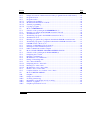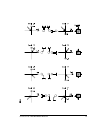- DL manuals
- Fagor
- Other
- 8025 T CNC
- New Features Manual
Fagor 8025 T CNC New Features Manual - Manual Contents
Introduction - 7
MANUAL CONTENTS
The operating manual consists of the following chapters:
Index
Comparison table of FAGOR models: 8025 M CNCs
New Features and modifications.
Introduction
Safety conditions.
Material returning conditions.
FAGOR documentation for the 8025 M CNC.
Manual contents.
Overview
Front panel of the 8025 M CNC
Operating modes
0- Automatic
1- Single block
2- Play-back
3- Teach-in
4- Dry-run
5- Jog
6- Editor
7- Peripheral
8- Tool table and zero offset table
9- Special modes
Error codes
Summary of 8025 T CNC
Page 1
Cnc 8025 t, ts new features (ref. 0107 in).
Page 2
- 2 - errors found in the programming manual (ref. 9701) page 64. Function g51. When working in diameters, the "i" value in the table is in diameters and the value to be assigned to parameter "i" in the g51 function must always be given in radius. Section 12.4. (chapter 12 page 133) nesting levels. ...
Page 3
- 3 - version 7.1 (july 1996) 1. Expansion of the integrated plc resources 1.1 inputs 1.1.1 type of feedrate (g94/g95) plci input i86 will show at all times the type of feedrate (f) selected a the cnc. I86 = 0 g94. Feedrate in millimeters (inches) per minute. I86 = 1 g95. Feedrate in millimeters (in...
Page 4
- 4 - 1.2.3 denying access to the editor mode via plci machine parameter "p621(7)" indicates whether this feature is available or not. P621(7) = 0 this feature is not available. P621(7) = 1 this feature is available. When using this feature, access to the editor mode at the cnc depends on the status...
Page 5
- 5 - operating mode selected at the cnc (b8-11 reg121 at the plci, not available at the plc64) status of the miscellaneous "m" functions (reg122 at the plci, not available at the plc64) the status of each one of these functions is given by a bit and will appear as a "1" when active and "0" when ina...
Page 6
- 6 - p501 p622(2) p622(1) resolution 1 0 0 0.001 mm 0.0001" 2 0 1 0.002 mm 0.0002" 5 1 0 0.005 mm 0.0005" 10 1 1 0.010 mm 0.0010" this way and after applying the multiplying factor, one obtains the axis moving units. These units correspond to the units used for the display format example: handwheel...
Page 7: Version 7.4 (May 1999)
- 7 - when trying to move an axis faster than the maximum feedrate allowed (machine parameter "p110, p310"), the cnc will limit the actual feedrate to that parameter value ignoring the additional pulses, thus, avoiding following error messages. The machine uses two electronic handwheels each axis wi...
Page 8
3. Dividing factor for feedback signals parameters p620(5), p620(6), p613(8) and p613(7) are used together with p602(6), p602(5), p612(5) and p614(5) which indicate the multiplying factor to be applied to the feedback signals of the x, z, 3rd and 4th axes respectively. X axis z axis 3rd axis 4th axi...
Page 9: Fagor 8025/8030 Cnc
Fagor 8025/8030 cnc models: t, tg, ts operating manual ref. 9701 (in).
Page 10
About the information in this manual this manual is addressed to the machine operator. It describes how to operate with this 8025 cnc. It includes the necessary information for new users as well as advanced subjects for those who are already familiar with this cnc product. It may not be necessary to...
Page 11: Index
Index section page comparison table for lathe model fagor 8025/8030 cncs ....................................... Ix new features and modifications ...................................................................................... Xiii introduction safety conditions .................................
Page 12
Section page 3.2.3. Deletion of a complete program ..................................................................................... 22 3.2.4. Change of program number ............................................................................................ 22 3.2.5. Display and search of mem...
Page 13
Section page 3.6.5. Display and search of memorized subroutines programmed in the cnc memory ........ 42 3.6.6. Program selection ............................................................................................................ 42 3.6.7. Program creation .....................................
Page 14: Comparison Table
Comparison table for lathe model fagor 8025/8030 cncs.
Page 15: Technical Description
Technical description t tg ts inputs/outputs feedback inputs. .................................................................................................. 6 6 6 linear axes .................................................................................... 4 4 4 rotary axes .....................
Page 16: Preparatory Functions
Preparatory functions t tg ts axes and coordinates systems part measuring units. Millimeters or inches (g70,g71) ....................................... X x x absolute/incremental programming (g90,g91) ................................................... X x x independent axis (g65) ....................
Page 17
T tg ts compensation tool radius compensation (g40,g41,g42) ......................................................... X x x loading of tool dimensions into internal tool table (g50, g51) ........................ X x x canned cycles pattern repeat (g66) ..................................................
Page 18: New Features
New features and modifications date: march 1991 software version: 2.1 and newer feature modified manual & section the home searching direction is set by machine installation manual section 4.7 parameter p618(5,6,7,8) the 2nd home searching feedrate is set by installation manual section 4.7 machine p...
Page 19
Date: march 1992 software version: 4.1 and newer feature modified manual and section bell-shaped acc./dec. Installation manual section 4.8 it is now possible to enter the sign of the installation manual section 4.4 leadscrew backlash for each axis p620(1,2,3,4) independent axis movement execution pr...
Page 20: Introduction
Introduction - 1 introduction.
Page 21: Safety Conditions
Introduction - 3 safety conditions read the following safety measures in order to prevent damage to personnel, to this product and to those products connected to it. This unit must only be repaired by personnel authorized by fagor automation. Fagor automation shall not be held responsible for any ph...
Page 22
Introduction - 4 protections of the unit itself central unit it carries two fast fuses of 3.15 amp./ 250v. To protect the mains ac input. All the digital inputs and outputs are protected by an external fast fuse (f) of 3.15 amp./ 250v. Against over voltage and reverse connection of the power supply....
Page 23: Material Returning Terms
Introduction - 5 material returning terms when returning the cnc, pack it in its original package and with its original packaging material. If not available, pack it as follows: 1.- get a cardboard box whose three inside dimensions are at least 15 cm (6 inches) larger than those of the unit. The car...
Page 24: Fagor Documentation
Introduction - 6 fagor documentation for the 8025/30 m cnc 8025m cnc oem manual is directed to the machine builder or person in charge of installing and starting up the cnc. It contains 2 manuals: installation manual describing how to isntall and set-up the cnc. Lan manual describing how to instal t...
Page 25: Manual Contents
Introduction - 7 manual contents the operating manual consists of the following chapters: index comparison table of fagor models: 8025 m cncs new features and modifications. Introduction safety conditions. Material returning conditions. Fagor documentation for the 8025 m cnc. Manual contents. Overvi...
Page 26
8025/8030 cnc operating manual 1 1. Overview this manual contains the information required for the proper operation of the cnc. It describes the controls fitted on both the keyboard and the front panel. Also the cnc operating modes and the information displayed on the screen are explained..
Page 27
2 8025/8030 cnc operating manual 2. Front panel 8025/30 cnc 2.1. Monitor/keyboard for the 8030 cnc 1. Function keys (soft-keys) 2. Alphanumeric keyboard for editing programs. 3. Enter. Allows information to be entered in the cnc memory, etc. 4. Recall. To access a program, a block within a program,e...
Page 28
8025/8030 cnc operating manual 3 8. Cl. To delete characters one by one during the editing process, etc. 9. Ins. Key which allows characters to be inserted during the edition of a program block. 10. Arrow keys for moving cursor. 11. Page up and page down keys. 12. Sp. Reserves a space between charac...
Page 29
4 8025/8030 cnc operating manual 2.2. Control panel for the 8030 cnc 1. Emergency button or electronic handwheel (optional) 2. Jog keys for manual displacement of the axes. 3. Rapid feed button. 4. Switch (m.F.O.), which allows a % variation of the programmed feedrate and to choose the different way...
Page 30
8025/8030 cnc operating manual 5 2.3. Monitor/keyboard/control panel for the 8025 cnc 1. Function keys (soft-keys) 2. Alphanumeric keyboard for editing programs. 3. Enter. Allows information to be entered in the cnc memory, etc. 4. Recall. To access a program, a block within a program,etc. 5. Op mod...
Page 31
6 8025/8030 cnc operating manual 7. Reset. To revert the cnc to the initial conditions and recognise new machine parameter values, decoded m functions, etc. 8. Cl. To delete characters one by one during the editing process, etc. 9. Ins. Key which allows characters to be inserted during the edition o...
Page 32
8025/8030 cnc operating manual 7 0 0 0 1 1 0 monitor p611 (7) p611 (8) 2.4. Selection of colors whenever the cnc is fitted with a color monitor, it is possible to choose the set of colors one wishes to appear on the screen. Colors are selected by means of the designation of values to the machine par...
Page 33
8 8025/8030 cnc operating manual 3. Operating modes the cnc has 10 different operating modes: 0. Automatic : execution of programs in a continuous cycle. 1. Single block: execution of part programs block by block. 2. Play-back : creation of a program in memory while the machine is being operated man...
Page 34
8025/8030 cnc operating manual 9 7. Input-output: transferring programs or machine-parameters from/to peripherals. 8. Tool offsets/ g53-g59: input, modification and checking of the dimensions (radius and length) of up to 100 tools and of zero offsets (g53-g59). 9. Special modes: - general testing of...
Page 35
10 8025/8030 cnc operating manual 3.1. 0 mode: automatic (continuous cycle) 1 mode: single block the only difference between these two modes is that in single block mode (1), each time a block is executed the cycle start button has to be pressed to continue exe- cuting the program, whereas in automa...
Page 36
8025/8030 cnc operating manual 11 3.1.1.3. Selection of the first block to be executed once a program has been selected, the number of the first block to be executed appears to the right of the program number. If you wish to begin with a different block, the following procedure should be followed: -...
Page 37
12 8025/8030 cnc operating manual 3.1.1.5. Cycle start - press . Once the program and block number have been selected, just press this key to execute the program in automatic or the block in single block. . If the program contains any conditional block it will be executed when the relevant input is ...
Page 38
8025/8030 cnc operating manual 13 3.1.1.7. Changing the operating mode it is possible, at any time during the execution of a cycle in automatic mode, to switch to single block mode or vice versa. To do so: - press op mode. The listing of operating modes will appear on the screen. - press 1/0 (depend...
Page 39
14 8025/8030 cnc operating manual 3.1.2.2. Standard display mode. This mode is automatically imposed on selecting the automatic or single block mode of operation. Information displayed on screen. . Upper part. The message automatic or single block and then the number of the program, of the first blo...
Page 40
8025/8030 cnc operating manual 15 3.1.2.4. Following error display mode the axis following error is displayed, as well as the programme number, the block number, the status of the g, m, t, s and f functions, as well as plc messages, if any, comments and the meaning of the function keys, are also dis...
Page 41
16 8025/8030 cnc operating manual 3.1.2.6. Subroutine status, clock and parts counter display mode. Identical to the standard display mode, except that instead of the following blocks to be run, the subroutines which are active at that moment appear with the following format: standard subroutines : ...
Page 42
8025/8030 cnc operating manual 17 to reset the clock, push the delete button and then the function key [time], this clock being displayed on the screen. On the right, the clock appears with 4 digits the parts no. Counter. This counter increments one unit every time the cnc runs the m30 function or t...
Page 43
18 8025/8030 cnc operating manual 3.1.3. Programming while running a program. Background. The cnc allows the edition of a new program while it is running a cycle in automatic mode or in single block mode. For this: press the function key [background edit] the p program number which appears correspon...
Page 44
8025/8030 cnc operating manual 19 3.1.5. Verification and modification of the values of the tool offset table without stopping the cycle. - press the function key [tool offsets] - key in the number of the offset desired (00-99). - press recall. The values of the offset which has been called will app...
Page 45
20 8025/8030 cnc operating manual 3.1.6. Tool inspection. If during the running of a program it is wished to inspect or change a tool, the procedure to follow is indicated below: a) press the programme being run will be interrupted and on the upper right-hand side of the screen the message interrupt...
Page 46
8025/8030 cnc operating manual 21 3.1.7. Cnc reset when the key is pressed on the top right-hand side of the screen, the blinking message reset? Will appear on the screen. If the key is pressed once more, the cnc goes back to its initial conditions. 3.1.8. Display and deletion of messages sent by th...
Page 47
22 8025/8030 cnc operating manual 3.2. Mode 2: play-back this method of programming is basically the same as the editor mode, except with regard to programming the values of the coordinates. It allows the machine to be operated manually and the coordinate values reached to be entered as program coor...
Page 48
8025/8030 cnc operating manual 23 3.2.7. Creating a program the creation of a program in play back mode is the same as in editing mode except that the axes can be moved by means of the jog keys. The axis coordinate values are displayed at the bottom of the screen. In a block which only contains the ...
Page 49
24 8025/8030 cnc operating manual 3.3. Mode 3: teach-in this method of programming is basically the same as the editing mode, except that the blocks which are written may be executed before being entered into memory. This enables a part to be produced block by block while it is being programmed. The...
Page 50
8025/8030 cnc operating manual 25 3.3.7. Creation of a program same as section 3.6.7. In editing mode (6) except that the block may be executed before pressing enter. To do this: - press . The cnc executes the block. - if it is correct, it may be recorded in memory by pressing enter. - if it is inco...
Page 51
26 8025/8030 cnc operating manual 3.4. Mode 4: dry run this operating mode is used for testing a program in a dry run before producing the first part. 3.4.1. Execution of a program the execution of a program requires the following steps: 3.4.1.1. Selection of the operating mode dry run (4) - press o...
Page 52
8025/8030 cnc operating manual 27 3.4.1.1.1. Selection of execution mode - key-in the desired number. - the selected line will appear on the screen completed. Final block: n. Will be displayed at the bottom of the screen. There are two possibilities: a) if it is desired to run the entire program sel...
Page 53
28 8025/8030 cnc operating manual 3.4.1.2. Selection of the program to be executed same as section 3.1.1.2. 3.4.1.3. Selection of starting block same as section 3.1.1.3. 3.4.1.4. Display of the contents of the blocks same as section 3.1.1.4. 3.4.1.5. Cycle start same as section 3.1.1.5. 3.4.1.6. Cyc...
Page 54
8025/8030 cnc operating manual 29 3.4.1.8. Tool inspection same as section 3.1.6. 3.4.2. Display modes same as section 3.1.2. Except background editing which is not available. Regardless of the form of execution selected, the cnc will always examine the program as it executes it and will indicate po...
Page 55
30 8025/8030 cnc operating manual 3.5. Mode 5: jog this operating mode is used for: - jogging the axes. - searching for the machine-reference points of the axes - presetting values on the axes - entering or executing f,s, t and m - operating as a readout - displaying/changing the random table - rese...
Page 56
8025/8030 cnc operating manual 31 3.5.2. Search for machine reference axis by axis - once the jog operating mode is displayed, press the key corresponding to the axis to be referenced. In the lower lefthand side of the screen x,z will appear according to the key pressed. - press [home] (zero). To th...
Page 57
32 8025/8030 cnc operating manual 3.5.4. Jogging the axes 3.5.4.1. Continuous movement - front panel (m.F.O.) switch in any position of the % feedrate zone. - according to the axis and the direction in which it is desired to move, the jog key corresponding to this axis must be pressed: - as establis...
Page 58
8025/8030 cnc operating manual 33 3.5.5. Entering f,s, m and t the required values of f,s, m and t may be entered in this operating mode. The last three will depend on the value of the p603 parameter, bits 5,6,7. 3.5.5.1. Entering an f value - press the f key - key in the required value - press 3.5....
Page 59
34 8025/8030 cnc operating manual 3.5.6. Measurement and loading of the tool dimensions in the offset table. Once the jog mode has been chosen, the tool dimensions can be measured and introduced into the table, by using a part with known dimensions. For this, machine parameter p806 will be assigned ...
Page 60
8025/8030 cnc operating manual 35 3.5.7. Operation of the cnc as a readout once the jog operating mode is selected, if the external manual input is activated, the cnc acts as a readout. In this case, the machine has to be moved by means of external controls and the analog signals must be generated o...
Page 61
36 8025/8030 cnc operating manual 3.5.10. Handwheel operation when an electronic handwheel is fitted, with this option the axes can, one at a time, be moved manually. For this: - select the jog operation mode. - turn the front knob to one of the positions. - press any of the two jog keys which corre...
Page 62
8025/8030 cnc operating manual 37 3.5.11. Measuring and loading of tool offsets with a probe. As long as the machine parameter p806 is assigned a value different from zero the cnc permits that, in the jog mode, the tool dimensions can be quickly measured and loaded with a probe. To do this, a tool m...
Page 63
38 8025/8030 cnc operating manual the sequence to be followed is: 1- press the [tool measurement] key. 2- select the tool to be measured by keying in: txx.Xx start. 3- move the tool with the jog keys up to a position close to the probe side to be touched. 4- press the key of the axis to be measured ...
Page 64
8025/8030 cnc operating manual 39 3.6. Mode 6: editing this is the fundamental operating mode for programming the cnc. In this mode programs, subroutines as well as separate blocks may be written, amended and deleted. The method of working in this operating mode is as follows: 3.6.1. Selection of th...
Page 65
40 8025/8030 cnc operating manual 3.6.3. Deletion of a complete program - press [program directory]. A list of up to 14 programs in memory appears on the screen as well as the number of characters used and those remaining available. - press delete. The message delete program appears on the screen. -...
Page 66
8025/8030 cnc operating manual 41 3.6.4. Change of program number - press [prog rename]. The screen will display: old:p - key in the existing number of the program whose number is to be modified. It will be displayed to the right of p. - press enter. The screen will then display: new: p - key in the...
Page 67
42 8025/8030 cnc operating manual 3.6.5. Display and search of memorized subroutines in the cnc memory - by pressing [standard subroutines directory] or [parameter subroutines directory] all the subroutines, standard or parametric, recorded in the cnc memory are displayed. - to find out which progra...
Page 68
8025/8030 cnc operating manual 43 3.6.7.1. Unassisted programming format of a block (dimensions in millimeters) n4 g2 x+/-4.3 z+/-4.3 f5.4 s4 t2.2 m2 (in this order) (dimensions in inches) n4 g2 x+/-3.4 z+/-3.4 f5.5 s4 t2.2 m2 (in this order) programming: the cnc automatically numbers the blocks in ...
Page 69
44 8025/8030 cnc operating manual 3.6.7.2. Modification and deletion of a block i) during the writing process a) modification of characters if during the writing of a block a character already written has to be modified: - use the keys to place the cursor on the character to be modified or deleted. ...
Page 70
8025/8030 cnc operating manual 45 3.6.7.3. Assisted programming access to assisted programming is available in any of the program editing modes, i.E. Play back (2), teach-in (3) or editing (6). For this, if, during the writing of a block the [help] key is pressed, the cursor which is found in the bl...
Page 71
46 8025/8030 cnc operating manual special assisted programming during the edition of a canned cycle, whenever the corresponding preparatory function key has been pressed, when the [help] key is pushed, the information corresponding to this canned cycle will appear directly on the screen highlighting...
Page 72
8025/8030 cnc operating manual 47 3.7. Mode 7: peripherals this is used for transferring part programs or machine- parameters from/to peripherals. The method of working in this operating mode is as follows: 3.7.1. Selection of the operating mode peripherals (7) - press op mode - press key 7. The scr...
Page 73
48 8025/8030 cnc operating manual 3.7.2. Entering a program from the fagor cassette recorder (0) - press the 0 key. The screen will display: program number: p - key in the number of the program to be received in. If 99999 is entered, the cnc gets ready to accept machine-parameters, the decoded m’s f...
Page 74
8025/8030 cnc operating manual 49 c) the program selected exists on the tape and not in the control’s memory. During this process the screen will display: receiving the transfer is carried out normally. - if in the program being read there is any erroneous block number (example, nxxxxx) the screen w...
Page 75
50 8025/8030 cnc operating manual 3.7.3. Transfer of a program to the fagor cassette recorder (1) - press key 1. The screen will display: program number: p ——- - key-in the number of the program to be transferred. If p99999 is entered, the cnc gets ready to transmit machine- parameters, m functions ...
Page 76
8025/8030 cnc operating manual 51 3.7.3.1. Transmission errors same as section 3.7.2.1. 3.7.4. Entering a program from a peripheral other than the fagor cassette recorder(2) same as section 3.7.2. (by means of an fagor cassette) except that the 2 key must be pressed and a new error message may appea...
Page 77
52 8025/8030 cnc operating manual 3.7.6. Fagor cassette directory (4) - press the 4 key. The screen will display: . Number of programs on the tape with the number of characters. . Number of free characters on the tape. - pressing [continue] returns to the status of section 3.7.1. 3.7.7. Deletion of ...
Page 78
8025/8030 cnc operating manual 53 3.7.8. Interruption of the transmission process in this operating mode (peripherals) any transmission process may be interrupted by pressing cl. The screen will display: process aborted 3.7.9. Dnc. Communication with a computer the cnc incorporates a dnc feature whi...
Page 79
54 8025/8030 cnc operating manual 3.8. Mode 8: tool offset and zero offsets g53/g59 this is used to enter into the memory the dimensions (length and radius) of up to 100 tools and the values of up to 7 zero offsets (g53-g59). The method of working in this operating mode is as follows: 3.8.1. Selecti...
Page 80
8025/8030 cnc operating manual 55 3.8.3. Entering the dimensions of the tools - key in the number of the tool. This will appear on the lower left of the screen. - press x. - key in the value of the length of the tool. Max. Value: +/- 8388.607 mm or +/-330.2599 inch. - press z. - key in the value of ...
Page 81
56 8025/8030 cnc operating manual 3.8.4. Modification of tool dimensions i) during the writing process a) modification of characters if during the writing of the dimensions of a tool already written has to be modified (x,z,f,r,i,k or any number): - use the keys to place the cursor on the character t...
Page 82
8025/8030 cnc operating manual 57 shape codes p: tool tip c: tool centre and code code code code code code code.
Page 83
58 8025/8030 cnc operating manual code '4' code '4' code '5' code '3' code '6' code '2' code '7' code '1' code '8' code '8'.
Page 84
8025/8030 cnc operating manual 59 3.8.6. Zero offsets g53/g59 in the same operation mode (8) if the key g is pressed the screen will display: tool offsets/g53-g59 g53 x —— . — z —— . —- g54 x —— . — z —— . —- g55 x —— . — z —— . —- g56 x —— . — z —— . —- g57 x —— . — z —— . —- g58 x —— . — z —— . —-...
Page 85
60 8025/8030 cnc operating manual 3.8.6.3. Modification of zero offset values same as 3.8.5. 3.8.7. Return to the tool offset table when the zero offset table is being displayed, the tool table can be recovered by pressing t. 3.8.8. Complete deletion of tool offsets or zero table - key in k,a,i. - p...
Page 86
8025/8030 cnc operating manual 61 3.9. Mode 9: special modes the information on this section is in the installation and start up manual..
Page 87
62 8025/8030 cnc operating manual 3.10. Graphics cnc 8030 model ts or tg have graphic representation and by means of this feature the tool path can be displayed on the crt, as the program is being executed. This feature can be applied in one of the following modes: automatic, single block, teach in,...
Page 88
8025/8030 cnc operating manual 63 3.10.1. Display area definition prior to the representation of graphics on the crt, the display area must be defined before the program is run. To do this, after selecting the desired operation mode. - press the [graphics] key. - press the [define area-v] key. Next,...
Page 89
64 8025/8030 cnc operating manual 3.10.2. Zooming (windowing) the cnc has a zoom function by which entire graphics or parts of them can be enlarged or reduced by this feature. To use this zoom function the program must be either interrupted or completed. Press the key which corresponds to the view i...
Page 90
8025/8030 cnc operating manual 65 3.10.4. Deletion of graphics press delete to erase the graphic displayed, once the program has been executed or interrupted. 3.10.5 graphic representation in colour (cnc 8030 ts) whenever only one of the 4 views possible have been selected, every time the tool (t2) ...
Page 91: Error
Error codes.
Page 92
001 this error occurs in the following cases: > when the first character of the block to be executed is not an "n". > when while background editing, the program in execution calls a subroutine located in the pro- gram being edited or in a later program. The order in which the part-programs are store...
Page 93
021 this error will be issued in the following cases: > there is no block at the address defined by the parameter assigned to f18, f19, f20, f21, f22. > the corresponding axis has not been defined in the addressed block 022 an axis is repeated when programming g74. 023 k has not been programmed afte...
Page 94
034 s or f value too large. 035 not enough information for corner rounding, chamfering or compensation. 036 repeated subroutine. 037 function m19 programmed incorrectly. 038 function g72 programmed incorrectly. It must be borne in mind that if g72 is applied only to one axis, this axis must be posit...
Page 95
051 * "c" axis programmed incorrectly 054 there is floppy disk in the fagor floppy disk unit or no tape in the cassette reader or the reader head cover is open. 055 parity error when reading or recording a cassette or a floppy disk. 056 this error comes up in the following cases: > when the memory i...
Page 96
072 ** z axis following error. 073 ** 4th axis following error. 074 ** this error is issued in the following cases: > 3rd axis following error >"c" axis following error 075 ** feedback error at connector a1. 076 ** feedback error at connector a2. 077 ** feedback error at connector a3. 078 ** feedbac...
Page 97
105 this error comes up in the following cases: > a comment has more than 43 characters. > a program has been defined with more than 5 characters. > a block number has more than 4 characters. > strange characters in memory. 106 ** inside temperature limit exceeded. 108 ** error in z axis leadscrew e...
Page 98: Fagor 8025/8030 Cnc
Fagor 8025/8030 cnc models: t, tg, ts programming manual ref. 9701 (in).
Page 99
About the information in this manual this manual is addressed to the machine operator. It describes how to operate with this 8025 cnc. It includes the necessary information for new users as well as advanced subjects for those who are already familiar with this cnc product. It may not be necessary to...
Page 100: Index
Index section page comparison table for mill model fagor 8025/8030 cnc ........................................... Ix new features and modifications ...................................................................................... Xiii introduction safety conditions ...............................
Page 101
6.15.4. Cancellation of tool radius compensation ...................................................................... 59 6.16. G47. Single block treatment g48. Cancellation of single block treatment ................................................................... 62 6.17. G49. Programmable feed...
Page 102
11.9. M41, m42, m43, m44. Spindle range selection ............................................................. 125 11.10. M45. Selection of rotation speed of the live tool and synchronized tool ...................... 125 12. Standard and parametric subroutines .........................................
Page 103: Comparison Table
Comparison table for lathe model fagor 8025/8030 cncs.
Page 104: Technical Description
Technical description t tg ts inputs/outputs feedback inputs. .................................................................................................. 6 6 6 linear axes .................................................................................... 4 4 4 rotary axes .....................
Page 105: Preparatory Functions
Preparatory functions t tg ts axes and coordinates systems part measuring units. Millimeters or inches (g70,g71) ....................................... X x x absolute/incremental programming (g90,g91) ................................................... X x x independent axis (g65) ....................
Page 106
T tg ts compensation tool radius compensation (g40,g41,g42) ......................................................... X x x loading of tool dimensions into internal tool table (g50, g51) ........................ X x x canned cycles pattern repeat (g66) ..................................................
Page 107: New Features
New features and modifications date: march 1991 software version: 2.1 and newer feature modified manual & section the home searching direction is set by machine installation manual section 4.7 parameter p618(5,6,7,8) the 2nd home searching feedrate is set by installation manual section 4.7 machine p...
Page 108
Date: march 1992 software version: 4.1 and newer feature modified manual and section bell-shaped acc./dec. Installation manual section 4.8 it is now possible to enter the sign of the installation manual section 4.4 leadscrew backlash for each axis p620(1,2,3,4) independent axis movement execution pr...
Page 109: Introduction
Introduction - 1 introduction.
Page 110: Safety Conditions
Introduction - 3 safety conditions read the following safety measures in order to prevent damage to personnel, to this product and to those products connected to it. This unit must only be repaired by personnel authorized by fagor automation. Fagor automation shall not be held responsible for any ph...
Page 111
Introduction - 4 protections of the unit itself central unit it carries two fast fuses of 3.15 amp./ 250v. To protect the mains ac input. All the digital inputs and outputs are protected by an external fast fuse (f) of 3.15 amp./ 250v. Against over voltage and reverse connection of the power supply....
Page 112: Material Returning Terms
Introduction - 5 material returning terms when returning the cnc, pack it in its original package and with its original packaging material. If not available, pack it as follows: 1.- get a cardboard box whose three inside dimensions are at least 15 cm (6 inches) larger than those of the unit. The car...
Page 113: Fagor Documentation
Introduction - 6 fagor documentation for the 8025/30 t cnc 8025 t cnc oem manual is directed to the machine builder or person in charge of installing and starting up the cnc. It contains 2 manuals: installation manual describing how to isntall and set-up the cnc. Lan manual describing how to instal ...
Page 114: Manual Contents
Introduction - 7 manual contents the programming manual consists of the following chapters: index. Comparison table of fagor models: 8025 t cncs new features and modifications. Introduction summary of safety conditions. Material returning conditions. Fagor documentation for the 8025 t cnc. Manual co...
Page 115
8025/8030 cnc programming manual 1 1. Overview the cnc can be programmed both from its front panel and from external peripherals (tape reader, cassette reader/recorder, computer etc.). The memory capacity for part programming is 32k characters in this cnc the part programs can be entered in four dif...
Page 116
2 8025/8030 cnc programming manual 1.2. Text programming comments to be displayed on the crt must be written between parenthesis ( ). The maximum number of characters which can be written in a comment is 43, parenthesis included. The comment must be written at the end of the block, that is: n4 g.. X...
Page 117
8025/8030 cnc programming manual 3 1.4. The fagordnc communication program commercialized in a 5.25" or 3.50" flexible diskette is an application for the connection of fagor numerical controls to a pc or compatible computer with fagor numerical controls, using the dnc incorporated in those controls....
Page 118
4 8025/8030 cnc programming manual 2. Creating a program the machining program must be entered in a form acceptable to the cnc. It must include all the geometrical and technological data required for the machine-tool to perform the required functions and movements. A program is built up in the form ...
Page 119
8025/8030 cnc programming manual 5 3. Program format the cnc can be programmed in millimeters or in inches. Metric format (in mm): p(%)5 n4 g2 x+/-4.3 z+/-4.3 f5.5 s4 t2.2 m2 format in inches: p(%)5 n4 g2 x+/-3.4 z+/-3.4 f5.5 s4 t2.2 m2 +/- 4.3 means that a positive or negative figure with up to fou...
Page 120
6 8025/8030 cnc programming manual 4. Program numbering every program must be numbered between 0 and 99998. This number must be entered at the beginning of the program, before the first block. If the program is entered from an external peripheral, the symbol % is used, followed by the number require...
Page 121
8025/8030 cnc programming manual 7 5.2. Conditional blocks there are two types of conditional blocks: a) n4 standard conditional block if next to the block number n4 (0-9999), a decimal point (.) is written, the block is characterized as a normal conditional block. That means that the cnc will execu...
Page 122
8 8025/8030 cnc programming manual 6. Preparatory functions the preparatory functions are programmed by means of the letter g followed by two digits (g2). They are always programmed at the start of the block and are used to determine the geometry and operating state of the cnc. 6.1. Table of g funct...
Page 123
8025/8030 cnc programming manual 9 (modal) g33 : threadcutting g36 : automatic radius blend (controlled corner rounding) g37 : tangential approach g38 : tangential exit g39 : chamfering (modal) g40* : cancellation of radius compensation (modal) g41 : left hand radius compensation (modal) g42 : right...
Page 124
10 8025/8030 cnc programming manual functions g14, g15, g16, g75 n2 and g76 are only available on the model ts cnc model. Modal means that once the g functions have been programmed they remain active until cancelled by another g which is incompatible or by m02,m30,emergency or reset. The g functions...
Page 125
8025/8030 cnc programming manual 11 6.2. Types of movement 6.2.1. G00. Positioning the movements programmed following g00 are executed at rapid feedrate set during the final adjustment of the machine by means of the machine-parameters. There are two different ways of movement in g00, depending on th...
Page 126
12 8025/8030 cnc programming manual 6.2.2. G01. Linear interpolation the movements programmed after g01 are performed in a straight line at the feedrate f programmed. When two or three axes move simultaneously, the resulting path is a straight line between the initial point and the final point. The ...
Page 127
8025/8030 cnc programming manual 13 6.2.3. G02/g03. Circular interpolation g02: clockwise circular interpolation. G03: counter-clockwise circular interpolation. The movements programmed following g02/g03 are performed in a circular path at the programmed feedrate f. The definitions of clockwise (g02...
Page 128
14 8025/8030 cnc programming manual the block format to program a circular interpolation with cartesian coordinates is: n4 g02 (g03) x+/-4.3 z+/-4.3 i+/-4.3 k+/-4.3 n4 : block number g02 (g03) : it defines the interpolation x+/-4.3 : coordinate value of the arc’s final point along the x axis. Z+/-4....
Page 129
8025/8030 cnc programming manual 15 6.2.3.1. Circular interpolation in cartesian coordinates by programming the radius of the arc the format is as follows: in mm : g02(g03) x+/-4.3 z+/-4.3 r+/-4.3 in inches : g02(g03) x+/-3.4 z+/-3.4 r+/-3.4 g02(g03) being the function which defines the circular int...
Page 130
16 8025/8030 cnc programming manual 6.2.3.2. G06. Circular interpolation with absolute center coordinates by adding g06 in a block containing a circular interpolation, the coordinates for the center of the arc (i,k) can be given in absolute values. That is, referred to the part’s datum point instead...
Page 131
8025/8030 cnc programming manual 17 examples: let us suppose that programming is in absolute coordinate values (g90) and the x axis one is in diameters. The arcs may be programmed in the following 4 ways: 1. Starting point p0 (x40 z40) cartesian coordinates : n4 g02 x100 z10 i40 k10 polar coordinate...
Page 132
18 8025/8030 cnc programming manual 6.3. G04. Dwell function g04 can be used to program a period of time between 0.01 and 99.99 seconds. The dwell value is programmed by means of the letter k. Example: g04 k0.05 dwell of 0.05 seconds g04 k2.5 dwell of 2.5 seconds if k is programmed directly, its val...
Page 133
8025/8030 cnc programming manual 19 as can be seen in the example, the edges would remain rounded in the case of two mutually perpendicular movements. The difference between the theoretical and actual profiles is a function of the feedrate value. The faster the feedrate, the greater the difference b...
Page 134
20 8025/8030 cnc programming manual 6.5. G08. Circular path tangent to previous path a circular path tangent to the previous path can be programmed by means of g08. Center coordinates (i,k) are not required. Format with cartesian coordinates: n4 g08 x+/-4.3 z+/-4.3 in mm. N4 g08 x+/-3.4 z+/-3.4 in i...
Page 135
8025/8030 cnc programming manual 21 example: x in diameters the starting point being x40 z70, the programming of the following path is described. - straight line - arc tangent to the straight line - arc tangent to the previous arc its programming may be: n110 g90 g01 z50 n120 g08 x80 z30 n130 g08 x1...
Page 136
22 8025/8030 cnc programming manual 6.6. G09. Arc programmed by three points by means of the g09 function a circular path (arc) may be defined, by programming the end point and an intermediate point (the initial point of the arc is the starting point of the movement). In other words, an intermediate...
Page 137
8025/8030 cnc programming manual 23 example: programming of the x axis is in diameters. Let us suppose that the starting point is p0(x60 z70) and the end point of the arc is x120 z20). The program block to define this arc will be: n4 g09 x120 z20 i60 k50. G09 is not modal. It is not necessary to pro...
Page 138
24 8025/8030 cnc programming manual 6.7. G14,g15,g16. C axis programming these functions are only available on the ts model. . G14. Activate c axis in degrees. . G15. Machining of the cylindrical surface of the part (main plane c,z) . G16. Machining of the face of the part (main plane c,x) once the ...
Page 139
8025/8030 cnc programming manual 25 g14. Activate the c axis in degrees general considerations: . Programming g14, the positioning of the c axis can be controlled if machine- parameter p613(5)=1. . G14 must be programmed alone in a block. . When the c axis is activated by means of g14, the cnc execu...
Page 140
26 8025/8030 cnc programming manual the c axis movement must be programmed in degrees and the feedrate f4 in degrees/ minute. The programming format is the following: in millimeters : n4 c+/-4.3 x+/-4.3 z+/-4.3 in inches : n4 c+/-4.3 x+/-3.4 z+/-3.4 when being g14 activated, the following block is e...
Page 141
8025/8030 cnc programming manual 27 when using g90 with this axis, the sign of the programmed value indicates the rotating direction of the axis; so, if the same value is programmed with two different signs, the final point reached will be the same, but the rotation will be in opposite directions. B...
Page 142
28 8025/8030 cnc programming manual g15. Machining of the cylindrical surface of the part (plane c z) g16. Machining of the face of the part (main plane c x) general considerations for the programming of both functions: . Either g15 or g16 must be programmed alone in the block. . By programming eith...
Page 143
8025/8030 cnc programming manual 29 the treatment of the c axis in making a program for machining cylindrical and face surfaces is similar to a linear axis. Therefore, with functions g15 or g16 active, c axis movements are programmed in millimeters or inches and the feed velocity (f4) in millimeters...
Page 144
30 8025/8030 cnc programming manual g15. Machining on the cylindrical surface of the part (main plane cz) when g15 is programmed, in order to convert the programmed values from inches or mm into degrees, the cnc will assume as radius the distance from the tip of the tool to the rotation center line ...
Page 145
8025/8030 cnc programming manual 31 n —— n400 g0 x60 z-2 n410 g14 n420 g16 n430 g1 g90 x15 f1000 n440 c-10 x0 n450 x-12 n460 c10 n470 x0 n480 c0 x15 n490 x30 n500 g14 n510 g0 x100 z200 n —— g16. Machining of the face of the part (main plane c x) it should be borne in mind that when the g16 function ...
Page 146
32 8025/8030 cnc programming manual n10 g14 n20 g0 g90 x0 z2 n30 z -9.5 n40 g16 n50 g1 g91 c10 x20 f500 n60 x30 n70 c-20 n80 x-30 n90 g90 c10 x-20 f0 n100 g91 x-30 f500 n110 c-20 n120 x30 n130 g90 g0 x0 f0 n140 g14 n150 g90 g0 z100 n160 m30 c x z programming the previous path another example of c ax...
Page 147
8025/8030 cnc programming manual 33 6.8. G25. Unconditional jump/call the function g25 can be used to jump to another block of the current program.It is not possible to program more information in the same block as the g25 function is program- med. There are two possibilities: format a) n4 g25 n4 n4...
Page 148
34 8025/8030 cnc programming manual example: n0 g00 x10 n5 z20 n10 g01 x50 m3 n15 g00 z0 n20 x0 n25 g25 n0.20.8 n30 m30 when block 25 is reached, the cnc will jump to block 0 and will execute 8 times the section n0-n20. On completion of this, it will go to the block 30. Functions g26,g27,g28,g29 and...
Page 149
8025/8030 cnc programming manual 35 example: programming of axis x in diameters. Starting point x120 z120. N110 x60 z100....................... (approach to the part) n120 g31................................. (keep the origin coordinates) n130 g92 x0 z0 ....................(zero offset) n140 g01 x0 ...
Page 150
36 8025/8030 cnc programming manual 6.10. G33. Threadcutting longitudinal frontal and tapered threads can be cut using g33 function. To apply this function it is necessary for the machine to have a rotary encoder in the spindle. G33 is modal, i.E., once programmed it is maintained. It is cancelled b...
Page 151
8025/8030 cnc programming manual 37 tapered thread it can be programmed as follows: n4 g33 x+/-4.3 z+/-4.3 i3.4 k3.4 (mm) x+/-3.4 z+/-3.4 i2.4 k2.4 (inches) n4 : block number g33 : threadcutting code x+/-4.3 (x+/-3.4) : final coordinate of the thread along x axis z+/-4.3 (z+/-3.4) : final coordinate...
Page 152
38 8025/8030 cnc programming manual examples: a) longitudinal thread cutting of a longitudinal thread of 5 mm pitch and 2 mm depth. The tool is positioned at x60 z60 (x in radius). Absolute coordinates n0 g00 g90 x18 z53 n5 g33 z7 k5 n10 g00 x60 n15 z60 incremental coordinates n0 g00 g91 x-42 z-7 n5...
Page 153
8025/8030 cnc programming manual 39 b) tapered thread cutting of a tapered thread of 5 mm pitch along z axis and 2 mm depth. Let us assume that the tool is positioned at x60 z60 (x in radius). Absolute coordinates n0 g00 g90 x12,75 z52 n5 g33 x18,25 z8 k5 n10 g00 x60 n15 z60 incremental coordinates ...
Page 154
40 8025/8030 cnc programming manual c) thread coupling using g05, different threads can be coupled in a continuous way on the same part. A longitudinal and a tapered thread of 5 mm pitch and 2 mm depth must be coupled. Let us assume the tool is positioned at x60 z60 (x in radius). Absolute coordinat...
Page 155
8025/8030 cnc programming manual 41 6.11. G36. Automatic radius blend this function rounds the corners with a programmed radius, without the need to calculate the coordinates of the center and the initial and final points of the arc. G36 is not modal; i.E. It must be programmed every time a corner r...
Page 156
42 8025/8030 cnc programming manual 2. Straight-arc rounding starting point x20 z60 n100 g90 g01 g36 r10 x80 n110 g02 x60 z10 i20 k-30 3. Arc-arc rounding starting point x60 z90 n100 g90 g02 g36 r10 x60 z50 r28 n110 x60 z10 r28.
Page 157
8025/8030 cnc programming manual 43 6.12. G37. Tangential approach at the start of machining the preparatory function g37 can be used to link two paths tangentially without having to calculate the intersection points. Function g37 is not modal, i.E., it has to be programmed every time two paths are ...
Page 158
44 8025/8030 cnc programming manual example: x in radius let us assume that the starting point is x20, z60, program: n100 g90 g01 x20 z30 n110 g03 x40 z10 r20 in the same example, if we want to program a tangential entry, describing an arc of 5 mm radius, program: n100 g90 g01 g37 r5 x20 z30 n110 g0...
Page 159
8025/8030 cnc programming manual 45 6.13. G38. Tangential exit on completion of machining the preparatory function g38 can be used to link two paths tangentially without having to calculate the intersection points. Function g38 is not modal; i.E., it has to be programmed every time two paths are to ...
Page 160
46 8025/8030 cnc programming manual example: programming the x axis in radius let us assume the starting point is x10, z50. Program: n100 g90 g02 x30 z30 r20 n110 g01 x30 z10 in the same example, if we want to program a tangential exit by describing the arc of 5 mm radius, program: n100 g90 g38 r5 g...
Page 161
8025/8030 cnc programming manual 47 6.14. G39. Chamfering this function chamfers the corner between two straight lines without the need to calculate the coordinates of the two intersections. G39 is not modal; i.E. It must be programmed every time a chamfering is need. It must be programmed in the sa...
Page 162
48 8025/8030 cnc programming manual 6.15. Tool radius compensation in normal turning work the path of the tool has to be calculated and defined taking its dimensions into account so as to obtain the required dimensions of the part produced. Tool compensation enables the contour of the part to be pro...
Page 163
8025/8030 cnc programming manual 49 if parameter p600(1) = 0 and axes or parameter p600(1) = 1 and axes g41 operates as g42 and vice versa. The cnc has a table of up to 32 tool offsets comprising for each tool length (x,z,i,k) and radius (r) values plus location codes (f). The compensation values mu...
Page 164
50 8025/8030 cnc programming manual location codes p : tool tip c : tool nose radius center code "0" and "9" code "1" code "3" code "5" code "2" code "7" code "6" each axis orientation is selected by p600(1) as described on page 48 p600(1)=0 p600(1)=1.
Page 165
8025/8030 cnc programming manual 51 note: graphics always displays the theoretical tool tip (or the part surface when in dry run theoretical path) also mode (0, 1, 2). Code 4 code 5 code 6 code 7 code 8 x+ code 8 code 1 code 2 code 3 code 4 p600(1)=1 p600(1)=0
Page 166
52 8025/8030 cnc programming manual 6.15.1. Selection and initiation of tool radius compensation the code g41 or g42 must be used to initiate compensation. Either the block in which g41/g42 is programmed or a previous block must include programming of function txx.Xx (txx.00- txx.32) to select from ...
Page 167
8025/8030 cnc programming manual 53 compensated path programmed path c.P. P.P. C.P. P.P. C.P. P.P..
Page 168
54 8025/8030 cnc programming manual c.P. P.P. C.P. P.P. C.P. P.P. C.P. P.P..
Page 169
8025/8030 cnc programming manual 55 6.15.2. Operating with tool radius compensation the graphs below illustrate the various paths followed by a tool controlled by a cnc programmed with radius compensation. C.P. P.P. C.P. P.P. Programmed path compensated path.
Page 170
56 8025/8030 cnc programming manual compensated path c.P. P.P. Programmed path c.P. P.P..
Page 171
8025/8030 cnc programming manual 57 compensated path programmed path c.P. P.P. C.P. P.P..
Page 172
58 8025/8030 cnc programming manual programmed path compensated path c.P. P.P. C.P. P.P..
Page 173
8025/8030 cnc programming manual 59 6.15.3 tool radius compensation freeze with g00 when a change from g01,g02,g03 to g00 is detected by the cnc, the tool is positioned tangent to the line perpendicular to the path at the final point of the block previous to the one in which g00 is programmed. The s...
Page 174
60 8025/8030 cnc programming manual compensated path programmed path c.P. P.P. C.P. P.P. C.P. P.P..
Page 175
8025/8030 cnc programming manual 61 c.P. P.P. P.P. C.P. P.P. C.P. P.P. C.P..
Page 176
62 8025/8030 cnc programming manual 6.16. G47 - single block treatment g48 - cancellation of single block treatment as of the execution of function g47, the cnc executes all the blocks which come next as if it were a single block. This single block treatment is carried out until it is cancelled by m...
Page 177
8025/8030 cnc programming manual 63 6.18. G50. Loading of the values in the tool offset table the different tool values can be either altered or entered in the table by using g50. There are many method to program the function g50: a) entering of all the values by means of the block n4 g50 t2 x+/-4.3...
Page 178
64 8025/8030 cnc programming manual 6.19. G51. Alteration of the i and k values of the engaged tool by means of the g51 function the i,k values of the tool engaged may be artificially altered but the values recorded in the table are not affected. The block n4 g51 i+/-2.3 k+/-2.3 (mm) i+/-1.4 k+/-1.4...
Page 179
8025/8030 cnc programming manual 65 6.20. G52. Communication with the fagor local area network the communication between the cnc and the rest of the lan nodes is carried out to registers in complement to two. These registers may be double (d) or single (r). Next, the different command formats are de...
Page 180
66 8025/8030 cnc programming manual c) loading the value of a register of another lan node into an arithmetic parameter of the cnc. G52 n2 p3 r3 or, g52 n2 p3 d3 g52 : communication with the lan. N2 : address of the origin node (0/14). P3 : number of the arithmetic parameter (0/254). R3 : number of ...
Page 181
8025/8030 cnc programming manual 67 6.21. G53-g59 zero offsets 7 different zero offsets can be selected by functions g53,g54,g55,g56,g57,g58 and g59. The values of these offsets are stored in the cnc memory after the tool dimensions table and are referred to the machine reference zero. The values ca...
Page 182
68 8025/8030 cnc programming manual . Incremental loading of the values block n4 g5? (h+/-4.3) l+/-4.3 h+/-4.3 i+/-4.3 j+/-4.3 k+/-4.3 in mm or n4 g5? L+/- 3.4 h+/-3.4 i+/-3.4 j+/-3.4 k+/-3.4 in inches, increments by an amount h, i, j, k, the table values indicated by g5? (g53-g59). N4 : block numbe...
Page 183
8025/8030 cnc programming manual 69 example: the tool is located in x200 z530. X axis in radius and the machine-reference point is x0 z0. In the g53/g59 table we will enter: g53 x0 z340 g54 x0 z170 g55 x0 z0 the programming of the theoretical path will be: n10 g90 g01 f250 n20 g53 n30 x140 z170 n40 ...
Page 184
70 8025/8030 cnc programming manual 6.21.1. G59 as additive zero offset if p616(4) =1 when a g64-g59 function is executed the zero offset applied to each axis will be the value indicated in the table (g54....G59) plus the value indicated in position g59 on the table. It does not affect g53. If p616(...
Page 185
8025/8030 cnc programming manual 71 6.24. G72. Scaling code g72 allows the machining of parts of similar shape but different size using the same program. G72 must be programmed alone in a block. Format: n4 g72 k2.4 n4 : block number g72 : scaling code k2.4: value of scaling factor min. Value k0.0001...
Page 186
72 8025/8030 cnc programming manual 6.25. G74. Machine -reference search when g74 is programmed in a block, the cnc moves the axes to the machine-reference point. There are two possible cases: a) two axes standard referencing (x z). Only g74 programmed in the block. The cnc moves first the x axis an...
Page 187
8025/8030 cnc programming manual 73 6.26. Probes 6.26.1. Definition probes are basically simple switches provided with a high level of sensitivity. When the probe touches a surface, a signal is sent to the cnc of the machine, and the position of the axes are automatically recorded. In the case of ma...
Page 188
74 8025/8030 cnc programming manual cabling: the signal is transmitted through the cable. Its most important disadvantage is its rigidness in moment. It is used in lathes and machining centers for final adjustments of tools where the probe has a fixed measuring position and the tools are brought clo...
Page 189
8025/8030 cnc programming manual 75 6.26.4. G75. Probing g75 prepares the cnc to receive the signals coming from a measuring probe. Format: n4 g75 x+/-4.3 z+/-4.3 in mm n4 g75 x+/-3.4 z+/-3.4 in inches the axes will move until the probe signal is received. The cnc will then consider the block to be ...
Page 190
76 8025/8030 cnc programming manual 6.26.5. G75 n2. Probing canned cycles the ts model offers several probing canned cycles to measure tool and part dimensions. The programming format is as follows: g75 n* p? = k? P? = k? The figure after n defines the probing cycle to be executed. The cnc’s probing...
Page 191
8025/8030 cnc programming manual 77 basic operation the movements of the axes during a probing cycle are: approach it is executed in rapid mode g00 from the starting point of the cycle to a safety distance p3 away from the theoretical value. Probing it is executed at a feedrate determined by p4 unti...
Page 192
78 8025/8030 cnc programming manual the exit conditions of all probing cycles are: g00, g07,g40,g90 the type of probe used in this cycles may be either one located in a fixed position on the machine (used to calibrate the tools) or one placed on the turret (used to measure parts). The latter probe w...
Page 193
8025/8030 cnc programming manual 79 n0. Tool calibration cycle to execute this cycle, a probe must be placed in a fixed position on the machine and with its sides parallel to the axes. The cnc must know this position on each axis and with respect to the machine-reference- zero. These values must be ...
Page 194
80 8025/8030 cnc programming manual.
Page 195
8025/8030 cnc programming manual 81 the tool movements depending on its location code are described below..
Page 196
82 8025/8030 cnc programming manual the cycle ends by positioning the tool in the starting point having updated the tool dimensions in the tool table (p6). The correction values i and k are set to zero. Also, parameters p93 and p95 will indicate: p93 = real length minus theoretical length of the too...
Page 197
8025/8030 cnc programming manual 83 n1. Probe calibration cycle this cycle is used to calibrate the sides of the probe which is placed in a fixed position on the machine and used to calibrate the different tools. The approximate values of the sides of the probe are given to the cnc by entering them ...
Page 198
84 8025/8030 cnc programming manual let us suppose that the tool used for this cycle has known dimensions and a location code of f3 and the probe is a square of 40 mm on each side. Machine-parameter p902 = p90 - 40 machine-parameter p903 = p90 machine-parameter p904 = p92 - 40 machine-parameter p905...
Page 199
8025/8030 cnc programming manual 85.
Page 200
86 8025/8030 cnc programming manual n2. Part measurement cycle for the x axis cycle programming format: g75 n2 p1= k— p2= k— p3= k— p4= k— g75 n2 = x axis measurement cycle code. P1 = theoretical x value of the point to be probed. P2 = theoretical z value of the point to be probed. P3 = safety dista...
Page 201
8025/8030 cnc programming manual 87 n3. Part measurement cycle for the z axis. Cycle programming format: g75 n3 p1= k— p2=k— p3=k-- p4=k— g75 n3 = z axis measurement cycle code p1 = theoretical x value of the point to be probed p2 = theoretical z value of the point to be probed p3 = safety distance ...
Page 202
88 8025/8030 cnc programming manual n4. Part measurement and tool calibration cycle for the x axis cycle programming format: g75 n4 p1= k— p2= k— p3=k— p4= k— p5= k— p6=k— g75 n4 = part measurement and tool calibration cycle code for the x axis. P1 = theoretical x value. P2 = theoretical z value. P3...
Page 203
8025/8030 cnc programming manual 89 6.27. Digitizing with the fagor 8025/30 ts cnc 6.27.1. Digitizing digitizing consists of memorizing the coordinates from a guided sweep of the probe on the model. This is done at the speed allowed by the probe. The data which is obtained is used later during the m...
Page 204
90 8025/8030 cnc programming manual advantages of the fagor method less time is needed for the digitizing stage. It can be used in large machines, even though the axis which moves the probe is very heavy, as it is not submitted to continuous rocking movements which could damage its mecha- nism. Afte...
Page 205
8025/8030 cnc programming manual 91 6.27.3. G76. Automatic block generation this feature is only available on the ts model. This function is used to generate blocks that are automatically loaded into the cnc or to a computer (via dnc). If the new program is going to be loaded into the cnc, a block o...
Page 206
92 8025/8030 cnc programming manual and if in block n20 the parameter values are: p90=1250 and p55=2500, and in block n40, p2=14.853 and p5=154.37, the cnc will generate the following program p00345. N100 g1 x78.35 f500 m3 n101 x14.853 z154.37 m7 n102 g0x14 z20 m5 it is necessary to program all five...
Page 207
8025/8030 cnc programming manual 93 6.27.4. Preparation of a digitizing operation and later execution at the machine. Conception of the system. The probe. The probe can be fastened to the toolholder of the milling machine or machining center, as if it were a tool, converting the machine tool into an...
Page 208
94 8025/8030 cnc programming manual this type of probe placed on the toolholder of the spindle will be used to carry out the remaining probing cycles. If we change the probe for another, we must repeat the entire process. Once the probe has been calibrated we can proceed with the probing of the surf...
Page 209
8025/8030 cnc programming manual 95 2 - considerations on the sampling program. The execution of the sampling program implies the following steps: a) the probe will go to a specific point above the surface of the pattern. B) next, with the aid of function g75 the reading of the different coordinates...
Page 210
96 8025/8030 cnc programming manual thanks to different processes within the digitizing program, we can optimize the probing of the pattern. For example, geometrical aid functions can also be entered in the generation block g76 with which it is possible to round off the machining profile calculated ...
Page 211
8025/8030 cnc programming manual 97 6.27.5. Examples of using g76. 1. Example g76: pattern digitizing creation of a program by copying the points of a part with a measuring probe (g75). Calling parameters: p0 = minimum z value to sweep. P1 = maximum z value to sweep. P4 = minimum x value to sweep. P...
Page 212
98 8025/8030 cnc programming manual %00076 n10 g76 n12345 ............................................ (program to be loaded into computer) n20 g76 g1 f500 n30 p0=k— p1=k— ..................................... (parameter definition) p4=k— p5=k— p6=k— n40 p8=p1f2p0 p9=p8f4p6 p10=f12p9 p9=f11p10 n50 g...
Page 213
8025/8030 cnc programming manual 99 after the execution of this program, the cnc will have generated and loaded into the computer the following p12345 program: n100 g1 f500 n101 x— z— n102 x— z— n103 x— z— n— x— z— etc. If the machining must be done in various passes, the program will have to be exe...
Page 214
100 8025/8030 cnc programming manual 2. Example g76. Calculation of points when the mathematical function is known. This is a parametric program which, when executed, will calculate the different points of an ellipse and load them into a new program by means of g76 for later machining. The calling p...
Page 215
8025/8030 cnc programming manual 101 let us suppose that the tool’s starting point is x27 z43 and the x axis is programmed in radius. The calculation program is p761, shown below: n20 g76 p00098 n30 p0=k37 p1=k22 p3=k90 p20=k-0.5 n40 p4=f7p3 p5=f8p3 p6=p0f3p4 p7=p1f3p5 n50 g76 g0 g5 xp7 zp6 (ellipse...
Page 216
102 8025/8030 cnc programming manual 6.28. G90 g91. Absolute and incremental programming the programming of the coordinates of a point, may be carried out, either in absolute coordinates g90 or in incremental coordinates g91. When operating on g90, the coordinates of a point programmed, are referred...
Page 217
8025/8030 cnc programming manual 103 starting point p0(x40 z40) absolute programming g90 n100 g90 g02 x100 z10 i40 k10 or n100 g90 g02 x100 z10 r41.231 incremental programming g91 n100 g91 g02 x60 z-30 i40 k10 or n100 g91 g02 x60 z-30 r41.231.
Page 218
104 8025/8030 cnc programming manual when function g92 is programmed, there is no movement of the axes, and the cnc accepts the values of the axes programmed after g92 as the new coordinate values of those axes. The order of the axes in the programming will be: n4 g92 4th 3rd x z . Example: x in dia...
Page 219
8025/8030 cnc programming manual 105 b) setting of max. Spindle s value when working at constant surface speed (g96). By means of the block n4 g92 s4 the max. Spindle speed is limited to the value set by s4 (in rpm). The cnc calculates at all times the spindle rpm required to achieve the programmed ...
Page 220
106 8025/8030 cnc programming manual 6.31. G94. Feedrate f in mm/min (inches/min) when the code g94 is programmed, the cnc assumes that the values entered by f4 are in mm/minute (inches/10 minutes). G94 is modal; i.E. It remains active until g95,m02,m30, emergency or reset, are programmed. 6.32. G95...
Page 221
8025/8030 cnc programming manual 107 6.33 g96. S speed in m/min. (feet/min.) at constant surface speed (encoder required on the spindle) when the code g96 is programmed, the cnc assumes that the values entered by s4 are in m/minute (feet/minute) and the lathe operates in constant surface speed mode....
Page 222
108 8025/8030 cnc programming manual 7. Coordinate programming a point can be programmed in the cnc by using: . Cartesian coordinates . Polar coordinates . Two angles . One angle and one cartesian value 7.1. Cartesian coordinates 7.1.1. Linear axes. The format for linear axes dimensions is: . In mm ...
Page 223
8025/8030 cnc programming manual 109 p 615(2) = 1 rollover p 613(2) = 1 p 613(1) = 1 p 615(1) = 1 example: x in diameters and the starting point is (x60 z70) absolute coordinate values n100 g90 x70 z30 n110 x100 z10 incremental coordinate values n100 g91 x10 z-40 n110 x30 z-20 7.1.2. Rotary axis by ...
Page 224
110 8025/8030 cnc programming manual 4th axis if the 4th axis is rotary p615(1)=1 and parameter p615(2) is set to 0 a max. Value of +/- 8388.607 degrees can be programmed both in absolute coordinates g90 and relative coordinates g91. Lower limits can be set by the machine parameters. Programming is ...
Page 225
8025/8030 cnc programming manual 111 7.2. Polar coordinates the format of the axis coordinate values is as follows: . In mm r+/- 4.3 a+/-3.3 . In inches: r+/-3.4 a+/-3.3 r being the value of the radius and a the value of the angle (a in degrees), referred to the polar center. When turning on and aft...
Page 226
112 8025/8030 cnc programming manual example 1: x in diameters in absolute coordinate values g90 n100 g93 i80 k50 .................... Presetting of polar origin n110 g01 g90 r30 a270 ......... P0 n120 r28.284 a225 ..................P1 n130 r40 a180 ......................... P2 in incremental coordi...
Page 227
8025/8030 cnc programming manual 113 example 2. Let us suppose that the starting point is x40 z50.7 in absolute coordinate values g90 n100 g90 g02 a198.435 i30 k-10 or n100 g93 i100 k40 n110 g90 g02 a198.435 in incremental coordinate values g91 n100 g91 g02 a-90 i30 k-10 or n100 g93 i100 k40 n110 g9...
Page 228
114 8025/8030 cnc programming manual example 3: x in radius in absolute coordinate values g90 n10 g00 x0 z5 n20 g93 g01 f1000 r11.11803 a63.4349 n30 g93 r14.1421 a45 n40 g93 r30.4138 a9.4623 n50 m30
Page 229
8025/8030 cnc programming manual 115 7.3. Two angles (a1,a2) an intermediate point in a path can also be defined by: a1 a2 (x,z). Where a1 is the departure angle from the starting point of the path p0. A2 is the departure angle of the intermediate point p1. (x,z) are the coordinates of the final poi...
Page 230
116 8025/8030 cnc programming manual 7.4. Angle and one cartesian coordinate a point on the main plane can also be defined by the exit angle of the path in the previous point and one cartesian coordinate of the point which is to be defined. Let us suppose that the starting point is p0 (x20 z80) and ...
Page 231
8025/8030 cnc programming manual 117 in the definition of the points by two angles or one angle and one coordinate value, it is possible to insert roundings, chamfers, tangential entries and exits. Starting point p0 (x20 z80) n100 g01 g36 r10 a116 a180 n110 g39 r5 x60 z40 n120 g36 r10 a90 x100 n130 ...
Page 232
118 8025/8030 cnc programming manual 8. (f) programming the feedrate the axis feedrate is programmed with the letter "f" and its value depends on the currently selected work units, millimeters or inches, and type of feedrate, g94 or g95. Metric programming: inch programming: when operating in inches...
Page 233
8025/8030 cnc programming manual 119 9. (s) spindle speed and spindle orientation code s can have three different meanings: a) spindle speed. The spindle speed is programmed directly in rev/min. By means of code s4. Any value may be programmed between s0 and s9999; i.E. Between 0 and 9999 rev/ min. ...
Page 234
120 8025/8030 cnc programming manual 10. (t) tool programming the tool to be used is programmed by means of code t2.2 - tool number. The two digits to the left of the decimal point may have any value between 00 and 99. This value is used for selecting the required tool in the case of a machine with ...
Page 235
8025/8030 cnc programming manual 121 location codes and code code code code code code code p: tool tip c: tool center refer to section 6.15 on page 48 to review the axis orientation, parameter p600(1) will advise you which set of tables to use. P600(1)=0 p600(1)=1.
Page 236
122 8025/8030 cnc programming manual code '4' code '4' code '5' code '3' code '6' code '2' code '7' code '1' code '8' code '8' p600(1)=0 p600(1)=1.
Page 237
8025/8030 cnc programming manual 123 11. M. Miscellaneous functions the miscellaneous functions are programmed by means of code m2. 96 different miscellaneous functions (m00-m99) can be programmed except m41,m42,m43,m44 which are outputs automatically based on the spindle speed programmed and the sp...
Page 238
124 8025/8030 cnc programming manual 11.2. M01. Conditional stop of program same as m00 except that the cnc only takes it into account if the conditional stop input is activated. 11.3. M02. End of program this code indicates end of program and performs a general reset function of the cnc (reversion ...
Page 239
8025/8030 cnc programming manual 125 11.8. M19. Spindle orientation if m19 s4.3 is programmed, the spindle will rotate at the speed and direction set by machine-parameters p606(2) and p706 and will stop at the point identified by s4.3 in degrees, referred to the reference zero marker. When the spind...
Page 240
126 8025/8030 cnc programming manual b) synchronized tool with the rotation speed of the spindle a live tool is slaved and synchronized to the spindle encoder. A synchronized tool is defined as being one formed by several blades, in a specific relation. This tool is rotary and turns with respect to ...
Page 241
8025/8030 cnc programming manual 127 example: to program k=1/3, if m45 k0.3333 is programmed, a lesser accuracy will be obtained than if the following is programmed: n - p1=k1 f4 k3 n - m45 kp1 if the rpm’s are greater than the limit established by machine- parameter p802, the cnc will display error...
Page 242
128 8025/8030 cnc programming manual 12. Standard and parametric subroutines a subroutine is a part of a program which is suitably identified and can be called in for execution from any position in a program. A subroutine may be called in several times from different positions in the program or from...
Page 243
8025/8030 cnc programming manual 129 12.1. Identification of a standard subroutine a standard (non-parametric) subroutine always begins with a block which contains function g22. The structure of the subroutine opening block is: n4 g22 n2 n4 : block number g22 : defines the beginning of a subroutine ...
Page 244
130 8025/8030 cnc programming manual 12.2. Calling in a standard subroutine a standard subroutine may be called in from any program or other subroutine (standard or parametric). Calling in a standard subroutine is achieved by function g20. The structure of a call block is: n4 g20 n2.2 n4 : block num...
Page 245
8025/8030 cnc programming manual 131 12.3.1. Identification of a parametric subroutine a parametric subroutine always starts by g23. The structure of the first block is: n4 g23 n2 n4 : block number g23 : defines the start of a parametric subroutine n2 : it identifies the parametric subroutine (it ma...
Page 246
132 8025/8030 cnc programming manual 12.3.2. Calling in a parametric subroutine a parametric subroutine may be called in from a main program or from another subroutine (standard or parametric). The calling of a parametric subroutine is achieved by function g21. The structure of the call block is: n4...
Page 247
8025/8030 cnc programming manual 133 12.4. Nesting levels from a main program or from a subroutine (standard or parametric) it is possible to call in a subroutine, from this a second subroutine, from the second a third, and so on up to a maximum of 15 levels of nesting. Each level may be repeated 25...
Page 248
134 8025/8030 cnc programming manual 13. Parametric programming. Operations with parameters the cnc has 255 parameters (p0-p254) with which the programming of parametric blocks can be performed as well as different types of operations and jumps within a program. Parametric blocks can be written in a...
Page 249
8025/8030 cnc programming manual 135 teach in single block automatic 0 1 2 3 0 1 3 4 5 6 7 dry run submode active mode value taken p101 predefined arithmetic parameters there are parameters whose value depends on the status of the cnc. P100. Parameter indicating the first time. This parameter takes ...
Page 250
136 8025/8030 cnc programming manual assignments any value can be assigned to a parameter. A) n4 p1 = p2 the indicates that p1 takes the value of p2, while p2 keeps the value it had. B) n4 p1 = k1.5 p1 takes the value 1.5 k identifies a constant. Constants can have values comprised between +/-99999....
Page 251
8025/8030 cnc programming manual 137 j) n4 p1 - ox p1 takes the theoretical coordinate of the x axis, with respect to the machine zero where the cnc is situated. K) n4p1 = oc p1 takes the theoretical coordinate of the c axis, with respect to the machine zero where the cnc is situated. L) n4p1 = oz p...
Page 252
138 8025/8030 cnc programming manual operations f1 addition example: n4 p1 = p2 f1 p3 p1 takes the value of the addition of p2 and p3, i.E. P1= p2 + p3. N4 p1 = p2 f1 k2 can also be programmed, i.E. P1 takes the value of p2 + 2. He letter k identifies a constant for instance: k1 means value 1 k1000 ...
Page 253
8025/8030 cnc programming manual 139 f7 sine n4 p1 = f7 p2 —> p1 = sine p2 the angle has to be programmed in degrees. N4 p1 = f7 k5 —> p1 = sen 5 degrees f8 cosine n4 p1 = f8 p2 —> p1 = cos p2 n4 p1 = f8 k75 —> p1 = cos 75 degrees f9 tangent n4 p1 = f9 p2 —> p1 = tg p2 n5 p1 = f9 k30 —> p1 = tg 30 d...
Page 254
140 8025/8030 cnc programming manual f11 comparison it compares different parameters, or a parameter and a constant, and activates the conditional jumps flags. Its application will be described in the conditional jumps section. N4 p1 = f11 p2 if p1 = p2 the if zero jump flag is activated if p1 => p2...
Page 255
8025/8030 cnc programming manual 141 f17-f29 special functions they do not affect the jump flags. F17 n4 p1 = f17 p2 p1 takes the value of the memory address in which the p2 block is located example n4 p1 = f17 k12 p1 takes the value of the memory address in which the block n12 is located. F18 n4 p1...
Page 256
142 8025/8030 cnc programming manual f21 n4 p1 = f21 p2 p1 takes the value of the i coordinate in the block located at p2. F21 does not accept a constant as operand. Example: p1 = f21 k2 is not valid. F22 n4 p1 = f22 p2 p1 takes the value of the k coordinate in the block previous to the one defined ...
Page 257
8025/8030 cnc programming manual 143 f25 this function can be programmed in two different ways: example a) n4 p15 = f25 k16 parameter p15 takes the z value of the tool table in the position 16. Example b) n4 p13 = f25 p34 parameter p13 takes the z value of the tool table in the position indicated by...
Page 258
144 8025/8030 cnc programming manual f28 this function can be programmed in two different ways: example a) n4 p17 = f28 k10 p17 takes the i value of the position 10 in the tool table. Example b) n4p19 = f28 p63 p19 takes the i value of the tool table position indicated by parameter 63. F29 this func...
Page 259
8025/8030 cnc programming manual 145 binary operations f30 — and f31 — or f32 — xor f33 — not these binary operations, also activate the internal indicators (flags) depending on the value of their result, to use later in the programming of conditional jumps, calls (g26,g27, g28, g29). The binary ope...
Page 260
146 8025/8030 cnc programming manual special functions f34-f35 these functions do not affect the jump indicators. F34 n4p1 = f34p2 p1 takes the value of the 3rd axis which appears in the block with the address p2. F34 does not accept operating constant. Example: p1 = f34k2 is not valid. F35 n4p1 = f...
Page 261
8025/8030 cnc programming manual 147 jumps/calls within a program functions g25,g26,g27,g28 and g29 can be used to jump to another block of the current program. No more information can be programmed into the same block in which some of the functions g25,g26,g27,g28 or g29 are programmed. There are t...
Page 262
148 8025/8030 cnc programming manual format b) call: n4 (g25,g26,g27,g28,g29) n4.4.2. N4 : block number g25,g26,g27,g28,g29 : codes for different jumps n4.4.2 > number of repetitions > number of the last block to be executed > number of the block the jump is aimed at when the cnc reads such a block ...
Page 263
8025/8030 cnc programming manual 149 g25 unconditional jump/call as soon as the cnc reads code g25, it jumps to the block identified by n4 or n4.4.2. Programming n4 g25 n4 or n4 g25 n4.4.2 g25 must stand alone in a block. Two flags can be activated according to the result of the following operations...
Page 264
150 8025/8030 cnc programming manual the conditions for the program to jump to the targeted block, after reading g26,g27,g28 or g29 are: with g26 the program will jump if flag 1 is activated. With g27 the program will jump if flag 1 is not activated. With g28 the program will jump if flag 2 is activ...
Page 265
8025/8030 cnc programming manual 151 b) n0 g00 x10 n5 p2 = k3 n10 p1 = p2 f1 k5 n15 g01 z5 n20 p3 = k7 n25 p4 = p3 f2 k7 n30 g26 n50 “ “ “ n50 m30 the last operation with parameters being p4 = p3+k2 k7= 7-7=0, the =0 flag will be activated and the cnc will jump to block 50 when reading block 30. G27...
Page 266
152 8025/8030 cnc programming manual g29 conditional jump/call if equal or greater when the cnc reads a block with g29, if the condition of equal or greater is met, it jumps to the block identified by n4 or n4.4.2. If the condition of equal or greater is not met, the cnc will disregard this block. P...
Page 267
8025/8030 cnc programming manual 153 programming example to define a parabolic path the formula for a parabolic path is: z = -kx the programming of the x axis is in diameters. The call parameters are: p0—> k p1—> initial x dimension p2—> final x dimension p3—> increase in x calculated parameters: p4...
Page 268
154 8025/8030 cnc programming manual example of program of an arc whose radius is greater than 8388.607 mm if starting point is x2000 z3000 and the following arc is programmed: g03 x3774.964 z1000 i-7000 k-8000, the cnc will generate error 33 because the radius is greater than 8388 mm. Parametric pr...
Page 269
8025/8030 cnc programming manual 155 subroutines flow chart:.
Page 270
156 8025/8030 cnc programming manual subroutine n98 n00 g23 n98 n01 p90=x p91=y ................................................................. (takes point valu) p96=p90 f1 p2 p97=p91 f1 p3 .................................... (calculates center) p92=p2 f6 p3 ........................................
Page 271
8025/8030 cnc programming manual 157 this subroutine can be used to perform any arc with radius greater than 8388.607 mm both clockwise and counterclockwise. The program to execute the arc previously defined will be: programming of x axis in radius n10 p0=3774.964 p1=k1000 p2=k-7000 p3=k-8000 p4=k10...
Page 272
158 8025/8030 cnc programming manual 14. Canned cycles the cnc includes the following canned cycles: g66 - pattern repeating g68 - stock removal along the x axis g69 - stock removal along the z axis g81 - turning cycle with straight sections g82 - facing cycle with straight sections g83 - deep hole ...
Page 273
8025/8030 cnc programming manual 159 14.1. G66. Pattern repeating format: n4 g66 p0=k p1=k p4=k p5=k p7=k p8=k p9=k p12=k p13=k p14=k meaning of the parameters: p0: x coodinate value of the initial point a, in radius or diameter. P1: z coordinate value of the initial point a. P4: total amount of sto...
Page 274
160 8025/8030 cnc programming manual p12: tool entry/exit angle. Its value must be comprised between 0 degrees and 90 degrees or error 3 will be displayed. If it is equal or smaller than 45 degree p4 will be taken as residual stock on the x axis and p5 as max. Step along x axis. If it is greater tha...
Page 275
8025/8030 cnc programming manual 161 the following points should be borne in mind when programming this canned cycle: 1. The definition of the pattern must not include point a because it is identified by p0 and p1. 2. The machining conditions (feedrate, spindle rotation, etc.) must be programmed bef...
Page 276
162 8025/8030 cnc programming manual example g66: x in diameters. N100 — n110 g90 g00 g42 x150 z115 n120 g66 p0=k0 p1=k85 p4=k20 p5=k5 p7=k1 p8=k1 p9=k100 p12=k40 p13=k200 p14=k290 n130 g40 x160 z135 n140 m30 n200 g36 r5 x50 z85 n210 x50 z70 n220 x40 z60 n230 g36 r2 x40 z50 n240 g39 r2 x60 z50 n250 ...
Page 277
8025/8030 cnc programming manual 163 14.2. G68. Stock removal along the x axis (turning) format: n4 g68 p0=k p1=k p5=k p7=k p8=k p9=k p13=k p14=k meaning of the parameters: p0: absolute x coordinate value of the starting point (a) in radius or diameters. P1: absolute z coordinate value of the starti...
Page 278
164 8025/8030 cnc programming manual p10: this parameter must be assigned a value other than "0" in order for the cnc to carry out a final roughing pass prior to the finishing pass. P13: number of the first block to define the pattern. P14: number of the last block to define the pattern. It must be ...
Page 279
8025/8030 cnc programming manual 165 5. The pattern can be made up of straight lines and arcs. All the blocks of pattern definition will be programmed with cartesian coordinates being mandatory to program the two axes in absolute, otherwise, the crt will display error 21. If arcs are included in the...
Page 280
166 8025/8030 cnc programming manual example g68. N100 — n110 g42 g00 x120 z0 n120 g68 p0=k0 p1=k-10 p5=k2 p7=k0.8 p8=k0.8 p9=k100 p13=k200 p14=k250 n130 g40 x130 z10 n140 m30 n200 g03 x40 z-30 i-6 k-26 n210 g01 x40 z-40 n220 g02 x80 z-60 i25 k5 n230 g01 x80 z-70 n240 x100 z-80 n250 x100 z-90
Page 281
8025/8030 cnc programming manual 167 14.3. G69. Stock removal along the z axis (facing) format: n4 g69 p0=k p1=k p5=k p7=k p8=k p9=k p13=k p14=k meaning of the parameters: p0: coordinate x value of the starting point (a) in radius or diameters. P1: coordinate z value of the starting point (a). P5: m...
Page 282
168 8025/8030 cnc programming manual p13: number of the first block to define the pattern. P14: number of the last block to define the pattern. It must be higher than p13 or error code 13 will be displayed. When programming this canned cycle, the following should be borne in mind: 1. The distance be...
Page 283
8025/8030 cnc programming manual 169 5. The pattern can be made up of straight lines and arcs. All the blocks of pattern definition will be programmed with cartesian coordinates being mandatory to program the two axes in absolute, otherwise, the crt will display error 21. If arcs are included in the...
Page 284
170 8025/8030 cnc programming manual example g69. N190 — n200 g41 g0 x90 z-5 n210 g69 p0=k80 p1=k-80 p5=k2 p7=k0.8 p8=k0.8 p9=k100 p13=k300 p14=k340 n220 g40 x100 z0 n230 m30 n300 g01 x80 z-60 n310 g03 x60 z-50 i5 k15 n320 g01 x40 z-40 n330 g03 x10 z-25 i5 k20 n340 g01 x10 z-10
Page 285
8025/8030 cnc programming manual 171 14.4. G81. Turning canned cycle with straight sections example: let us suppose the coordinate values of the drawing’s points are: a(x0 z0) b(x90 z-45) 0(x134 z47) and the programming of x axis is in diameters. N90 g00 x134 z47 .................. (the tool located...
Page 286
172 8025/8030 cnc programming manual p8: finishing stock allowance along the z axis. It must be greater or equal to zero or error code 3 will be displayed. P9: feedrate of the finishing pass. If it is zero, there will be no finishing pass. If it is negative, error code 3 will be displayed. When prog...
Page 287
8025/8030 cnc programming manual 173 14.5. G82. Facing canned cycle with straight sections example: let us suppose the coordinate values of the drawing’s points are: a(x90 z- 45) b(x0 z0) 0(x136 z39) and the programming of x axis is in diameters. N90 g00 x136 z39 ............... (the tool located in...
Page 288
174 8025/8030 cnc programming manual p8: finishing stock allowance along the z axis. It must be greater or equal to zero or error code 3 will be displayed. P9: feedrate of the finishing pass. If it is zero there will be no finishing pass. If it is negative, error code 3 will be displayed. Notes: 1. ...
Page 289
8025/8030 cnc programming manual 175 14.6. G83. Deep hole drilling cycle format: n4 g83 p0=k p1=k p4=k p5=k p6=k p15=k p16=k p17=k meaning of the parameters: p0: absolute x value of the point where the drilling or circular groove is desired (if different from zero) in radius or diameters. P1: absolu...
Page 290
176 8025/8030 cnc programming manual p15: dwell. It identifies the value in seconds of the dwell at the bottom of the hole. If it is negative, error code 3 will be displayed. P16: it indicates the incremental value of the g00 movement after each pass. If it is zero, this movement will be executed up...
Page 291
8025/8030 cnc programming manual 177 14.7. G84. Turning canned cycles with arcs example: let us suppose the coordinate values of the drawing’s point are: 0(x149 z86) a(x0 z71) b(x120 z11) c(x160 z91) and the programming of x axis is in diameters. N90 g00 x149 z86 ................. (the position of t...
Page 292
178 8025/8030 cnc programming manual p7: finishing stock allowance on the x axis. It must be greater or equal to zero or error code 3 will be displayed. P8: finishing stock allowance along the z axis. It must be greater or equal to zero or error code 3 will be displayed. P9: feedrate of the finishin...
Page 293
8025/8030 cnc programming manual 179 14.8. G85. Facing cycle with arcs example: let us suppose the coordinate values of the drawing’s point are: 0(x150 z85) a(x118 z11) b(x0 z70) c(x160 z91) and the programming of x axis is in diameters. N90 g00 x150 z85 .................... (the position of the too...
Page 294
180 8025/8030 cnc programming manual p7: finishing stock allowance on the x axis. It must be greater or equal to zero or error code 3 will be displayed. P8: finishing stock allowance along the z axis. It must be greater or equal to zero or error code 3 will be displayed. P9: feedrate of the finishin...
Page 295
8025/8030 cnc programming manual 181 14.9. G86. Threadcutting cycle (z axis) format: n4 g86 p0=k p1=k p2=k p3=k p4=k p5=k p6=k p7=k p10=k p11=k p12=k meaning of the parameters: p0: absolute x value of the starting point of the thread (a) in radius or diameters. P1: absolute z value of the starting p...
Page 296
182 8025/8030 cnc programming manual p5: initial pass (in radius). It defines the depth of the first cutting pass. The subsequent passes will depend on the sign given to the parameter. - if the sign is positive, the depth of the second pass will be p5 2 and the depth of the 11th will be p5 n , until...
Page 297
8025/8030 cnc programming manual 183 14.10. G87. Threadcutting cycle (x axis) format: n4 g87 p0=k p1=k p2=k p3=k p4=k p5=k p6=k p8=k p10=k p11=k p12=k meaning of the parameters: p0: absolute x coordinate value of the initial point of the thread (a) in radius or diameters. P1: absolute z coordinate v...
Page 298
184 8025/8030 cnc programming manual p5: initial pass. It defines the depth of the first cutting pass. The subsequent passes will depend on the sign given to the parameter: - if the sign is positive, the depth of the second pass will be p5 2 and the depth of the 11th will be p5 n , until the finishi...
Page 299
8025/8030 cnc programming manual 185 14.11. G88. Grooving cycle along x axis format: n4 g88 p0=k p1=k p2=k p3=k p5=k p6=k p15=k meaning of the parameters: p0: x coordinate value of point a (radius or diameters). P1: z coordinate value of point a. P2: x coordinate value of point b (radius or diameter...
Page 300
186 8025/8030 cnc programming manual the machining conditions (feedrate, spindle rotation, etc.) must be programmed before calling the cycle. The parameters can be programmed in the calling block or in previous blocks. The exit conditions of the cycle and g00,g07,g40 and g90. If the groove’s depth i...
Page 301
8025/8030 cnc programming manual 187 14.12. G89. Grooving cycle along z axis format: n4 g89 p0=k p1=k p2=k p3=k p5=k p6=k p15=k meaning of the parameters: p0: x coordinate value of point a (radius or diameters). P1: z coordinate value of point a. P2: x coordinate value of point b (radius or diameter...
Page 302
188 8025/8030 cnc programming manual the machining conditions (feedrate, spindle rotation, etc.) must be programmed before calling the cycle. The parameters can be programmed in the call block or in previous blocks. The exit conditions of the cycle and g00,g07,g40 and g90. If the depth of the groove...
Page 303: Error
Error codes.
Page 304
001 this error occurs in the following cases: > when the first character of the block to be executed is not an "n". > when while background editing, the program in execution calls a subroutine located in the pro- gram being edited or in a later program. The order in which the part-programs are store...
Page 305
021 this error will be issued in the following cases: > there is no block at the address defined by the parameter assigned to f18, f19, f20, f21, f22. > the corresponding axis has not been defined in the addressed block 022 an axis is repeated when programming g74. 023 k has not been programmed afte...
Page 306
034 s or f value too large. 035 not enough information for corner rounding, chamfering or compensation. 036 repeated subroutine. 037 function m19 programmed incorrectly. 038 function g72 programmed incorrectly. It must be borne in mind that if g72 is applied only to one axis, this axis must be posit...
Page 307
051 * "c" axis programmed incorrectly 054 there is floppy disk in the fagor floppy disk unit or no tape in the cassette reader or the reader head cover is open. 055 parity error when reading or recording a cassette or a floppy disk. 056 this error comes up in the following cases: > when the memory i...
Page 308
072 ** z axis following error. 073 ** 4th axis following error. 074 ** this error is issued in the following cases: > 3rd axis following error >"c" axis following error 075 ** feedback error at connector a1. 076 ** feedback error at connector a2. 077 ** feedback error at connector a3. 078 ** feedbac...
Page 309
105 this error comes up in the following cases: > a comment has more than 43 characters. > a program has been defined with more than 5 characters. > a block number has more than 4 characters. > strange characters in memory. 106 ** inside temperature limit exceeded. 108 ** error in z axis leadscrew e...