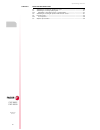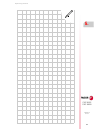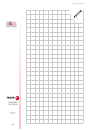- DL manuals
- Fagor
- Power Tool
- CNC 8055
- Operating Manual
Fagor CNC 8055 Operating Manual
Summary of CNC 8055
Page 1
Cnc 8055 ·mco/tco· operating manual ref.1402.
Page 2
This product uses the following source code, subject to the terms of the gpl license. The applications busybox v0.60.2; dosfstools v2.9; linux-ftpd v0.17; ppp v2.4.0; utelnet v0.1.1. The librarygrx v2.4.4. The linux kernel v2.4.4. The linux boot ppcboot v1.1.3. If you would like to have a cd copy of...
Page 3: I N D E X
Operating manual cnc 8055 cnc 8055i ·mco/tco· o ption ·3· i n d e x chapter 1 general concepts 1.1 m/t and co work mode................................................................................................... 5 1.2 keyboard......................................................................
Page 4
·4· operating manual cnc 8055 cnc 8055i ·mco/tco· o ption chapter 5 execution and simulation 5.1 simulating or executing an operation or cycle ............................................................... 60 5.2 simulating or executing a part-program...................................................
Page 5: General Concepts
·5· 1 cnc 8055 cnc 8055i ·mco/tco· o ption general concepts 1.1 m/t and co work mode the cnc offers all the features of the m/t model plus those specific of the co mode. There are 2 work modes: m/t and co work mode. This manual refers to the co mode. The m or t work mode described in the installatio...
Page 6
·6· operating manual cnc 8055 cnc 8055i 1. General conc epts ·mco/tco· o ption keyboa rd 1.2 keyboard alphanumeric keyboard and command keys jog keys specific keys of the co model. Select the x character. Select the a character. Select the r character. These keys may be used for: • moving the axes o...
Page 7
Operating manual cnc 8055 cnc 8055i general conc epts 1. ·mco/tco· o ption ·7· keyboa rd keys related to operations or canned cycles: [c1] gives access to cycle 1, [c2[ to cycle 2 and so on. Each key may have up to 10 levels or variants that are selected with the [level cycle] key. For example: c1 =...
Page 8
·8· operating manual cnc 8055 cnc 8055i 1. General conc epts ·mco/tco· o ption keyboa rd command keys: special keystroke sequences: for the cnc to assume the edited value. To extract saved data, cycles or blocks from memory. To access program saving. Depending on the data, it lets delete the last ch...
Page 9
Operating manual cnc 8055 cnc 8055i general conc epts 1. ·mco/tco· o ption ·9· keyb oard customizin g 1.3 keyboard customizing the machine manufacturer must use the plc program to activate and deactivate the external devices. The cnc will inform the plc about the status of each key. The correspondin...
Page 10
·10· operating manual cnc 8055 cnc 8055i 1. General conc epts ·mco/tco· o ption keyb oard customizin g.
Page 11: Operating In Jog Mode
·11· 2 cnc 8055 cnc 8055i ·mco/tco· o ption operating in jog mode the standard screen of the co mode depends on the model: the way to operate with either model is very similar. If any of the features described in this chapter is not common to both models, it will clearly indicate which model it corr...
Page 12
·12· operating manual cnc 8055 cnc 8055i 2. O perating in jo g mode ·mco/tco· o ption introductio n 2.1 introduction 2.1.1 standard screen of the co mode. The whole standard screen of the co mode may be customized. The one provided by fagor contains the following information: 1. Clock. 2. This windo...
Page 13
Operating manual cnc 8055 cnc 8055i o perating in jo g mode 2. ·mco/tco· o ption ·13· introductio n 5. This whole window may be customized. The one provided by fagor shows the axis feedrate «f» currently selected and the % of f being applied. When feed-hold is active, the color of the feedrate value...
Page 14
·14· operating manual cnc 8055 cnc 8055i 2. O perating in jo g mode ·mco/tco· o ption introductio n 2.1.2 auxiliary screen of the co mode. The whole auxiliary screen of the co mode may be customized. The one provided by fagor contains the following information: 1. Clock. 2. This window may show the ...
Page 15
Operating manual cnc 8055 cnc 8055i o perating in jo g mode 2. ·mco/tco· o ption ·15· introductio n 6. This window shows the status of the «g, f, t, d, m» functions and the value of the variables. Partc it indicates the number of consecutive parts executed with the same part- program. Every time a n...
Page 16
·16· operating manual cnc 8055 cnc 8055i 2. O perating in jo g mode ·mco/tco· o ption ax is control 2.2 axis control 2.2.1 work units when accessing the co mode, the cnc assumes the work units "mm or inches", "radius or diameter", "mm/min. Or mm/rev", etc. Selected by machine parameter. To modify th...
Page 17
Operating manual cnc 8055 cnc 8055i o perating in jo g mode 2. ·mco/tco· o ption ·17· hom e search 2.3 home search home search may be done in 2 ways: homing all the axes homing a single axis it executes the home search subroutine defined by the oem in general machine parameters p34 (refpsub). The cn...
Page 18
·18· operating manual cnc 8055 cnc 8055i 2. O perating in jo g mode ·mco/tco· o ption jo g mo vement 2.4 jog movement the axes of the machine can move as follows: • movement to the programmed coordinate. • incremental move. • continuous movement. • movement with an electronic handwheel. 2.4.1 moveme...
Page 19
Operating manual cnc 8055 cnc 8055i o perating in jo g mode 2. ·mco/tco· o ption ·19· jo g mo vement 2.4.3 continuous movement depending on the value assigned to general logic input "latchm", the movement will be carried out in one of the following ways: • the axis will move only while the correspon...
Page 20
·20· operating manual cnc 8055 cnc 8055i 2. O perating in jo g mode ·mco/tco· o ption jo g mo vement 2.4.4 movement with an electronic handwheel to move any of them, turn the switch to any of the handwheel positions. Positions 1, 10 and 100 indicate the multiplying factor being applied besides the i...
Page 21
Operating manual cnc 8055 cnc 8055i o perating in jo g mode 2. ·mco/tco· o ption ·21· jo g mo vement standard handwheel general handwheel 1. Select the axis to be jogged. Press one of the jog keys of the axis to be jogged. The selected axis will be highlighted. When using a fagor handwheel with an a...
Page 22
·22· operating manual cnc 8055 cnc 8055i 2. O perating in jo g mode ·mco/tco· o ption jo g mo vement path handwheel: with this feature, it is possible to jog two axes at the same time along a linear path (chamfer) or circular path (rounding) with a single handwheel. The cnc assumes the general handw...
Page 23
Operating manual cnc 8055 cnc 8055i o perating in jo g mode 2. ·mco/tco· o ption ·23· jo g mo vement feed handwheel mode usually, when making a part for the first time, the machine feedrate is controlled by means of the feedrate override switch. From this version on, it is also possible to use the m...
Page 24
·24· operating manual cnc 8055 cnc 8055i 2. O perating in jo g mode ·mco/tco· o ption tool con tro l 2.5 tool control the standard screen of the co mode offers the following tool data. This whole window may be customized. Depending on the model, the one provided by fagor can show the following infor...
Page 25
Operating manual cnc 8055 cnc 8055i o perating in jo g mode 2. ·mco/tco· o ption ·25· tool con tro l 2.5.2 variable tool change point if the manufacturer so wishes, he can let the user define the tool change point every time. Obviously, this feature depends on the type of machine and type of tool ch...
Page 26
·26· operating manual cnc 8055 cnc 8055i 2. O perating in jo g mode ·mco/tco· o ption tool con tro l 2.5.3 live tool feature available only at the tco model. When a live tool has been selected, the standard screen of the co mode offers the following information: proceed as follows to select the "s" ...
Page 27
Operating manual cnc 8055 cnc 8055i o perating in jo g mode 2. ·mco/tco· o ption ·27· tool con tro l custom and m2 and dfu b28r561 = cncrd (livrpm, r117, m1) = cncwr (r117, gup100, m1) = cncex1 (m45 s-p100, m1) if in co mode (custom=1), a live tool is selected (m2) and the o1 key "live tool counterc...
Page 28
·28· operating manual cnc 8055 cnc 8055i 2. O perating in jo g mode ·mco/tco· o ption sp in d le co nt rol 2.6 spindle control the standard screen of the co mode has a window that shows the following spindle related data. This whole window may be customized. Depending on the model, the one provided ...
Page 29
Operating manual cnc 8055 cnc 8055i o perating in jo g mode 2. ·mco/tco· o ption ·29· sp in d le co nt rol 2.6.1 spindle in rpm the cnc displays the following information: 1. Real spindle speed in rpm. 2. Theoretical spindle speed in rpm. To select another speed, press [s] value [start]. The cnc ass...
Page 30
·30· operating manual cnc 8055 cnc 8055i 2. O perating in jo g mode ·mco/tco· o ption sp in d le co nt rol 2.6.2 constant surface speed available only at the tco model. In constant surface speed mode, the user sets the (linear) tangential speed that must always be kept between the tool tip and the p...
Page 31
Operating manual cnc 8055 cnc 8055i o perating in jo g mode 2. ·mco/tco· o ption ·31· sp in d le co nt rol 6. Spindle gear currently selected. This value cannot be changed when using an automatic gear change. When not using an automatic tool changer, press the [s] key and then use the [ ] key to hi...
Page 32
·32· operating manual cnc 8055 cnc 8055i 2. O perating in jo g mode ·mco/tco· o ption iso ma nag ement 2.7 iso management in mdi mode (pressing once), the cnc shows a window at the bottom of the screen. In this window, a block may be edited and later executed. In iso mode (pressing twice), the cnc d...
Page 33: Working With Operations Or
·33· 3 cnc 8055 cnc 8055i ·mco/tco· o ption working with operations or cycles use the following keys to access the different machining cycles: the standard version offers 2 positioning cycles. The oem can define up to 200 different cycles that will be grouped in 20 groups. Keys [c1] through [c11] gi...
Page 34
·34· operating manual cnc 8055 cnc 8055i 3. Working with operations or cycles ·mco/tco· o ption the oem cycles that may be accessed from the plc, by simulating the key whose code is shown here, are: each oem cycle has the following items associated with it: • the oem screen of the same number, creat...
Page 35
Operating manual cnc 8055 cnc 8055i working with operations or cycles 3. ·mco/tco· o ption ·35· associated pro g rams 3.1 associated programs in co mode, programs p900000 through p999999 are reserved for the cnc itself; in other words, the user cannot use them as part-programs. Some have a special m...
Page 36
·36· operating manual cnc 8055 cnc 8055i 3. Working with operations or cycles ·mco/tco· o ption oem cy cles 3.3 oem cycles as mentioned at the beginning of this chapter, up to 200 oem cycles may be defined. Each oem cycle has the following items associated with it: • the oem screen of the same numbe...
Page 37
Operating manual cnc 8055 cnc 8055i working with operations or cycles 3. ·mco/tco· o ption ·37· oem cy cles 3.3.2 configuration file the configuration file is a cnc file written in high-level language (configuration language) that describes the operating characteristics of the various screen element...
Page 38
·38· operating manual cnc 8055 cnc 8055i 3. Working with operations or cycles ·mco/tco· o ption oem cy cles ;(p100=w13) permits assigning the value of the (w) data to a local or global parameter only when calling a subroutine. Two formats may be used: (pcall 9001, a=2, b=5) with local parameters (p0...
Page 39
Operating manual cnc 8055 cnc 8055i working with operations or cycles 3. ·mco/tco· o ption ·39· oem cy cles ;(format w8,ledbardec) it must be used with ledbar type (w) data that have a decimal variable associated with them. (for example: x axis following error). The values assigned, at the plc, to t...
Page 40
·40· operating manual cnc 8055 cnc 8055i 3. Working with operations or cycles ·mco/tco· o ption oem cy cles configuration file (p999001) for cycle 001. %cfgfile,mx, ;(prgscript 1) header and version. The debugging of the configuration file begins. ;(debug) starting at this line, program 999500 keeps...
Page 41
Operating manual cnc 8055 cnc 8055i working with operations or cycles 3. ·mco/tco· o ption ·41· oem cy cles 3.3.3 associated subroutine the oem must define the subroutine associated with the cycle (refer to the programming manual). It must contain all the necessary instructions to run the canned cyc...
Page 42
·42· operating manual cnc 8055 cnc 8055i 3. Working with operations or cycles ·mco/tco· o ption oem cy cles the subroutine (9001) associated with cycle 001 %subroutines,mx, (sub 9001) subroutine definition analyzing the machining conditions (if p4 eq 0 p100=97 else p100=96) it checks rpm/css and pre...
Page 43
Operating manual cnc 8055 cnc 8055i working with operations or cycles 3. ·mco/tco· o ption ·43· oem cy cles 3.3.4 error log file (p999500) there is a configuration file for each cycle. P994001 corresponds to cycle 001, p994002 to 002 and so on up to p999200 that corresponds to cycle 200. The cnc che...
Page 44
·44· operating manual cnc 8055 cnc 8055i 3. Working with operations or cycles ·mco/tco· o ption ac cess to oem c ycles from the plc 3.4 access to oem cycles from the plc the oem cycles that may be accessed from the plc, by simulating the key whose code is shown here, are: the following example shows...
Page 45
Operating manual cnc 8055 cnc 8055i working with operations or cycles 3. ·mco/tco· o ption ·45· cycl e data entry 3.5 cycle data entry once the cycle has been selected, the cnc shows the relevant screen. It may have a blue frame at the top right indicating the current status of the machine. Coordina...
Page 46
·46· operating manual cnc 8055 cnc 8055i 3. Working with operations or cycles ·mco/tco· o ption simu lation an d executio n 3.6 simulation and execution there are two ways (modes) to work with operations or cycles: edit mode and execution mode. Execution mode editing mode press [esc] to switch from ...
Page 47
Operating manual cnc 8055 cnc 8055i working with operations or cycles 3. ·mco/tco· o ption ·47· positioning c ycle 3.8 positioning cycle this cycle may be defined in two ways: level 1: the following must be defined:coordinates of the target point. How the movement is to be carried out. Type of feedr...
Page 48
·48· operating manual cnc 8055 cnc 8055i 3. Working with operations or cycles ·mco/tco· o ption positioning c ycle 3.8.1 definition of data type of positioning: to select the type of movement, place the cursor over this icon and press the [two-color] key. The icon changes and the help graphics are r...
Page 49
Operating manual cnc 8055 cnc 8055i working with operations or cycles 3. ·mco/tco· o ption ·49· positioning c ycle 3.8.2 definition of spindle conditions work mode (rpm) or (css): move onto the "rpm" or "css" icon and press the [two-color] key to change the work mode. Spindle gear (range): place the...
Page 50
·50· operating manual cnc 8055 cnc 8055i 3. Working with operations or cycles ·mco/tco· o ption positioning c ycle.
Page 51: Saving Programs
·51· 4 cnc 8055 cnc 8055i ·mco/tco· o ption saving programs a part-program is the set of operations that must be executed to make a particular part (workpiece). To create a part-program, just define each basic operation and save them in the proper order. The possibility to use iso-coded blocks as pa...
Page 52
·52· operating manual cnc 8055 cnc 8055i 4. Saving programs ·mco/tco· o ption list of saved programs 4.1 list of saved programs press [p.Prog] to access the list of saved part-programs. The left side shows the list of part-programs that are saved in the cnc's memory. When there are more programs tha...
Page 53
Operating manual cnc 8055 cnc 8055i saving programs 4. ·mco/tco· o ption ·53· see the contents of a pro g ram 4.2 see the contents of a program to see the contents of a part-program, select it on the left column using the pointer. To do that, use the [ ] and [] keys. The right column shows the cyc...
Page 54
·54· operating manual cnc 8055 cnc 8055i 4. Saving programs ·mco/tco· o ption edi t a new pa rt-pro gram 4.3 edit a new part-program to edit a new program, proceed as follows: • press [p.Prog] to access the list of part-programs stored. • select, with the pointer, the option "creating new part" on t...
Page 55
Operating manual cnc 8055 cnc 8055i saving programs 4. ·mco/tco· o ption ·55· delete a ne w p a rt pro g ram 4.4 delete a new part program to delete a part-program, proceed as follows: • press [p.Prog] to access the list of part-programs stored. • select, with the pointer, the part-program to be del...
Page 56
·56· operating manual cnc 8055 cnc 8055i 4. Saving programs ·mco/tco· o ption modify a part-program 4.6 modify a part-program to modify a part-program, proceed as follows: • press [p.Prog] to access the list of part-programs stored. • select, with the pointer, the part-program to be modified from th...
Page 57
Operating manual cnc 8055 cnc 8055i saving programs 4. ·mco/tco· o ption ·57· modify a part-program 4.6.3 add or insert a new operation to add or insert an operation follow the same steps as for saving an operation. • define the desired block or cycle assigning the relevant data to it. • press [p.Pr...
Page 58
·58· operating manual cnc 8055 cnc 8055i 4. Saving programs ·mco/tco· o ption modify a part-program.
Page 59: Execution and Simulation
·59· 5 cnc 8055 cnc 8055i ·mco/tco· o ption execution and simulation the simulation may be used to graphically show a part-program or an operation with the data used to define it. This way, the simulation may be used to check the part-program or the operation before executing it or saving it and, th...
Page 60
·60· operating manual cnc 8055 cnc 8055i 5. Execution and simulation ·mco/tco· o ption simula ti ng or executing a n opera ti on or cycl e 5.1 simulating or executing an operation or cycle all operations or cycles have 2 work modes: execution and edit mode. Execution mode editing mode simulation: th...
Page 61
Operating manual cnc 8055 cnc 8055i execution and simulation 5. ·mco/tco· o ption ·61· simulatin g or e x ecuting a pa rt-pro gram 5.2 simulating or executing a part-program proceed as follows to simulate or execute a part-program: • press [p.Prog] to access the list of part-programs stored. • selec...
Page 62
·62· operating manual cnc 8055 cnc 8055i 5. Execution and simulation ·mco/tco· o ption execution mod e 5.4 execution mode when pressing [start] to execute an operation or part-program, the cnc shows the standard screen of the co mode. When pressing the [two-color] key, the cnc shows the special scre...
Page 63
Operating manual cnc 8055 cnc 8055i execution and simulation 5. ·mco/tco· o ption ·63· execution mod e 5.4.1 tool inspection depending on how the plc mark toolinsp has been set, the tool inspection mode will be available after interrupting the execution or it will be necessary to interrupt the execu...
Page 64
·64· operating manual cnc 8055 cnc 8055i 5. Execution and simulation ·mco/tco· o ption graphi c rep resentatio n 5.5 graphic representation when pressing the [graphics] key, the cnc shows the graphics screen. To quit the graphics mode, press either [graphics] or [esc]. The operating manual, models m...
Page 65
Operating manual cnc 8055 cnc 8055i execution and simulation 5. ·mco/tco· o ption ·65· graphi c rep resentatio n graphic parameters: simulation speed: select on the top right side of the screen the percentage of simulation speed to be applied. Use the [ ][] keys to select the percentage and press ...
Page 66
·66· operating manual cnc 8055 cnc 8055i 5. Execution and simulation ·mco/tco· o ption graphi c rep resentatio n.
Page 67
Operating manual cnc 8055 cnc 8055i 5. ·mco/tco· o ption ·67·.
Page 68
·68· operating manual cnc 8055 cnc 8055i 5. ·mco/tco· o ption.