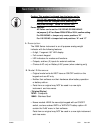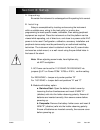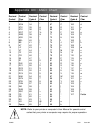- DL manuals
- Fairbanks
- Scales
- 15849
- Operating Manual
Fairbanks 15849 Operating Manual
Summary of 15849
Page 1
Operating manual 2300 series model : 2300 50202 issue #4 2/04 © 2004 by fairbanks scales inc. All rights reserved.
Page 2: Amendment Record
Amendment record 2300 series models: 15744,15849,22258,21877,21879,22260 50202 / sj 4773 manufactured by fairbanks scales inc. 821 locust kansas city, missouri 64106 created 12/98 issue #1 12/98 new product release issue #2 7/99 software update, added 5 digit part numbers, added 610 printer issue #3...
Page 3
Table of contents section 1: introduction a. Description…………..............………………………................................. 5 b. Model differences.................................................................................. 5 c. Intended application(s)………………………………............................... 6 sect...
Page 4
Section 6: troubleshooting a. Troubleshooting error code chart......................................................... 18 appendix: appendix l: ptr-3950 ticket printer………………………..................... 19 appendix ii: ptr-3960 ticket printer…………………………................. 20 appendix iii: 50-3921 form prin...
Page 5
Caution: this product is shipped from the factory set for 110-120 vac operation. For 220-240 vac operation, settings must be changed before powering up. See power settings below for 220-240 vac. Power settings: ac power can be set for 110/120vac or 220/240vac via jumpers @ jp1 on power pcb# 15759 or...
Page 6
( newer styles) 22258 - ac only stainless steel 21877 - ac only composite 21879 - ac/battery composite 22260 - ac/battery stainless steel the 2300 series is available in an abs hostile environment version and in a hostile environment ss enclosure. The enclosure(s) come with a mounting bracket suitab...
Page 7
A. Approval specifications: ntep cc # 98-131a1 cwm apam 97-0103 b. Models: version style nema ip original: ind-hr2300-1 composite 4 ip66 original: ind-hr2300-2 stainless steel 4x ip66 newer: ind-hr2300-3 composite, ac only 4 ip66 newer: ind-hr2300-4 composite ac/dc 12 ip40 newer: ind-hr2300-5 sst ,a...
Page 8
A. Unpacking: be certain the instrument is undamaged and the packing list is correct. B. Installing: setup is accomplished by locating and securing the instrument within a suitable area, wiring to the load cell(s) or junction box, programming to meet specific needs, calibration, then adding peripher...
Page 9
C. Power on: to turn power on, firmly press the on/off switch on the front panel. On original models, without the on/off switch, simply plug the power cord in to power up. A 'power-up' display will sequence is as follows: ll.Llll (digit test) 777.777 (digit test) - - - -. - - (digit test) init. (ini...
Page 10
A. Keyboard layout: description of front panel keys and their function(s): note: the original model's keypad does not have an on/off switch key. 50202 10 2/04 issue #4 section 4: programming used the enter program mode used to view choices in program mode used to set id or identification number chan...
Page 11
B. Getting started with menus and programming: 1. The main menu is accessed from the weigh screen by pressing pgr. The main menu's layout is shown here: 'pgr' = program 's' = scroll • each main menu is accessed by pressing enter with the main menu legend displayed • each main menu contains sub-menus...
Page 12
C. Info menu: the info menu may be accessed without a code. This menu may be looked at by weights and measures to check the "s audt", "u audt", or "c audt" for entries after a seal has been attached. This menu contains other good information such as counts for checking live counts, deg c for checkin...
Page 13
• with any prompt showing, press enter to 'view' the information at that prompt. • press enter again and the display will advance to the io menu. • use the scroll key to exit programming to the weigh mode. 1. Setting time and date: the time and date prompts will show only if the time clock accessory...
Page 14
D. Batt menu: this menu is used for checking battery voltage, setting 'sleep' time, and display brightness. No passwords are required to access this menu. To access the batt menu: • press 'pgr' to enter the program mode • use 'scroll' to go to the batt menu • press enter prompts are: choices are: xx...
Page 15
* the 'sleep' option: if the scale is idle at "0" (zero) for the amount of programmed 'sleep' time, the display will start to scroll dashes (- - - - - -) from right to left and momentarily flash "asleep". It will stay this way for about 5 minutes if the scale is undisturbed, then turn off. If the sc...
Page 16
A. Keyboard features: include eight (8) led indicators that "light" when that function or parameter is selected. Id indicates the instrument is in the id entry mode. Program indicates the instrument is in the program mode lb indicates pounds (lb) is selected as the weighing unit kg indicates kilogra...
Page 17
3. Using units if 2 or more units are set up in programming, then pressing the units key will toggle through all choices. Selecting units will show another division size, and possibly different decimal places. Units reset to primary unit on power reset. C. Weighing operation 1. Gross weighing a. Use...
Page 18
Symptom cause remedy on/off sw sw not pressed firmly press the on/off switch firmly and slowly to turn on will not no power at outlet check ac outlet turn on faulty instrument call for service (ac power) on/off sw display must be in press scroll to return the display to the weighing mode will not we...
Page 19
Ptr-3950 switch settings: sw1 sw2 12345678 12345678 01100011 10010010 2400, none, 8 bits, busy=0 use cable 15598 ( acc 1296 ) printout of report printout of u audt in info menu in info menu port 2: user audit 57 2400 audit date 092898 none 8 crlf 3950 port 1: printout of ticket 2400 none 1670 lb gro...
Page 20
Ptr-3960 switch settings: sw1 = 12345678910 1110000000 9600, none, 8 bits, busy=0 use cable15599 ( acc 1297 ) printout of report printout of uaudt in info menu in info menu port 2: user audit 33 9600 audit date 092898 none 8 crlf 3960 port 1: printout of ticket 2400 none 2500 lb gross 8 frbnks 1000 ...
Page 21
50-3921 form printer switch settings: sw1(super spd ser bd) sw2 (super spd ser bd) dipsw (main pc) 12345678 12345678 12345678 11111111 01100110 00001010 9600, none, 8 bits, busy=0 use cable 15599 ( acc 1297 ) printout of report printout of uaudt in info menu in info menu port 2: user audit 16 9600 a...
Page 22
610 switch settings: switch 1 12345678 01001011 1200, odd, 7 bits, busy=1 use cable 15598 (acc 1296 ) printout of report printout of uaudt in info menu in info menu port 2: user audit 11 9600 audit date 101098 none 8 crlf 3921 port 1: printout of ticket 2400 none 30.00 oz gross 8 12.50 oz net frbnks...
Page 23
3550 switch settings: sw1 = 0111010100 sw2 = 11111010 3715 setting, busy 0, 4800 baud, 8 bits, no parity use cable 15597 (acc 1295) printout of report printout of uaudt in info menu in info menu port 2: user audit 11 9600 audit date 101098 none 8 crlf 3921 port 1: printout of ticket 2400 none 30.00 ...
Page 24
50-3715 switch settings: switch 1 switch 2 12345678 12345678 00000100 01001010 2400, none, 8 bits, busy =1 use cable 15597 (acc 1295) printout of report printout of uaudt in info menu in info menu port 2: user audit 11 9600 audit date 101098 none 8 crlf 3921 port 1: printout of ticket 2400 none 30.0...
Page 25
590 switch settings: switch 1 switch 2 1,3,7 on all off 9600, none, 8bits, busy = 1 use cable 15598 (acc 1296) printout of report tb2 in info menu 590 2300 port 2: 3 2 9600 4 3 none 7 4 8 crlf tm-u590 port 1: 2400 none 8 none exsw2 = none exsw1 = none 1nd2300: d/pu .01 lb units lb kg oz gm kb tare a...
Page 26
295 switch settings: switch 1 all off 9600, none, 8bits, busy = 0 use cable 15599 (acc 1297) printout of report tb2 in info menu 295 2300 port 2: 2 1 9600 3 2 none 7 4 8 crlf tm-u295 port 1: 2400 none 8 none exsw2 = none exsw1 = none 1nd2300: d/pu 0.1 lb units lb kg oz gm kb tare auto tare azt 3d 0 ...
Page 27
Port 1 rs232 (continuous) from tb4 in the 3715 3950 3921 3960 computer computer rmt140xa indicator 25pin 25pin 25pin 25pin 25 pin 9 pin (using rs232) pin 1 tx rs232 3 2 3 pin 2 gnd 7 5 2 pin 3 +5v pin 4 +20ma pin 5 -20ma port 1 20ma from tb4 in the rmt 140xa/150x indicator pin 4 +20ma 1 pin 5 -20ma ...
Page 28
Port 1 continuous output data stream: selected format char assignment fairbanks std 1st stx 2nd ‘4’ 3rd ‘0’ gross lbs or ounces ‘1’ net lbs or ounces ‘3’ gross kgs or grams ‘4’ net kgs or grams 4th thru signed weight '- 12.33' or string e.G. 9th or 10th ' 20' or '- 1' 10th etx weightronix 1st '0' if...
Page 29
Bit increment size count by 1 count by 2 count by 5 3rd 3 1 0 1 4 0 1 1 5 always logic 1 6 always logic 1 7 parity bit status word b bit 0 gross = 0 net = 1 1 positive = 0 negative = 1 dplus 4th 2 in range = 0 overcapacity = 1 3 no motion = 0 motion = 1 4 avoirdupois = 0 metric = 1 5 always logic 1 ...
Page 30
The 4-20ma analog output can be used to drive chart recorders, logic controllers or computers. The indicator is passive as it relates to the 4-20ma signal. The power for the signal must come from the customer's equipment. That equipment must be capable of supplying a minimum of 7 to a maximum of 40 ...
Page 31
50202 31 2/04 issue #4 50523-16 1 2 (+) (-) 4 to 20 ma wiring diagram main pcb tb7 customer's equipment customer supplied 12-24 v power supply 1 2 (+) (-) voltage output using sense resistor main pcb tb7 customer's equipment customer supplied 12-24 v power supply ground voltage output sense resistor...
Page 32
Decimal control decimal control decimal control decimal control code # char code # char code # char code # char 0 nul 33 ! 66 b 99 c 1 soh 34 " 67 c 100 d 2 stx 35 # 68 d 101 e 3 etx 36 $ 69 e 102 f 4 eot 37 % 70 f 103 g 5 enq 38 & 71 g 104 h 6 ack 39 ' 72 h 105 i 7 bel 40 ( 73 i 106 j 8 bs 41 ) 74 ...