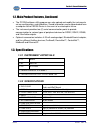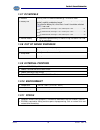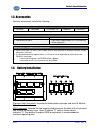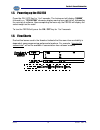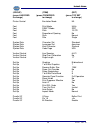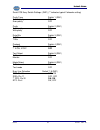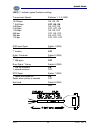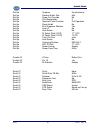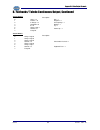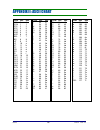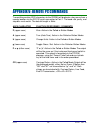- DL manuals
- Fairbanks
- Touch Panel
- 28990
- Operator's Manual
Fairbanks 28990 Operator's Manual
Summary of 28990
Page 1
Presented by dallas houston austin ft worth nicolscales.Com 800.225.8181 contact us nicol scales & measurement is an iso accredited calibration company that has provided calibration, repair and sales of all types of weighing and measurement products since 1931..
Page 2
2009-2016 by fairbanks scales, inc. 51214 all rights reserved rev. 12 03/2016 fb2250 series instrument pc2250 utility software operator manual.
Page 3: Amendment Record
03/16 2 51214 rev. 12 amendment record fb2250 series instrument pc2250 utility software document 51214 manufactured by fairbanks scales inc. 821 locust st. Kansas city, missouri 64106 created 3/2009 revision 1 03/2009 released manual revision 2 05/2009 added cc and etl approvals revision 3 06/2009 a...
Page 4: Disclaimer
03/16 3 51214 rev. 12 disclaimer every effort has been made to provide complete and accurate information in this manual. However, although this manual may include a specifically identified warranty notice for the product, fairbanks scales makes no representations or warranties with respect to the co...
Page 5
03/16 4 51214 rev. 12 table of contents section 1: general information .............................................................................................. 7 1.1. Model descriptions ...............................................................................................................
Page 6
Section 1: general information 03/16 5 51214 rev. 12 3.3.1. Programming the scale capacity ........................................................................ 26 3.3.2. Programming the scale units ............................................................................... 26 3.3.3. Programm...
Page 7
Section 1: general information 03/16 6 51214 rev. 12 6.2. Okidata 186 t form printer ................................................................................................. 55 6.3. Okidata 420 form printer .......................................................................................
Page 8
Section 1: general information 03/16 7 51214 rev. 12 section 1: general information 1.1. Model descriptions the fb2250 is a general purpose weighing instrument that can be used with a wide variety of platforms and load receivers, and is available in nine (9) different configurations. Model part no. ...
Page 9
Section 1: general information 03/16 8 51214 rev. 12 1.2. Main product features, continued the pc2250 software utility program can also upload and modify the instruments set-up, configuration, and calibration. Saved information can be downloaded from a computer to the fb2250 series in the event of a...
Page 10
Section 1: general information 03/16 9 51214 rev. 12 1.3. Specifications, continued 1.3.3 settings zero range 2 % or 100% auto zero tracking off, 0.5, 1 or 3 divisions balance off, 0.5, 1 or 3 divisions filter slow, cattle, standard, and fast display update rate 0.2, 0.4, and 0.8 seconds 1.3.4 weigh...
Page 11
Section 1: general information 03/16 10 51214 rev. 12 1.3.7 dc models batteries five (5) size “d” alkaline batteries @ 1.5 volts dc each. Battery life battery usage time can be adversely affected by battery storage, battery capacity and battery brand. To maximize battery life, serial ports 1 and 2 s...
Page 12
Section 1: general information 03/16 11 51214 rev. 12 1.3. Accessories optional accessories include the following. Fieldbus devices devicenet ™ controlnet ™ profibus ® -dp modbus® ethernet/ip 4-20 ma analog current loop output 16 bit resolution and monotonicity 0.01% non-linearity isolated 4ma to 20...
Page 13
Section 1: general information 03/16 12 51214 rev. 12 1.5. Powering up the fb2250 press the on / off key for 1 to 2 seconds. The instrument will display “ 888888 ” followed by a “ 1234567890 ” character display moving from right to left, followed by the revision of software. Upon completing the warm...
Page 14
03/16 13 51214 rev. 12 section 2: front panel programming 2.1. Front panel programming parameters.
Page 15
Section 2: front panel programming 03/16 14 51214 rev. 12 2.2. Front panel programming 2.2.1. Programming and setting time 1. Press and hold the print key for three (3) seconds. 2. Current time format will display: 12hr a – 12 hour clock, currently am. 12hr p – 12 hour clock, currently pm. 24 hour –...
Page 16
Section 2: front panel programming 03/16 15 51214 rev. 12 2.2.3. Display battery voltage 1. Press and hold the tare key for three (3) seconds. The battery current or power supply voltage displays – 8.3 vdc nominal 2. When tare key is released, the fb2250 will return to the weight mode. 2.2.4. Progra...
Page 17
Section 2: front panel programming 03/16 16 51214 rev. 12 2.2.6. Display operating mode data note: these options are conditional upon programming the operating mode (see section 3.2 for details) 1. Press and hold the zero key for three (3) seconds. 2. Depending upon how the fb2250 was programmed in ...
Page 18
Section 2: front panel programming 03/16 17 51214 rev. 12 2.2.8. Programming the 4-20ma analog output weighing mode setting up the 4-20 ma option depends on how it is enabled and configured. (see section 3.7.2 for details) 1. Press and hold units for three (3) seconds. 2. 4-20 displays, followed by ...
Page 19
03/16 18 51214 rev. 12 section 3: operation 3.1. Setup menu programming parameters – version 2.0+ * rs485 is selected when rs422 output is required. Reference wiring and jumper connections in section 5: serial communication wiring ..
Page 20
Section 3: operation 03/16 19 51214 rev. 12 3.2. Setup menu programming 1. Press the internal program switch until setup displays. 2. Press the units key. 3.2.1. Programming and setting time 1. The current display format setting will display 12hr a – 12 hour clock, currently am. 12hr p – 12 hour clo...
Page 21
Section 3: operation 03/16 20 51214 rev. 12 3.2.3. Programming port 1 1. Port 1 displays, followed by the current protocol setting. Off – com port is not active. Rs232 – using rs232 protocol rs485 – using rs485 or rs422 protocol 2. Press zero key to edit, or units key to skip. Press the units key to...
Page 22
Section 3: operation 03/16 21 51214 rev. 12 3.2.5. Programming port 1 baud rate 1. Baud 1 displays, followed by the current baud rate setting. 2400 4800 9600 19200 38400 57600 115200 2. Press zero key to edit, or units key to skip. Press the units key to scroll through available settings. Press zero...
Page 23
Section 3: operation 03/16 22 51214 rev. 12 3.2.8. Programming port 1 stop bits 1. Stop displays, followed by the current stop bits setting: 1 2 2. Press zero key to edit, or units key to skip. Press the units key to scroll through available settings. Press zero key to select an option. 3. When comp...
Page 24
Section 3: operation 03/16 23 51214 rev. 12 3.2.11. Programming port 2 baud rate 1. Baud 2 displays, followed by the current baud rate setting. 2400 4800 9600 19200 38400 57600 115200 2. Press zero key to edit, or units key to skip. Press the units key to scroll through available settings. Press zer...
Page 25
Section 3: operation 03/16 24 51214 rev. 12 3.2.15. Programming the back light options 1. The current setting displays: bl on - back light always on . Bl pos - back light only on with a positive weight on the scale, otherwise off. Bl tr1 - back light on with a positive weight on the scale until weig...
Page 26
Section 3: operation 03/16 25 51214 rev. 12 3.3. Configuration menu programming parameters.
Page 27
Section 3: operation 03/16 26 51214 rev. 12 3.3. Configuration menu programming parameters, continued 1. Press the internal program switch until config is displayed. 2. Press the units key. 3.3.1. Programming the scale capacity 1 . Cap displays, followed by the current scale capacity setting with a ...
Page 28
Section 3: operation 03/16 27 51214 rev. 12 3.3.3. Programming the primary unit this option sets up the unit parameter for scale capacity, calibration, and the default unit when the instrument is powered up. 1. P-unit displays, and the current primary unit setting with a caret symbol (v) above the p...
Page 29
Section 3: operation 03/16 28 51214 rev. 12 3.3.6. Programming the zero range this option defines the percentage of scale capacity that is allowed to be “zeroed” off by pressing the zero key . 1. The current zero range setting displays: o.R 100 - one hundred percent (100%) zero range o.R 2 - two per...
Page 30
Section 3: operation 03/16 29 51214 rev. 12 3.3.9. Programming the tare setting this option determines whether or not the instrument will display the product’s net weight , without the container’s weight. 1. Tare displays, followed by the current tare setting: off - tare is disabled. On - tare is ac...
Page 31
Section 3: operation 03/16 30 51214 rev. 12 3.4. Application menu programming parameters 1. Press the internal program switch until app displays. 2. Press units key. 3.4.1. Microvolts per division x.Xx upd displays where x.Xx is the current microvolts per division for the fb2250. 3.4.2. Programming ...
Page 32
Section 3: operation 03/16 31 51214 rev. 12 3.4.3. Programming the piece count feature 1. The current piece count setting displays: pct n – feature is disabled (no) pct y – feature is active (yes) 2. Press zero key to edit, or units key to skip. Press the units key to scroll through available settin...
Page 33
Section 3: operation 03/16 32 51214 rev. 12 3.5. Operating mode note : see section 3.5.2 for operation details..
Page 34
Section 3: operation 03/16 33 51214 rev. 12 3.5.1. Front panel key functions on/off turns the instrument on or off. Units switches between pre-programmed selectable weight units. Zero sets the display to zero, programmable: 2% or 100% of capacity. B/g – net toggles between gross and net weights (onl...
Page 35
Section 3: operation 03/16 34 51214 rev. 12 3.5.3. Instrument weighing functions the industry uses three terms to describe the apportionment of an object’s weight. These terms are gross weight, tare weight, and net weight. Example: a can of house paint is an object to be weighed. The empty can is th...
Page 36
Section 3: operation 03/16 35 51214 rev. 12 3.5.7. Gross/tare/net weighing 1. Unload the scale. 2. Press the zero key, if required, to set scale to “0”. 3. Place container/object on scale. 4. Press tare key. 5. Place material in container or add objects. 6. Note the net weight on the display. The ca...
Page 37
Section 3: operation 03/16 36 51214 rev. 12 the scale must return to “0” gross mode before another accumulation can occur. 7. Repeat steps 3 through 6 for additional accumulations. Here you see a sample ticket with 4 gross accumulations stored. 3.5.10. Net weight accumulation 1. Unload the scale. 2....
Page 38
Section 3: operation 03/16 37 51214 rev. 12 press the b/g net key to skip and return to the weigh screen. At this point pressing the print key will output the following, assuming you have cnt gr, cnt nt, gr acc and nt acc enabled to print: (see section 7.7: first time connection using the pc225x pc ...
Page 39
Section 3: operation 03/16 38 51214 rev. 12 3.5.12. Number of accumulations 1. Press and hold the zero key for three (3) seconds. The display will alternate between the number of gross weight accumulations "n" and the total gross weight accumulated for thirty (30) seconds, then return to the weigh m...
Page 40
Section 3: operation 03/16 39 51214 rev. 12 3.5.14. Piece counting note : for the following operation to function: the piece count param eter “pct” must be set to “y” (see section 3.4.3), the accumulator parameter “acc” must be set to “n” (see section 3.4 .4) and the peak hold parameter “p-hold” mus...
Page 41
Section 3: operation 03/16 40 51214 rev. 12 – “0” should display on the instrument and the caret (v) above the printed net legend of the display will be seen. 5. Press the b/g net key. – the display prompts to " add 1 " number of sample parts to the container. 6. Pressing the b/g net key repeatedly ...
Page 42
Section 3: operation 03/16 41 51214 rev. 12 3.5.17. Display total number of pieces press the zero key for 3 seconds conditional upon programming the operating mode to accumulation, piece count, or piece count and total. The fb2250 will display total number of pieces, weight, and time out (30 sec). C...
Page 43
03/16 42 51214 rev. 12 section 4: accessories 4.1. Attaching an external power supply 4.1.1. Requirements if the device is passive, an auxiliary power supply must be used to supply the voltage for the current loop. Wire it as shown. Fb2250 condition 4-20 ma analog output weight behind zero 3.5 ma we...
Page 44
Section 4: accessories 03/16 43 51214 rev. 12 4.1.3. Programming the 4ma weight value 1. 4.20 lo displays, followed by the current setting. 2. Press the zero key to edit, or press the units key to skip. A. The most significant digit will be blinking, operate the units key to increment the number. B....
Page 45
Section 4: accessories 03/16 44 51214 rev. 12 4.2. Fieldbus fairbanks scales offers five different fieldbus devices modules; profibus®-dp, controlnet®, devicenet ™, modbus ®, and ethernet/ip. The fieldbus card is factory installed onto an adapter. . 4.2.1. Ethernet/ip addressing the ethernet/ip modu...
Page 46
Section 4: accessories 03/16 45 51214 rev. 12 4.3. Fieldbus connections profibus® dp pin signal description 3 b line positive rxd/txd, rs485 level 4 rts request to send 5 gnd ground (isolated) 6 +5 bus output +5v termination power (isolated, short circuit protected) 8 a line negative rxd/txd, rs485 ...
Page 47
Section 4: accessories 03/16 46 51214 rev. 12 modbus® pin signal description ethernet / ip use standard cat 5 cable (rj45) output data can be verified using the pc2250 utility. 1 gnd bus polarization, ground (isolated) 2 5v bus polarizatino power +5v dc (isolated 3 pmc connect to pin #2 for rs-232 o...
Page 48
Section 4: accessories 03/16 47 51214 rev. 12 4.3. Fieldbus connections, continued controlnet uses a bnc connector cable. Additional information available at: profibus®-dp information and gsd files: http://www.Anybus.Com/support/support.Asp?Pid=321&producttype=anybus- compactcom devicenet ™ informat...
Page 49
Section 4: accessories 03/16 48 51214 rev. 12 4.4. Profibus®-dp diagnostic led s : 1: operation mode led 2: module status led operation mode led state description comments off not online / no power - green online / data exchange - flashing green online, clear - flashing red (1 flash) parameterizatio...
Page 50
Section 4: accessories 03/16 49 51214 rev. 12 4.5. Devicenet™ diagnostic led s : 1:network status led 2: module status led 3: devicenet ™ connector network status led state description off not online / no power green online, one or more connections established flashing green (1 hz) online, no connec...
Page 51
Section 4: accessories 03/16 50 51214 rev. 12 communication led state description off no power - or - no traffic yellow frame reception or transmission red a fatal error has occurred device status led state description off initializine – or – n o power green module initialized, no error red internal...
Page 52
Section 4: accessories 03/16 51 51214 rev. 12 network status led state description off not online / no power green online, one or more connections established flashing green online, no connections established red duplicate ip address, fatal error flashing red one or more connections timed out module...
Page 53
Section 4: accessories 03/16 52 51214 rev. 12 network status leds leds state description a and b off not online / no power flashing red (1 hz) incorrect node configuration, duplicate mac id etc. Alternating red/green self test of bus controller red fatal event or faulty unit a or b off channel is di...
Page 54
03/16 53 51214 rev. 12 section 5: serial communication wiring 5.1. Jp3 jumper configuration: jp3 rs232 rs485 rs422* port 1-2 out 120 Ω resistor 120 Ω resistor com1 3-4 out in out com1 5-6 out in out com1 7-8 out in out com2 9-10 out in out com2 11-12 out 120 Ω resistor 120 Ω resistor com2 120 ohm te...
Page 55
03/16 54 51214 rev. 12 section 6: printer installation 6.1. 3550 tape printer the fb2250 should be programmed for rs 232, 9600 baud, 8 data bits, and 1 stop bit. The output setting should be “button” for the print key..
Page 56
Section 6: printers 03/16 55 51214 rev. 12 6.2. Okidata 186 t form printer the fb2250 should be programmed for rs-232, 9600 baud, 8 data bits, and 1 stop bit. The output setting should be “button” for the print key. To change menu settings: 1. To enter menu mode, press and hold select while turning ...
Page 57
Section 6: printers 03/16 56 51214 rev. 12 ( group) (item) (set) (press line feed (press form feed (press tof set to change) to change) to change) printer control emulation mode ml font print mode utility font draft mode ssd font pitch 10 cpi font proportional spacing no font style normal font size ...
Page 58
Section 6: printers 03/16 57 51214 rev. 12 serial pcb assy switch settings: (sw1) ( ** indicates typical fairbanks setting) parity type switch 1 (sw1) ** odd parity on even parity off parity switch 2 (sw1) ** no parity on with parity off data bits switch 3 (sw1) ** 8 bits on 7 bits off protocol swit...
Page 59
Section 6: printers 03/16 58 51214 rev. 12 (sw2) ( ** indicates typical fairbanks setting) transmission speed switches 1, 2, 3 (sw2) 19,200 bps on, on, on ** 9,600 bps off, on, on 4,800 bps on, off, on 2,400 bps off, off, on 1,200 bps on, on, off 600 bps off, on, off 300 bps on, off, off 110 bps off...
Page 60
Section 6: printers 03/16 59 51214 rev. 12 6.3. Okidata 420 form printer the fb2250 should be programmed for rs 232, 9600 baud, 8 data bits, and 1 stop bit. The output setting should be “button” for the print key. To change menu settings: 1. To enter menu mode, press and hold the shift key while pre...
Page 61
Section 6: printers 03/16 60 51214 rev. 12 ( group) (item) (set) (press line feed (press form feed (press tof set to change) to change) to change) printer control emulation mode ibm ppr font print mode utility font draft mode hsd font pitch 10 cpi font proportional spacing no font style normal font ...
Page 62
Section 6: printers 03/16 61 51214 rev. 12 set-up graphics uni-directional set-up receive buffer size 64k set-up paper out override no set-up print registration 0 set-up operator panel function full operation set-up reset inhibit no set-up print suppress effective yes set-up auto lf no set-up auto s...
Page 63
Section 6: printers 03/16 62 51214 rev. 12 6.4. Tm-u295 ticket printer the fb2250 should be programmed for rs232, 9600 baud, 8 data bits, and 1 stop bit. The output s etting should be “button” for the print key. Set the printer’s dip switches per the following: 1 and 3 on, the rest off. Cycle power ...
Page 64
Section 6: printers 03/16 63 51214 rev. 12 6.5. Tm-u590 ticket printer the fb2250 should be programmed for rs232, 9600 baud, 8 data bits, and 1 stop bit. The output setting should be “button” for the print key. Set the printer’s dip switches per the following: dsw 1: 1, 3, and 7 on only. Dsw 2: all ...
Page 65
Section 6: printers 03/16 64 51214 rev. 12 6.6. 1600 series remote display using the 20 ma serial current loop output will allow transmission distances up to 1000 cable feet . – interface cable ( 20903 ) is recommended. Port 2 protocol c-loop baud rate 9600 data bits 8 parity none stop bit 1 output ...
Page 66
Section 6: printers 03/16 65 51214 rev. 12 6.7. Fb2250 remote display fb2250 (master) fb2250 (remote) port 1 or 2 1 protocol rs232 rs232 baud rate 9600 9600 data bits 8 8 parity none none stop bit 1 1 output type poll rd2250 see sections starting at 3.2.3 for port 1 configuration programming. See se...
Page 67
03/16 66 51214 rev. 12 section 7: pc2250 utility software 7.1. Introduction the pc2250 utility software program can be used to set up and configure the fb2250. It is required in order to program certain features such as custom units and custom ticket vector programming. The f2250 uses port 2 to comm...
Page 68
Section 7: pc2250 utility software 03/16 67 51214 rev. 12 2. On the pc launch the pc2250.Exe file. – an image of the fb2250 will display on the computer monitor. 3. Access the com port settings of the computer by pressing f2 . 4. Configure the com port connected to the fb2250 via the pop-up menu to ...
Page 69
Section 7: pc2250 utility software 03/16 68 51214 rev. 12 7.4. Menu bar the pc2250 menu bar is located at the bottom of the display. New: loads the parameters menu with fb2250 default settings. Open: opens the saved folder to select a file. Save: saves the currently named file. Save as: saves the cu...
Page 70
Section 7: pc2250 utility software 03/16 69 51214 rev. 12 when complete, click the “ok” button. Download: downloads the current pc2250 settings to the fb2250. The fb 2250 will display “pc”. Press the program switch inside the fb2250. When complete, click the “ok” button. Exit: closes the parameter e...
Page 71
Section 7: pc2250 utility software 03/16 70 51214 rev. 12 7.5. Configuration programming features is accomplished by using the mouse and: clicking the data item to highlight it, and then typing the replacement data. Clicking the drop down arrow and selecting an available item. Clicking to provide a ...
Page 72
Section 7: pc2250 utility software 03/16 71 51214 rev. 12 7.6. Calibration settings include scale capacity, primary units, auto zero tracking, motion band (bal), division size, digital filter, and auto tare settings. Actual test weight calibration is performed with the fb2250 front panel keys..
Page 73
Section 7: pc2250 utility software 03/16 72 51214 rev. 12 7.7 first time connection using pc225x pc utility and fb225x ethernet tcp/ip option 1. With the fb225x connected to the ethernet network, launch the pc225x pc utility from the pc on the same network as the fb225x. 2. Change the interface from...
Page 74
Section 7: pc2250 utility software 03/16 73 51214 rev. 12 7. The neteon utility will open. 8. The default ip (10.10.50.100 or 10.0.50.100) of the ethernet device should show. 9. Highlight the ip address shown by clicking on it. 10. Select the config button. A new dialog box will open. 11. Obtain net...
Page 75
Section 7: pc2250 utility software 03/16 74 51214 rev. 12 15. Click the browser button. 16. You will be prompted for the user id and password previously entered. 17. The overview window will open showing the current addresses and settings for the ethernet card. 18. If additional network configuratio...
Page 76
Section 7: pc2250 utility software 03/16 75 51214 rev. 12 23. Return to the pc225x utility and select the ip connection tab. 24. If the select button is available, proceed to the next step, if it is not click on the edit button then proceed to the next step. 25. In the configuration field, enter a h...
Page 77
Section 7: pc2250 utility software 03/16 76 51214 rev. 12 7.8. Fieldbus the anybus module is set up using the pc2250 program and configures the following parameters listed below. The fb2250 will automatically detect the anybus module installed. No additional programming is required except the follow...
Page 78
Section 7: pc2250 utility software 03/16 77 51214 rev. 12 endian the endianess of module is determined by the network type but can be changed from little endian to big endian or vice versa by using the "change order" setting little endian format or intel order in little endian format, the least sign...
Page 79
Section 7: pc2250 utility software 03/16 78 51214 rev. 12 input single byte commands can be sent from the network. Although the input is read as a 32 bit word only the least significant byte is used at this time. When the command is sent and recognized it is entered into the 32 bit status byte in th...
Page 80
Section 7: pc2250 utility software 03/16 79 51214 rev. 12 7.9. 4-20 ma a point-to-point or multi-drop circuit mainly used in the process automation field to transmit signals from instruments in the field to a controller. It sends an analog signal from 4 to 20 ma that represents 0 to 100% of the weig...
Page 81
Section 7: pc2250 utility software 03/16 80 51214 rev. 12 7.10. Custom output: settings checksum: this setting determines whether a checksum character is enabled or not enabled. Checksum is an error detection method that checks the integrity of the entire string of data that is transmitted. Delimite...
Page 82
Section 7: pc2250 utility software 03/16 81 51214 rev. 12 7.11. Custom output: load a variety of pre-packaged output strings is available, click the radio button to select. Upon selection, confirm or cancel. Refer to appendix for data output structures. Note: plc is no longer used and not a valid se...
Page 83
Section 7: pc2250 utility software 03/16 82 51214 rev. 12 7.12. Custom output: build the data output string can be customized to suit the application requirements. The current structure of the output string is displayed at the bottom, in order of transmission from left to right. Changing data items ...
Page 84
Section 7: pc2250 utility software 03/16 83 51214 rev. 12 7.13 custom output: tokens a wide variety of different characters can be selected for the polling character, as well as the start, stop, block, primary and secondary units, weighing mode, motion, and capacity characters. For selection of a ch...
Page 85
Section 7: pc2250 utility software 03/16 84 51214 rev. 12 this will produce an additional data entry box as shown. Selecting data items is accomplished by right clicking the mouse in the additional data entry box. A selection such as inserts a start of header character… otherwise known as a ctrl/a, ...
Page 86
Section 7: pc2250 utility software 03/16 85 51214 rev. 12 7.14. Custom output: weights a variety of different settings is also available for the number of weight digits, whether leading zeroes are included or not, left or right justification, decimal point inclusion and type, decimal places, and pos...
Page 87
Section 7: pc2250 utility software 03/16 86 51214 rev. 12 7.15. Format tickets formatting tickets is easily performed with this drag and drop interface. The blue-dashes indicate the printable area of the ticket based on the ticket size and margins entered (by the user or by default). 1. Click on the...
Page 88
Section 7: pc2250 utility software 03/16 87 51214 rev. 12 7.16 printed examples: accumulation field count1 count2 peak wt gr acc nt acc visible cnt gr cnt nt no yes yes top 14 16 0 20 22 left 2 2 0 2 2 * see section 3.5.8. Weight accumulation (in operation) here you see a sample ticket with 4 gross ...
Page 89
Section 7: pc2250 utility software 03/16 88 51214 rev. 12 piece count field time date gross tare net count1 count2 visible yes yes yes yes yes piece piece top 2 2 6 8 10 14 16 left 2 13 7 7 7 7 7 * see section 3.5.14 piece counting (in operation) container weighs 5.0 lb. 5 pieces weigh 1.0 lb pieces...
Page 90
Section 7: pc2250 utility software 03/16 89 51214 rev. 12 piece count and total field time date gross tare net count1 count2 visible yes yes yes yes yes piece piece top 2 2 6 8 10 14 16 left 2 13 7 7 7 7 7 * see section 3.5.15. Piece count and total (in operation) container weighs 5.0 lb. 5 pieces w...
Page 91
03/16 90 51214 rev. 12 appendix i: data output formats a. General notes = means carriage return character = line feed character = space character = end of transmission character …> = used to indicate individual characters for clarity only (not present in data stream) power must be cycled after each ...
Page 92
Appendix i: data output formats 03/16 91 51214 rev. 12 b. Fairbanks/ toledo continuous output, continued character string description stx start of text character : (02 hex) a status word a b status word b c status word c xxxxxx displayed weight : x = weight (6 characters if grad size does not have a...
Page 93
Appendix i: data output formats 03/16 92 51214 rev. 12 b. Fairbanks/ toledo continuous output, continued status word b bit # description 0 gross = 0 net = 1 1 positive = 0 negative = 1 2 in range = 0 overcapacity = 1 3 no motion = 0 motion = 1 4 lb = 0 kg = 1 5 always logic 1 6 normal = 0 power up =...
Page 94
Appendix i: data output formats 03/16 93 51214 rev. 12 c. Cardinal 738 continuous scoreboard output w = displayed weight p = polarity + = positive weight - = negative weight u = units lb = pounds kg = kilograms m = motion or o = overload g = gross; n = net sp = space leading zeroes are not suppresse...
Page 95
Appendix i: data output formats 03/16 94 51214 rev. 12 e. Condec continuous output p = polarity space = positive weight - = negative weight w = displayed weight u = units l = pounds k = kilograms g = gross; n = net m = motion leading zeroes are suppressed f. Demand output - default activated by the ...
Page 96
Appendix i: data output formats 03/16 95 51214 rev. 12 g. Continuous output - default outputs once every display update rate cycle. Continuous output formatted output. Same for poll and auto gross weight – no motion – decimal points included gross weight – motion – decimal points included net weight...
Page 97
Appendix i: data output formats 03/16 96 51214 rev. 12 h. Plc (do not use.) the plc selection is no longer functional within the pc2250 software and should not be used or selected. General information the information below is automatically configured by the fb2250 and is provided as supplemental inf...
Page 98
Appendix i: data output formats 03/16 97 51214 rev. 12 i. Ups serial data output format for ups worldship software . The instrument will transmit the following string of data. Character number 1 2 3 4 5 6 7 8 9 10 11 12 13 14 15 16 17 18 string 1 gross weight: x x x x . X x sp l/k b/g sp g/g r/r sp ...
Page 99
Appendix i: data output formats 03/16 98 51214 rev. 12 j. P ship serial data output format for p ship, used to interface to fedex shipping programs. All computer commands and scale responses are ascii character strings , where: is an ascii carriage return (hexadecimal 0d) is an ascii line feed (hexa...
Page 100
Appendix i: data output formats 03/16 99 51214 rev. 12 j. P ship, continued 3. Uu = a two character weight identifier. If the scale is configured to weigh kilograms, a "kg" (uppercase letters) will be returned, if configured for pounds, "lb" (uppercase letters) will be returned. 4. The decimal point...
Page 101
03/16 100 51214 rev. 12 appendix ii: ascii chart char dec hex nul 0 0 soh 1 1 stx 2 2 etx 3 3 eot 4 4 enq 5 5 ack 6 6 bel 7 7 bs 8 8 ht 9 9 lf 10 a vt 11 b ff 12 c cr 13 d so 14 e si 15 f dle 16 10 dc1 17 11 dc2 18 12 dc3 19 13 dc4 20 14 nak 21 15 syn 22 16 etb 23 17 can 24 17 em 25 19 sub 26 1a esc...
Page 102
Appendix i: data output formats 03/16 101 51214 rev. 12 appendix iii: fb2250 remote display wiring rs232 interface wiring (master) fb2250/55 remote display fb2250* remote display model com connect com connect com connect fb2200 (abs) 1 3 tx 1 tb4(a)-1 rx 1 tb4-1 rx 1 5 gnd 1 tb4(a)-4 gnd 1 tb4-4 gnd...
Page 103
03/16 102 51214 rev. 12 appendix iv: remote display active keys instrument fb2250 active front panel keys fb2200 no active keys fb2250 units, zero, gross net, auto tare, print * fb2255 units, zero, gross net, auto tare, print * 2300 no active keys 2500 / fb2550 no active keys 2800 no active keys 520...
Page 104
03/16 103 51214 rev. 12 appendix v: remote pc commands transmitting certain ascii characters to the fb2250 will duplicate a key-press from a remote location via the rs 232 serial connection to port 1. The baud rate, parity, and stop bits must match. The data bit length is 8 bits. Ascii character fun...
Page 105
03/16 104 51214 rev. 12 appendix vi: fb2250 panel mount dimensions panel mount cutout dimensions are 11.0" x 9.0" x 3.25" minimum..
Page 106
Document 51214 manufactured by fairbanks scales, inc . 821 locust st. Kansas city, mo 64106 www.Fairbanks.Com fb2250 series instrument.