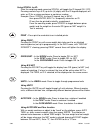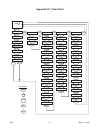- DL manuals
- Fairbanks
- Scales
- ONYX 6000
- Operator's Manual
Fairbanks ONYX 6000 Operator's Manual
Summary of ONYX 6000
Page 1
Operators manual onyx ™ series general purpose bench scale model: 6000 50562 issue #1 3/00 © 2000 by fairbanks scales inc. All rights reserved f a i r b a n k s 2 1 3 0 4 5 6 7 8 9 pgr scroll print zero units auto tare b/g net t o enter fairbanks s c a l e s.
Page 2: Amendment Record
Amendment record onyx™ series models: 18899,19810,18900,18901,18902,19816 manual # 50562 manufactured by fairbanks scales inc. 821 locust kansas city, missouri 64106 created 3/00 issue #1 3/00 3/00 2 50562 issue #1.
Page 3
Table of contents section 1: introduction.....................………………………………..… 5 section 2: description a. Certification ........................................................................ 5 b. Specifications ......................……………………….....…….. 5 c. Peripherals ................................
Page 4
Models and accessories: model size capacity description 18899 12” x 12” 6 lb platform only 19810 12” x 12” 12 lb platform only 18900 12” x 12” 25 lb platform only 18901 14” x 14” 60 lb platform only 18902 14” x 14” 100 lb platform only 19816 14” x 14” 150 lb platform only accessory size capacity des...
Page 5
Section 1: introduction the onyx ™ bench scale is constructed of a thermoplastic polyester resin composite material and has capacities from 6 lbs to 150 lbs. The intended usage is as a general purpose scale in non-washdown applications. Warning: state weights and measures agencies will not accept an...
Page 6
5. Power: ac: there must not be more than 0.2 vac between ac neutral and ground. For proper performance, the ground should have no more than 3.0 ohms resistance to true earth ground. 117 or 220 vac, 50-60 hz +/- 2hz note: for 220vac operation, see 220v option*, this page dc: 6 user replaceable "d" c...
Page 7
C. Peripherals: the onyx™ is designed to operate fairbanks' equipment and interface to computers through a single, programmable rs232 port. Rs-232 features: • adjustable baud rate • adjustable parity • adjustable stop bits • adjustable data bits • continuous / demand / polled • compatible with ups "...
Page 8
Section 3 : installation a. The onyx™ with short or tall pillar: 1. Place the base assembly upside down (feet up) on a solid workplace with the pillar mounting tab over the edge. 2. With the scale display facing the platform, hold the pillar under the pillar mounting tab of the base, and feed the pl...
Page 9
6. Place the assembly upright. Adjust the pillar to a convenient height by pressing the release on the back, sliding the pillar up, or down. Loosen the rounded knobs on either side of the instrument to tilt the display for optimal viewing, then snug, (hand-tighten only). Level the base using the adj...
Page 10
B. Detached wall-mount, or desk-mount: display with separate platform 1. Use cable accessory 20890 to make the platform to display connection. Turn the platform up-side-down, then mate the 9 pin connector from the display pillar with the 9 pin connector in the base. Tighten the small screws on the c...
Page 11
Section 4: programming onyx ™ programming is divided into menus. Each menu has entries that may be viewed, changed, and saved. Info: set: display contrast sleep time show: audit counts cell counts print report io: set: time date device rs232 settings items to be printed autoprint setup: set: countin...
Page 12
A. Info menu: • press the pgr key, the display will show "info menu" • press enter, the display will show "display contrast" • to darken the display: press the application key until it is the desired contrast • to lighten the display: press the print key until it is the desired contrast • press ente...
Page 13
B. Io menu: • press the pgr key, the display will show "info menu" press scroll twice • the display will show "io password" enter the password (up to 6 digits), press enter • the display will show “time x:xx:xxam” to enter a new time: key in the hour, press the decimal (.) for the colon, key in the ...
Page 14
• the display will show "print gr ta net", use scroll to change, press enter • the display will show "print id: yes", use scroll to change, press enter • the display will show "print pieces: yes", use scroll to change, press enter • the display will show "print pc wt: yes", use scroll to change, pre...
Page 15
C. Setup menu: • press the pgr key, the display will show "info menu", press scroll three times. • the display will show "setup password", enter the password (up to 6 digits), press enter • the display will show "piece count: yes", use scroll to change, press enter • the display will show "over/unde...
Page 16
Section 5: operation a. Key functions: on/off - pressing this key will toggle the scale on / off application key - pressing this key toggles the scale operation mode from weigh -to- counting -to- over/under using the application key in the info menu, with "display intensity" showing, pressing the ap...
Page 17
Using scroll for id: from the weighing mode, pressing scroll will toggle the id legend on / off. Pressing numeric keys 0-9 (up to six (6) digits) with the id legend displayed, will enter an id for a unique customer or container number. Example: press scroll to show id legend, key in 55147, then pres...
Page 18
Zero - in the weigh mode: press zero to set display to 0.00 while in gr mode in the pcwt mode: press to zero scale while in gr or net mode in the over/under mode: press to zero scale while in gr or net mode enter - in the weigh mode: press enter to accept manually keyed tare weights in the program m...
Page 19
B. Weighing operations: 1. Gross weighing: a. Press b/g net, if needed, to set display to gr (gross) b. Use zero, if needed, to set scale display to 0.0 c. Place container/object on scale platform d. If id is desired, press scroll, enter numeric id, press enter e. Record/read gross weight f. Press p...
Page 20
A. To use the displayed piece weight, ( saved from a previous setting): place items on the scale and read pcs (pieces), or, place a container on the scale, press autotare, then put the pieces into the container to count. • the display will show: b. To change the piece weight manually: press pgr, the...
Page 21
5. Checkweighing: checkweighing is used to see 'graphically' if an item placed on the scale falls within an acceptable weight range. The operator merely needs to add product if under, or remove product if over. A. To set the known target weight ranges for a product: • from the weigh mode, press the ...
Page 22
• place the sample item or product on the platform. • the display will show: • press enter, the weight shown will be accepted as the target weight. • the display will show: • enter the allowable under-weight, press enter • the display will show: • enter the allowable over-weight, press enter • the d...
Page 23
Section 6: troubleshooting a. Error codes: display meaning remedy "automatic reset" momentary resetting upon powerup, no remedy needed. "automatic reset" continuous display to pod connection problem, check 9 pin plug(s), cable, then recycle power. - - - - - - qty is negative with platform and/or con...
Page 24
Appendix i: data output specifications, computer (generic, continuous, polled, on-line pro) a. Introduction: the single rs232-c output port is designed for interface with fairbanks equipment as well as customer's data processing equipment. B. Specifications: rs232-c compatible data signal data bits:...
Page 25
D. Data transmission: on-line-pro: data is transmitted on demand to the host device. Data available for transmission consists of the gross weight. Transmission to the host will occur when the host transmits a carriage return (hex 0d) to the scale. Character number 1 2 3 4 5 6 7 8 9 10 11 12 13 14 15...
Page 26
E. Data transmission, polled, continuous, or generic: polled: data is transmitted when a cr is received by the onyx continuous: data is transmitted without initiation by the operator or receiving device generic: data is transmitted by pressing the print key data string consists of the following: ( t...
Page 27
Appendix ii: cable connection chart for onyx ™ scales: a. Cable pin-outs onyx™ 3550 3950 3960 610 3921 2642 cputr cputr tb2 db25 db25 db25 db25 db25 db9 db25 db9 internal male male male male male male male female rx1 2 2 3 tx 2 3 3 3 3 3 3 3 2 cts 3 20 20 gnd 4 7 7 7 7 7 5 7 5 rts 5 cable# 15597 155...
Page 28
Appendix iii: printer setups a. 3550 series tape printer settings: sw1 = 0111010100 sw2 = 11111100 9600, no parity, 8 bits, 1 stop use cable # 15597 (acc 1295) print examples pc weight w/gtn & id gtn w/id net/gr only w/id time: 10:57:11am time: 10:57:11am time: 10:57:11am date: 01-31-2000 date: 01-3...
Page 29
C. Ptr-3960 ticket printer settings: sw1 12345678910 1110000000 9600, no parity, 8 bits, 1 stop use cable 15599 (acc 1297) print examples: pc weight w/gtn & id gtn w/id net/gr only w/id time: 12:10:01pm time: 12:10:01pm time: 12:10:01pm date: 01-31-2000 date: 01-31-2000 date: 01-31-2000 id: 1 id: 2 ...
Page 30
E. 50-3921 form printer settings: sw1(super spd ser bd) sw2 (super spd ser bd) dipsw (main pc) 12345678 12345678 12345678 11111111 01100110 00001010 9600, no parity, 8 bits, 1 stop use cable 15599 (acc 1297 ) print examples: pc weight w/gtn & id gtn w/id net/gr only w/id time: 10:50:01am time: 10:50...
Page 31
Configuration report example: configuration report (use a form or tape printer) time 8:14:40am date 02-08-2000 config audit: 4 cal audit: 2 capacity: 150 div size: .05 cal units: lb type: handbook44 azt band: 0.5 motion band: 1.0 piece count: yes over/under: yes enable lb: yes enable kg: yes enable ...
Page 32
G. Generic: set up the output for any 'other' device in the serial format selected. H. Continuous: set up the output for a continuous output in the serial setup selected. I. Polled: a request for data, from a device, is answered by the onyx™ in the serial setup selected. J. Onlinepro: an output setu...
Page 33
Appendix iv: flow chart 3/00 33 50562 issue #1 0.00 lb gr pgr enter info menu display contrast sleep time: 0 enter enter enter enter enter enter print config audit xx cal audit xx counts cell 1 report hit print canned password enter enter enter scroll scroll password: 0 canned setup: no scroll scrol...