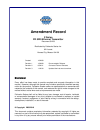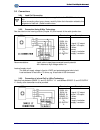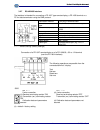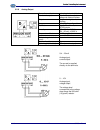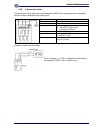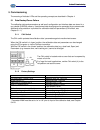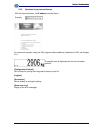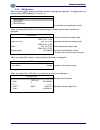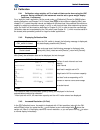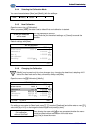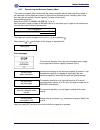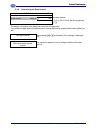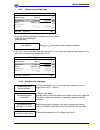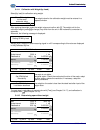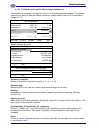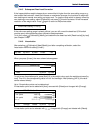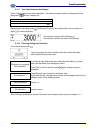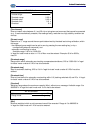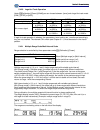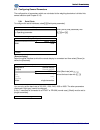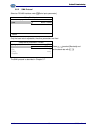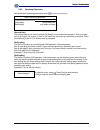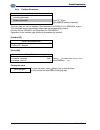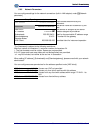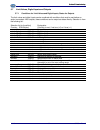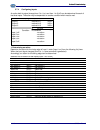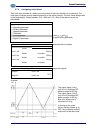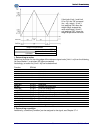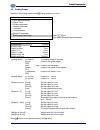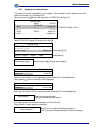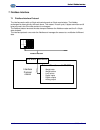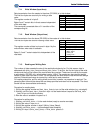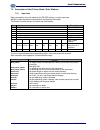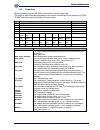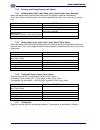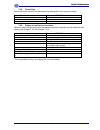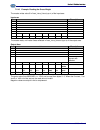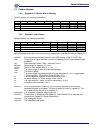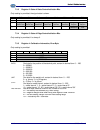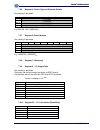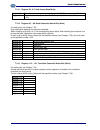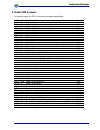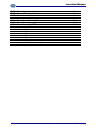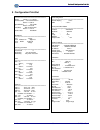- DL manuals
- Fairbanks
- Transmitter
- PR 5220
- Operation Manual
Fairbanks PR 5220 Operation Manual - Amendment Record
Amendment Record
X Series
PR 5220 Ethernet Transmitter
Document 51209
Distributed by Fairbanks Scales Inc.
821 Locust
Kansas City, Missouri 64106
Created
10/2008
Revision 1
12/2008
Documentation Release
Revision 2
05/2011
Corrected Table of Contents
Revision 3
11/2016
Updated the instrument overview
Disclaimer
Every effort has been made to provide complete and accurate information in this
manual. However, although this manual may include a specifically identified warranty
notice for the product, Fairbanks Scales makes no representations or warranties with
respect to the contents of this manual, and reserves the right to make changes to this
manual without notice when and as improvements are made.
Fairbanks Scales shall not be liable for any loss, damage, cost of repairs, incidental
or consequential damages of any kind, whether or not based on express or implied
warranty, contract, negligence, or strict liability arising in connection with the design,
development, installation, or use of the scale.
© Copyright 2008-2016
This document contains proprietary information protected by copyright. All rights are
reserved; no part of this manual may be reproduced, copied, translated or transmitted
in any form or by any means without prior written permission of the manufacturer.
Summary of PR 5220
Page 1
X s eries pr 5220 e thernet t ransmitter pr 5220/00 ethernet transmitter pr 5220/01 ethernet transmitter with profibus pr 5220/04 ethernet transmitter with devicenet 51209 revision 3 11/16 operation manual © 2008-2016 by fairbanks scales, inc. All rights reserved.
Page 3: Amendment Record
Amendment record x series pr 5220 ethernet transmitter document 51209 distributed by fairbanks scales inc. 821 locust kansas city, missouri 64106 created 10/2008 revision 1 12/2008 documentation release revision 2 05/2011 corrected table of contents revision 3 11/2016 updated the instrument overview...
Page 4: Table Of Contents
11/16 3 51209 rev. 3 table of contents 1 safety information ........................................................................................................ 9 1.1 intended use .......................................................................................................................
Page 5
Table of contents 11/16 4 51209 revision 3 5.2 switching on the instrument .................................................................................. 29 5.2.1 resetting the instrument, activating 'dhcp' 29 5.2.2 searching the instrument in the network using 'indicatorbrowser' 30 5.3 operatio...
Page 6
Table of contents 11/16 5 51209 revision 3 5.9 configureit professional, continued 5.9.9 transferring the current data set or selected parameters to the instrument 69 5.9.10 resetting the instrument to default 69 5.9.11 exporting a data set as a printable file 69 5.9.12 operating the instrument usin...
Page 7
Table of contents 11/16 6 51209 revision 3 7.3 fieldbus register ........................................................................................................ 87 7.3.1 register 0: i/o status bits for reading 87 7.3.2 register 1: scale status 87 7.3.3 register 2: state of state-controlled ...
Page 8
Section 1: safety information 11/16 9 51209 rev. 3 1 safety information the instrument was in perfect condition with regard to safety features when it left the factory. To maintain this condition and to ensure safe operation, the operator must follow the instructions and observe the warnings in this...
Page 9
Section 1: safety information 11/16 10 51209 rev. 3 1.3.3 protective earth connection to protective earth must be performed via the mounting rail. 1.3.4 supply voltage connection the supply voltage is 24v dc +10% / -15%. Max. Power consumption of /00 version: 6.5 w; /01 and /04 version: 8.5 w for co...
Page 10
Section 2: pr 5220 ethernet transmitter series 11/16 11 51209 rev. 3 2 pr 5220 ethernet transmitter series 2.1 the transmitter versions three pr 5220 series transmitter versions are available; subsequent extension of the version is not possible. The version is determined unambiguously by the type nu...
Page 11
Section 2: pr 5220 ethernet transmitter series 11/16 12 51209 rev. 3 2.2 overview of the instrument - ec test certificate / type approval applied for - accuracy 10,000 e @ 6 samples/sec - internal resolution: 7.5 million counts - linearity: - sampling rate: 6 ... 100/sec selectable - digital filter ...
Page 12
Section 2: pr 5220 ethernet transmitter series 11/16 13 51209 rev. 3 2.4 housing dimensions pr 5220/00 pr 5220/01, -/04.
Page 13
Section 2: pr 5220 ethernet transmitter series 11/16 14 51209 rev. 3 2.5 operation using the vnc program 2.5.1 status symbols gross weight display (g with ntep or nsc mode) the weight value is within +/- ¼ d of zero net weight display stability of the weight value , tare weight or fixtare display 2....
Page 14
Section 2: pr 5220 ethernet transmitter series 11/16 15 51209 rev. 3 2.5.4 selection using the navigation keys press the down arrow key to scroll down, or the up arrow key to scroll up in a menu. Press to select a menu item. To choose the desired setting for the selected menu item, press or . Press ...
Page 15
Section 2: pr 5220 ethernet transmitter series 11/16 16 51209 rev. 3 2.5.5 system messages during input the following types of messages are displayed as confirmation prompts / warnings during input: question mark a question mark indicates that a choice of options (e.G. [save] for saving or [undo] fo...
Page 16
Section 3: installing the instrument 11/16 17 51209 rev. 3 3 installing the instrument before starting work, please read chapter 1 and follow all instructions. Further procedures: check the consignment: unpack the components specific to the application. safety check: inspect all components for...
Page 17
Section 3: installing the instrument 11/16 18 51209 rev. 3 3.1 network port the network port is built in as standard equipment. The leds on the connector indicate whether the port is functioning. Remote operation of the instrument from the pc is possible; install vnc program version 3.3.7 on the pc....
Page 18
Section 3: installing the instrument 11/16 19 51209 rev. 3 3.2 connections 3.2.1 load cell connection the cable colors shown in this chapter are applicable to the pr 62xx series load cells. Before connecting other types, please, carefully follow the information related to the assignment of load cell...
Page 19
Section 3: installing the instrument 11/16 20 51209 rev. 3 3.2.4 connecting pr 6221 load cells see pr 6021/08, -/68 operating manual. 3.2.5 external load cell supply the internal load cell supply voltage of pr5220 (v+, v-) is not connected. The common line of the symmetrical external supply must be ...
Page 20
Section 3: installing the instrument 11/16 21 51209 rev. 3 3.2.7 rs-422/485 interface the interface is intended for connecting a pr 1627 type remote display, a pr 1628 terminal or a pc for data transmission using the sma protocol. Connection method: 4-pin plug-in terminal block number of channels / ...
Page 21
Section 3: installing the instrument 11/16 22 51209 rev. 3 3.2.8 analog output connection method: 4-pin plug-in terminal block number of outputs: 1 current output, output voltage via external resistor output: gross, net weight or via profibus range: 0/4 ... 20ma, configurable resolution: e.G. 0 - 20...
Page 22
Section 3: installing the instrument 11/16 23 51209 rev. 3 3.2.9 3 optocoupler inputs the optocoupler inputs have one common potential (gnd) for the input group that is separated from the common potential of the output group. Connection method: 4-pin plug-in terminal block cable: shielded, max. 50 m...
Page 23
Section 3: installing the instrument 11/16 24 51209 rev. 3 3.2.10 3 optocoupler outputs the optocoupler outputs have one common potential (gnd) for the output group that is separated from the common potential of the input group. Connection method: 4-pin plug-in terminal block cable: shielded, max. 5...
Page 24
Section 3: installing the instrument 11/16 25 51209 rev. 3 3.2.11 profibus interface (pr 5220/01 only) communication protocols and syntax comply with the profibus-dp standard to iec 61158 with transfer rates up to 12 mbit/s. Transfer rate: 9.6 kbit/s to 12 mbit/s, baud rate auto-detection protocol: ...
Page 25
Section 3: installing the instrument 11/16 26 51209 rev. 3 3.2.12 devicenet interface (pr 5220/04 only) it is a complete devicenet adapter (slave) with can controller and transfer rates of up to 500 kbit/s. Connection: 5-contact screw terminal block (plug- in) transfer rate: 125, 250 and 500 kbit/s ...
Page 26
Section 4: controls 11/16 27 51209 rev. 3 4 controls 4.1 status indicator leds the instrument has 5 green leds for indication of the operating or error status. Power supply, bus connection power on bus bus connection not provided lit lit blinks 1 hz * the led for the bus activity (pr 5220/01 a. Pr 5...
Page 27
Section 5: commissioning 11/16 28 51209 rev. 3 5 commissioning the meaning of indicator leds and the operating concept are described in chapter 4. 5.1 data backup/power failure the calibration data and parameters as well as all configuration and interface data are stored in a non-volatile (earom) me...
Page 28
Section 5: commissioning 11/16 29 51209 rev. 3 5.2 switching on the instrument the instrument can be put into operation and calibrated using a pc with the vnc program (on the cd packed with the instrument), an internet browser or the configureit program. 5.2.1 resetting the instrument, activating 'd...
Page 29
Section 5: commissioning 11/16 30 51209 rev. 3 5.2.2 searching the instrument in the network using 'indicatorbrowser' the address can be determined using the 'indicatorbrowser' (in a directory on the cd-rom packed with the instrument) program. Install and start the 'indicatorbrowser'. When the instr...
Page 30
Section 5: commissioning 11/16 31 51209 rev. 3 5.3.2 operation using internet browser with the internet browser, the ip address must be filled in. Example: for instrument operation using the vnc program without additional installation of vnc, see chapter 5.3.1 . The weight value is displayed with th...
Page 31
Section 5: commissioning 11/16 32 51209 rev. 3 5.3.3 info function when you press , the program releases and status messages are displayed. The key also has other functions; see chapters 5.4.3 and 5.4.15. Info show version show status show hw-slots for operation, see application manual. When you sel...
Page 32
Section 5: commissioning 11/16 33 51209 rev. 3 5.3.4 setup function (vnc) press to configure the main operating parameters. The instrument configuration depends on the application and the plug-in cards installed. Calibration is in a simple dialogue. Compliance with the relevant (verification) standa...
Page 33
Section 5: commissioning 11/16 34 51209 rev. 3 5.3.6 calibration menu - calibration calibration of weighing electronics - new reset span and deadload contin, cancel - max 0.00001 ...... 999999 , t, lb, g - scale interval , 2, 5, 10, 20, 50 - deadload at or [by load] - max at or [by load] by load 0.0...
Page 34
Section 5: commissioning 11/16 35 51209 rev. 3 5.4 calibration 5.4.1 calibration using weights, mv/v or load cell data can be done using the vnc program. During calibration, the instrument must be set to gross weight display (reset tare, if necessary). F or a ’legal-for-trade’ application, set the m...
Page 35
Section 5: commissioning 11/16 36 51209 rev. 3 5.4.4 selecting the calibration mode you can choose between [new] and [modify] with the softkeys: new modify param 5.4.5 new calibration open the menu via -[calibration]. When you press [new], the data is set to default first and calibration is started....
Page 36
Section 5: commissioning 11/16 37 51209 rev. 3 5.4.7 determining the maximum capacity (max) the maximum capacity (max) determines the maximum weight without dead load of the weight to be measured and the displayed number of digits behind the decimal point. Normally, max is less than the load cell ca...
Page 37
Section 5: commissioning 11/16 38 51209 rev. 3 5.4.8 determining the scale interval wp a/calibration max 3000 d 3000 kg scale interval 3000 d 1kg the scale interval 1, 2, 5 10, 20 or 50 can be set by pressing . The weight unit is taken from [max] and cannot be changed here. The number of digits behi...
Page 38
Section 5: commissioning 11/16 39 51209 rev. 3 5.4.9 determining the dead load wp a/calibration max 3000 d 3000 kg scale interval 3000 d 1 kg deadload at 0.00 kg 0.000000 max at 3000.00 kg 1.000000 not calibrated sensitivity 833.33 4.000000 by load by mv/v test to use the empty scale/hopper as dead ...
Page 39
Section 5: commissioning 11/16 40 51209 rev. 3 5.4.11 calibration with weight (by load) select [by load] for calibration using weight. Place cal weight on the scale and enter value the weight value for the calibration weight must be entered in a separate window. 2000 kg after applying the weight, en...
Page 40
Section 5: commissioning 11/16 41 51209 rev. 3 5.4.13 calibration with mv/v value the scale can be calibrated without weights. During input of the load cell mv/v value, the acceleration of gravity at the place of installation can be taken into account. The star load cell data is based on the acceler...
Page 41
Section 5: commissioning 11/16 42 51209 rev. 3 5.4.14 calibration with load cell data (“smart calibration“) if the scale to be calibrated is not legal for trade, it can be calibrated without weights. The simplest method is with load cell data and without calculation; another method (with mv/v) is de...
Page 42
Section 5: commissioning 11/16 43 51209 rev. 3 5.4.15 subsequent dead load correction if the hopper/platform weight changes by an amount that is higher than the zero-setting range; e.G., due to dead load reduction, dead load increase or mechanical changes, the functions for automatic zero tracking a...
Page 43
Section 5: commissioning 11/16 44 51209 rev. 3 5.4.17 test value determination/display press [test] to activate test value calculation. The maximum capacity (max) is displayed with the designation without a weight unit. Wp a/calibration test depending on the setting under -[calibration]-[param]-[tes...
Page 44
Section 5: commissioning 11/16 45 51209 rev. 3 5.4.19 parameter input open the menu via -[calibration]-[param]. Wp a/calibration measuretime 160 ms digital filter bessel external supply 8 - 12 vdc fcut 3.00 hz this line is shown only if the filter is on. Test mode absolute w & m none standstill time...
Page 45
Section 5: commissioning 11/16 46 51209 rev. 3 wp a/calibration tare timeout 2.5 s zeroset range 50.00 d zerotrack range 0.25 d zerotrack step 0.25 d zerotrack time 0.0 s overload 9 d [tare timeout] enter a timeout value between 0.1 and 25 s for a taring/zero set command that cannot be executed (e.G...
Page 46
Section 5: commissioning 11/16 47 51209 rev. 3 5.4.20 legal-for-trade operation under -[calibration]-[param]-[w & m] you can choose between: [none] and a legal-for-trade mode [oiml], [ntep] or [nsc]. [none] [oiml] [ntep] [nsc] gross weight display min. Meas. Signal 0.125 mv/v at 30000 d 0.125 mv/v a...
Page 47
Section 5: commissioning 11/16 48 51209 rev. 3 5.5 error messages 5.5.1 measuring circuit error messages the weighing electronics can generate error messages, which are output on the weight display. Vnc text cause arith err internal arithmetic overflow (faulty calibration values) overload input volt...
Page 48
Section 5: commissioning 11/16 49 51209 rev. 3 5.6 configuring general parameters the configuration of parameters which are not related to the weighing electronics is divided into several sections (see chapter 5.3.5). 5.6.1 serial ports to configure the serial interfaces, select -[serial ports param...
Page 49
Section 5: commissioning 11/16 50 51209 rev. 3 5.6.2 sma protocol select an rs-485 interface under -[serial ports parameter]. Setup/serial ports remote display none sma builtin rs485 param only the baud rate is adjustable; the other parameters are fixed. Setup/serial ports/builtin rs485 assigned to ...
Page 50
Section 5: commissioning 11/16 51 51209 rev. 3 5.6.3 operating parameters define the basic operating parameters under -[ operating parameter ]. Setup/operating parameter accesscode 0 settarekey tare & reset tare setzerokey only when not tared [accesscode] the access code can be used to protect the [...
Page 51
Section 5: commissioning 11/16 52 51209 rev. 3 5.6.4 fieldbus parameters setup serial ports parameter operating parameter fieldbus parameter press and to select [fieldbus parameter] this menu item can only be selected if the instrument is a pr5220/01 or a pr5220/04 version. The instrument version au...
Page 52
Section 5: commissioning 11/16 53 51209 rev. 3 5.6.5 network parameters you can configure settings for the network connections (built-in lan adaptor) under -[network parameter]. Setup/operating parameter hw address 00:90:6c:fb:e9:85 fixed address determined by the instrument. Hostname pr5220-udoweig...
Page 53
Section 5: commissioning 11/16 54 51209 rev. 3 5.7 limit values, digital inputs and outputs 5.7.1 conditions for limit values and digital inputs, states for outputs the limit values and digital inputs can be combined with conditions that must be met before an action is executed. With outputs, these ...
Page 54
Section 5: commissioning 11/16 55 51209 rev. 3 5.7.2 configuring digital inputs and outputs under -[digital i/o parameter], you can open the configuration menu for outputs and inputs: setup/digital i/o parameter output 1 marker bit 1 x64=1 output 2 marker bit 2 x65=1 output 3 marker bit 3 x66=1 inpu...
Page 55
Section 5: commissioning 11/16 56 51209 rev. 3 5.7.4 configuring inputs an action both for signal change from 0 to 1 (on) and from 1 to 0 (off) can be determined for each of the three inputs. The action may be dependent on another condition which must be met. Setup/digital i/o parameter output 1 mar...
Page 56
Section 5: commissioning 11/16 57 51209 rev. 3 2. Determining a condition the selected action of each digital input can be combined with a condition that must be met for signal change from 0 to 1 (on) or for signal change from 1 to 0 (off). Select the condition from the list; see chapter 5.7.1. No c...
Page 57
Section 5: commissioning 11/16 58 51209 rev. 3 5.7.5 configuring limit values each limit value consists of a switch-on and a switch-off point for definition of a hysteresis. The three pairs of values must be entered according to the same principle. The limit values always refer to the gross weight. ...
Page 58
Section 5: commissioning 11/16 59 51209 rev. 3 if the limits (limit 1 and limit 2) for 'on' and 'off' are equal (on = off), output 1 (limit 1 out) switches on, when the weight (wgt) exceeds the value and output 2 (limit 2 out) switches off, when the weight drops below the value. Setup/limit paramete...
Page 59
Section 5: commissioning 11/16 60 51209 rev. 3 5.8 analog output determine the analog output under -[analog output parameter ]. Setup serial ports parameter date & time fieldbus parameter network parameter calibration limit parameter digital i/o parameter analog output parameter press and to select ...
Page 60
Section 5: commissioning 11/16 61 51209 rev. 3 5.8.1 adapting the analog output the output current can be adapted in small ranges. This is required, if small deviations from the nominal value occur in a connected plc. Open the menu with [show hw-slots]-[slot 1/2 pr5510/07 analog i/o]: info/hw-slots ...
Page 61
Section 5: commissioning 11/16 62 51209 rev. 3 5.9 configureit professional the configureit professional program has the following features: - searching for an instrument in a network - creating and modifying an instrument configuration - entering the parameters of an instrument - calibration of an ...
Page 62
Section 5: commissioning 11/16 63 51209 rev. 3 the folder in which the programs and configurations are stored is shown. Click [browse] to search and define a different folder. To create an icon on the pc desktop for easy starting of the program the box must be activated. Continue the installation wi...
Page 63
Section 5: commissioning 11/16 64 51209 rev. 3 5.9.2 starting the program if the program has already been installed previously (see chapter 5.3), it can be started using the icon on the desktop: 5.9.3 creating a new project select [file]-[new]-[configureit project]. Enter the project name (this is t...
Page 64
Section 5: commissioning 11/16 65 51209 rev. 3 5.9.4 defining a new configuration define a new configuration with [file]-[new]- [configuration]. Select device type pr 5220 and click [next >] to continue. Enter or select the folder for saving the configuration and enter the name for the configuration...
Page 65
Section 5: commissioning 11/16 66 51209 rev. 3 5.9.5 establishing the communication to the instrument the navigator area contains the 'mixhouse' folder with the configuration file 'charge.Cfg'. After double clicking [charge.Cfg] and clicking [login] once the interface can be selected via [configurei...
Page 66
Section 5: commissioning 11/16 67 51209 rev. 3 5.9.6 transferring a data set from the instrument to the pc click [configureit]-[load from device]. The complete data set (including the calibration data and parameters) is transferred from the instrument to the pc. 5.9.7 saving the current data set on ...
Page 67
Section 5: commissioning 11/16 68 51209 rev. 3 5.9.8 modifying a data set select the configuration in the navigator. Then select e.G. [remote display]. Select [edit parameter] to start changing. After selecting the port to which the printer of the instrument is connected, the transmission parameters...
Page 68
Section 5: commissioning 11/16 69 51209 rev. 3 5.9.9 transferring the current data set or selected parameters to the instrument click [configureit]-[save to device] to save parts of or the overall configuration in the instrument. After selecting, define the parameters to be transferred by clicking [...
Page 69
Section 5: commissioning 11/16 70 51209 rev. 3 transmitting the print file to a printer or selecting the data format of the data set for saving. 5.9.12 operating the instrument using the browser (vnc program) start the browser with [configureit]-[activate browser]. The program can be operated in the...
Page 70
Section 6: sma protocol 11/16 71 51209 rev. 3 6 sma protocol 6.1 general the protocol of the 'scale manufacturers association' (sma) provides a simple access to the scale. It can be used for reading data, or for executing functions. The rs-485 interface is used. Fixed interface settings are 8 bits, ...
Page 71
Section 6: sma protocol 11/16 72 51209 rev. 3 6.3 sma command set the sma command set is intended for requesting weight values and status information as well as for control of the scale. The commands start with and end with . Format: c 6.3.1 requesting a weight command : w reply: the scale immediate...
Page 72
Section 6: sma protocol 11/16 73 51209 rev. 3 6.3.5 requesting the high-resolution weight with stability command : q reply: the scale returns the weight and the status only, when the stability condition is met: gross weight if not tared, net weight if tared. For this function, the stability conditio...
Page 73
Section 6: sma protocol 11/16 74 51209 rev. 3 6.3.10 request for taring with fixtare value command : t reply: the scale makes a taring attempt using the fixtare value and signals the tared status in the and characters. For details, see chapter 6.6.1 . 6.3.11 request for zero setting of the scale com...
Page 74
Section 6: sma protocol 11/16 75 51209 rev. 3 6.4 scale data 6.4.1 scale data – first line comman d: a reply: the scale sends the first line of its scale data. : for details, see chapter 6.6.1 . 6.4.2 scale data – other lines command : b reply: the scale sends additional lines of its scale data. : f...
Page 75
Section 6: sma protocol 11/16 76 51209 rev. 3 6.6.1 standard reply with most commands, the reply format is as described below: exceptions are the commands: 'd', 'a'/'b' and 'i'/'n'. Reply format and meaning: start of reply message scale status definition / example ‘z’ zero within 1/4d = 0.000 ‘o’ ab...
Page 76
Section 6: sma protocol 11/16 77 51209 rev. 3 6.6.2 reply with unknown command ? A command from the controlling computer that is not implemented, or invalid, is replied with an ascii ‘?’. 6.6.3 reply in case of communication error ! A command from the controlling computer that is unknown to the scal...
Page 77
Section 6: sma protocol 11/16 78 51209 rev. 3 6.6.5 reply with ‘a’ and ‘b’ command reply format with ‘a' and 'b' commands (variable length): : the reply format and meaning are: start of reply from 'a'/'b' command the field name is three characters long, left-adjusted and filled up with spaces on the...
Page 78
Section 6: sma protocol 11/16 79 51209 rev. 3 6.6.6 scale reply with ‘i’ and ‘n’ commands reply format with and 'n' commands (variable length): : reply format and meaning: start of reply from 'i'/'n' command the field name is three characters long, left-adjusted and filled up with spaces, if necessa...
Page 79
Section 7: fieldbus interface 11/16 80 51209 rev. 3 7 fieldbus interface 7.1 fieldbus interface protocol the interface works with an 8-byte write window and an 8-byte read window. The fieldbus exchanges its data cyclically with each slave. This means: in each cycle, 8 bytes are written and 8 bytes a...
Page 80
Section 7: fieldbus interface 11/16 81 51209 rev. 3 7.1.1 write window (input area) data transmission from the master to the slave (pr 5220) is in this window. The first four bytes are used only for writing a data value. The register number is in byte 5. Bytes 6 and 7 contain bits in direct access i...
Page 81
Section 7: fieldbus interface 11/16 82 51209 rev. 3 7.2 description of the i/o area (read / write window) 7.2.1 input area data transmission from the master to the pr 5220 (slave) is via the input area. Weight or data requests are transmitted to the slave by the master. The master has write access; ...
Page 82
Section 7: fieldbus interface 11/16 83 51209 rev. 3 7.2.2 output area data transmission from the pr 5220 to the master is via the output area. The weight or data information requested by the master is transmitted to the master by pr 5220. Pr 5220 has write access, the master has read access. Byte na...
Page 83
Section 7: fieldbus interface 11/16 84 51209 rev. 3 7.2.3 reading and writing register via fieldbus 7.2.4 reading data: read_value, read_value_select, read_value_selected when the master has to read from the instrument, the register number is transmitted in read_value_select in the input area. The r...
Page 84
Section 7: fieldbus interface 11/16 85 51209 rev. 3 7.2.8 control byte some instrument functions can be executed by setting bits in the input area directly. Action of the master response of pr 5220 setting bits in the control byte the operation is handled resetting bits in the control byte 7.2.9 wai...
Page 85
Section 7: fieldbus interface 11/16 86 51209 rev. 3 7.2.10 example: reading the gross weight the master writes value 8 in read_value_select (byte 4) of the input area. Input area byte value description 0 1 2 3 4 8 gross 5 6 7 the master waits, until value 8 was reflected in read_value_selected (byte...
Page 86
Section 7: fieldbus interface 11/16 87 51209 rev. 3 7.3 feldbus register 7.3.1 register 0: i/o status bits for reading dynamic status, only reading is permitted bit 7 bit 6 bit 5 bit 4 bit 3 bit 2 bit 1 bit 0 byte 0 input 3 input 2 input 1 byte 1 output 3 output 2 output 1 byte 2 limit 3 limit 2 lim...
Page 87
Section 7: fieldbus interface 11/16 88 51209 rev. 3 7.3.3 register 2: state of state-controlled action bits only reading is permitted; the signal state is shown. Bit 7 bit 6 bit 5 bit 4 bit 3 bit 2 bit 1 bit 0 byte 0 byte 1 byte 2 87: getfixtare 86: setfixtare 85: resetpwf 84: resettest 83: settest ...
Page 88
Section 7: fieldbus interface 11/16 89 51209 rev. 3 7.3.6 register 5: device type and software release only reading is permitted. Bit 7 bit 6 bit 5 bit 4 bit 3 bit 2 bit 1 bit 0 byte 0 type msb byte 1 type lsb byte 2 mainversion byte 3 subversion e.G. 5220 rel 1.23 = 52200123 hex 7.3.7 register 6: b...
Page 89
Section 7: fieldbus interface 11/16 90 51209 rev. 3 7.3.11 register 30, 31: fixed values (read/write) register 30 fixed value for analog output; value (num) 0... 20000 corresponds to 20ma register 31 fixed value for fixtare; see also setfixtare, getfixtare ( see chapter 7.3.3) 7.3.12 register 80 ......
Page 90
Section 8: global spm variables 11/16 91 51209 rev. 3 8 global spm variables for communication via opc, the following variables are available: bool r digital input 1 x 0 bool r digital input 2 x 1 bool r digital input 3 x 2 bool w digital output 1, transparent mode x 8 bool w digital output 2, trans...
Page 91
Section 8: global spm variables 11/16 92 51209 rev. 3 byte r transmitter status b 4 byte r adc status b 5 byte r command status b 6 dint r current gross weight d 8 dint r current net weight d 9 dint r current tare weight d 10 dint r max weight (fsd) d 14 dint w weight limit 1 on d 24 dint w weight l...
Page 92
Section 9: configuration print-out 11/16 93 51209 rev. 3 9 configuration print-out configuration of pr5220 ======================================= printed :2006-11-17 17:24:47 firmware (beta) : rel. 00.25.02.2774 2006-11-15 08:15 appl-default : rel. 00.90 2006-11-08 15:52 bios (beta) : rel. 00.25.02...
Page 93
Section 10: repairs and maintenance 11/16 94 51209 rev. 3 10 repairs and maintenance repairs are subject to inspection and must be carried out at. In case of defect or malfunction, please contact your local dealer or service center for repair. When returning the instrument for repair, please include...
Page 94
Section 12: specifications 11/16 95 51209 rev. 3 12 specifications 12.1 instructions for use of 'free software' the firmware in the pr 5220 instrument contains free software that is licensed under gnu general public license (gpl) version 2, june 1991, and gnu lesser general public license (lgpl) ver...
Page 95
Section 12: specifications 11/16 96 51209 rev. 3 12.2 general data the following characteristics are valid after a warm-up time of at least 60 minutes (reference temperature: 23°c). 12.2.1 power supply supply voltage 24 vdc +/- 20 % power consumption 6 watts power consumption with fieldbus option 8 ...
Page 96
Section 12: specifications 11/16 97 51209 rev. 3 12.4 weighing electronics the weighing electronics are suitable for connection of strain-gauge load cells. 12.4.1 load cells load cell type strain gauge, 6 or 4-wire connection possible supply voltage u= 12v dc for i max = 160 ma for up to 8 load cell...
Page 97
Section 12: specifications 11/16 98 51209 rev. 3 12.5 mechanical data 12.5.1 construction polyamide housing for mounting on top-hat rail, black, flammability class v0 (ul94). 12.5.2 dimensions housing: pr 5220/00 pr 5220/01, -/04 width 45 mm 68 mm height 99 mm 99 mm depth 116 mm 116 mm 12.5.3 weight...
Page 98
Section 13: index 11/16 99 51209 rev. 3 13 index a access code ........................................................ 49 adapting the analog output .................................. 59 analog output ....................................................... 58 b bus activity ...........................
Page 99
Section 13: index 11/16 100 51209 rev. 3 w warning ............................................................... 14 weight error ......................................................... 25 weight status indicator led ................................ 25 write window ..................................
Page 100
X-series transmission series – pr5220 operation manual – 51209 manufactured by fairbanks scale, inc. 821 locust street kansas city, mo 64106 www.Fairbanks.Com.