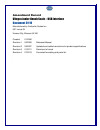- DL manuals
- Fairbanks
- Scales
- Ultegra Junior
- Installation Manual
Fairbanks Ultegra Junior Installation Manual
Summary of Ultegra Junior
Page 1
2011-2013 by fairbanks scales, inc. 51119 all rights reserved revision 4 07/13 ultegra junior ™ bench scale usb interface installation manual.
Page 3
Amendment record ultegra junior bench scale – usb interface document 51119 manufactured by fairbanks scales inc. 821 locust st. Kansas city, missouri 64106 created 01/2006 revision 1 02/2006 released manual revision 2 05/2007 updated and added corrections for product specifications revision 3 01/201...
Page 4
Disclaimer every effort has been made to provide complete and accurate information in this manual. However, although this manual may include a specifically identified warranty notice for the product, fairbanks scales makes no representations or warranties with respect to the contents of this manual,...
Page 5
07/2013 5 51119 rev. 4 table of contents section 1: general information . . . . . . . . . . . . . . . . . . . . . . . . . . . . . . . . . . 6 1.1. Introduction . . . . . . . . . . . . . . . . . . . . . . . . . . . . . . . . . . . . . . . . . . . . . . . . . . . . . . 6 1.2 specifications . . . . . ....
Page 6
07/2013 6 51119 rev. 4 section 1: general information 1.1. Introduction the ultegra junior parcel / shipping scale is a fully electronic, low profile scale that is designed for shipping and general industrial weighing applications. • general weighing, non-washdown environments • pound and kilogram a...
Page 7
07/2013 7 51119 rev. 4 section 2: service policy information 2.1. General service policy prior to installation, always verify that the equipment satisfies the customer's requirements as supplied, and as described in this manual. If the equipment cannot satisfy the application and the application can...
Page 8: Installing Technician
Section 2: service policy information 07/2013 8 51119 rev. 4 2.2. Conferring with our client • the technician must be prepared to recommend the arrangement of components which provides the most efficient layout, utilizing the equipment to the best possible advantage. • explain and review the warrant...
Page 9
07/2013 9 51119 rev. 4 section 3: installation 3.1. Prior to installation 1. Pre-installation checklist 2. Powering up the scale 3. Computer interface 4. Weighing 3.1.1. Pre-installation checklist the following points should be checked and discussed with the area sales manager and/or customer, if ne...
Page 10
Section 3: installation 07/2013 10 51119 rev. 4 3.1.3. Finding the best location position the equipment with these points in mind: • intense direct sunlight can harm the display. • do not locate near magnetic material or equipment/indicators which use magnets in their design. • avoid areas which hav...
Page 11
Section 3: installation 07/2013 11 51119 rev. 4 3.2. Powering up the scale the scale performs a warm-up cycle. During the warm-up cycle . . . • the display scrolls from 1 to 9 in sequential order using all available digits while toggling between the available annunciators. • the program number will ...
Page 12
Section 3: installation 07/2013 12 51119 rev. 4 check that the correct units are indicated; press the [units] key to change to "lb" or "kg". Place the item to be weighed centered on the platform. Read the gross weight from the display..
Page 13
07/2013 13 51119 rev. 4 section 4: programming configuration 4.1. Gaining access to the program mode: there is a pushbutton installed on the internal printed circuit board assembly. Press the cal button, s1 on the pcb, accessed through hole in back. 4.2. Keys in programming/calibration mode each pro...
Page 14
Section 4: programming configuration 07/2013 14 51119 rev. 4 4.3.3. Third program step: weighing mode: display will show range or 2000d. 2000d will set the weighing mode to 70 lb capacity by 0.05 lb / 31.75 kg by 0.01 kg. Range will set the weighing mode to automatically change its increment size as...
Page 15
07/2013 15 51119 rev. 4 section 5: parts 5.1. Diagrams and parts list 1 1 2 3 4 5 6 6 7 8 9.
Page 16
Section 5: parts 07/2013 16 51119 rev. 4 product number: 25701c key # part # description ___________________________ 1 25709 socket cap screw, flat head, m6 x 25 2 20190 foot 3 25697 base frame 4 25706c display assembly (complete assy, includes pushbuttons and overlay.) 5 26783cb main pcb assembly 6...
Page 17
07/2013 17 51119 rev. 4 appendix i: ultegra junior cabling detail zero =center of zero lb kg fairbanks scales units 1 5 display p3 display p2 s4 j1 p4 p5 s1 5 1 remote display ac adapter usb output cable calibration programming & pushbutton rear view top view main pcb loadcell.
Page 18
Ultegra junior bench scale usb interface document 51119 manufactured by fairbanks scale, inc . 821 locust street kansas city, mo 64106 www.Fairbanks.Com.