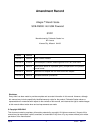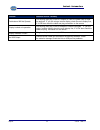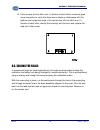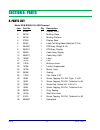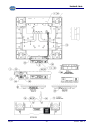- DL manuals
- Fairbanks
- Scales
- Ultegra
- Service Manual
Fairbanks Ultegra Service Manual
Summary of Ultegra
Page 1
© 2009-2016 by fairbanks scales, inc. 51221 all rights reserved revision 5 06/16 service manual ultegra ™ bench scale scb-r9000-14u usb powered service manual.
Page 2: Amendment Record
06/16 2 51221 rev. 5 amendment record ultegra™ bench scale scb-r9000-14u usb powered 51221 manufactured by fairbanks scales inc. 821 locust kansas city, missouri 64106 created 09/2009 revision 1 09/2009 new product release revision 2 07/2013 corrected part numbers, added logos for ntep, mc, and rohs...
Page 3
06/16 3 51221 rev. 5 table of contents section 1: general information ............................................................................................ 5 1.1. Introduction: ................................................................................................................ 5 1...
Page 4
06/16 4 51221 rev. 5 section 8: parts ...................................................................................................................22 a. Parts list: ...................................................................................................................... 22 appendi...
Page 5
06/16 5 51221 rev. 5 section 1: general information 1.1. Introduction: the ultegra™ bench scale is a usb powered unit with a capacity of 150 lbs and is constructed of abs composite material. The scale may be placed on a desk, bench, or used with an 'insert' adapter to countersink into a counter-top....
Page 6
06/16 6 51221 rev. 5 section 2: setup 2.1. Installing: 1. Remove the scale from the packing box and place on a flat surface where it will be used. 2. Using the level bubble, adjust one or two feet minimally to level the platform. Do not adjust all 4 feet. 3. For counter installation, install kit 211...
Page 7
Section 2: setup 06/16 7 51221 rev. 5 2.3. Computer connections: 1. Usb setup: the usb port will only function with a computer utilizing windows 2000, windows xp, or higher operating system. When the scale-connected usb cable is interfaced to a computer ’s usb port or usb hub, the computer will prom...
Page 8
06/16 8 51221 rev. 5 section 3: using the scale 3.1. Power-on: because the scale uses special low-power circuitry, no warm-up time is required. Weight readings will be accurate as soon as the unit is powered on and set to zero. When the unit is powered, the liquid crystal display (lcd) will show the...
Page 9
Section 3: using the scale 06/16 9 51221 rev. 5 3.3. Weighing: 1. With the platform empty, press the [ zero ] key. The display will indicate zero note: the “ c “ to the left of the “0.00” indicates true center of zero. 2. Check that the correct units are indicated; press the [ units ] key to change ...
Page 10
06/16 10 51221 rev. 5 section 4: customer care 4.1. Cleaning: clean by wiping the scale assembly off with a damp cloth only. Do not use running water, harsh chemicals, or allow liquids to drip onto the scale/display. 4.2. Operator instrument prompts: prompt description hicap load 150 lbs/ 68 kg or g...
Page 11
Section 4: customer care 06/16 11 51221 rev. 5 problem possible source / remedy pushbuttons will not operate first unplug, then plug in the ac adapter to reset the power cord to reset the program. If you are using a remote display, check the main display first, if it's ok then check the cable and pl...
Page 12
06/16 12 51221 rev. 5 section 5: specifications 5.1. Technical specifications 1. Capacities: 150 lb/68 kg factory set 2. Rounding: nearest division per nist h-44 3. Weight display: .27 inch lcd display 4. Power on lockout: scale will display "------", when power is turned on and weight is present. P...
Page 13
Section 5: specifications 06/16 13 51221 rev. 5 5.2. Environment: all equipment should be protected from direct sunlight. • relative humidity 0% to 90% non-condensing. • not suitable for water wash down. 5.3. Accessories: 1. Remote display 29595c - (acc-1520-1) 6.98"w x 3.48"h, 1.29”d, rj45 cable an...
Page 14
06/16 14 51221 rev. 5 section 6: calibration procedures 6.1. Access: on the back of the platform, locate and remove the sealing screw that limits access to the setup switch. 6.2. Keys in programming / calibration mode: • use the [ units ] key to toggle between the choices • use the [ zero ] key to a...
Page 15
Section 6: calibration procedures 06/16 15 51221 rev. 5 zone latitude (degrees) reference city -4 55.485 high prairie, alberta -3 52.638 coventry, england -2 49.865 winnipeg, manitoba -1 47.137 tacoma, wa 0 44.427 st. Johnsbury, vt 1 41.711 des moines, ia 2 38.963 kansas city, mo 3 36.156 tulsa, ok ...
Page 16
Section 6: calibration procedures 06/16 16 51221 rev. 5 3. The display will show usa or can. Use the [ units ] key to toggle the selection, press the [ zero ] key to accept the choice selected and advance to the next step. 4. The display will show units. Use the [ units ] key to toggle to the select...
Page 17
Section 6: calibration procedures 06/16 17 51221 rev. 5 press the [ zero ] key to accept the choice selected and advance to the next step. The scale must be calibrated if you proceed past this step. 6. The display will show flash program. Use the [ units ] key to toggle the selection. Press the [ ze...
Page 18
Section 6: calibration procedures 06/16 18 51221 rev. 5 7. The display will show the counts xxxxxx. Verify no weight is on the platform. Press the [ zero ] key to zero the scale. Verify that the display shows 0 +/- 2 count. Press [ units ] key to continue. 8. The display will show c 200 and the lb i...
Page 19
Section 6: calibration procedures 06/16 19 51221 rev. 5 5. If the corners are not within one (1) division of each other, conduct a good visual inspection to verify that there are no binds or interference with the platform and re test the scale. If the corners are still not within one (1) division of...
Page 20
06/16 20 51221 rev. 5 section 7: repair and parts replacement 7.1. Load cell replacement 1. Disconnect power to the scale 2. Turn the unit upside down and remove all four feet from the scale platform 3. Use a 7/64" allen wrench and remove the 4 socket head screws that are in the foot holes 4. Turn t...
Page 21: Section 8: Parts
Section 7: repair and parts replacement 06/16 21 51221 rev. 5 11. With the platform upside down, align the screw holes and re-insert all 4 screws torquing to 7 inch lbs 12. Screw in all 4 feet, set upright and re-level 13. Calibrate the scale (section 6) note: verify all cables within the scale are ...
Page 22
06/16 22 51221 rev. 5 section 8: parts a. Parts list: model scb-r9000-14u usb powered item 1 part no. 27654 qty 1 description display, front 2 26188 1 molding, base 3 26189 1 molding platform 4 27653 1 display, back 5 22267 4 load cell wing beam matched 37.5 lb 7 29405c 1 pcb assy, weight & i/o 8 29...
Page 23
Section 8: parts 06/16 23 51221 rev. 5.
Page 24
06/16 24 51221 rev. 5 appendix i: usb operation : a. Overview: the ultegra™ bench scale is a low power, full speed device. A low power usb device draws less than 100ma. A full speed device operates at 12mbits/s. It uses default windows drivers and is installed automatically upon first connection wit...
Page 25
06/16 25 51221 rev. 5 appendix ii: troubleshooting flow chart.
Page 26
Appendix ii 06/16 26 51221 rev. 5.
Page 27
Appendix ii 06/16 27 51221 rev. 5.
Page 28
06/16 28 51221 rev. 5 appendix iii: load cell wiring alternate wiring* (-) exc black green pin 1 (+) exc green red pin 2 (+) sig white black pin 4 (-) sig red white pin 5 *load cell alternate wiring effective on models manufactured after 01/15/2014..
Page 29
Ultegra™ bench scale service manual document 51221 manufactured by fairbanks scales, inc. 821 locust kansas city, missouri 64106 www.Fairbanks.Com.