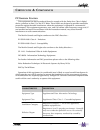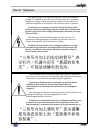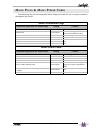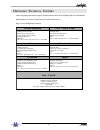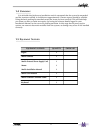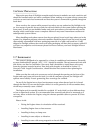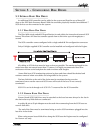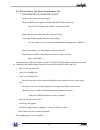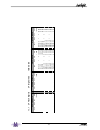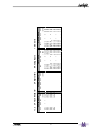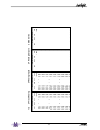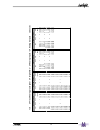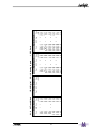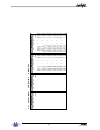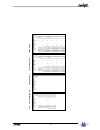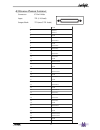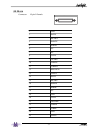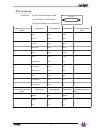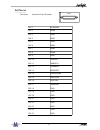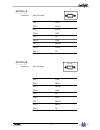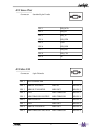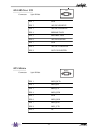- DL manuals
- Fairlight
- Voice Recorder
- Merlin
- Installation Manual
Fairlight Merlin Installation Manual
Summary of Merlin
Page 1
1 installation manual software version 16.3 part number: dmer201-g document number: 295 manual by: owen p walker copyright © 2001.
Page 2
2 i mportant n otice copyright the material in this document is copyright to fairlight esp pty ltd, and may not be quoted or reproduced in any form without written permission from the company. Limited warranty policy all the software and hardware provided with, or purchased especially for, fairlight...
Page 3
3 t able of c ontents i mportant n otice ......................................... 2 c ertificates & c ompliances ........................... 5 s afety s ymbols ............................................ 6 m ains p lugs & m ains p ower c ords .............. 7 o btaining t echnical s upport ..........
Page 4
4 a3 general purpose interface .................. 52 a4 mixer ................................................... 53 a5 controller ............................................ 54 a6 printer .................................................. 55 a8 9-pin a ................................................
Page 5: Cc E
5 cc e mission c ontrol this equipment has been tested and found to comply with the limits for a class a digital device, pursuant to part 15 of the fcc rules. These limits are designed to provide reasonable protection against harmful interference when the equipment is operated in a commercial enviro...
Page 6
6 s afety s ymbols the lightning flash with arrowhead symbol, within an equilateral triangle, is intended to alert the user to the presence of un-insulated “dangerous voltage” within the product’s enclosure; that may be of sufficient magnitude to constitute a risk of electric shock to persons. L’ecl...
Page 7: & M
7 m ains p lugs & m ains p ower c ords the following lists the recommended mains plugs and leads for use in various countries throughout the world. Standards applicable for mains plugs rating country asta bs1363 1984 10a @ 250vac uk bs546, 1950 10a @ 250vac india, kenya, nigeria, kuwait, parts of as...
Page 8
8 o btaining t echnical s upport users requiring technical support should contact their local fairlight office or distributor. Information can also be found on the world wide web at :- http://www.Fairlightesp.Com.Au united kingdom usa – w est coast fairlight esp lim ited u nit 12, spectrum h ouse 32...
Page 9: 1 - I
9 s ection 1 - i ntroduction 1.1 p roduct d escription merlin is the first of a new generation of disk based multitrack recorders from fairlight. The system marries together an advanced user interface with the technology of the latest generation of digital audio workstation in a combination that has...
Page 10: 1.3 S
10 1.3 s ystem o verview the merlin is made up of four interconnecting components, the merlin console and external power supply, a flat screen display monitor and a engine rack mounted unit which contains all the electronic circuitry, disk drives and audio i/o necessary to run the system. Console po...
Page 11: 1.5 E
11 1.5 e quipment s upplied 1.4 u npacking it is advisable that before any installation work is attempted that the system be unpacked and the contents verified. A sizeable area approximately 3 meters square should be suitable. Using the basic packing list attached record the items you have received....
Page 12: 1.6 S
12 1.6 s tatic p recautions please take note that all fairlight manufactured electronic modules are static sensitive and should be handled under anti static conditions. When working on a system always ensure that you have an anti static lead connected and that the system is connected to ground throu...
Page 13: 2 - E
13 s ection 2 - e ngine p hysical i nstallation the engine unit, takes up 8 ru, when fitted into a 19" rack. It operates from either 100- 120v or 200-250v, 50-60hz with the mains inputs being auto- switching, as such there are no switches to be set. At least two people are required to fit the engine...
Page 14: 2.2 E
14 4 retaining screws 4 retaining screws engine front facia 2.2 e lectrical i nstallation the engine is designed to run from a single phase power source with one of its current carrying conductors at or near ground earth ground potential ( the neutral conductor). Only the line (live) conductor is fu...
Page 15: 2.3 E
15 2.3 e ngine r ear p anel c onnections the engine rear is split into two distinct sections; the system i/o panel, located to the right and the audio i/o section, located to the left. The system i/o panel contains all the synchronization needed to allow communication with external devices including...
Page 16: 2.4 C
16 the interconnecting cables suppled as standard may not be long enough for your installation, in which case you must provide longer cables. The following information gives specific wiring details and highlights any special requirements, however as with all equipment not supplied with the merlin sy...
Page 17: 2.5 E
17 2.5 e xternal c able l ength c onsiderations poor cabling can be the bane of a good system. Earth loops, floating inputs and outputs and extended runs are just some of the issues to be addressed when planning an installation. 2.5.1 m erlin c ontrol c able the merlin control cable connects the mer...
Page 18: 2.6 C
18 2.6 c onnecting t he v arious s ystem c omponents 1 once cabling issues have been dealt with the various system connections need to be made. 2 connect an iec power lead to the back of the engine. 3 connect the 15 way d connector of a video cable to vga 1 connector on the system i/ o panel on the ...
Page 19: 3 - M
19 s ection 3 - m erlin c onsole p hysical i nstallation 3.1 i ntroduction the merlin console provides a control surface to allow the engineer to work quickly and efficiently. The console has a number of user definable macros and keystrokes. For more information regarding the operational use of the ...
Page 20: 3.4 I
20 3.4 i nterconnecting t he c onsole a nd e ngine 1 place the console at a suitable location close to the mixing desk. 2 connect the console controller cable to the 37 pin d connector on the rear of the console. 3 connect the mouse to the 9 pin d connector on the rear of the console. 4 connect the ...
Page 21: 3.6 I
21 additional 3.5” drive bay 3.6 i nternal and e xternal scsi d evices the engine unit has been designed to accept two 3.5 inch drives and 2 5.5” drive bays internally which can take either kingston technology drive enclosures or an exabyte enclosure. The system typically comes configured with one s...
Page 22: 4 - S
22 s ection 4 - s ystem c onfiguration 4.1 i ntroduction the following describes the procedure for powering on the console and engine. Caution : never attempt to attach scsi based disk drives or other cabling while the system is running as this may cause file corruption. Always power off before conf...
Page 23
23 front panel power switch back panel power switch engine back panel engine front panel.
Page 24: 4.3 B
24 4.3 b oot up screen at this point the system should be booting up and the following text should be seen on the graphical interface. 1. Take note of the scsi devices being found in case a problem is encountered. 2. If the merlin system has been configured to be part of a network, check that the en...
Page 25
25 3. As the boot up process continues check that the merlin console is being seen. 4. If a problem is encounter with audio i/o check that the system is logging the qdc card or cards within the system. 5. If problems persist please contact a local fairlight office or distributor..
Page 26: 4.4 S
26 4.4 s oftware i nstallation from time to time software will need to be installed onto the merlin system. The following describes the steps which need to be taken to install software. 4.4.1 i nstalling s oftware f rom e xabyte to update software from the exabyte whe no release files are available....
Page 27: 5 - C
27 s ection 5 - c onfiguring d isk d rives 5.1 e xternal h ard d isk d rives an additional scsi controller can be added to the system and fitted in one of three pci slots on the pxy main processor board. With the controller physically installed an additional 7 scsi devices can be connected to the sy...
Page 28
28 5.1.2 c onfiguring t he e ngine f or n arrow u se connect disk drives to external scsi buss port. Power on the disk drives and engine when the bios screen appears press the space bar, before the - “press key to display boot menu” countdown ends. Under booting procedure press rc and press enter . ...
Page 29
29 5.1.3 m ixing w ide a nd n arrow d isk d rives wide and narrow based disk drives can be mixed on the same scsi buss at the same time - narrow based scsi disk drives must always be the last in the chain after any wide disks are connected. If the engine is configured to run in wide mode, a quality ...
Page 30: 5.2 C
30 5.2 c hecking for n ewly i nstalled scsi d evices once you have mounted all external and internal scsi devices, the following will aid you in determining if they are all detected. 1. Ensure that the engine is completely reassembled and that there are no loose cables. 2. Power up the engine and co...
Page 31: 6.1 C
31 6.1 c leaning t he e xterior o f t he u nits you should clean the merlin system units often enough to prevent dust or dirt from accumulating. Dirt acts as a thermal insulating blanket that prevents effective heat dissipation and may provide high-resistance electrical leakage paths between conduct...
Page 32
32 4. Reverse the above steps to attach the front dress panel back into place. Air filter n ew a ir f ilters if the filter cannot be cleaned properly or is worn out, a new one should be ordered. Please contact your local fairlight office or distributor. Engine front panel.
Page 33: - C
33 a ppendix - c onnection s pecifications i ntroduction the following information contains all the wiring details to allow users to connect peripheral devices to the back panel of the engine. A1 - a udio i/o c onfiguration merlin uses a fairlight esp designed proprietary card called the qdc for all...
Page 34: Qdc C
34 qdc c onfiguration each qdc card comes with three connectors, each housing 50 pins. The following tables show the audio i/o configurations - the connectors and pinouts for merlin. In some configurations more than one qdc card is required to enable all analog and digital i/o. Qdc connector pin out...
Page 35: A1.1 A
35 a1.1 a nalog a udio i/o s pecifications connector 50 way 3 row d female input balanced input level +24dbu max input sensitivity +4dbu nominal (adjustable) input impedence > 10k ohms output electronic balanced differential output level +24dbu max at 0dbfs, nominal +4dbu output impedence output loa...
Page 36
36 1 .1. 1 2 4 t rac k d ig it a l 2 4 di g it a l i /o s 1 q d c c a rd anal o g i nput s a n al og o u tp ut s di g it a l i n pu ts d ig it a l o u tput s por t q d c c on p ins + g n d - por t q d c c on pi n s + g n d - por t q d c c on pi ns + g n d - p o rt q d c c on pi ns + g n d - d i n 1 ...
Page 37
37 1 .1. 2 2 4 track m ix e d i /o 24 d igit a l i/ o s 8 a n alog inp u ts 1 q d c ca rd a n alog i n p u ts anal og o u tp u ts d igi tal i nputs d igi tal o u tputs por t qd c c on pi ns + g nd - por t q d c c on pi ns + g n d - por t q d c c on pi ns + g nd - por t q d c c on p ins + g nd - a in...
Page 38
38 1 .1. 3 2 4 t ra c k a n alog 2 4 a n alog inp u ts 24 an a lo g o u tp u ts 2 q d c c a rd s a n a lo g in p u ts an a lo g o u tp ut s d igi ta l i n pu ts di gi ta l o u tp ut s po rt qdc co n p in s + g n d - po rt q d c c o n pi n s + gnd - po rt q d c c o n pi n s + gnd - p o rt qdc c o n p...
Page 39
39 1. 1 .4 2 4 trac k a n a log pl u s d ig it a l 2 4 d ig it a l i /o s – 24 a n al o g i n pu ts – 24 a n al og o u tp ut s a n al og i npu ts a n al og o u tput s d ig ita l in p u ts d ig ita l o u tp u ts po rt q d c co n pi ns + gnd - po rt q d c co n p in s + g n d - po rt q d c co n p ins +...
Page 40
40 2.1. 1 32 tr ack d ig ital 32 d igital i /o s 2 qd c c a rd s a n a log i nputs ana log outputs d igita l inputs di g ita l o u tputs po rt q d c c on pi n s + g nd - p o rt q d c c on pi ns + g nd - p o rt q d c c on pi ns + gnd - po rt q d c c on pi ns + g nd - d in 1 - 2 1 2 1 7 3 3 5 0 d o u ...
Page 41
41 2. 1. 2 32 tr a ck m ixed i/ o 32 d igi ta l i /o – 16 a n al og i n p u ts 1 q d c c a rd anal og i nput s anal og o u tput s d igi ta l i nput s d igi ta l o u tput s po rt q d c c on p in s + gnd - po rt q d c c o n pi n s + gnd - por t q d c c o n pi ns + gnd - po rt qdc c on p in s + gnd - a...
Page 42
42 2 .1. 3 32 t ra ck a n al o g 32 a n al o g i n p u ts 3 2 a n al o g o u tp u ts 2 qd c c a rd s a n alog input s analog o u tput s d igit a l i n put s d igit a l o u tp ut s p o rt q d c c on p ins + g n d - p o rt q d c c on p ins + g n d - p o rt q d c c on p ins + g nd - po rt q d c co n pi...
Page 43
43 2. 1 .4 3 2 t rack a n alo g pl u s d ig ital 3 2 d ig it a l i /o s – 32 a n alo g inp u ts – 3 2 a n a log ou tp ut s a n a lo g in pu ts ana lo g o u tp ut s d ig it a l in p u ts di gi ta l o u tp ut s p ort q d c c on p ins + g n d - po rt q d c c o n p in s + g n d - po rt q d c c o n p in ...
Page 44
44 3. 1. 1 4 8 tr ac k di gi ta l 48 d igi ta l i /o s 2 q d c c a rd s a n al og i npu ts a n al og o u tp u ts d igi ta l i npu ts d igi ta l o u tput s p o rt q d c c on p ins + g nd - p o rt q d c c on p ins + g nd - p o rt q d c c on p ins + g nd - p o rt q d c c on p ins + g nd - d i n 1 - 2 1...
Page 45
45 3 .1 .2 48 t ra ck m ixe d i /o 48 d igi ta l i /o s 16 an al og in p u ts 2 q d c c a rd s a n a log i nput s a n a log o u tput s d igi ta l i nput s di g it a l o u tp u ts p o rt q d c c on p ins + g nd - po rt q d c c o n pi n s + g nd - po rt q d c c o n pi n s + g nd - p o rt q d c c on p ...
Page 46
46 3. 1. 3 48 tr ack a n al og 32 a n al og inpu ts 48 a n al og out puts 2 qd c cards analog input s a n a log o u tput s d igi ta l input s di git a l o u tput s por t qdc c on p ins + gnd - p o rt qdc c on pi ns + g n d - p o rt qdc c on pi ns + g n d - por t q d c c on pi ns + g n d - a in 1 1 1...
Page 47
47 a in 29 13 29 46 a out 29 5 2 1 3 8 a in 30 12 28 45 a out 30 4 2 0 3 7 a in 31 11 27 44 a out 31 3 1 9 3 6 a in 32 10 26 43 a out 32 2 1 8 3 5 a o u t 3 3 2 1 9 2 5 4 2 a o u t 3 4 8 2 4 4 1 a o u t 3 5 7 2 3 4 0 a o u t 3 6 6 2 2 3 9 a o u t 3 7 5 2 1 3 8 a o u t 3 8 4 2 0 3 7 a o u t 3 9 3 1 9...
Page 48
48 3. 1. 4 48 t rack a n al o g pl us d ig it a l 48 d igi ta l i /o s 48 a n al o g i npu ts 48 a n al og o u tput s anal og i n p u ts anal og o u tp u ts d igi ta l in pu ts di gi ta l o u tput s por t q d c c o n pi ns + gn d - po rt q d c c on pi ns + g nd - por t q d c c o n pi ns + g nd - por...
Page 49
49 a i n 27 15 31 48 a o u t 2 7 7 2 3 4 0 a i n 28 14 30 47 a o u t 2 8 6 2 2 3 9 a i n 29 13 29 46 a o u t 2 9 5 2 1 3 8 a i n 30 12 28 45 a o u t 3 0 4 2 0 3 7 a i n 31 11 27 44 a o u t 3 1 3 1 9 3 6 a i n 32 10 26 43 a o u t 3 2 2 1 8 3 5 a i n 33 3 1 17 33 50 a o u t 3 3 3 1 9 2 5 4 2 a i n 34 ...
Page 50: - C
50 a ppendix - c onnection & s ignal s pecifications a2 c ontrol & r eference p inouts engine system i/o panel.
Page 51: A3 G
51 a3 g eneral p urpose i nterface connector 37 pin d male input ttl (1 ls load) output/bank ttl (max 5 ttl loads) gpio 1 g n d 2 g p i o 6 3 g p i o 5 4 g n d 5 g p i o b o 2 6 g p i o b o 1 7 g n d 8 g p i o in 6 9 g p i o in 5 1 0 g n d 11 g p i o in 2 1 2 g p i o in 1 1 3 g n d 1 4 g p i o o u t...
Page 52: A4 M
52 a4 m ixer connector 25 pin d female 1 gnd 2 rxffn 3 rxclkn 4 rxdatn 5 rxwrn 6 nc 7 nc 8 txffn 9 txclkn 10 txdatn 11 txwrpn 12 hssldetn 13 syncn 14 rxffp 15 rxclkp 16 rxdatp 17 rxwrp 18 nc 19 gnd 20 txffp 21 txxclkp 22 txdatp 23 txwrp 24 gnd 25 syncp mixer.
Page 53: A5 C
53 a5 c ontroller connector 25 pin d female at engine end 37 pin d male at console end 9 pin pigtail d male at console end controller 25 pin d type connector female signal name pairing details signal name 37 pin d type connector male 1 gnd pair 1 gnd 1 2 contx pair 1 rsi2 7 3 conrx pair 2 rso2 24 5 ...
Page 54: A6 P
54 a6 p rinter connector standard 25 pin d female pin 1 pstroben pin 2 pdr0 pin 3 pdr1 pin 4 pdr2 pin 5 pdr3 pin 6 pdr4 pin 7 pdr5 pin 8 pdr6 pin 9 pdr7 pin 10 prackn pin 11 prbusyn pin 12 prerror pin 13 prselect pin 14 prautofdn pin 15 prfaultn pin 16 printitn pin 17 prselinn pin 18 gnd pin 19 gnd ...
Page 55: A8 9-P
55 a8 9-p in a connector 9 pin d female pin 1 gnd pin 2 9arxa pin 3 9atxb pin 4 gnd pin 5 nc pin 6 gnd pin 7 9arxb pin 8 9atxa pin 9 nc a9 9-p in b connector 9 pin d female pin 1 gnd pin 2 9brxa pin 3 9btxb pin 4 gnd pin 5 nc pin 6 gnd pin 7 9brxb pin 8 9btxa pin 9 nc 9-pin b 9-pin a.
Page 56: A10 9-P
56 a10 9-p in s lave connector 9 pin d female pin 1 gnd pin 2 9btxa pin 3 9rrxb pin 4 gnd pin 5 nc pin 6 gnd pin 7 9btxb pin 8 9brxa pin 9 gnd a11 ltc - i/o connector 9 pin d male input level -20dbm to +10dbm output level 0dbm important note: unbalanced loads connected to ltc out should not ground t...
Page 57: A12 S
57 a12 s erial p ort connector standard 9 pin d male pin 1 ser_dcd pin 2 ser_rx pin 3 ser_tx pin 4 ser_dtr pin 5 gnd pin 6 ser_dsr pin 7 ser_rts pin 8 ser_cts pin 9 nc a13 m idi i/o connector 9 pin d female pin 1 not connected pin 2 midi in negative midi in din pin 5 pin 3 midi out negative midi out...
Page 58: A14 Aes S
58 a14 aes s ync i/o connector 9 pin d male pin 1 gnd pin 2 aes in negative pin 3 aes out positive pin 4 biphase tach pin 5 bip direction pin 6 aes in positive pin 7 gnd pin 8 aes out negative pin 9 not connected a15 m odem connector 9 pin d male pin 1 mod_dcd pin 2 mod_rx pin 3 mod_tx pin 4 mod_dtr...
Page 59: A16 Vga
59 pin 1 red pin 2 green pin 3 blue pin 4 gn d pin 5 gn d pin 6 gn d pin 7 gn d pin 8 gn d pin 10 gn d pin 11 gn d pin 12 n c pin 13 hsyn c pin 14 vsyn c pin 15 n c a16 vga connector 15 pin high density d female resolution 1024(h) x 768(v) frequency hsync: 60khz vsync: 75hz svga standard a18 w ord c...
Page 60: A20 D
60 a20 d imensions a20.1 e ngine 360mm 460mm 500mm.
Page 61: A20.1 P
61 a20.2 m erlin c onsole 475mm 90mm 45mm 380mm a20.1 p ower r equirments input 85-275 vac 49-63 hz 300va fuse 10a - 110v 6.3a - 240v.
Page 62
62 notes :.