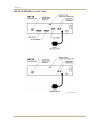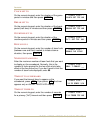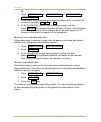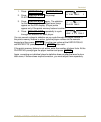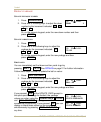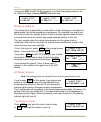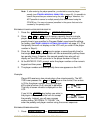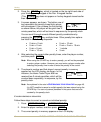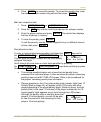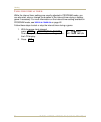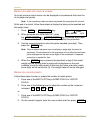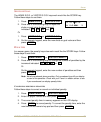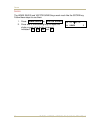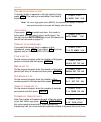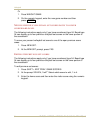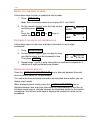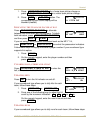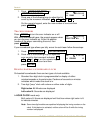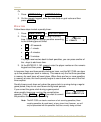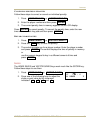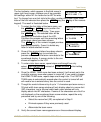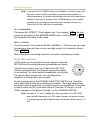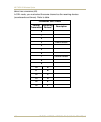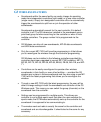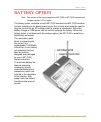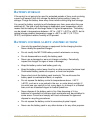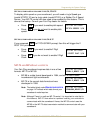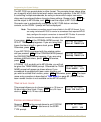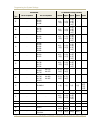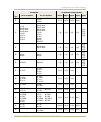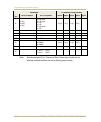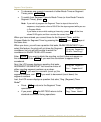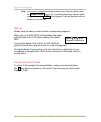- DL manuals
- Fairplay
- Controller
- MP-50
- User Manual
Fairplay MP-50 User Manual
Summary of MP-50
Page 1
Mp-70/50 series scoreboard controller user guide document no.: 98-0002-29 document version: 1709.13 effective with firmware version: 3.08g.
Page 2
Ii mp-70/50 • mp-72/52 • mp-73/53 • pn 98-0002-29 • rev 1709.13 this device complies with part 15 of the fcc rules and with rss-210 of industry canada. Operation is subject to the following two conditions: 1. This device may not cause harmful interference, and 2. This device must accept any interfer...
Page 3
Table of contents mp-70/50 • mp-72/52 • mp-73/53 • pn 98-0002-29 • rev 1709.13 iii table of contents introduction ................................................................................................................. 1 about the mp-70/50 series ...............................................
Page 4
Table of contents iv mp-70/50 • mp-72/52 • mp-73/53 • pn 98-0002-29 • rev 1709.13 countdown clock ................................................................................................... 23 tenths of seconds clock ..............................................................................
Page 5
Table of contents mp-70/50 • mp-72/52 • mp-73/53 • pn 98-0002-29 • rev 1709.13 v overtime set to ...................................................................................................... 38 timeout timer set to ...............................................................................
Page 6
Table of contents vi mp-70/50 • mp-72/52 • mp-73/53 • pn 98-0002-29 • rev 1709.13 number of timeouts left .......................................................................................... 53 operating the control in a wrestling match ............................................................
Page 7
Table of contents mp-70/50 • mp-72/52 • mp-73/53 • pn 98-0002-29 • rev 1709.13 vii displaying the event number ................................................................................. 67 displaying the heat number ................................................................................
Page 8
Table of contents viii mp-70/50 • mp-72/52 • mp-73/53 • pn 98-0002-29 • rev 1709.13 team name displays (mp-70 only) ........................................................................ 82 mp-70/50 wireless option ......................................................................................
Page 9
Table of contents mp-70/50 • mp-72/52 • mp-73/53 • pn 98-0002-29 • rev 1709.13 ix scoreboard not picking up radio signal (g2) ........................................................ 116 final wireless control considerations (g2) ........................................................... 116 contro...
Page 10
Table of contents x mp-70/50 • mp-72/52 • mp-73/53 • pn 98-0002-29 • rev 1709.13 locked features ................................................................................................... 140 unlock the control ...................................................................................
Page 11: Bout The
Introduction mp-70/50 • mp-72/52 • mp-73/53 • pn 98-0002-29 • rev 1709.13 1 introduction a bout the mp-70/50 s eries this manual describes the use of six (6) trans-lux/fair-play scoreboard controls: mp-70 wired control mp-50 wired control mp-72 g2 wireless control (august 2008) mp-52 g2 wire...
Page 12: Mp-70,
Introduction 2 mp-70/50 • mp-72/52 • mp-73/53 • pn 98-0002-29 • rev 1709.13 t he mp-70, mp-72 and mp-73 the mp-70 is the most popular trans-lux/fair-play scoreboard controller. It can operate all standard trans-lux/fair-play scoreboards. It includes the following features: the wireless versions ar...
Page 13
Introduction mp-70/50 • mp-72/52 • mp-73/53 • pn 98-0002-29 • rev 1709.13 3 w ireless o ption controls with the wireless option are versatile and secure, without the need for wiring and cable conduit that is necessary for direct wired controls. The wireless controls are a good option for scoring on ...
Page 14: Bout
Introduction 4 mp-70/50 • mp-72/52 • mp-73/53 • pn 98-0002-29 • rev 1709.13 a bout t his u ser g uide this user guide will acquaint you with the mp-70/50 scoreboard controls. It includes chapters on: common functions, such as updating the score, and tracking time periods, on page 13 setting up y...
Page 15
Introduction mp-70/50 • mp-72/52 • mp-73/53 • pn 98-0002-29 • rev 1709.13 5 c onventions used in this guide the following conventions are used throughout this manual to help you identify actions, terms, hints, notes, and warnings. for clarity and brevity, the control functions discussed in this gu...
Page 16: Etting Help
Introduction 6 mp-70/50 • mp-72/52 • mp-73/53 • pn 98-0002-29 • rev 1709.13 g etting help if you experience trouble with your trans-lux/fair-play equipment and controller after reviewing this manual and following our installation information, you may want to consult a trans-lux/fair-play service rep...
Page 17: Ecessary Information
Introduction mp-70/50 • mp-72/52 • mp-73/53 • pn 98-0002-29 • rev 1709.13 7 n ecessary information before contacting trans-lux fair-play, please write down the information requested in the following spaces. This will help you answer questions your service representative may ask. In addition, locate ...
Page 18: Mportant
Introduction 8 mp-70/50 • mp-72/52 • mp-73/53 • pn 98-0002-29 • rev 1709.13 i mportant p recautions note: power cord references throughout this manual are not applicable to battery models unless the battery charger is connected. read this manual thoroughly before setting up or operating the mp- 70...
Page 19: Etting Up The
Hardware mp-70/50 • mp-72/52 • mp-73/53 • pn 98-0002-29 • rev 1709.13 9 hardware the figure below acquaints you with the control’s major components. (wireless control is shown). Connect scoreboards, hand switches, and other devices to the mp-70/50 controller as shown on the following pages. S etting...
Page 20
Hardware 10 mp-70/50 • mp-72/52 • mp-73/53 • pn 98-0002-29 • rev 1709.13 mp-70 and mp-50 back panel views.
Page 21: (Mp-70
Hardware mp-70/50 • mp-72/52 • mp-73/53 • pn 98-0002-29 • rev 1709.13 11 o ptional h and s witches (mp-70 only ) fair-play offers the following optional hand switches for use with the mp-70/72 only. Hand switch fair-play part number shot timer (domestic usage) hs-70 shot timer - for fiba basketball ...
Page 22: Urning On The
Hardware 12 mp-70/50 • mp-72/52 • mp-73/53 • pn 98-0002-29 • rev 1709.13 t urning on the mp-70/50 before turning on the mp-70/50, verify that it is connected to a standard 120-volt grounded outlet. See i mportant p recautions on page 8. The controller’s on/off switch is located at the rear of the co...
Page 23: Time
Common functions mp-70/50 • mp-72/52 • mp-73/53 • pn 98-0002-29 • rev 1709.13 13 common functions certain functions of the mp-70/50 are common to all sports. You should become familiar with these functions before proceeding to the chapters discussing specific sports applications. Operating the clock...
Page 24: Clock
Common functions 14 mp-70/50 • mp-72/52 • mp-73/53 • pn 98-0002-29 • rev 1709.13 clock set k ey the clock set key allows you to set the clock for game, break, and overtime periods. This key is unavailable while the clock is running; stop the clock before pressing it. With the clock stopped, follow t...
Page 25: Pdating The Score
Common functions mp-70/50 • mp-72/52 • mp-73/53 • pn 98-0002-29 • rev 1709.13 15 u pdating the score follow these steps to enter or update the score: 1. Press home score or visitor score . 2. Press one of the following keys to adjust the score by the increment indicated: +1 , +2 , +3 , -1 . Or 1. Pr...
Page 26: Racking Periods
Common functions 16 mp-70/50 • mp-72/52 • mp-73/53 • pn 98-0002-29 • rev 1709.13 t racking periods follow these steps to enter or update the period number: 1. Press period . 2. Press one of the following keys to adjust the period number by increment indicated +1 , +2 , +3 or -1 . Or 1. Press period ...
Page 27
Common functions mp-70/50 • mp-72/52 • mp-73/53 • pn 98-0002-29 • rev 1709.13 17 for normal default timer operation: 1. Turn on the time in switch. 2. Press and hold down the reset button to reset the shot timer. 3. Release the reset button to start the shot timer. For ncaa football 25 sec timer ope...
Page 28: Imeouts
Common functions 18 mp-70/50 • mp-72/52 • mp-73/53 • pn 98-0002-29 • rev 1709.13 t imeouts the clock must be stopped before you can begin a timeout. to change the duration of the timeout timer or to program the timeout timer to appear on the scoreboard, see the sport-specific settings. the hor...
Page 29: Orrecting A Mistake
Common functions mp-70/50 • mp-72/52 • mp-73/53 • pn 98-0002-29 • rev 1709.13 19 c orrecting a mistake if you make a mistake while entering a number on the numeric keypad, press clr . Then enter the number again and press enter . Note: if you press enter before correcting the mistake, the incorrect ...
Page 30: New
Common functions 20 mp-70/50 • mp-72/52 • mp-73/53 • pn 98-0002-29 • rev 1709.13 new game the mp-70/50 retains the data from the last game it was used for in memory. This is a precaution in case of power failure. To clear that data and reset the controller to the default values you have specified fo...
Page 31: Set
Common functions mp-70/50 • mp-72/52 • mp-73/53 • pn 98-0002-29 • rev 1709.13 21 set interval on/off this key is available only on the hockey keypad insert with the mp-70/50 programmed to operate a hockey scoreboard. Press this key while holding shift to turn the hockey interval timer on or off. If ...
Page 32: Port
Basketball 22 mp-70/50 • mp-72/52 • mp-73/53 • pn 98-0002-29 • rev 1709.13 basketball if basketball is not the sport currently selected on the mp-70/50, or if you want to change the controller’s settings for basketball, see s electing and changing sports on page 151. You should also verify that the ...
Page 33: Fiba
Basketball mp-70/50 • mp-72/52 • mp-73/53 • pn 98-0002-29 • rev 1709.13 23 fiba rules ( for international basketball ) the first prompt you will see is one for fiba basketball rules, which are used by the international basketball federation. North american users of the mp-70/50 control who are not u...
Page 34
Basketball 24 mp-70/50 • mp-72/52 • mp-73/53 • pn 98-0002-29 • rev 1709.13 c lock set to on the numeric keypad, enter the duration of the game period in minutes and then press enter . B reak set to on the numeric keypad, enter the duration of the break period (half time) in minutes and then press en...
Page 35: (Mp-70
Basketball mp-70/50 • mp-72/52 • mp-73/53 • pn 98-0002-29 • rev 1709.13 25 a lternate 2 nd timeout time if the basketball rules you are using call for two different timeout durations - one shorter timeout and one longer timeout - enter the second (shorter) timeout duration (in seconds) and then pres...
Page 36: (Mp-70
Basketball 26 mp-70/50 • mp-72/52 • mp-73/53 • pn 98-0002-29 • rev 1709.13 t imer 2 c lock t imer (mp-70 only ) on the numeric keypad, enter the duration of the shot timer #2 clock in seconds and then press enter . For example: 15 seconds (ncaa intentionally kicked or fisted ball). F oul memory the ...
Page 37: (Mp-70
Basketball mp-70/50 • mp-72/52 • mp-73/53 • pn 98-0002-29 • rev 1709.13 27 t imer set to (mp-70 only ) if fiba rules was previously selected, then only one shot timer is prompted. On the numeric keypad, enter the duration of the shot timer clock in seconds and then press enter . Note: mp-70 controls...
Page 38: Fiba
Basketball 28 mp-70/50 • mp-72/52 • mp-73/53 • pn 98-0002-29 • rev 1709.13 fiba a uto p er . A dvance sequence if you chose the auto period advance feature that is an option under fiba rules, the mp-70/50 control will run a sequence of fiba basketball game periods and their time values, which are de...
Page 39: (Mp-70
Basketball mp-70/50 • mp-72/52 • mp-73/53 • pn 98-0002-29 • rev 1709.13 29 you should also be familiar with the information in c ommon f unctions on page 13 before continuing with this chapter. That chapter discusses several functions of the mp-70/50 that are important to its operation in a basketba...
Page 40
Basketball 30 mp-70/50 • mp-72/52 • mp-73/53 • pn 98-0002-29 • rev 1709.13 shot timer default reset values can b e set into the control’s permanent memory either while entering sport specific settings for basketball , or when selecting the shot timer reset value as detailed in the following instruct...
Page 41: (Mp-70
Basketball mp-70/50 • mp-72/52 • mp-73/53 • pn 98-0002-29 • rev 1709.13 31 s etting the transparent timer color use this feature if your scoreboard is equipped and configured with the transparent timer; which displays the game clock time, shot clock time, and goal light indicator. To configure the t...
Page 42
Basketball 32 mp-70/50 • mp-72/52 • mp-73/53 • pn 98-0002-29 • rev 1709.13 or 1. Press home fouls or visitor fouls or home score or visitor score . 2. Press one of the following keys to adjust the player fouls or score by the increment indicated: +1 , +2 or +3 . 3. At the player no. Prompt, type the...
Page 43: (Mp-70
Basketball mp-70/50 • mp-72/52 • mp-73/53 • pn 98-0002-29 • rev 1709.13 33 u pdating score / tracking player points (mp-70 only ) when you are using the points memory option (see p oints memory (mp-70 only ) on page 26), the process of updating the score is slightly different from the steps in u pda...
Page 44: (Mp-70
Basketball 34 mp-70/50 • mp-72/52 • mp-73/53 • pn 98-0002-29 • rev 1709.13 c orrecting player statistics (mp-70 only ) if the points memory feature is active (see p oints memory (mp-70 only ) on page 26), follow the steps below to correct player fouls or points as needed. 1. Press home fouls or visi...
Page 45
Basketball mp-70/50 • mp-72/52 • mp-73/53 • pn 98-0002-29 • rev 1709.13 35 1. Press home fouls or visitor fouls . 2. Press fouls/player , the prompt player fouls appears. 3. Press fouls/player again. The statistics for the first player in the selected team lineup appear on the lcd display. (player p...
Page 46: Port
Football 36 mp-70/50 • mp-72/52 • mp-73/53 • pn 98-0002-29 • rev 1709.13 football if football is not the sport currently selected on the mp-70/50, or if you want to change the controller’s settings for football, see s electing and changing sports on page 151. You should also verify that the controll...
Page 47
Football mp-70/50 • mp-72/52 • mp-73/53 • pn 98-0002-29 • rev 1709.13 37 u pdate yardage if you respond yes to the prompt shown, the yardage values you enter using the down place , to go , and ball on event keys appear on the scoreboard automatically. Selecting yes deactivates the display d , tg , b...
Page 48: (Mp-70
Football 38 mp-70/50 • mp-72/52 • mp-73/53 • pn 98-0002-29 • rev 1709.13 a uto horn if you press yes to select auto horn, this mode is active each time you select football as the sport. You can still use the auto horn key to turn this feature on and off as instructed at s ounding the horn on page 16...
Page 49
Football mp-70/50 • mp-72/52 • mp-73/53 • pn 98-0002-29 • rev 1709.13 39 n umber of timeouts left enter the number of timeouts allowed, either per game or per half. When you press shift + new game , this value resets automatically. If you are tracking timeouts by half, you must manually reset the nu...
Page 50
Football 40 mp-70/50 • mp-72/52 • mp-73/53 • pn 98-0002-29 • rev 1709.13 d isplay yardage u pdate the down number 1. Press down place . 2. Press one of following keys to adjust the down number by the increment indicated +1 , +2 , +3 or -1 . Or, on the numeric keypad, enter the new down number and th...
Page 51: Port
Hockey mp-70/50 • mp-72/52 • mp-73/53 • pn 98-0002-29 • rev 1709.13 41 hockey if hockey is not the sport currently selected on the mp-70/50 or if you want to change the controller’s settings for hockey, see s electing and changing sports on page 151. You should also verify that the controller has be...
Page 52: 10’
Hockey 42 mp-70/50 • mp-72/52 • mp-73/53 • pn 98-0002-29 • rev 1709.13 if you press yes, the mp-70/50 prompts you to enter the penalty times for the +1, +2 and +3 keys, pressing enter after each one. I nterval timer on the interval timer is essentially a clock within a clock, allowing you to divide ...
Page 53: (Mp-70
Hockey mp-70/50 • mp-72/52 • mp-73/53 • pn 98-0002-29 • rev 1709.13 43 t enths of seconds clock to display tenths of seconds in the last minute of play, press yes . This setting is unavailable if the clock is counting up. Note: on a four-digit game clock (mm:ss), the seconds will display in minutes ...
Page 54
Hockey 44 mp-70/50 • mp-72/52 • mp-73/53 • pn 98-0002-29 • rev 1709.13 t imeout timer set to on the numeric keypad, enter the number of seconds per timeout and then press enter . N umber of timeouts left enter the number of timeouts allowed, either per game or per half. When you press shift + new ga...
Page 55
Hockey mp-70/50 • mp-72/52 • mp-73/53 • pn 98-0002-29 • rev 1709.13 45 or 1. Press home s.O.G. Or visitor s.O.G. . 2. On the numeric keypad, enter the new shots on goal value and then press enter . M anually controlling goal indicators the home goal and visitor goal keys provide manual control of th...
Page 56
Hockey 46 mp-70/50 • mp-72/52 • mp-73/53 • pn 98-0002-29 • rev 1709.13 if you hit the enter key before you enter in the player number, the control will not accept the penalty. Instead, you will see a screen similar to the one shown , stating “no penalty found.” re-enter the penalty and player number...
Page 57
Hockey mp-70/50 • mp-72/52 • mp-73/53 • pn 98-0002-29 • rev 1709.13 47 note: if, after entering the player penalties, you decide to cancel a player penalty (see c ancel individual penalties on page 48), it is possible to cancel the penalties you entered using the plus + keys. However, it is not poss...
Page 58
Hockey 48 mp-70/50 • mp-72/52 • mp-73/53 • pn 98-0002-29 • rev 1709.13 2. Press the other key, which is located on the top right-hand side of your hockey overlay keypad of the rev. A keypad version. (this other key does not appear on hockey keypads issued earlier than april 3, 2006). 3. A screen app...
Page 59
Hockey mp-70/50 • mp-72/52 • mp-73/53 • pn 98-0002-29 • rev 1709.13 49 4. Press enter to cancel the penalty. To correct the penalty time, enter the new time on the numeric key pad and then press enter . E dit or clear penalties 1. Press home penalty or visitor penalty . 2. Press the clr key and the ...
Page 60
Hockey 50 mp-70/50 • mp-72/52 • mp-73/53 • pn 98-0002-29 • rev 1709.13 u sing the interval timer while the interval timer settings are usually adjusted in program mode, you can also start, stop or change the duration of the interval timer during a hockey game if necessary. For more information on th...
Page 61: Port
Wrestling mp-70/50 • mp-72/52 • mp-73/53 • pn 98-0002-29 • rev 1709.13 51 wrestling if wrestling is not the sport currently selected on the mp-70/50, or if you want to change the controller’s settings for wrestling, see s electing and changing sports on page 151. You should also verify that the cont...
Page 62
Wrestling 52 mp-70/50 • mp-72/52 • mp-73/53 • pn 98-0002-29 • rev 1709.13 c ountdown clock press yes if you want the clock to count down or no if you want the clock to count up. T enths of seconds clock to display tenths of seconds in the last minute of play, press yes . This setting is unavailable ...
Page 63
Wrestling mp-70/50 • mp-72/52 • mp-73/53 • pn 98-0002-29 • rev 1709.13 53 i njury time on the numeric keypad, enter the number of minutes and seconds for the injury timer and then press enter . N umber of timeouts left enter the number of timeouts allowed. When you press shift + new game , this valu...
Page 64
Wrestling 54 mp-70/50 • mp-72/52 • mp-73/53 • pn 98-0002-29 • rev 1709.13 d isplaying previous match scores up to ten previous match scores can be displayed on scoreboards that have five or six player stat panels. Note: if your scoreboard does not have stat panels this procedure will not work. At th...
Page 65: Port
Soccer mp-70/50 • mp-72/52 • mp-73/53 • pn 98-0002-29 • rev 1709.13 55 soccer if soccer is not the sport currently selected on the mp-70/50, or if you want to change the controller ’s settings for soccer, see s electing and changing sports on page 151. You should also verify that the controller has ...
Page 66: 26)
Soccer 56 mp-70/50 • mp-72/52 • mp-73/53 • pn 98-0002-29 • rev 1709.13 m inutes t ens to c onnector 2 ( board type 26) note: if you are using a scoreboard other than model fb-8218tk, and you see this prompt, always press yes. This setting is exclusive to the fb-8218tk scoreboard (which uses board ty...
Page 67
Soccer mp-70/50 • mp-72/52 • mp-73/53 • pn 98-0002-29 • rev 1709.13 57 t enths of s econds c lock to display tenths of seconds in the last minute of play, press yes . This setting is unavailable if the clock is counting up. Note: on a four-digit game clock (mm:ss), the seconds will display in minute...
Page 68: Perating The
Soccer 58 mp-70/50 • mp-72/52 • mp-73/53 • pn 98-0002-29 • rev 1709.13 n umber of t imeouts l eft enter the number of timeouts allowed either per game or per half. When you press shift + new game , this value resets automatically. If you are tracking timeouts by half, you must manually reset the num...
Page 69
Soccer mp-70/50 • mp-72/52 • mp-73/53 • pn 98-0002-29 • rev 1709.13 59 s hots on g oal the home s.O.G. Or visitor s.O.G. Keys work much like the score key. Follow these steps to use them. 1. Press home s.O.G. Or visitor s.O.G. . 2. Press one of the following keys to adjust the shots on goal value by...
Page 70
Soccer 60 mp-70/50 • mp-72/52 • mp-73/53 • pn 98-0002-29 • rev 1709.13 s aves the home saves and visitor saves keys work much like the score key. Follow these steps to use them. 1. Press home saves or visitor saves . 2. Press one of the following keys to adjust the shots on goal value by the increme...
Page 71: Port
Volleyball mp-70/50 • mp-72/52 • mp-73/53 • pn 98-0002-29 • rev 1709.13 61 volleyball if volleyball is not the sport currently selected on the mp-70/50, or if you want to change the controller’s settings for volleyball, s electing and changing sports on page 151. You should also verify that the cont...
Page 72
Volleyball 62 mp-70/50 • mp-72/52 • mp-73/53 • pn 98-0002-29 • rev 1709.13 t enths of seconds clock to display tenths of seconds in the last minute of play, press yes . This setting is unavailable if the clock is counting up. Note: on a four-digit game clock (mm:ss), the seconds will display in minu...
Page 73
Volleyball mp-70/50 • mp-72/52 • mp-73/53 • pn 98-0002-29 • rev 1709.13 63 v ideo c haracter g enerator enter yes to enable data out on the rs-232 connector for use with the videostamp+ character generator. Responding no will default to proline data on the rs-232 connector for most sports. O peratin...
Page 74
Volleyball 64 mp-70/50 • mp-72/52 • mp-73/53 • pn 98-0002-29 • rev 1709.13 or 1. Press weight game. 2. On the numeric keypad, enter the new game number and then press enter . M oving previous volleyball set scores down to lower scoreboard panel the following instructions apply only if you have score...
Page 75: Port
Track mp-70/50 • mp-72/52 • mp-73/53 • pn 98-0002-29 • rev 1709.13 65 track if track is not the sport currently selected on the mp-70/50, see s electing and changing sports on page 151. You should also verify that the controller has been programmed to the correct scoreboard type and data format as i...
Page 76
Track 66 mp-70/50 • mp-72/52 • mp-73/53 • pn 98-0002-29 • rev 1709.13 m inutes tens to connector 2 this setting is exclusive to the to the fb-8218tk scoreboard, which support football soccer and track. It is available only when you have programmed the mp- 70/50 for use with the fb-8218tk (scoreboard...
Page 77: Perating In
Track mp-70/50 • mp-72/52 • mp-73/53 • pn 98-0002-29 • rev 1709.13 67 f inish l ynx finishlynx is a versitile digital photofinish and track timing system that can be connected to an mp-70 control, and is available for scoreboard types 15, 23, 24 and 37. Note: for additional information on finishlynx...
Page 78
Track 68 mp-70/50 • mp-72/52 • mp-73/53 • pn 98-0002-29 • rev 1709.13 d isplaying the heat number follow these steps to enter or update the heat number: 1. Press qtr heat . Note: some scoreboard models do not display heat, only event. 2. On the numeric keypad, enter the heat number and then press en...
Page 79
Track mp-70/50 • mp-72/52 • mp-73/53 • pn 98-0002-29 • rev 1709.13 69 f inish l ynx installation and setup if you have selected the finishlynx option, as explained in f inish l ynx on page 67, your running time and results displayed on the scoreboard are sent to the mp-70 control from the finishlynx...
Page 80
Baseball 70 mp-70/50 • mp-72/52 • mp-73/53 • pn 98-0002-29 • rev 1709.13 baseball if baseball is not the sport currently selected on the mp-70/50, or if you want to change the controller’s settings for baseball, see s electing and changing sports on page 151. You should also verify that the controll...
Page 81: Port
Baseball mp-70/50 • mp-72/52 • mp-73/53 • pn 98-0002-29 • rev 1709.13 71 s port - specific settings for baseball when you select baseball, the mp-70/50 offers the sport-specific settings discussed below. When you adjust these settings the mp-70/50 stores your selections in permanent memory. Your set...
Page 82: (Mp-70
Baseball 72 mp-70/50 • mp-72/52 • mp-73/53 • pn 98-0002-29 • rev 1709.13 c lock set to ( hours or minutes / seconds ) to time a game or event for a period of hours, respond yes to the hour clock? Y/n prompt. Then enter the duration of the time period in hours and minutes and then press enter . You m...
Page 83
Baseball mp-70/50 • mp-72/52 • mp-73/53 • pn 98-0002-29 • rev 1709.13 73 o perating the control in a baseball game before continuing with this chapter, be sure the letters ba appear in the upper- left corner of the lcd display. This indicates that baseball is the sport currently selected. If you see...
Page 84
Baseball 74 mp-70/50 • mp-72/52 • mp-73/53 • pn 98-0002-29 • rev 1709.13 1. Select the inning as instructed above. 2. Press home score by inn or visitor score by inn . 3. Press one of the following keys to adjust the score by the increment indicated: +1 , +2 , +3 or -1 . Or 1. Select the inning as i...
Page 85
Baseball mp-70/50 • mp-72/52 • mp-73/53 • pn 98-0002-29 • rev 1709.13 75 1. Press home pitch count for a home team pitcher change or press visitor pitch count for a visitor team pitcher change. 2. Press shift + -1/ blank button. The corresponding pitch count display will be blanked (cleared). I ndic...
Page 86
Baseball 76 mp-70/50 • mp-72/52 • mp-73/53 • pn 98-0002-29 • rev 1709.13 1. Press home runs total or visitor runs total . 2. Press one of the following keys to adjust the hit count by the increment indicated +1 , +2 , +3 or -1 or on the numeric keypad, enter the new number of runs and then press ent...
Page 87: Port
Lacrosse mp-70/50 • mp-72/52 • mp-73/53 • pn 98-0002-29 • rev 1709.13 77 lacrosse lacrosse is a selection only for scoreboard type 21. Your scoreboard must be set for scoreboard type 21 in order for you to see the prompt for lacrosse when you are in program mode. (if your scoreboard is for lacrosse,...
Page 88: (Mp-70
Lacrosse 78 mp-70/50 • mp-72/52 • mp-73/53 • pn 98-0002-29 • rev 1709.13 c ountdown clock press yes if you want the clock to count down or no if you want the clock to count up. T enths of seconds clock to display tenths of seconds in the last minute of play, press yes . This setting is unavailable i...
Page 89
Lacrosse mp-70/50 • mp-72/52 • mp-73/53 • pn 98-0002-29 • rev 1709.13 79 o vertime set to on the numeric keypad, enter the duration of the overtime period in minutes and then press enter . T imeout timer set to on the numeric keypad, enter the number of seconds per timeout and then press enter . N u...
Page 90
Lacrosse 80 mp-70/50 • mp-72/52 • mp-73/53 • pn 98-0002-29 • rev 1709.13 or 1. Press home s.O.G. Or visitor s.O.G. . 2. On the numeric keypad, enter the new shots on goal value and then press enter . P enalties follow these steps to start a penalty timer: 1. Press home penalty or visitor penalty . 2...
Page 91
Lacrosse mp-70/50 • mp-72/52 • mp-73/53 • pn 98-0002-29 • rev 1709.13 81 c ancelling individual penalties follow these steps to correct or cancel an individual penalty. 1. Press home penalty or visitor penalty . 2. Enter the player number and then press enter . 3. The current penalty time in memory ...
Page 92: (Mp-70
Team names 82 mp-70/50 • mp-72/52 • mp-73/53 • pn 98-0002-29 • rev 1709.13 team names t eam name displays (mp-70 only ) if your scoreboard is equipped with spectralens or led technology electronic team names displays, the mp-70 control can transmit team name data to them through either wired or wire...
Page 93
Team names mp-70/50 • mp-72/52 • mp-73/53 • pn 98-0002-29 • rev 1709.13 83 the font indicator, which appears in the third screen’s upper right hand corner, displays one of two possible font settings: either nf for narrow font or wf for wide font. To change from one font style to the other, position ...
Page 94
Team names 84 mp-70/50 • mp-72/52 • mp-73/53 • pn 98-0002-29 • rev 1709.13 note: you should also verify that the controller has been programmed to use the correct scoreboard type and data format as instructed in p rogramming the s ystem s ettings on page 142..
Page 95: Etting Up The Wireless
Mp-70/50 wireless option mp-70/50 • mp-72/52 • mp-73/53 • pn 98-0002-29 • rev 1709.13 85 mp-70/50 wireless option note: this chapter contains information is for the mp-70/50 wireless option. The mp-70/50 wireless was used until august 2008. • mp-72/52 g2 w ireless o ption can be found on page 102. •...
Page 96
Mp-70/50 wireless option 86 mp-70/50 • mp-72/52 • mp-73/53 • pn 98-0002-29 • rev 1709.13 warning: never apply power to a wireless mp-70/50 control that has its antenna removed. This will immediately destroy the output amplifier on the control’s transmitter card, and will void any wireless mp-70/50 w...
Page 97
Mp-70/50 wireless option mp-70/50 • mp-72/52 • mp-73/53 • pn 98-0002-29 • rev 1709.13 87 h igh and low power modes the wireless data link can operate in either high power mode - in high power mode, your control broadcasts a signal to the display at its maximum available power output. Under normal ...
Page 98
Mp-70/50 wireless option 88 mp-70/50 • mp-72/52 • mp-73/53 • pn 98-0002-29 • rev 1709.13 note: if you want the all scbds feature to be disabled, a lockout jumper (fair- play part number c1452) is available for purchase and installation in indoor scoreboards. All outdoor scoreboards come with this ju...
Page 99
Mp-70/50 wireless option mp-70/50 • mp-72/52 • mp-73/53 • pn 98-0002-29 • rev 1709.13 89 r eceiver card location the receiver card is located in either the processor mounting area or the radio frequency data converter box of scoreboards equipped with the wireless option. See the following pictures f...
Page 100
Mp-70/50 wireless option 90 mp-70/50 • mp-72/52 • mp-73/53 • pn 98-0002-29 • rev 1709.13 v erifying your channel selection assuming your led scoreboard is not receiving any signal from the control, the receiver channel number will display on the scoreboard for 30 minutes after you have powered it up...
Page 101
Mp-70/50 wireless option mp-70/50 • mp-72/52 • mp-73/53 • pn 98-0002-29 • rev 1709.13 91 1. Press shift + 9 . 2. When the hipower transmit prompt appears, press 4/yes . 3. When the all scoreboards prompt appears, press 6/no . 4. When the select channel number prompt appears, you may select either 0,...
Page 102: Circumstances
Mp-70/50 wireless option 92 mp-70/50 • mp-72/52 • mp-73/53 • pn 98-0002-29 • rev 1709.13 note: trans-lux fair-play can arrange a recommended radio frequency channel plan for your site. Contact your sales representative for a channel plan. avoid setting more than one control at a time to the all sc...
Page 103
Mp-70/50 wireless option mp-70/50 • mp-72/52 • mp-73/53 • pn 98-0002-29 • rev 1709.13 93 m ixing wireless and conventional cable hookups to use conventional control wire with a scoreboard, first disconnect the wireless receiver from the lamp driver card. Conversely, before using a wireless link, dis...
Page 104
Mp-70/50 wireless option 94 mp-70/50 • mp-72/52 • mp-73/53 • pn 98-0002-29 • rev 1709.13 p ower - up sequence for multiple controls for systems using multiple wireless mp-70/50s, observe the following power-up sequence: 1. Scoreboards and timers. 2. The mp-70/50 controls set to the sel mode. 3. Mult...
Page 105
Mp-70/50 wireless option mp-70/50 • mp-72/52 • mp-73/53 • pn 98-0002-29 • rev 1709.13 95 during the final match, when only one game is in progress, you could display the same information on both scoreboards. You would do so by setting the radio transmitter to all. If you need to configure multiple p...
Page 106
Mp-70/50 wireless option 96 mp-70/50 • mp-72/52 • mp-73/53 • pn 98-0002-29 • rev 1709.13 a voiding potential problems with multiple controls in facilities where one or more scoreboards are already synchronized to the signal of one wireless mp-70/50 transmitting in all scbds mode, that control will a...
Page 107
Mp-70/50 wireless option mp-70/50 • mp-72/52 • mp-73/53 • pn 98-0002-29 • rev 1709.13 97 the recommended method of operating multiple scoreboards from one wireless control is to use the sel transmit mode and tune the control and scoreboards to the same channel. As displayed below, the court 1 scor...
Page 108: Mp-70/50
Mp-70/50 wireless option 98 mp-70/50 • mp-72/52 • mp-73/53 • pn 98-0002-29 • rev 1709.13 o perating the mp-70/50 in r elay m ode relay mode enables an mp-70/50 to retransmit the scoreboard control data from another mp-70/50 that is designated as the lead control. This mode would be used in large ins...
Page 109: Ireless
Mp-70/50 wireless option mp-70/50 • mp-72/52 • mp-73/53 • pn 98-0002-29 • rev 1709.13 99 w ireless t roubleshooting the following section suggests possible solutions to problems you may encounter, including radio frequency interference, or other radio transmission problems. R adio f requency i nterf...
Page 110
Mp-70/50 wireless option 100 mp-70/50 • mp-72/52 • mp-73/53 • pn 98-0002-29 • rev 1709.13 s coreboard not picking up radio signal if a scoreboard or shot timer is having difficulty locking onto the radio signal, try the following: 1. Make sure the control’s antenna is in the upright position, with a...
Page 111
Mp-70/50 wireless option mp-70/50 • mp-72/52 • mp-73/53 • pn 98-0002-29 • rev 1709.13 101 f inal wireless control considerations in facilities that have more than one wireless scoreboard, assign a particular control for use with a particular scoreboard and apply identification labels for each cont...
Page 112
Mp-72/52 g2 wireless option 102 mp-70/50 • mp-72/52 • mp-73/53 • pn 98-0002-29 • rev 1709.13 mp-72/52 g2 wireless option note: this chapter contains information for the mp-72/52 g2 wireless option which was available from august 2008 to january 2011. • mp-70/50 w ireless o ption can be found on page...
Page 113: Etting Up The Wireless
Mp-72/52 g2 wireless option mp-70/50 • mp-72/52 • mp-73/53 • pn 98-0002-29 • rev 1709.13 103 s etting up the wireless (g2) connection the wireless mp-72/52 control has been programmed at the factory to use the correct scoreboard type and data format as instructed in p rogramming the s ystem s etting...
Page 114: Coreboard
Mp-72/52 g2 wireless option 104 mp-70/50 • mp-72/52 • mp-73/53 • pn 98-0002-29 • rev 1709.13 s coreboard o peration (g2) when the scoreboard is properly receiving data from the wireless mp-72/52, the scoring data (time, score, fouls etc.) appears on the scoreboard. If the scoreboard or timer loses t...
Page 115: (G2)
Mp-72/52 g2 wireless option mp-70/50 • mp-72/52 • mp-73/53 • pn 98-0002-29 • rev 1709.13 105 all — you can synchronize multiple scoreboards to one control. Channel setting ch# (0-15) — if transmission mode is set to sel, then the transmitter broadcasts only at the channel shown. If transmission ...
Page 116
Mp-72/52 g2 wireless option 106 mp-70/50 • mp-72/52 • mp-73/53 • pn 98-0002-29 • rev 1709.13 s electing channels (g2) in sel mode, you must select the same channel as the receiving devices (scoreboards and timers). Refer to table. Channel settings control transmitter receiving devices description 0 ...
Page 117: (G2)
Mp-72/52 g2 wireless option mp-70/50 • mp-72/52 • mp-73/53 • pn 98-0002-29 • rev 1709.13 107 c hanging the receiver channel (g2) r eceiver card location the receiver card is located in the processor mounting area of scoreboards equipped with the wireless option. See the following pictures for furthe...
Page 118
Mp-72/52 g2 wireless option 108 mp-70/50 • mp-72/52 • mp-73/53 • pn 98-0002-29 • rev 1709.13 l ocating channel switch on receiver card (g2) on the scoreboard or receiving device, the channel selector switch is located near the edge of the receiver card. It is a 16-position rotary switch with a small...
Page 119: Eneral Wireless
Mp-72/52 g2 wireless option mp-70/50 • mp-72/52 • mp-73/53 • pn 98-0002-29 • rev 1709.13 109 g eneral wireless (g2) operating guidelines maintain a clear, unobstructed line-of-sight between the control antenna and the receiving units. (see s etting up the wireless (g2) connection on page 103 for m...
Page 120: Perating Wireless
Mp-72/52 g2 wireless option 110 mp-70/50 • mp-72/52 • mp-73/53 • pn 98-0002-29 • rev 1709.13 o perating wireless (g2) under special circumstances the following sections will give you pointers on setting up and operating the mp- 72/52 control under special circumstances you may encounter. all scbds...
Page 121: (G2)
Mp-72/52 g2 wireless option mp-70/50 • mp-72/52 • mp-73/53 • pn 98-0002-29 • rev 1709.13 111 p ower - up sequence for multiple controls (g2) for systems using multiple wireless mp-72/52, observe the following power-up sequence: 1. Turn on scoreboards, timers and receiving devices. 2. Turn on the mp-...
Page 122: (G2)
Mp-72/52 g2 wireless option 112 mp-70/50 • mp-72/52 • mp-73/53 • pn 98-0002-29 • rev 1709.13 s ynchronizing transmission modes (g2) in sel mode, the mp-72/52 controls only the scoreboards with receiver cards set to the same channel that the control is set to. In all mode, the wireless option control...
Page 123: (G2)
Mp-72/52 g2 wireless option mp-70/50 • mp-72/52 • mp-73/53 • pn 98-0002-29 • rev 1709.13 113 a voiding potential problems with multiple controls (g2) in facilities where one or more scoreboards are already synchronized to the signal of one wireless mp-72/52 transmitting in all scbds mode, that contr...
Page 124: Mp-72/52
Mp-72/52 g2 wireless option 114 mp-70/50 • mp-72/52 • mp-73/53 • pn 98-0002-29 • rev 1709.13 an alternative method would be to set the two scoreboards and one control of court 1 to the same channel and transmit wireless data in the sel mode. Once you have established the sel mode wireless link on th...
Page 125: Ireless Troubleshooting
Mp-72/52 g2 wireless option mp-70/50 • mp-72/52 • mp-73/53 • pn 98-0002-29 • rev 1709.13 115 3. Connect a twisted pair data cable (fair-play part number c0170) from the lead control scoreboard port 1 to the relay control scoreboard port 1. 4. Power up the lead control as usual. In relay mode data is...
Page 126: (G2)
Mp-72/52 g2 wireless option 116 mp-70/50 • mp-72/52 • mp-73/53 • pn 98-0002-29 • rev 1709.13 s coreboard not picking up radio signal (g2) if a scoreboard or shot timer is having difficulty locking onto the radio signal, try the following: 1. Make sure the control’s antenna is in the upright position...
Page 127: Dip
Mp-72/52 g2 wireless option mp-70/50 • mp-72/52 • mp-73/53 • pn 98-0002-29 • rev 1709.13 117 c ontrol t ransmitter dip s witch s ettings (g2) switch settings description factory option 1 on - low (10 mw) / high (100 mw) power level. - off low (1 mw) / high (10 mw) power level. 2 - on australia frequ...
Page 128
Mp-73/53 g3 wireless option 118 mp-70/50 • mp-72/52 • mp-73/53 • pn 98-0002-29 • rev 1709.13 mp-73/53 g3 wireless option note: this chapter contains information on the mp-73/53 g3 wireless option which were available on january 2011 with firmware version 3.0 or higher. • mp-70/50 w ireless o ption c...
Page 129: Wireless Features
Mp-73/53 g3 wireless option mp-70/50 • mp-72/52 • mp-73/53 • pn 98-0002-29 • rev 1709.13 119 g3 wireless features scoreboards within the same facility can easily change its operating mode from independent controllers (split mode) or to one main controller (single mode). Simply turn designated cont...
Page 130: Etting Up The
Mp-73/53 g3 wireless option 120 mp-70/50 • mp-72/52 • mp-73/53 • pn 98-0002-29 • rev 1709.13 accessories like pitch speed guns can communicate directly to the scoreboard which allows for direct communication without an actual scoreboard. Note: a pitch speed display does not require a controller be...
Page 131: (G3)
Mp-73/53 g3 wireless option mp-70/50 • mp-72/52 • mp-73/53 • pn 98-0002-29 • rev 1709.13 121 warning! Metal objects between the transmitter and receiver can block the radiation path or reduce the transmission distance, so external antennas should be positioned away from them as much as possible. Som...
Page 132: (G3)
Mp-73/53 g3 wireless option 122 mp-70/50 • mp-72/52 • mp-73/53 • pn 98-0002-29 • rev 1709.13 c onnecting to the scoreboard (g3) 1. Turn on scoreboard and the mp-73/53. Wait until they finish with their start up sequence. 2. Scoreboard is scanning. A. It displays its assigned group under thehome and ...
Page 133: Coreboard
Mp-73/53 g3 wireless option mp-70/50 • mp-72/52 • mp-73/53 • pn 98-0002-29 • rev 1709.13 123 s coreboard g3 settings s et scoreboard group number (g3) warning: changing the scoreboard type or group number setting on the mp-73/53 control or scoreboard may cause you to loose the ability to communicate...
Page 134: (G3)
Mp-73/53 g3 wireless option 124 mp-70/50 • mp-72/52 • mp-73/53 • pn 98-0002-29 • rev 1709.13 d irect connection method the direct connection method is intended for the factory, servicing dealers, and help desk. Simply connect the transceiver to the mp-73/53 and the scoreboard type and group number i...
Page 135: (G3)
Mp-73/53 g3 wireless option mp-70/50 • mp-72/52 • mp-73/53 • pn 98-0002-29 • rev 1709.13 125 d isplay the s coreboard t ype (g3) the following steps will send a command to the scoreboard to momentarily display the scoreboard type. 1. Turn on the mp-73/53. 2. Press shift + bat/rf buttons and hold dow...
Page 136: Ontrol
Mp-73/53 g3 wireless option 126 mp-70/50 • mp-72/52 • mp-73/53 • pn 98-0002-29 • rev 1709.13 c ontrol g3 settings v iewing your g3 transmitter settings turn on the mp-73/53 control. The following information will display briefly: brd ## – the scoreboard type. group ### – the group number. mp-7...
Page 137: Eneral
Mp-73/53 g3 wireless option mp-70/50 • mp-72/52 • mp-73/53 • pn 98-0002-29 • rev 1709.13 127 r eset to f actory g3 s ettings 1. Turn on the mp-73/53. 2. Press shift + bat/rf buttons and hold down for at least 6 seconds and release when it displays enter pass code. 3. Type the following sequence 3 2 ...
Page 138: Perating
Mp-73/53 g3 wireless option 128 mp-70/50 • mp-72/52 • mp-73/53 • pn 98-0002-29 • rev 1709.13 o perating g3 wireless under special circumstances the following sections will give you pointers on setting up and operating the mp- 73/53 control under special circumstances you may encounter. M ixing wirel...
Page 139
Mp-73/53 g3 wireless option mp-70/50 • mp-72/52 • mp-73/53 • pn 98-0002-29 • rev 1709.13 129 p ower - up sequence for multiple controls turn on all scoreboards and controls. Scoreboards will lock-on to controls transmitting in the assigned group number or to the alternate group number. T wo scoreboa...
Page 140: (4)
Mp-73/53 g3 wireless option 130 mp-70/50 • mp-72/52 • mp-73/53 • pn 98-0002-29 • rev 1709.13 f our (4) controls for four (4) scoreboards set up four (4) mp-73/53 g3 wireless controls in a sports facility with four (4) basketball scoreboards that need to operate independent of each other but can also...
Page 141
Mp-73/53 g3 wireless option mp-70/50 • mp-72/52 • mp-73/53 • pn 98-0002-29 • rev 1709.13 131 m ultiple c ourts to s ingle c ontrol each court has two scoreboards and one control and each court is assigned their own group number from the optional group 13, 14, 15 and 16. split control mode – each c...
Page 142
Mp-73/53 g3 wireless option 132 mp-70/50 • mp-72/52 • mp-73/53 • pn 98-0002-29 • rev 1709.13 m ultiple c ourts to s plit or s ingle c ontrol each of the scoreboard and control pairs was assigned their own group number from the same group. split mode - turn on all scoreboards and controllers. Each ...
Page 143: Ireless
Mp-73/53 g3 wireless option mp-70/50 • mp-72/52 • mp-73/53 • pn 98-0002-29 • rev 1709.13 133 w ireless t roubleshooting (g3) the following section suggests possible solutions to problems you may encounter, including radio frequency interference, or other radio transmission problems. R adio f requenc...
Page 144: (G3)
Mp-73/53 g3 wireless option 134 mp-70/50 • mp-72/52 • mp-73/53 • pn 98-0002-29 • rev 1709.13 s coreboard not picking up radio signal (g3) if a scoreboard or shot timer is having difficulty locking onto the radio signal, try the following: 1. Make sure the control’s antenna is in the upright position...
Page 145
Battery option mp-70/50 • mp-72/52 • mp-73/53 • pn 98-0002-29 • rev 1709.13 135 battery option note: this section of the manual applies to mp-70/50 or mp-73/53 controls with firmware version 3.07 or higher. The battery option, available on both mp-70/50 standard and mp-73/53 wireless controls, provi...
Page 146: Led
Battery option 136 mp-70/50 • mp-72/52 • mp-73/53 • pn 98-0002-29 • rev 1709.13 led p ower m eter the led power meter for the battery is located on the top of the control. mp-70/50 wired – the led power meter will turn on momentarily when the control is powered up or when the power level button ...
Page 147: Ower
Battery option mp-70/50 • mp-72/52 • mp-73/53 • pn 98-0002-29 • rev 1709.13 137 p ower m eter b utton caution! If the led power meter does not light up when you turn on the control, or press the power meter button, or if the first led flashes, then recharge the battery. Please refer to micro usb cha...
Page 148: Attery Routine Maintenance
Battery option 138 mp-70/50 • mp-72/52 • mp-73/53 • pn 98-0002-29 • rev 1709.13 c harging time caution! Use only the approved charger supplied with your equipment. Use of a higher ampere rated usb adapter is not recommended as it may damage or overheat the battery. The battery can be charged from a ...
Page 149: Attery Storage
Battery option mp-70/50 • mp-72/52 • mp-73/53 • pn 98-0002-29 • rev 1709.13 139 b attery storage if the control is not going to be used for extended periods of time, such as during a sport’s off-season, then fully charge the battery before putting it away for storage. Charge the battery once every t...
Page 150: Ock The Control
Lock/unlock mode 140 mp-70/50 • mp-72/52 • mp-73/53 • pn 98-0002-29 • rev 1709.13 lock/unlock mode the lock mode is used to prevent unauthorized changes to the system settings or configuration settings. If the mp-70/50 control has been locked, then you must first unlock it before you can set the sys...
Page 151: Nlock The Control
Lock/unlock mode mp-70/50 • mp-72/52 • mp-73/53 • pn 98-0002-29 • rev 1709.13 141 u nlock the control follow the instructions to unlock the control. 1. Turn off the mp-70/50 control. 2. Press and hold shift +1 keys while turning on the control. Wait until control locked appears on screen before rele...
Page 152
Programming the system settings 142 mp-70/50 • mp-72/52 • mp-73/53 • pn 98-0002-29 • rev 1709.13 programming the system settings note: the control must be in unlocked mode before you can change the system settings or configuration settings. Refer to l ock /u nlock m ode on page 140. Under normal cir...
Page 153: Rogramming
Programming the system settings mp-70/50 • mp-72/52 • mp-73/53 • pn 98-0002-29 • rev 1709.13 143 p rogramming s equence initial control programming needs to be performed in the following sequence: 1. System settings programming. Follow instructions on the following pages. Note: your control may alre...
Page 154
Programming the system settings 144 mp-70/50 • mp-72/52 • mp-73/53 • pn 98-0002-29 • rev 1709.13 s ystem settings for b aseball the following two-page section describes features found on baseball scoreboards 31, 33, 34, 35 and 39. The features are shown in order of appearance. If you do not have the...
Page 155: Mp-70
Programming the system settings mp-70/50 • mp-72/52 • mp-73/53 • pn 98-0002-29 • rev 1709.13 145 s ettings for baseball board types 34, 35 & 39 to display pitch speed on your scoreboard, you will need a jug’s speed gun (model htrcr-1k) and a jug’s cable (model r7010) or a stalker pro ii speed sensor...
Page 156
Programming the system settings 146 mp-70/50 • mp-72/52 • mp-73/53 • pn 98-0002-29 • rev 1709.13 the mp-70/50 can provide data in either format. The prompts shown above allow you to specify which data format each output connector provides. If the mp-70/50 is controlling multiple scoreboards, be sure...
Page 157: Oards Supported
Programming the system settings mp-70/50 • mp-72/52 • mp-73/53 • pn 98-0002-29 • rev 1709.13 147 b oards supported setting the scoreboard type also sets the default group number — indicated by an asterisk (*). when assigning a group number, select from the same scoreboard type. each group numb...
Page 158
Programming the system settings 148 mp-70/50 • mp-72/52 • mp-73/53 • pn 98-0002-29 • rev 1709.13 scoreboard * g3 wireless group [channel] board type mp-50 compatible mp-70 compatible default option option option option 07 - bb-1615, bb-1675, bb-1685 9* [1], 10 [2] 11 [3], 12 [4] 13 [5], 14 [6], 15 [...
Page 159
Programming the system settings mp-70/50 • mp-72/52 • mp-73/53 • pn 98-0002-29 • rev 1709.13 149 scoreboard * g3 wireless group [channel] board type mp-50 compatible mp-70 compatible default option option option option 22 - sc-8124 sc-8424 37* [1] 38 [2] 39 [3] 40 [4] - 23 cl-1031, fb-8120 series, f...
Page 160
Programming the system settings 150 mp-70/50 • mp-72/52 • mp-73/53 • pn 98-0002-29 • rev 1709.13 scoreboard * g3 wireless group [channel] board type mp-50 compatible mp-70 compatible default option option option option 34 ba-1591, ba-1909, ba-7420 ba-7126 series, ba-7127 series, ba-7128, ba-7136, ba...
Page 161: Electing A Sport
Selecting and changing sports mp-70/50 • mp-72/52 • mp-73/53 • pn 98-0002-29 • rev 1709.13 151 selecting and changing sports note: the control must be in unlocked mode before you can change the system settings or configuration settings. Refer to l ock /u nlock m ode on page 140. Under normal circums...
Page 162
Selecting and changing sports 152 mp-70/50 • mp-72/52 • mp-73/53 • pn 98-0002-29 • rev 1709.13 sc – soccer to select a different sport, follow the steps described on the following pages. Be sure your scoreboard supports the sport you want to select. In other words, don’t try to display football in...
Page 163
Selecting and changing sports mp-70/50 • mp-72/52 • mp-73/53 • pn 98-0002-29 • rev 1709.13 153 table 1 - sport specific settings sport page questions description basketball 23 fiba rules? Y/n allows you to program the control according to fiba international basketball rules basketball 23 auto per.Ad...
Page 164
Selecting and changing sports 154 mp-70/50 • mp-72/52 • mp-73/53 • pn 98-0002-29 • rev 1709.13 sport page questions description basketball 25 2nd t.O.Time? 00 sets total seconds per timeout for secondary or short timeout. Basketball 25 horn @ 10sec?Y/n horn @ 15sec?Y/n during the 2 nd (short) timeou...
Page 165
Selecting and changing sports mp-70/50 • mp-72/52 • mp-73/53 • pn 98-0002-29 • rev 1709.13 155 sport page questions description football 37 1/10sec clk? Y/n displays tenths of seconds in the last minute of play. Football 38 auto horn? Y/n programs the control to sound the horn for five seconds at th...
Page 166
Selecting and changing sports 156 mp-70/50 • mp-72/52 • mp-73/53 • pn 98-0002-29 • rev 1709.13 sport page questions description hockey 42 count dn.Clk?Y/n specifies whether the clock counts up or down. Hockey 43 1/10sec clk? Y/n displays tenths of seconds in the last minute of play. Hockey 43 auto h...
Page 167
Selecting and changing sports mp-70/50 • mp-72/52 • mp-73/53 • pn 98-0002-29 • rev 1709.13 157 sport page questions description wrestling 52 auto horn? Y/n programs the control to sound the horn for five seconds at the end of a period. Wrestling 52 t.O.To scbd? Y/n allows the timeout timer to appear...
Page 168
Selecting and changing sports 158 mp-70/50 • mp-72/52 • mp-73/53 • pn 98-0002-29 • rev 1709.13 sport page questions description soccer 57 t.O.Timer to? 00 sets total seconds per timeout. Soccer 58 # of tols,1to9? Sets total number of timeouts allowed. Soccer 58 video char? Y/n allow use of video cha...
Page 169
Selecting and changing sports mp-70/50 • mp-72/52 • mp-73/53 • pn 98-0002-29 • rev 1709.13 159 sport page questions description track 67 finishlynx? Y/n option to use finishlynx photo finish and track timing system. Baseball 71 1 press bso? Y/n allows you to increase the ball, strike and out values ...
Page 170
Selecting and changing sports 160 mp-70/50 • mp-72/52 • mp-73/53 • pn 98-0002-29 • rev 1709.13 sport page questions description lacrosse 78 auto horn? Y/n programs the control to sound the horn for five seconds at the end of a period. Lacrosse 78 t.O.To scbd? Y/n allows the timeout timer to appear o...
Page 171: Aving A Configuration
Selecting and changing sports mp-70/50 • mp-72/52 • mp-73/53 • pn 98-0002-29 • rev 1709.13 161 s aving a configuration before returning to normal operation you will be asked to enter a name for the configuration you just entered. The name can be up to 16 characters long. 1. Respond yes to quit. You ...
Page 172
Selecting and changing sports 162 mp-70/50 • mp-72/52 • mp-73/53 • pn 98-0002-29 • rev 1709.13 c hanging keypad insert after selecting a different sport, you may also need to change the keypad insert. Follow these steps: 1. Locate the pull tab at the far left of the keypad. This tab allows you to re...
Page 173: Oad A Configuration
Configurations mp-70/50 • mp-72/52 • mp-73/53 • pn 98-0002-29 • rev 1709.13 163 configurations configurations are system and sport level settings saved by the user. Loading a configuration will program all settings in both system and sport levels — which means you can change the control settings qui...
Page 174: Elete All Configurations
Configurations 164 mp-70/50 • mp-72/52 • mp-73/53 • pn 98-0002-29 • rev 1709.13 4. When prompted this config?, press no to select another configuration or press yes to delete. D elete all configurations 1. Turn off the mp-70/50. Press and hold the 3 key while turning on the mp-70/50. 2. When prompte...
Page 175: Urpose Of The
Segment timer operation mp-70/50 • mp-72/52 • mp-73/53 • pn 98-0002-29 • rev 1709.13 165 segment timer operation p urpose of the s egment t imer when you want to put your team through a practice drill you can use the segment timer feature to keep track of those drills, and any breaks in between. You...
Page 176
Segment timer operation 166 mp-70/50 • mp-72/52 • mp-73/53 • pn 98-0002-29 • rev 1709.13 to decrease one numeric increment of either break times or segment times, press -1/blank . to switch from segment times to break times (or from break times to segment times), press +2 . Note: if you wish to ...
Page 177: Unning
Segment timer operation mp-70/50 • mp-72/52 • mp-73/53 • pn 98-0002-29 • rev 1709.13 167 r unning s egment m ode a ctivate the s egment t imer to run the segment timer, press and hold down the 2 key and simultaneously turn the control on. The lcd screen will display a screen similar to the one below...
Page 178
Segment timer operation 168 mp-70/50 • mp-72/52 • mp-73/53 • pn 98-0002-29 • rev 1709.13 note: if you want to change the starting number of your segment mode, press the home score button, key in a different beginning segment mode number, and press enter . Your segment timer will now start with the n...
Page 179
Segment timer operation mp-70/50 • mp-72/52 • mp-73/53 • pn 98-0002-29 • rev 1709.13 169 d esigning segment training intervals trans-lux fair-play recommends that the segment timer option of your mp- 70/50 control is best used in conjunction with a training schedule. By creating a training schedule,...
Page 180: Ntering
Test mode 170 mp-70/50 • mp-72/52 • mp-73/53 • pn 98-0002-29 • rev 1709.13 test mode this chapter will help you operate the mp-70/50 control in a special test mode in order to verify that all lamp circuits are functioning properly. If you need additional help, contact the trans-lux help desk as inst...
Page 181
Test mode mp-70/50 • mp-72/52 • mp-73/53 • pn 98-0002-29 • rev 1709.13 171 note: it is important to have power applied to the scoreboards and have the data cable attached before entering test mode. When you enter test mode, a special signal is sent to the team name electronics. This signal is only s...
Page 182: Coreboard Does Not Respond
Troubleshooting 172 mp-70/50 • mp-72/52 • mp-73/53 • pn 98-0002-29 • rev 1709.13 troubleshooting if the problem you are experiencing fits a description below, try the solutions suggested. If you need additional help, see c ontacting the help desk on page 6. N othing appears on the scoreboard verify ...
Page 183
Documentation change request mp-70/50 • mp-72/52 • mp-73/53 • pn 98-0002-29 • rev 1709.13 173 documentation change request please give us your input! In an effort to provide you with the most accurate, up-to-date information possible, trans-lux/fair play has provided this form, which you can use to ...
Page 184
Warranty 174 mp-70/50 • mp-72/52 • mp-73/53 • pn 98-0002-29 • rev 1709.13 warranty.