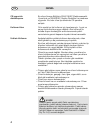- DL manuals
- Fakir
- Vacuum Cleaner
- AS 1072 NT CARBON
- Instruction Manual
Fakir AS 1072 NT CARBON Instruction Manual
Summary of AS 1072 NT CARBON
Page 1
As 1072 nt carbon kullanım kılavuzu islak-kuru Şarjlı el süpürgesi tr instruction manual wet/dry rechargeable vacuum cleaner gb.
Page 2: İçindekiler
2 İÇİndekİler tr genel .................................................................................3 sorumluluk ........................................................................3 güvenlik önemlidir..............................................................3 kullanma talimatları hakkın...
Page 3: Genel
3 genel tr genel size uzun yıllar güvenle hizmet verecek olan fakir as 1072 nt islak-kuru Şarjlı el süpürgesi’ni satın almış olduğunuz için sizi kutlarız. Benzer ürünleri daha önce kullanmış olabilirsiniz, ancak kullanma kılavuzunu okumak icin zaman ayırınız. Bu kılavuz, satın almış olduğunuz üründe...
Page 4: Genel
4 genel tr uyari! Cihazın tamiri ancak yetkili fakir servislerince yapılmalıdır (yetkili servis listesine bakınız). Yanlış tamir işlemleri kullanıcı için tehlike oluşturabilir. Yetkili servis dışında yapılan tamir ve bakımlar sonrasında oluşacak her türlü hasar ve sorundan fakir elektrikli ev aletle...
Page 5: Güvenlik
5 gÜvenlİk tr güvenlik uyarıları elektrikli bir cihaz kullanılırken, aşağıdaki önlemler her zaman alınmalıdır. Yangın, elektrik çarpması ve kişisel yaralanmaları engellemek için; • bu cihaz sadece ev kullanımı için tasarlanmıştır. Cihazı farklı bir amaç için kullanmak, cihaza zarar verecektir. • cih...
Page 6: Güvenlik
6 gÜvenlİk tr • prizdeki tozları düzenli olarak temizleyiniz. • aşırı ısınma sonucu, cihaza ve pillerine herhangi bir zarar gelmemesi için, cihazı şarj halinde iken çalıştırmayınız. • filtrenin hava giriş-çıkış kısmına herhangi bir cisim sıkıştırmayınız. • cihaz içindeki pilleri ateşe atmayınız. • c...
Page 7: Genel Bakiş
Genel bakiŞ tr Ürün tanıtımı 7 1- toz tankı 2- islak filtre 3- toz filtresi 4- led batarya şarj göstergesi 5- toz tankı ayırma tuşu 6- açma/kapama tuşu 7- tutacak 8- hava çıkış kanalı 9- batarya yeri aksesuarları 10- aksesuar hazneli şarj destek ünitesi 11- mobilya fırçası 12- kenar köşe aparatı 13-...
Page 8: Kullanim
8 kullanim tr duvara şarj ünitesinin monte edilmesi 1- duvarda prize yakın bir yer belirleyin, uyarıları gözden geçirin. 2- Şarj ünitesinin arkasını tutarak duvarda denk gelen yerlere uygun delik açın. (Şekil 1) 3- Şarj ünitesindeki sol taraftaki adaptör girişine adaptörü takın. (Şekil 2) uyari! Vid...
Page 9: Kullanim
Kullanim tr 9 dİkkat! Cihazı ilk kez kullanmadan önce bataryayı 15 saat şarj etmeniz gerekmektedir. Bataryayı ilk kez şarj etmeden önce, bataryadaki kalan tüm şarjın bitirmeniz gerekiyor. Cihazın açma / kapama tuşuna basarak bakabilirsiniz. Motor yavaş çalışıncaya kadar cihazı açık tutunuz. Dİkkat! ...
Page 10: Kullanim
10 kullanim tr cihazı çalıştırmadan önce filtrenin yerine oturduğuna ve toz haznesinin boş olduğuna emin olun. Cihazı çıkarmak için şarj ünitesinde bulunan ayırma tuşuna basarak olduğu yerin tersine ve dikey bir şekilde ittirin. Açma kapama tuşu cihazı açmak veya kapatmak için tutma sapındaki tuşa b...
Page 11: Kullanim
11 tr kullanim dİkkat! Mobilya fırçasını veya kenar köşe aparatını kullanacağınız zaman cihazı kapatmayı unutmayın! Dİkkat! Islak vakum yapmadan önce ıslak aparatın toz tankının ucuna takıldığından emin olunuz. Kuru vakuma geçtiğinizde çıkarabilirsiniz. Uyari! Islak vakumlama yaptıktan sonra toz tan...
Page 12: Kullanim Sonrasi
Tr kullanim sonrasi 12 temizlik ve bakım filtre ve toz tankının temizlenmesi cihazı sadece kuru veya nemli bezle temizleyin. Eğer gerekirse toz hanesini nemli bir bezle silebilirsiniz. 1) toz hazneyi ayırma tuşuna basarak cihazdan çıkarın. 2) filtreyi toz haznesinden çıkartın, toz haznesini boşaltın...
Page 13: Kullanim Sonrasi
Tr kullanim sonrasi 13 sorun giderme yetkili fakir servislerine başvurmadan önce sorunu çözmek için bu el kitapçığına başvurunuz eğer sorunu çözemiyorsanız yetkili servisi arayınız. Uyari! Sorun gidermeye başlamadan önce cihazı kapatınız ve fişten çıkartınız. Arızalar olası neden Çözüm cihaz çalışmı...
Page 14: Kullanim Sonrasi
14 tr kullanim sonrasi cihazın kullanım ömrünün bitmesi halinde, elektrik kablosunu keserek kullanılamayacak hale getiriniz. Elektriksel atıklar, normal çöplerle birlikte atılmamalıdır. Ülkenizde mevcut bulunan yasalara göre, bu tür cihazlar için özel olarak belirlenmiş çöp kutularına cihazı bırakın...
Page 15: Contents
15 contents gb general.............................................................................16 responsibility....................................................................16 safety is important ...........................................................16 warnings on the operating instr...
Page 16: General
16 general gb general congratulations for buying fakir asr 1072 nt wet/dry rechargeable vacuum cleaner that will provide many years of service to you with confidence. You may have used similar products before, but please take time to read the user guide. This guide has been prepared for you to get t...
Page 17: General
17 general gb warning! Repairs must be performed only by fakir authorized services (see authorized service list). Improper repair procedures may pose a danger to the user. Fakir elektrikli ev aletleri dış tic a.Ş. Will not be responsible of any problem caused by repair or maintenance made by other t...
Page 18: Safety
18 safety gb safety precautions when using an electrical appliance, the following precautions must be always taken. In order to prevent fire, electric shock and personal injuries; • this device has been designed for domestic use only. Using the appliance for other purposes will cause damage. • befor...
Page 19: Safety
19 safety gb • clean the dust on the plug regularly. • do not operate the device while charging in order to avoid any damage to the unit or batteries as a result of overheating. • do not squeeze any objects into the air inlet-outlet of the filter. • do not throw the batteries in the device into the ...
Page 20: Overwiew
20 overwiew gb product introduction 1- dust tank 2- wet filter 3- dust filter 4- led battery charge indicator 5- dust tank separation button 6- on/off button 7- handle 8- air outlet channel 9- battery place accessories 10- charge support unit with accessories chamber 11- furniture brush 12- corner a...
Page 21: Use
Use gb 21 mounting the charger to the wall 1- determine a place on the wall close to the outlet, review the warnings. 2- open appropriate holes on the wall keeping the back of the charger. (figure 1) 3- plug the adapter on the adapter jack on the left side of the charger unit. (figure 2) warning! Be...
Page 22: Use
Caution! Before using the device for the first time, you need to charge the battery for 15 hours. Before charging the battery for the first time, you need to finish all the remaining charge in the battery. You can see pressing the on / off button of the device. Keep the device on until the engine op...
Page 23: Use
Use gb 23 before operating the device, make sure that the filter is in place and dust chamber is empty. To remove the device, push it inversely and vertically by pressing the separation button on the charger. Power button to turn on and off the device, press the button on the handle. If you stop pre...
Page 24: Use
Caution! Remember to turn off the device when you use furniture brushes and corner and edge apparatus! Caution! Make sure the tank is installed at the end of the wet dust tank before vacuuming with the wet apparatus. You can remove it when you start dry vacuuming. Warning! After doing wet vacuuming,...
Page 25: After Use
25 gb after use cleaning and maintenance cleaning filters and dust tanks clean the device only with a dry or damp piece of cloth. If necessary, you can clean the dust tank with a damp piece of cloth. 1) remove the dust tank from the device by pressing the separation button. 2) remove the filter from...
Page 26: After Use
Gb after use 26 troubleshooting refer to this manual to solve the problem before resorting to fakir authorized services. If you cannot solve the problem, call the authorized service. Warning! Turn off the device and unplug it before troubleshooting. Faults device device is not working or charging. T...
Page 27: After Use
Gb after use 27 if your device comes to an end of its lifetime, cut the power cord to make sure it cannot be used. Electrical waste must not be disposed of together with household waste. Dispose of the device according to the environmental regula- tions applicable in your country. The packaging of t...
Page 28
Üretici/İthalatçı - manufacturer/importer: fakir elektrikli ev aletleri dış ticaret a.Ş. Meşrutiyet cd. No:43 tepebaşı 34430 İstanbul tÜrkİye tel: +90 212 249 70 69 faks:+90 212 293 39 11.