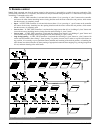Fakro ZWP15 User Manual
User manual of ZWP15 controller
Contents
1.Description..........................................................................................................................................................2
2.Installation of ZWP15 controller.........................................................................................................................3
3.Controller programming ....................................................................................................................................4
3.1.Adding device to network (INCLUDE function)........................................................................................5
3.2.Associating device with a pair of buttons on the controller (ASSOCIATE function)................................6
3.3.Associating another controller with the network (LEARN MODE)...........................................................7
3.4.Deleting device from a pair of controller buttons on the controller (DELETE function)...........................8
3.5.Excluding device from the network (EXCLUDE function)........................................................................9
3.6.Restoring default settings in the controller (DEFAULT function)............................................................10
3.7.Removing SECONDARY controller from the network ...........................................................................10
3.8.Special function ASSAIN A ROUTE........................................................................................................11
4.Technical parameters ........................................................................................................................................11
5.Remote control..................................................................................................................................................12
6.Battery replacement ..........................................................................................................................................13
7.Warranty............................................................................................................................................................14
12.06.01 NC811-GB
1/16
©2012, FAKRO
GB