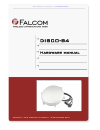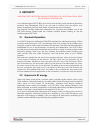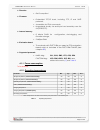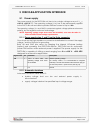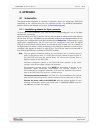- DL manuals
- FALCOM
- GPS
- DISCO-B4
- Hardware Manual
FALCOM DISCO-B4 Hardware Manual
Summary of DISCO-B4
Page 1
T his document is available at http :// www . Falcom . De / . Disco-b4 hardware manual version: 1.0.3; modified: thursday 15 september 2011.
Page 2
Disco-b4 h ardware m anual v ersion 1.0.3 table of contents 1 i ntroduction .................................................................................5 1.1 general......................................................................................................................5 1.2 circui...
Page 3
Disco-b4 h ardware m anual v ersion 1.0.3 6.3 mounting.................................................................................................................29 6.4 audio jacks.............................................................................................................30 6.4...
Page 4
Disco-b4 h ardware m anual v ersion 1.0.3 cautions information furnished herein by falcom is believed to be accurate and reliable. However, no responsibility is assumed for its use. Please, read carefully the safety precautions. If you have any technical questions regarding this document or the prod...
Page 5: 1 Introduction
Disco-b4 h ardware m anual v ersion 1.0.3 1 introduction this product manual is only addressed to qualified personnel which are well skilled in electronical/electrical installation and not addressed to private consumers/end users. The installation, implementing or setting into operation of the produ...
Page 6
Disco-b4 h ardware m anual v ersion 1.0.3 disco-b4 is a device that can be configured and integrated onto any asset platform, including: - trailers, - trucks, - delivery vans, - rail cars, - as well as other industrial monitoring installations. And it can be used in a variety of applications, includ...
Page 7
Disco-b4 h ardware m anual v ersion 1.0.3 figure 1: disco-b4 block diagram 1.3 related documents some other pdf documents such as fcc approval, application notes, certificate of conformity r&tte etc. Are also available on the web at: http://www.Falcom.De/ in the published download area. In addition ...
Page 8: 2 Security
Disco-b4 h ardware m anual v ersion 1.0.3 2 security important for the efficient and safe operation of your gsm-modem, read this information before use! Your cellular engine disco-b4 is one of the most exciting and innovative electronic products ever developed. With it you can stay in contact with y...
Page 9
Disco-b4 h ardware m anual v ersion 1.0.3 2.3 driving check the laws and regulations on the use of cellular devices in the area where you drive. Always obey them. Also, when using your disco-b4 while driving, please pay full attention to driving, pull off the road and park before making or answering...
Page 10
Disco-b4 h ardware m anual v ersion 1.0.3 2.10 potentially explosive atmospheres turn your disco-b4 device off when in any area with a potentially explosive atmosphere. It is rare, but your modems or their accessories could generate sparks. Sparks in such areas could cause an explosion or fire resul...
Page 11: 3 Safety Standards
Disco-b4 h ardware m anual v ersion 1.0.3 3 safety standards your gsm/gprs/gps device complies with all applicable rf safety standards. Disco-b4 meets the safety standards for rf receivers and the standards and recommendations for the protection of public exposure to rf electromagnetic energy establ...
Page 12: 4 Technical Data
Disco-b4 h ardware m anual v ersion 1.0.3 4 technical data 4.1 product features supply voltage range: ➢ operating power supply voltage range of +10.8 v to +32.0 v, suitable for direct connection to an automotive +12v or +24v dc power source (car battery). Power saving: ➢ 7 different energy-saving mo...
Page 13
Disco-b4 h ardware m anual v ersion 1.0.3 directive: ➢ rohs compliant. Firmware: ➢ embedded tcp/ip stack, including tcp, ip and smtp protocols, ➢ accessible via pfal commands, ➢ upgradable locally via serial port and remotely over the air (gprs/tcp) . Internal memory: ➢ 8 mbyte flash for configurati...
Page 14
Disco-b4 h ardware m anual v ersion 1.0.3 4.1.3 gsm/gprs engine features gsm/gprs core: ➢ telit ge864-quad module ➢ quad-band: gsm 850, 900, dcs 1800, pcs 1900. ➢ compliant to gsm phase 2/2+ output power: ➢ class 4 (2 w) at egsm900/850 ➢ class 1 (1 w) at gsm1800 and gsm 1900 gprs connectivity: ➢ gpr...
Page 15
Disco-b4 h ardware m anual v ersion 1.0.3 4.1.4 gps engine features gps engine: ➢ ubx-g5010 single chip from u-blox ➢ 50-channel u-blox 5 engine ➢ gps l1 c/a code a ccuracy: ➢ position: time to first fix (ttff): ➢ hot starts ➢ cold starts 29 sec, average sensitivity: ➢ tracking -160 dbm dynamic cond...
Page 16
Disco-b4 h ardware m anual v ersion 1.0.3 4.2 nmea data message disco-b4 delivers data in the nmea-0183 format. Table below lists the nmea and falcom output messages supported by the disco-b4 device and gives a brief description for each protocol. For further description about these protocols, refer...
Page 17
Disco-b4 h ardware m anual v ersion 1.0.3 5 disco-b4 application interface 5.1 power supply the power supply for the disco-b4 unit has to be a single voltage source of v +in = +10.8 v ...+32.0 v dc. The operating voltage (v +in ) has to be permanently applied to the disco-b4 unit and able to provide...
Page 18
Disco-b4 h ardware m anual v ersion 1.0.3 5.1.3 power saving sleep mode reduces the functionality of the modules of the disco-b4 device to a minimum and thus minimizes the current consumption to the lowest level. Settings can be made using the $pfal,sys.Device.Sleep command. For details, see example...
Page 19: 6 Hardware Interfaces
Disco-b4 h ardware m anual v ersion 1.0.3 6 hardware interfaces this chapter describes the hardware interfaces: • 8pin connector • mounting holes • audio jacks • 4pin single row connector interface specifications 8pin connector eight-wire cable with an 8-pin connector on the end and 1 meter cable le...
Page 20
Disco-b4 h ardware m anual v ersion 1.0.3 6.1 8pin connector, pin assignments figure 3: pin assignments of the 8-pin connector. 6.1.1 8-pin connector pinout pin name color direction discription level 1 +in red input power supply input. The power supply must be able to meet the requirements of curren...
Page 21
Disco-b4 h ardware m anual v ersion 1.0.3 6.1.2 special pin description (pins 4, 5, 6) these pins have dual functions. All of them are controlled by the internal firmware of disco-b4. Therefore, the user must specify whether they will be as analog or digital pins. This function is controlled by the ...
Page 22
Disco-b4 h ardware m anual v ersion 1.0.3 figure 4: connection example 1 when used as analog input. ↓ connection example 2 (for i/o1 and i/o2): an analog input can be connected to a tachometer generator. The maximum output voltage of the tachometer should be + 32.0 v (see illustrated example in figu...
Page 23
Disco-b4 h ardware m anual v ersion 1.0.3 6.1.2.2 how to use these pins as digital inputs (pin 4, 5, 6) these pins are high active when used as digital inputs, so you can set v in(low) and v in(high) to any levels within the range from +0 to +32.0 vdc. The high and low levels can be set with pfal co...
Page 24
Disco-b4 h ardware m anual v ersion 1.0.3 6.1.2.3 how to use these pins as digital outputs (pin 4, 5, 6) the disco-b4 device supports three ios which can be used either as input or output. These outputs are open collectors. They can be directly connected via resistors (r) to leds, relays etc., which...
Page 25
Disco-b4 h ardware m anual v ersion 1.0.3 6.1.2.4 how to use ign pin(pin 3) the ign-pin has two functions: ✔ it wakes up the system disco-b4 from the ign-sleep mode (when sleeping), ✔ and can be used to monitor the vehicle ignition state, to report/store the start and stop of a trip by using the eve...
Page 26
Disco-b4 h ardware m anual v ersion 1.0.3 6.1.2.5 serial communication signals (rxa and txa) the disco-b4 device incorporates a full duplex serial channel which allows two devices to communicate directly with each other via the rs232 serial port. All supported variable baud rates are software-contro...
Page 27
Disco-b4 h ardware m anual v ersion 1.0.3 pin name colour direction description level 1 rxb green-white input second serial port (receive data). Default baud rate = 57600bps. 2 txb blue-white output second serial port (transmit data). Default baud rate = 57600bps. 3.3v ttl levels 3 vout red-white ou...
Page 28
Disco-b4 h ardware m anual v ersion 1.0.3 figure 11: removing crews around the housing, opening the cover, inserting the sim card into the sim card holder and screwing the housing again. 5) clean the rubber ring and to maintain the life of the rubber ring we recommend to grease it with a silicone gr...
Page 29
Disco-b4 h ardware m anual v ersion 1.0.3 6.2.1 how to enter the sim card pin: to insert the pin of the sim card follow the steps below: 1) install and start the falcom workbench software. 2) connect your disco-b4 to a free pc com port (see chapter 6.1.2.5 ) and power up your device (see chapter 6.1...
Page 30
Disco-b4 h ardware m anual v ersion 1.0.3 6.4 audio jacks disco-b4 has two audio jack connectors one for an active speaker and one microphone. Both connectors are shown in figure below: figure 14: audio interfaces the electrical characteristics for both paths is given separately in tables below: mic...
Page 31
Disco-b4 h ardware m anual v ersion 1.0.3 6.4.1.1 audio interface the disco-b4 device provides one audio interface suited for hands-free function (car kit). The mic/active-spk-set offered by falcom contains a microphone and an active speaker for direct connection to the spk or mic connectors of the ...
Page 32: 7 Housing
Disco-b4 h ardware m anual v ersion 1.0.3 7 housing figure 15: disco-b4 housing. This confidential document is a property of falcom and may not be copied or circulated without previous permission. Page 32 of 35.
Page 33: 8 Appendix
Disco-b4 h ardware m anual v ersion 1.0.3 8 appendix 8.1 schematics the figure below illustrates a common schematic when you install your disco-b4 hardware in the vehicle and use it for vehicle security. For detailed information, please, refer to the related documents [ invehiclemounting.Pdf ]. 8.1....
Page 34
Disco-b4 h ardware m anual v ersion 1.0.3 figure 16: schematic example of installation guidance. 8.2 setting up disco-b4-evalkit to get started quickly with disco-b4 evalkit, follow the steps below: 1) connect the 8pin single row connector on the external cable to the 8pin single row connector socke...
Page 35
Disco-b4 h ardware m anual v ersion 1.0.3 6) on the evalboard, turn the switches marked “e/on”, “d/on”, “ign” to on and “current” to current. “e/on” supplies power to the disco-b4 evalboard. “d/on” and “current” supplies power to the disco-b4 device. “ign” switches disco-b4 from ign-sleep mode to fu...