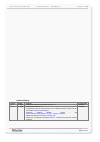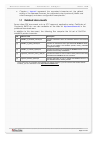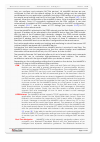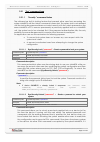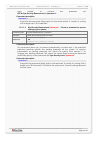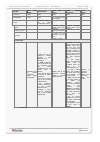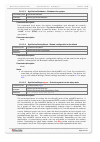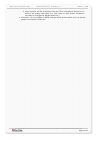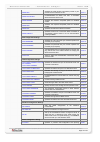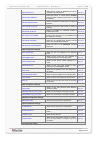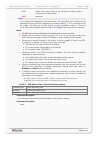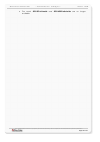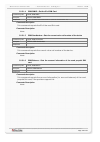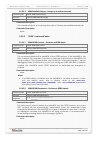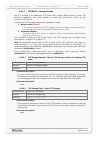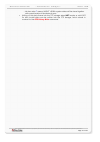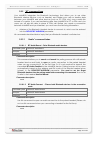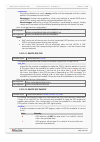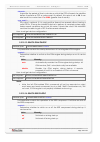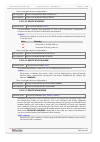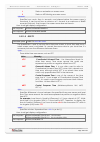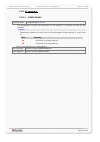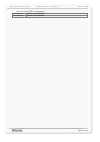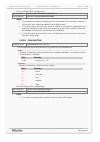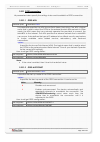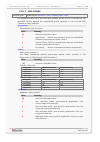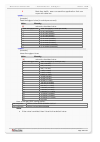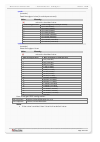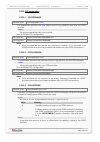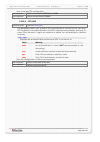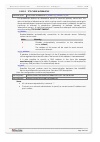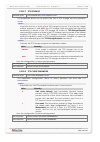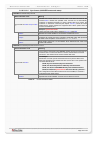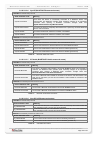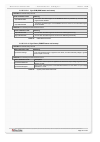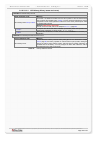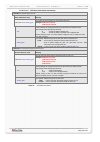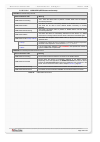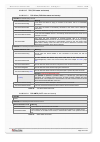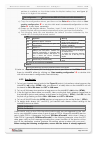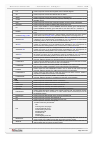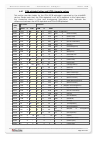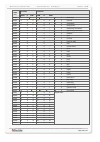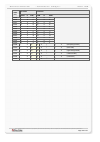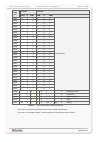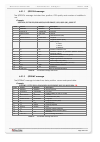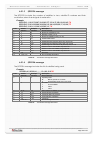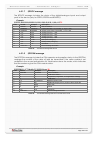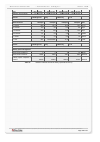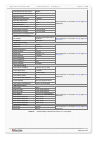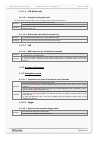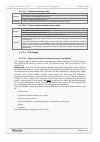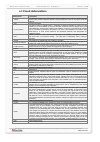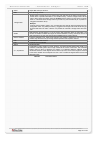- DL manuals
- FALCOM
- GPS
- MAMBOII
- User Manual
FALCOM MAMBOII User Manual
Summary of MAMBOII
Page 1
T his document is available at http :// www . Falcom . De / mamboii operating with firmware version 2.4.0 configuration command set user’s guide supports both gsm and tcp applications version: 1.1.0; last updated: 13/09/2007; this document will be regularly updated..
Page 2: 1 I
C onfiguration c ommand s et - f irmware r evision 2.4.0_ beta - v ersion 1.0.0 table of contents 1 i ntroduction ...................................................................................... 12 1.1 about this document ...........................................................................
Page 3
C onfiguration c ommand s et - f irmware r evision 2.4.0_ beta - v ersion 1.0.0 3.2.1.4.7 sys.Timer.Disarm – disarms initialized and armed timers .......................................... 47 3.2.1.4.8 sys.Timer.Erase – erases timer settings .............................................................
Page 4
C onfiguration c ommand s et - f irmware r evision 2.4.0_ beta - v ersion 1.0.0 3.2.3.2 “vibration” command index ............................................................................................................. 83 3.2.3.2.1 io.Vibration= – manages device vibrations ........................
Page 5
C onfiguration c ommand s et - f irmware r evision 2.4.0_ beta - v ersion 1.0.0 3.2.5.5.1 gsm.Gprs.Connect – performs a gprs attach ................................................................... 109 3.2.5.5.2 gsm.Gprs.Disconnect – performs a gprs detach ............................................
Page 6
C onfiguration c ommand s et - f irmware r evision 2.4.0_ beta - v ersion 1.0.0 3.2.8.2.1 ieee.Iobox.Out= – configures outputs of i/o-box 139 3.2.8.2.2 ieee.Iobox.Power= – changes the operation mode of i/o-box .............................................................................................
Page 7
C onfiguration c ommand s et - f irmware r evision 2.4.0_ beta - v ersion 1.0.0 3.2.19 prot parameters .................................................................................................... 174 3.2.19.1 prot. ................................................................................
Page 8: 4 H
C onfiguration c ommand s et - f irmware r evision 2.4.0_ beta - v ersion 1.0.0 3.2.25.1.1.2.9 sys.Gsm (gsm states and events) ................................................................................................217 3.2.25.1.1.2.10 sys.Power (power states and events) ........................
Page 9
C onfiguration c ommand s et - f irmware r evision 2.4.0_ beta - v ersion 1.0.0 6.5.1.2 $gprmc message ....................................................................................................................... 252 6.5.1.3 $gpgsv message .....................................................
Page 10
C onfiguration c ommand s et - f irmware r evision 2.4.0_ beta - v ersion 1.0.0 version history: version author changes change date 1.0.0 f. Beqiri - initial version based on the firmware revision 2.4.0 29/05/2007 1.0.1 f. Beqiri - new firmware revision 2.4.3 - corrected the range of ring tones from...
Page 11: Cautions
C onfiguration c ommand s et - f irmware r evision 2.4.0_ beta - v ersion 1.0.0 cautions information furnished herein by falcom is accurate and reliable. However, no responsibility is assumed for its use. Please, read carefully the safety precautions. If you have any technical questions regarding th...
Page 12: 1 Introduction
C onfiguration c ommand s et - f irmware r evision 2.4.0_ beta - v ersion 1.0.0 1 introduction this is preliminary documentation and is subject to change. This document represents the description of the firmware version 2.4.0 and later and the supported configuration command set for the falcom mambo...
Page 13: 1.1 Related Documents
C onfiguration c ommand s et - f irmware r evision 2.4.0_ beta - v ersion 1.0.0 • chapter 6 “appendix” represents the supported character set, the default setting of the released firmware, the supported output protocols (nmea and other messages) and alarm configuration examples etc. 1.1 related docu...
Page 14: 2 General
C onfiguration c ommand s et - f irmware r evision 2.4.0_ beta - v ersion 1.0.0 2 general the mamboii operating with firmware version 2.4.0 and later (using ecos operating system) offers a speedy development of system solutions within the fields of: • fleet management with gps-location • vehicle sec...
Page 15
C onfiguration c ommand s et - f irmware r evision 2.4.0_ beta - v ersion 1.0.0 supports up to 32 different beep tones, controls up to 6 ieee devices (keyfob & i/o-box) and handles all events that are fired on such devices. Provides gps data for real-time navigation via bluetooth wireless communicat...
Page 16
C onfiguration c ommand s et - f irmware r evision 2.4.0_ beta - v ersion 1.0.0 2.2 the principle of firmware operation the integration of the mamboii operating with firmware version 2.4.0 in the field mentioned in chapter 2 , page 14, requires the following elements : 1. Mamboii unit(s) 2. A sim ca...
Page 17
C onfiguration c ommand s et - f irmware r evision 2.4.0_ beta - v ersion 1.0.0 help you configure and evaluate falcom devices). All mamboii devices are pre- configured to work with the default settings. So all default settings must be changed and adapted to your application conditions (including: g...
Page 18
C onfiguration c ommand s et - f irmware r evision 2.4.0_ beta - v ersion 1.0.0 mamboii supports a communication technology that allows devices within a 10-meter proximity to communicate with each other without physical cables. Mamboii in communication with your installed gps mapping software on the...
Page 19: 2.4 Tcp/ip Overview
C onfiguration c ommand s et - f irmware r evision 2.4.0_ beta - v ersion 1.0.0 2.3.2 intranet applications figure below represents the client pc and server pc communication. However, to exchange text messages (tcp packets) between server and mamboii device a program developed by the user must be av...
Page 20: Mamboii
C onfiguration c ommand s et - f irmware r evision 2.4.0_ beta - v ersion 1.0.0 3 command syntax, pfal commands and supported parameters– for falcom mamboii 3.1 pfal command syntax and response message structure 3.1.1 command syntax of pfal commands the input messages provided in the next section ca...
Page 21
C onfiguration c ommand s et - f irmware r evision 2.4.0_ beta - v ersion 1.0.0 length of commands is limited to 1500 characters. The common syntax in this case is: ;;…. The can contain different valid parameters supported by the mamboii firmware. In some pfal commands the entry is omitted. However,...
Page 22
C onfiguration c ommand s et - f irmware r evision 2.4.0_ beta - v ersion 1.0.0 the example 6 above signifies that the device name is specified to “mymamboii”. The example 7 above signifies that the mambo ii will beep, when left button (btn0) is short-pressed. 3.1.1.1 command types it is used to sep...
Page 23
C onfiguration c ommand s et - f irmware r evision 2.4.0_ beta - v ersion 1.0.0 3.1.3 using identifiers (optional) syntax1 -$pfal:id idtxt >, commands >* cs > syntax2 -$pfal:id idtxt >, commands > syntax3 -pfal:id idtxt >, commands >* cs > syntax4 -pfal:id idtxt >, commands > table 3: identifier syn...
Page 24
C onfiguration c ommand s et - f irmware r evision 2.4.0_ beta - v ersion 1.0.0 example pfal:id001,sys.Trigger 0 read commands $ 0 > $trigger 0 =high $success $ 0 > $trigger 0 =high $success $.
Page 25: 3.2 Pfal Commands
C onfiguration c ommand s et - f irmware r evision 2.4.0_ beta - v ersion 1.0.0 3.2 pfal commands the following table provides a complete list of the pfal commands used to manage/administrate different parts of an application built on the mamboii system. Please note that, the pfal commands listed in...
Page 26
C onfiguration c ommand s et - f irmware r evision 2.4.0_ beta - v ersion 1.0.0 pfal command set meaning chapter $pfal,sys.Timer index >.Arm arms an initialized and disarmed timer 3.2.1.4.6 $pfal,sys.Timer index >.Disarm disarms an initialized and armed timer 3.2.1.4.7 $pfal,sys.Timer index >.Erase ...
Page 27
C onfiguration c ommand s et - f irmware r evision 2.4.0_ beta - v ersion 1.0.0 pfal command set meaning chapter $pfal,sys.Cpu.Reset resets main controller and set system into the firmware update mode. 3.2.1.13.1 $pfal,sys.Ieee.Enable powers on ieee module 3.2.1.14.1 $pfal,sys.Ieee.Disable powers of...
Page 28
C onfiguration c ommand s et - f irmware r evision 2.4.0_ beta - v ersion 1.0.0 pfal command set meaning chapter $pfal,gps.History.Clear clears the history memory space 3.2.4.2.2 $pfal,gps.History.Getstart retrieves the oldest date stored in the history memory 3.2.4.2.3 $pfal,gps.History.Setread, s_...
Page 29
C onfiguration c ommand s et - f irmware r evision 2.4.0_ beta - v ersion 1.0.0 pfal command set meaning chapter $pfal,gsm.Datacall.Sent, protocols >, text ”> sends messages to a gsm modem via an established data call 3.2.5.4.1 $pfal,gsm.Datacall.Accept accepts an incoming data call 3.2.5.4.2 $pfal,...
Page 30
C onfiguration c ommand s et - f irmware r evision 2.4.0_ beta - v ersion 1.0.0 pfal command set meaning chapter $pfal,msg.Version.Hardwarerev retrieves the hardware revision of the pcb 3.2.7.3.4 $pfal,msg.Version.Hardware retrieves the hardware version of the target device 3.2.7.3.5 $pfal,msg.Versi...
Page 31
C onfiguration c ommand s et - f irmware r evision 2.4.0_ beta - v ersion 1.0.0 3.2.1 “sys” command type 3.2.1.1 “security” command index the software has built-in locking feature that prevents other users from accessing the system mamboii until the unlock command is executed. The system lock is not...
Page 32
C onfiguration c ommand s et - f irmware r evision 2.4.0_ beta - v ersion 1.0.0 stays locked. To remove the password use $pfal,sys.Security.Removelock, >. Parameter description it specifies the password (string type) to unlock the system. It consists of a string with a length up to 50 characters. 3....
Page 33
C onfiguration c ommand s et - f irmware r evision 2.4.0_ beta - v ersion 1.0.0 3.2.1.2 “rupdate” command index there are two ways to upgrade the firmware of the mamboii, one is upgraded locally by sirfflash tool and the other is done via wireless connection through remote server. The former one is ...
Page 34
C onfiguration c ommand s et - f irmware r evision 2.4.0_ beta - v ersion 1.0.0 specifies the exact length of the remote update firmware data. For fw_raw, this number specifies the length (in bytes) of the binary firmware data. For fw_cpr, this number specifies the length (in bytes) of the compresse...
Page 35
C onfiguration c ommand s et - f irmware r evision 2.4.0_ beta - v ersion 1.0.0 3.2.1.2.2.1 binary update commands command syntax sta > length > cmd_id > answer_id > datalength > data > sto > binary command responses * format size description syntax example ** sta > 1 byte - 0xfc length > 1-n byte -...
Page 36
C onfiguration c ommand s et - f irmware r evision 2.4.0_ beta - v ersion 1.0.0 syntax exit data mode select sector write data to sector read sector checksum clear sector 0x00 0x01 0x02 0x03 0x04 0x00 0x01 4 + number of bytes to be written. 2 0 - number of sector or 99 to select configuration sector...
Page 37
C onfiguration c ommand s et - f irmware r evision 2.4.0_ beta - v ersion 1.0.0 3.2.1.2.3 sys.Rupdate.Finish – finishes remote update command syntax sys.Rupdate.Finish examples $pfal,sys.Rupdate.Finish message description in case of a successful firmware update, the device will perform a reset and s...
Page 38
C onfiguration c ommand s et - f irmware r evision 2.4.0_ beta - v ersion 1.0.0 3.2.1.3 “device” command index device commands allow you to perform a system reset, shutdown, sleep or to reset the system configuration settings. Once one action is executed the corresponding event is respectively raise...
Page 39
C onfiguration c ommand s et - f irmware r evision 2.4.0_ beta - v ersion 1.0.0 3.2.1.3.3 sys.Device.Shutdown – shutdown the system command syntax sys.Device.Shutdown examples $pfal,sys.Device.Shutdown responses - command description this command shuts down the device immediately and discards all cu...
Page 40
C onfiguration c ommand s et - f irmware r evision 2.4.0_ beta - v ersion 1.0.0 parameter description it defines under which conditions the mamboii device should be woken up. The value can be set to. Value meaning ign puts the system into ign-sleep mode until the btn1 (right- button on mamboii) is s...
Page 41
C onfiguration c ommand s et - f irmware r evision 2.4.0_ beta - v ersion 1.0.0 specifies how long the device will sleep before a time out signal occurs. Its format is "hh:mm:ss", where the characters indicate the two digits of hour, followed minutes and seconds with an accuracy of 1 second. The tim...
Page 42
C onfiguration c ommand s et - f irmware r evision 2.4.0_ beta - v ersion 1.0.0 3.2.1.3.6 sys.Device.Clearalarm – clears existing alarms and restart the device command syntax sys.Device.Clearalarm examples $pfal,sys.Device.Clearalarm responses - command description this command clears all user-set a...
Page 43
C onfiguration c ommand s et - f irmware r evision 2.4.0_ beta - v ersion 1.0.0 alarm actions will be simulated using the pfal commands (because no actions are being executed) (i.E. User have to start timers, increment counters or change the trigger states etc..) • however, it is not possible to eas...
Page 44
C onfiguration c ommand s et - f irmware r evision 2.4.0_ beta - v ersion 1.0.0 3.2.1.4 “timer” command index timers are system-based timers, which allow you a recurring interval at which the elapsed events are raised in your application. You can then handle these events (see chapter 3.2.25.1.1.2.3,...
Page 45
C onfiguration c ommand s et - f irmware r evision 2.4.0_ beta - v ersion 1.0.0 32-bit integer value from 0 to 2147483647 . Determines the amount of time, in milliseconds, on which the specified timer index > runs. Each time the specified timeout passes, the corresponding timer event occurs. Notes •...
Page 46
C onfiguration c ommand s et - f irmware r evision 2.4.0_ beta - v ersion 1.0.0 cyclic performs execution periodically. Based on its event that occurs each time the specified timeout > passes, it allows an action(s) to be performed periodically. Timeout > it specifies a 32-bit integer value. It can ...
Page 47
C onfiguration c ommand s et - f irmware r evision 2.4.0_ beta - v ersion 1.0.0 3.2.1.4.5 sys.Timer index >.Resume– restarts the execution of paused timers command syntax sys.Timer index >.Resume examples $pfal,sys.Timer 0 .Resume responses e. G. $timer 0 resumed //if previously paused or $error res...
Page 48
C onfiguration c ommand s et - f irmware r evision 2.4.0_ beta - v ersion 1.0.0 3.2.1.4.8 sys.Timer index >.Erase – erases timer settings command syntax sys.Timer index >.Erase examples $pfal,sys.Timer 0 .Erase responses e.G. $timer 0 erased command description this command erases the configuration ...
Page 49
C onfiguration c ommand s et - f irmware r evision 2.4.0_ beta - v ersion 1.0.0 3.2.1.4.10 sys.Timer index >.Load storage_index >– loads timers with storage contents command syntax sys.Timer index >.Load storage_index > examples $pfal,sys.Timer 0 .Load 0 responses e.G. $timer 0 loaded or $error load...
Page 50
C onfiguration c ommand s et - f irmware r evision 2.4.0_ beta - v ersion 1.0.0 3.2.1.5 “trigger” command index triggers are user-based triggers, which allow you to set, save and load their states when the trigger state (see chapter 3.2.25.1.1.2.4 , page 214 ) is called in your application. You can ...
Page 51
C onfiguration c ommand s et - f irmware r evision 2.4.0_ beta - v ersion 1.0.0 3.2.1.5.3 sys.Trigger index >.Save storage_index >– saves trigger state to storage index command syntax sys.Trigger index >.Save storage_index > examples $pfal,sys.Trigger 0. Save 0 responses e.G. $trigger 0 saved comman...
Page 52
C onfiguration c ommand s et - f irmware r evision 2.4.0_ beta - v ersion 1.0.0 notes • alias names can be defined for all storage indices by using alias.Storage storage_index >= alias_name >. Read also the description of storage index given in the table of abbreviations. 3.2.1.6 “counter” command i...
Page 53
C onfiguration c ommand s et - f irmware r evision 2.4.0_ beta - v ersion 1.0.0 3.2.1.6.2 sys.Counter index >.Increment= inc_value > – increments counter’s value command syntax sys.Counter index >.Increment= inc_value > examples $pfal,sys.Counter 0 .Increment=11 responses e.G. $counter 0 incremented...
Page 54
C onfiguration c ommand s et - f irmware r evision 2.4.0_ beta - v ersion 1.0.0 3.2.1.6.4 sys.Counter index >.State – reads counter’s state command syntax sys.Counter index >.State examples $pfal,sys.Counter 0 .State responses e.G. $state of counter 0: 1011 //if prior incremented by 11. Or e.G. $sta...
Page 55
C onfiguration c ommand s et - f irmware r evision 2.4.0_ beta - v ersion 1.0.0 3.2.1.6.6 sys.Counter index >.Load storage_index >– loads counters with storage contents command syntax sys.Counter index >.Load storage_index > examples $pfal,sys.Counter 0 .Load 0 responses e.G. $counter 0 loaded or $e...
Page 56
C onfiguration c ommand s et - f irmware r evision 2.4.0_ beta - v ersion 1.0.0 3.2.1.7 “macro” command index 3.2.1.7.1 sys.Macro index >– activates configured macros command syntax sys.Macro index > examples $pfal,sys.Macro 0 responses e.G. $activate macro 0 command description this command is inte...
Page 57
C onfiguration c ommand s et - f irmware r evision 2.4.0_ beta - v ersion 1.0.0 3.2.1.8 “gsm” command index 3.2.1.8.1 sys.Gsm.Enable – powers on the gsm engine command syntax sys.Gsm.Enable examples $pfal,sys.Gsm.Enable responses e.G. $success command description this command switches on the gsm eng...
Page 58
C onfiguration c ommand s et - f irmware r evision 2.4.0_ beta - v ersion 1.0.0 3.2.1.9 “gps” command index 3.2.1.9.1 sys.Gps.Enable – powers on the gps engine command syntax sys.Gps.Enable examples $pfal,sys.Gps.Enable responses e.G. $success command description this command powers on the gps engin...
Page 59
C onfiguration c ommand s et - f irmware r evision 2.4.0_ beta - v ersion 1.0.0 3.2.1.10 “userevent” command index 3.2.1.10.1 sys.Userevent index > – creates a user-event for specific application requirements command syntax sys.Userevent index > examples $pfal,sys.Userevent 0 responses e.G. $launch ...
Page 60
C onfiguration c ommand s et - f irmware r evision 2.4.0_ beta - v ersion 1.0.0 3.2.1.11 “bat” command index 3.2.1.11.1 sys.Bat.Voltage – queries battery voltage command syntax sys.Bat.Voltage examples $pfal,sys.Bat.Voltage responses e.G. $battery voltage: 4.1 v command description this command requ...
Page 61
C onfiguration c ommand s et - f irmware r evision 2.4.0_ beta - v ersion 1.0.0 3.2.1.12 “bt” command index 3.2.1.12.1 sys.Bt.Enable – powers on the bluetooth module command syntax $pfal,sys.Bt.Enable examples $pfal,sys.Bt.Enable responses e.G. $success command description this command powers on the...
Page 62
C onfiguration c ommand s et - f irmware r evision 2.4.0_ beta - v ersion 1.0.0 to re-enable the bluetooth module only for a time while the device is running and the bluetooth module has already been disabled, just send the command «$pfal,sys.Bt.Enable» to device via sms or via tcp connection. To re...
Page 63
C onfiguration c ommand s et - f irmware r evision 2.4.0_ beta - v ersion 1.0.0 3.2.1.13 “cpu” command index 3.2.1.13.1 sys.Cpu.Reset – resets the arm7 controller and sets the device into the upgrade mode. Command syntax $pfal,sys.Cpu.Reset examples $pfal,sys.Cpu.Reset responses - command descriptio...
Page 64
C onfiguration c ommand s et - f irmware r evision 2.4.0_ beta - v ersion 1.0.0 3.2.1.14 “ieee” command index 3.2.1.14.1 sys.Ieee.Enable – powers on the ieee module command syntax $pfal,sys.Ieee.Enable examples $pfal,sys.Ieee.Enable responses e.G. $success command description this command powers on ...
Page 65
C onfiguration c ommand s et - f irmware r evision 2.4.0_ beta - v ersion 1.0.0 3.2.1.15 “display” command type 3.2.1.15.1 display.Show – displays a specific view on the mamboii's screen command syntax $pfal,display.Show= view > examples $pfal,display.Show=view_gsm $pfal,display.Show=view_gps …… …… ...
Page 66
C onfiguration c ommand s et - f irmware r evision 2.4.0_ beta - v ersion 1.0.0 3.2.1.15.2 display.Dialog – creates a full-screen dialog box command syntax $pfal,display.Dialog= id >, ”caption” >, icon >, timeout >, ”option_left” >, ”option_right” >, ”messag e_text” > examples $pfal,display.Dialog=1...
Page 67
C onfiguration c ommand s et - f irmware r evision 2.4.0_ beta - v ersion 1.0.0 each dynamic entry is separated by ampersand “&” without spaces and it is enclosed in parentheses “( )“. The command for requesting such system states might look like this: for example: $pfal,display.Dialog=10,”speed mes...
Page 68
C onfiguration c ommand s et - f irmware r evision 2.4.0_ beta - v ersion 1.0.0 specifies the time how long, in seconds, the alarm will stay appeared on the screen. Specify the string containing the message that will be displayed on the screen together with the specified image. This confidential doc...
Page 69
C onfiguration c ommand s et - f irmware r evision 2.4.0_ beta - v ersion 1.0.0 3.2.2 “cnf” command type this pfal configuration command is intended to execute/require fast and easy the system configuration. This configuration setting determines the functionality of your mamboii device and your appl...
Page 70
C onfiguration c ommand s et - f irmware r evision 2.4.0_ beta - v ersion 1.0.0 the following table shows the configuration parameters grouped by major category that are available in the mamboii firmware. Use the hypertext links (shown in blue text) to navigate to the parameter description, which ex...
Page 71
C onfiguration c ommand s et - f irmware r evision 2.4.0_ beta - v ersion 1.0.0 disp.Saver defines the timeout of inactivity for starting the screen saver. 3.2.11.7 disp.Tz converts from time-zone name to local time and show it when screen saver is activated. 3.2.11.8 ieee configuration settings iee...
Page 72
C onfiguration c ommand s et - f irmware r evision 2.4.0_ beta - v ersion 1.0.0 gprs.Apn specifies the apn (access point name) context of your provider such as “internet.T-d1.De”. 3.2.21.1 gprs.Autostart enables/disables the gprs auto start. It re-enables gprs connection when it fails 3.2.21.2 gprs....
Page 73
C onfiguration c ommand s et - f irmware r evision 2.4.0_ beta - v ersion 1.0.0 messages as well as to create a maximum monitoring of system events and states which can be occurred during the operation of the device. Table 6: the configuration parameters grouped by major category. Notes • if one par...
Page 74
C onfiguration c ommand s et - f irmware r evision 2.4.0_ beta - v ersion 1.0.0 3.2.2.2 cnf.Get, parameter_name > - get configuration settings from device command syntax cnf.Get, parameter_name > examples $pfal,cnf.Get,device.Name $pfal,cnf.Get,tcp.Client.Connect $pfal,cnf.Get,gf.Config $pfal,cnf.Ge...
Page 75
C onfiguration c ommand s et - f irmware r evision 2.4.0_ beta - v ersion 1.0.0 device.Gps.Cfg reads out the number of satellites that must be available to get valid gps fix. 3.2.10.11 device.Gps.Timeout reads the timeout in minutes before mamboii performs a gps or system reset if there is no gps fi...
Page 76
C onfiguration c ommand s et - f irmware r evision 2.4.0_ beta - v ersion 1.0.0 io.Beep.Enable reads out whether the beeper will be turned on during system startup. 3.2.15.1 motion configuration settings motion.Filter reads out the motion settings. 3.2.16.1 alias configuration settings alias. Reads ...
Page 77
C onfiguration c ommand s et - f irmware r evision 2.4.0_ beta - v ersion 1.0.0 tcp.Client.Connecttcp.Client .Connect reads out the address and port of the specified remote server. 3.2.23.1 tcp.Client.Alternative reads out the address and port of the specified alternative server. 3.2.22.2 tcp.Client...
Page 78
C onfiguration c ommand s et - f irmware r evision 2.4.0_ beta - v ersion 1.0.0 3.2.2.3 cnf.Clear, parameter_name > - clears all settings in a parameter command syntax $pfal,cnf.Clear, ”parameter_name” > examples $pfal,cnf.Clear,”al” responses e.G. $alias.Cnf $alias.Sys.Counter0 $alias.Sys.Timer0 $a...
Page 79
C onfiguration c ommand s et - f irmware r evision 2.4.0_ beta - v ersion 1.0.0 3.2.2.4 cnf.Showuser - shows user specified settings command syntax $pfal,cnf.Showuser examples $pfal,cnf.Showuser responses e.G. $device.Gps.Startup=on $device.Gps.Timeout=1,30 $device.Gsm.Startup=on $device.Ieee.Startu...
Page 80
C onfiguration c ommand s et - f irmware r evision 2.4.0_ beta - v ersion 1.0.0 3.2.2.6 cnf.Show - shows all used parameters command syntax $pfal,cnf.Show examples $pfal,cnf.Show responses e.G. $device.Serial.Baudrate=115200 $device.Gps.Baudrate=38400 $device.Comm.Serial=cmd,f $device.Cmd.Pfal.En=f ...
Page 81
C onfiguration c ommand s et - f irmware r evision 2.4.0_ beta - v ersion 1.0.0 3.2.2.7 cnf.Search, parameter_search > – searches for a parameter name command syntax $pfal,cnf.Search, parameter_search > examples $pfal,cnf.Search,” device ” $pfal,cnf.Search,” tcp ” ……….. Responses e.G. $alias.Cnf=con...
Page 82
C onfiguration c ommand s et - f irmware r evision 2.4.0_ beta - v ersion 1.0.0 3.2.3 “io” command type inputs/outputs are hardware-based signals, which can be used to notify the user when system events raise. For example, you might want to be notified when an incoming voice call detected, or when t...
Page 83
C onfiguration c ommand s et - f irmware r evision 2.4.0_ beta - v ersion 1.0.0 3.2.3.2 “vibration” command index 3.2.3.2.1 io.Vibration= config_type > – manages device vibrations command syntax $pfal,io.Vibration= config_type > examples $pfal,io.Vibration=hpulse,5000 $pfal,io.Vibration=cyclic,500,1...
Page 84
C onfiguration c ommand s et - f irmware r evision 2.4.0_ beta - v ersion 1.0.0 3.2.4 “gps” command type 3.2.4.1 “nav” command index 3.2.4.1.1 gps.Nav.Position buffer_index > – gets the travelled distance from a stored position command syntax $pfal,gps.Nav.Position buffer_index > examples $pfal,gps....
Page 85
C onfiguration c ommand s et - f irmware r evision 2.4.0_ beta - v ersion 1.0.0 defines the type of the gps position to be saved. Following types can be defined. Value meaning none clears the contents of the buffer_index > current stores the current gps position into the buffer_index > pos lat >, lo...
Page 86
C onfiguration c ommand s et - f irmware r evision 2.4.0_ beta - v ersion 1.0.0 notes • an alias name can be defined for each storage index by using alias.Storage storage_index >= alias_name >. Read also the description of storage index given in the table of abbreviations. 3.2.4.1.4 gps.Nav.Position...
Page 87
C onfiguration c ommand s et - f irmware r evision 2.4.0_ beta - v ersion 1.0.0 parameter description none notes • to get the distance that the device has covered (e.G. During a trip), firstly reset the distance to zero using $pfal,gps.Nav.Distance=0 (see next section) and when the destination point...
Page 88
C onfiguration c ommand s et - f irmware r evision 2.4.0_ beta - v ersion 1.0.0 3.2.4.1.8 gps.Nav.Powersave= on >, ontime >, lptime > – enables/disables the low power mode command syntax $pfal,gps.Nav.Powersave= on >, ontime > lptime > examples $pfal,gps.Nav.Powersave=on,400,2000 $pfal,gps.Nav.Power...
Page 89
C onfiguration c ommand s et - f irmware r evision 2.4.0_ beta - v ersion 1.0.0 3.2.4.2 “history” command index the gps satellites are continuously transmitting a radio message containing information, including when the data was sent. When the gps receiver fitted in the vehicle is powered on, throug...
Page 90
C onfiguration c ommand s et - f irmware r evision 2.4.0_ beta - v ersion 1.0.0 0x 40 writes the current state of the geofence areas (inside or outside of a marked area) 0x 80 reserved it is a string that represents user information. The specified text is limited to 99 characters and it must be wrap...
Page 91
C onfiguration c ommand s et - f irmware r evision 2.4.0_ beta - v ersion 1.0.0 3.2.4.2.3 gps.History.Getstart– shows the oldest date stored in the history memory command syntax $pfal,gps.History.Getstart examples $pfal,gps.History.Getstart responses e.G. $history starts at 14.02.2007,01:56:26 comma...
Page 92
C onfiguration c ommand s et - f irmware r evision 2.4.0_ beta - v ersion 1.0.0 yyyy represents the year as a four-digit number ( 1900-9999 ). Specifies the end time. Its format is hh:mm:ss value meaning hh represents the hour ( 0-23 ). Mm represents the minute ( 0-59 ). Ss represents the second ( 0...
Page 93
C onfiguration c ommand s et - f irmware r evision 2.4.0_ beta - v ersion 1.0.0 • each time the system mamboii receives the gps.History.Read command, it responds with a maximum packet size of 512 bytes even if the size of the marked records is larger than 512 bytes. It means as larger the size of th...
Page 94
C onfiguration c ommand s et - f irmware r evision 2.4.0_ beta - v ersion 1.0.0 meter format. X 1 gps position validity: 0: invalid 1: gps fix (valid) xx 03 number of satellites in view (0 to 15) xxx 100 speed, an integer (0 … 225) representing the speed value over the ground in meter/second format ...
Page 95
C onfiguration c ommand s et - f irmware r evision 2.4.0_ beta - v ersion 1.0.0 3.2.4.2.5.2 further notes for converting history data with special remark to data/event logging features if a record has „no gps fix“, its position should be ignored for any navigation (the position is invalid, and if it...
Page 96
C onfiguration c ommand s et - f irmware r evision 2.4.0_ beta - v ersion 1.0.0 3.2.4.2.6 gps.History.Push – downloads the selected history records at once command syntax gps.History.Push, msg_output >, format > examples $pfal,gps.History.Push,serial $pfal,gps.History.Push,tcp,fmt=txt responses e.G....
Page 97
C onfiguration c ommand s et - f irmware r evision 2.4.0_ beta - v ersion 1.0.0 value meaning fmt=bin downloads history records in the binary format (default) it is the same as you send only gps.History.Push.Tcp[serial,dcs] ). Fmt=txt downloads history records in a special textual format. A brief de...
Page 98
C onfiguration c ommand s et - f irmware r evision 2.4.0_ beta - v ersion 1.0.0 3.2.4.3 “geofence” command index in order to have a basic understanding of conditional logic and geographic coordinates, please refer to chapter 3.2.24 , page 198. 3.2.4.3.1 gps.Geofence.Park.Set –activates a park area c...
Page 99
C onfiguration c ommand s et - f irmware r evision 2.4.0_ beta - v ersion 1.0.0 • the event gps.Gf.E0=inside and gps.Area.E0=inside are no longer available. This confidential document is a property of falcom and may not be copied or circulated without previous permission. Page 99 of 271.
Page 100
C onfiguration c ommand s et - f irmware r evision 2.4.0_ beta - v ersion 1.0.0 3.2.4.3.3 gps.Geofence.Geostate, geo_id > – gets the state of a geofence command syntax $pfal,gps.Geofence.Geostate, geo_id > examples $pfal,gps.Geofence.Geostate,1 responses e.G. $device is outside of gf1 command descri...
Page 101
C onfiguration c ommand s et - f irmware r evision 2.4.0_ beta - v ersion 1.0.0 3.2.5 “gsm” command type 3.2.5.1 “gsm” general command indices 3.2.5.1.1 gsm.Pin= ”pin” > - enters the pin number of the used sim card command syntax $pfal,gsm.Pin= pin” > examples $pfal,gsm.Pin=”1111” responses command ...
Page 102
C onfiguration c ommand s et - f irmware r evision 2.4.0_ beta - v ersion 1.0.0 3.2.5.1.4 gsm.Simid – get the id of sim card command syntax $pfal,gsm.Simid examples $pfal,gsm.Simid responses e.G. $simid:262031680424814 (mobile subscriber id) command description this command requests the id of the us...
Page 103
C onfiguration c ommand s et - f irmware r evision 2.4.0_ beta - v ersion 1.0.0 3.2.5.2 “voice call” command index 3.2.5.2.1 gsm.Voicecall.Dial, p_number “> - makes a gsm voice call command syntax $pfal,gsm.Voicecall.Dial, p_number “> examples $pfal,gsm.Voicecall.Dial,”+4912345678” responses e.G. $n...
Page 104
C onfiguration c ommand s et - f irmware r evision 2.4.0_ beta - v ersion 1.0.0 3.2.5.2.4 gsm.Voicecall.Audio.Profile= audio_index> – sets the active audio profile command syntax $pfal,gsm.Voicecall.Audio.Profile= audio_channel > examples $pfal,gsm.Voicecall.Audio.Profile=2 responses e.G. $success c...
Page 105
C onfiguration c ommand s et - f irmware r evision 2.4.0_ beta - v ersion 1.0.0 3.2.5.2.6 gsm.Voicecall.Volume.Speaker= n_gain >, volume >, sidetone > - sets or gets the loudspeaker settings command syntax $pfal,gsm.Voicecall.Volume.Speaker= n_gain >, value >, sidetone > examples $pfal,gsm.Voicecall...
Page 106
C onfiguration c ommand s et - f irmware r evision 2.4.0_ beta - v ersion 1.0.0 3.2.5.3 “sms” command index 3.2.5.3.1 gsm.Sms.Send, p_number “>, protocols >, text ”> - sends an sms message command syntax $pfal,gsm.Sms send, p_number “>, protocols >, text ”> $pfal,gsm.Sms send, p_number “>,, text & (...
Page 107
C onfiguration c ommand s et - f irmware r evision 2.4.0_ beta - v ersion 1.0.0 3.2.5.3.2 gsm.Sms.Inbox.State – shows inbox sms command syntax $pfal,gsm.Sms.Inbox.State examples $pfal,gsm.Sms.Inbox.State responses e.G. $inbox: 0 / 10 command description this command responds the number of incoming s...
Page 108
C onfiguration c ommand s et - f irmware r evision 2.4.0_ beta - v ersion 1.0.0 3.2.5.4 “data call” command index 3.2.5.4.1 gsm.Datacall.Send, protocols >, text ”> - transfers messages via an established data call command syntax $pfal,gsm.Datacall.Send, protocols >, ”text” > examples $pfal,gsm.Datac...
Page 109
C onfiguration c ommand s et - f irmware r evision 2.4.0_ beta - v ersion 1.0.0 3.2.5.4.3 gsm.Datacall.Hangup – hangs up an active voice call command syntax $pfal,gsm.Datacall.Hangup examples $pfal,gsm.Datacall.Hangup responses command description this command rejects an incoming data call or it fin...
Page 110
C onfiguration c ommand s et - f irmware r evision 2.4.0_ beta - v ersion 1.0.0 notes • if a gprs connection is already available and the disconnect message is called, ensure that the value value > of the gprs.Autostart parameter is set to 0 (zero) instead of 1 (one), otherwise the mamboii will try ...
Page 111
C onfiguration c ommand s et - f irmware r evision 2.4.0_ beta - v ersion 1.0.0 3.2.6 “tcp” command type in order to have a basic understanding how does the communication between the mamboii device and the remote server work, please refer to chapter 2.2 , page 16. 3.2.6.1 “tcp” command index 3.2.6.1...
Page 112
C onfiguration c ommand s et - f irmware r evision 2.4.0_ beta - v ersion 1.0.0 3.2.6.1.2 tcp.Client.Send, protocols >, text ”> - transfers a tcp packet to the connected server command syntax $pfal,tcp.Client.Send, protocols >, ”text ”> $pfal,tcp.Client.Send, protocols >, ”text & (entry) ”> examples...
Page 113
C onfiguration c ommand s et - f irmware r evision 2.4.0_ beta - v ersion 1.0.0 3.2.6.1.4 tcp.Client.Disconnect - disconnects from tcp server command syntax $pfal,tcp.Client.Disconnect examples $pfal,tcp.Client.Disconnect responses command description this command closes the connection with the tcp ...
Page 114
C onfiguration c ommand s et - f irmware r evision 2.4.0_ beta - v ersion 1.0.0 3.2.6.2 “storage” command index the tcp storage is an additional tcp buffer that collects data before it is sent. This reduces transmission cost and enables to send the information quickly to the connected tcp server. Cu...
Page 115
C onfiguration c ommand s et - f irmware r evision 2.4.0_ beta - v ersion 1.0.0 3.2.6.2.3 tcp.Storage.Addprotocol, protocols >, ”text” > - addes data to the tcp storage command syntax $pfal,tcp.Storage.Addprotocol, protocols >, ”text” > examples $pfal,tcp.Storage.Addprotocol,0,“your text“ responses ...
Page 116
C onfiguration c ommand s et - f irmware r evision 2.4.0_ beta - v ersion 1.0.0 3.2.6.2.4 tcp.Storage.Addrecord, protocol >, ”text” > - appends a binary dataframe to the tcp storage command syntax $pfal,tcp.Storage.Addrecord, add_protocols >, ”text” > $pfal,tcp.Client.Send, add_protocols >, ”text & ...
Page 117
C onfiguration c ommand s et - f irmware r evision 2.4.0_ beta - v ersion 1.0.0 − the hex value 7 means: in/out +gsm+ system states will be stored together with current location of the device at once. • writing of this data frame into the tcp storage does not require a valid gps fix. Also invalid da...
Page 118
C onfiguration c ommand s et - f irmware r evision 2.4.0_ beta - v ersion 1.0.0 3.2.6.3 “smtp” command index mamboii device is fully integrated with internet standard smtp protocol (email), supporting following features: outgoing mail features mamboii can be configured to send automatically email no...
Page 119
C onfiguration c ommand s et - f irmware r evision 2.4.0_ beta - v ersion 1.0.0 notes • if there is no gsm operator and no active gprs/tcp connection currently available, the device stores the email data and when the gprs connection is available it sends this data. • if there is an error during send...
Page 120
C onfiguration c ommand s et - f irmware r evision 2.4.0_ beta - v ersion 1.0.0 3.2.7 “msg” command type 3.2.7.1 “send” command index depending on the communication channel when a command is transmitted to the mamboii, the command responses can be forwarded to another channel such as bluetooth, csd ...
Page 121
C onfiguration c ommand s et - f irmware r evision 2.4.0_ beta - v ersion 1.0.0 parameter description it specifies the kind of protocols to be transmitted to the serial interface (bluetooth). Supported protocols are listed in chapter 6.3 page 245. It specifies the text to be added to the selected pr...
Page 122
C onfiguration c ommand s et - f irmware r evision 2.4.0_ beta - v ersion 1.0.0 parameter description it specifies the kind of protocols to be transmitted to the serial interface. Supported protocols are listed in chapterpage . The transmitted protocols are formatted: starting with "$", ptotocol dat...
Page 123
C onfiguration c ommand s et - f irmware r evision 2.4.0_ beta - v ersion 1.0.0 established csd call. The format the device uses to send out the protocols and entered text is device.Pfal.Send.Format configuration-dependent. Parameter description it specifies the kind of protocols to be transmitted v...
Page 124
C onfiguration c ommand s et - f irmware r evision 2.4.0_ beta - v ersion 1.0.0 device uses to send out the protocols and entered text is device.Pfal.Send.Format configuration-dependent. Parameter description it specifies the kind of protocols to be transmitted to the tcp server. Supported protocols...
Page 125
C onfiguration c ommand s et - f irmware r evision 2.4.0_ beta - v ersion 1.0.0 3.2.7.2 “mode” command index all three commands within this chapter can be used to disable temporarily the function of the device.Comm.Serial, device.Comm.Csd or device.Comm.Tcp.Client parameter and to define a new commu...
Page 126
C onfiguration c ommand s et - f irmware r evision 2.4.0_ beta - v ersion 1.0.0 0x0 1 transmits gpstate. 0x0 2 transmits gperror. 0x0 4 transmits gpaction. 0x0 8 transmits gpevent. Mode > mamboii supports and operates in two communication modes, the command and data mode. In command mode set to “ c ...
Page 127
C onfiguration c ommand s et - f irmware r evision 2.4.0_ beta - v ersion 1.0.0 update is necessary to exchange information (enable communication) with it again. 3.2.7.2.2 msg.Mode.Csd= out_sys_messages >, mode > - defines the communication mode on csd channel command syntax $pfal,msg.Mode.Csd $pfal...
Page 128
C onfiguration c ommand s et - f irmware r evision 2.4.0_ beta - v ersion 1.0.0 continuously through the specified msg_out_chan > channel. See also chapter 6.8, page 259 as a reference. Msg_out_chan > specifies the channel to redirect the data. It can be set to (without leading “ 0x “): 0x01 redirec...
Page 129
C onfiguration c ommand s et - f irmware r evision 2.4.0_ beta - v ersion 1.0.0 0x0 8 transmits gpevent. Mode > mamboii supports and operates in two communication modes, the command and data mode. In command mode set to “ c ” , it waits for pfal commands. In data mode, all received commands/messages...
Page 130
C onfiguration c ommand s et - f irmware r evision 2.4.0_ beta - v ersion 1.0.0 3.2.7.3 “version” command index 3.2.7.3.1 msg.Version.Complete - gets all versions information of the target device command syntax $pfal,msg.Version.Complete examples $pfal,msg.Version.Complete responses e.G. $hardware: ...
Page 131
C onfiguration c ommand s et - f irmware r evision 2.4.0_ beta - v ersion 1.0.0 3.2.7.3.4 msg.Version.Hardwarerev - gets the hardware revision of the target device command syntax $pfal,msg.Version.Hardwarerev examples $pfal,msg.Version.Hardwarerev responses e.G. $hardwarerev: 5b command description ...
Page 132
C onfiguration c ommand s et - f irmware r evision 2.4.0_ beta - v ersion 1.0.0 3.2.7.4 “info” command index 3.2.7.4.1 msg.Info.Serverlogin – gets login information that the device sends to the server command syntax $pfal,msg.Info.Serverlogin examples $pfal,msg.Info.Serverlogin responses e.G. $devic...
Page 133
C onfiguration c ommand s et - f irmware r evision 2.4.0_ beta - v ersion 1.0.0 “text&( 1 >)text&( 2 >)text…&( n >)“ each dynamic entry is separated by ampersand “&” without spaces and it is enclosed in parentheses “( )“. The command for requesting such system states might look like this: for exampl...
Page 134
C onfiguration c ommand s et - f irmware r evision 2.4.0_ beta - v ersion 1.0.0 3.2.7.4.4 msg.Info.Alarm, alarm_index > - shows the configuration of an alarm command syntax $pfal,msg.Info.Alarm, alarm_index > examples $pfal,msg.Info.Alarm,0 response $conditions of alarm 0: $cnd0: false $cnd1: unused...
Page 135
C onfiguration c ommand s et - f irmware r evision 2.4.0_ beta - v ersion 1.0.0 3.2.7.5 “channel” command index 3.2.7.5.1 msg.Channel.Serialgsm – channels all input commands transmitted via serial port directly to gsm engine command syntax $pfal,msg.Channel.Serialgsm examples $pfal,msg.Channel.Seria...
Page 136
C onfiguration c ommand s et - f irmware r evision 2.4.0_ beta - v ersion 1.0.0 3.2.8 “ieee” command type 3.2.8.1 “keyfob” command index 3.2.8.1.1 ieee.Keyfob kf_div_index >.Led lindex >= config_type > – configures leds on a keyfob device command syntax $pfal,ieee.Keyfob kf_div_index >.Led lindex >=...
Page 137
C onfiguration c ommand s et - f irmware r evision 2.4.0_ beta - v ersion 1.0.0 3.2.8.1.2 ieee.Keyfob kf_div_index >.Beep= config_type > – generates beep tones on a keyfob device command syntax $pfal,ieee.Keyfob kf_div_index >.Beep bindex >= config_type > examples $pfal,ieee.Keyfob0.Beep1=high $pfal...
Page 138
C onfiguration c ommand s et - f irmware r evision 2.4.0_ beta - v ersion 1.0.0 3.2.8.1.3 ieee.Keyfob kf_div_index >.Vibration= config_type > – generates vibration on a keyfob device command syntax $pfal,ieee.Keyfob kf_div_index >.Vibration= config_type > examples $pfal,ieee.Keyfob0.Vibration=hpulse...
Page 139
C onfiguration c ommand s et - f irmware r evision 2.4.0_ beta - v ersion 1.0.0 3.2.8.2 “iobox” command index 3.2.8.2.1 ieee.Iobox ib_div_index >.Out oindex >= config_type > – configures outputs of i/o-box command syntax $pfal,ieee.Iobox ib_div_ndex >.Out o_index >= config_type > examples $pfal,ieee...
Page 140
C onfiguration c ommand s et - f irmware r evision 2.4.0_ beta - v ersion 1.0.0 the mamboii. The ib_div_ndex > index should correspond to one of the cnf_ib_div_index > indexes that you have assigned on the i/o-box configuration setting. It defines the power mode to be set. The power_mode > must be o...
Page 141
C onfiguration c ommand s et - f irmware r evision 2.4.0_ beta - v ersion 1.0.0 3.2.9 “bt” command type your mamboii integrates the bluetooth technology that allows you to use other bluetooth wireless devices, such as headset, and makes your calls or transfer data between your mamboii and other devi...
Page 142
C onfiguration c ommand s et - f irmware r evision 2.4.0_ beta - v ersion 1.0.0 3.2.9.1.3 bt.Audio.Disconnect - closes a currently open audio connection command syntax $pfal,bt.Audio.Disconnect examples $pfal,bt.Audio.Disconnect responses - command description use this command to close a currently o...
Page 143
C onfiguration c ommand s et - f irmware r evision 2.4.0_ beta - v ersion 1.0.0 3.2.10 set or query device configuration settings this section provides overview of configuration settings and related configuration options. It also provides helpful guidelines for creating mobile and location-based app...
Page 144
C onfiguration c ommand s et - f irmware r evision 2.4.0_ beta - v ersion 1.0.0 3.2.10.1 device parameters 3.2.10.2 device.Name parameter syntax device.Name= name > this parameter sets or changes the device name. It defines a (new) device name. When the device sends out a message, it identifies itse...
Page 145
C onfiguration c ommand s et - f irmware r evision 2.4.0_ beta - v ersion 1.0.0 notes • in order to enable more than one communication services at once, specify the sum determined by adding the corresponding hex value of each communication services, for example: − the hexadecimal value c means: sms+...
Page 146
C onfiguration c ommand s et - f irmware r evision 2.4.0_ beta - v ersion 1.0.0 0x04 redirects data to the tcp channel. Textmode > defines whether or not the sys.Eserialdata will be occurred when characters are detected on the serial line traffic. It can be set to (without leading “ 0x “): 0x0 0 dis...
Page 147
C onfiguration c ommand s et - f irmware r evision 2.4.0_ beta - v ersion 1.0.0 3.2.10.5 device.Comm.Csd parameter syntax device.Comm.Csd= mode >, output_state > this command defines the communication mode that will be used when the mamboii receives a message/command from the csd channel. It also de...
Page 148
C onfiguration c ommand s et - f irmware r evision 2.4.0_ beta - v ersion 1.0.0 notes • in order to deliver more than one status of system at once, specify the sum determined by adding the corresponding hex value of each system status, for example: − the hex value c means: gpevent + gpaction of syst...
Page 149
C onfiguration c ommand s et - f irmware r evision 2.4.0_ beta - v ersion 1.0.0 output_state> it specifies the kind of system messages to be transmitted to the redirected channel channel >. Add the sum or one hexadecimal number corresponding to the message to be transmitted without using “ 0x “ . Va...
Page 150
C onfiguration c ommand s et - f irmware r evision 2.4.0_ beta - v ersion 1.0.0 3.2.10.8 device.Bat.Mode parameter syntax device.Bat.Mode= >, > this parameter monitors the internal battery voltage. Based on the user specified value, you may execute alarms (e.G. Set the mamboii into a sleep mode) whe...
Page 151
C onfiguration c ommand s et - f irmware r evision 2.4.0_ beta - v ersion 1.0.0 3.2.10.9 device.Gps.Startup parameter syntax device.Gps.Startup= mode > this parameter controls the start-up behaviours of the integrated gps engine. It determines whether to power on or off the gps engine during startup...
Page 152
C onfiguration c ommand s et - f irmware r evision 2.4.0_ beta - v ersion 1.0.0 this setting defines how many „wrong“ positions will be dropped until the current position is considered as inaccurate. Advantages: several wrong positions, which may indicate a correct dop and a valid gps-fix, during ea...
Page 153
C onfiguration c ommand s et - f irmware r evision 2.4.0_ beta - v ersion 1.0.0 it specifies the period of time in minutes on which the gps will search for satellites before it performs a gps or system reset. By default, this value is set to 30. It can also be set to a value from 1 to 45000 (greater...
Page 154
C onfiguration c ommand s et - f irmware r evision 2.4.0_ beta - v ersion 1.0.0 how to set/get device configuration: set configuration $pfal,cnf.Set,device.Ieee.Startup=on get configuration $pfal,cnf.Get,device.Ieee.Startup 3.2.10.15 device.Bt.Startup parameter syntax device.Bt. Startup = control > ...
Page 155
C onfiguration c ommand s et - f irmware r evision 2.4.0_ beta - v ersion 1.0.0 specifies the passkey for the bluetooth headset. A passkey is a code that is used to control access to a bluetooth device (headset). However, the headset that you want to connect to may not require a passkey, please refe...
Page 156
C onfiguration c ommand s et - f irmware r evision 2.4.0_ beta - v ersion 1.0.0 how to set/get device configuration: set configuration $pfal,cnf.Set,device.Pfal.Send.Format="$",cksum,"","" get configuration $pfal,cnf.Get,device.Pfal.Send.Format notes • depending on the selected report syntax, all me...
Page 157
C onfiguration c ommand s et - f irmware r evision 2.4.0_ beta - v ersion 1.0.0 3.2.11 disp parameter parameter disp enables you to personalize the device to suit the end users needs. The display is designed for one-handed navigation using the five-way key and two other keys rather than a touch scre...
Page 158
C onfiguration c ommand s et - f irmware r evision 2.4.0_ beta - v ersion 1.0.0 3.2.11.2 disp.Menu parameter syntax disp.Menu index > = name >: command > this parameter enables you to simply add items directly into a menu or submenu and control your device applications. Each menu item can be either ...
Page 159
C onfiguration c ommand s et - f irmware r evision 2.4.0_ beta - v ersion 1.0.0 specifies the text of the menu or submenu item. Set the name to the string the user sees for this item in the menu or submenu. The name should use a single, specific word and it should accurately describe its content. Sp...
Page 160
C onfiguration c ommand s et - f irmware r evision 2.4.0_ beta - v ersion 1.0.0 3.2.11.3 disp.Phone parameter syntax disp.Phone index > = number >: ”name” > this parameter allows you to add or delete an entry in/from your phone book. Defines the position from 0 to 20 of an entry in the phone book li...
Page 161
C onfiguration c ommand s et - f irmware r evision 2.4.0_ beta - v ersion 1.0.0 7 color of satellites that are being tracked but still not used. 8 color of satellites with unknown location. Defines the color of a component using the the syntax “rrggbb”. Where rr is a hexadecimal representation of re...
Page 162
C onfiguration c ommand s et - f irmware r evision 2.4.0_ beta - v ersion 1.0.0 1 starts an animation as screen saver . 2 starts an led blinking as screen saver. Specifies how much time, in seconds, must elapse before the screen saver is launched. It can be set from a minimum of 1 second to a maximu...
Page 163
C onfiguration c ommand s et - f irmware r evision 2.4.0_ beta - v ersion 1.0.0 3.2.12 ieee parameter 3.2.12.1 ieee.Panid parameter syntax ieee.Panid = id > this parameter allows you to specify the pan (personal area network) identifier. See chapter 4.3 as reference. Specifies the network identifier...
Page 164
C onfiguration c ommand s et - f irmware r evision 2.4.0_ beta - v ersion 1.0.0 figure 4: shows the location of the keyfob's mac address how to set/get io configuration: set configuration $pfal,cnf.Set,ieee.Keyfob0=0,0013450100000075 $pfal,cnf.Set,ieee.Keyfob1=0,0013450100000076 get configuration $p...
Page 165
C onfiguration c ommand s et - f irmware r evision 2.4.0_ beta - v ersion 1.0.0 1 periodically requests the status of the digital inputs operation. How often a report is requested depends on the specified time . 2 requests reports, only when any digital input changes its state. In_inval> indicates, ...
Page 166
C onfiguration c ommand s et - f irmware r evision 2.4.0_ beta - v ersion 1.0.0 3.2.13 replace parameter 3.2.13.1 replace index > parameter syntax replace index >= replace_string > additionally replacement marks can be set within any alalarms>. Each replacement mark belongs to a replacement configur...
Page 167
C onfiguration c ommand s et - f irmware r evision 2.4.0_ beta - v ersion 1.0.0 notes • when changing the replace configuration, a system restart is necessary to update all alarms. • if you configure new alarms after you set up the replacements, these new alarms will already use the new settings – s...
Page 168
C onfiguration c ommand s et - f irmware r evision 2.4.0_ beta - v ersion 1.0.0 3.2.14 optional settings the following configuration settings storage and save.Lastvalid are created from the system itself and need therefore not being changed manually. They are just named and explained as a reference....
Page 169
C onfiguration c ommand s et - f irmware r evision 2.4.0_ beta - v ersion 1.0.0 3.2.14.4 macro parameter syntax macro index >= command1>&….&command10> this parameter specifies the macro configuration. A macro can consist of more alarm actions than a usual alarm. It is possible to specify the command...
Page 170
C onfiguration c ommand s et - f irmware r evision 2.4.0_ beta - v ersion 1.0.0 3.2.15 io parameter 3.2.15.1 io.Beep.Enable parameter syntax io.Beep.Enable= control > this parameter controls the operation of the beeper. It switches on and off the beeper. Determines whether to switch on or off the be...
Page 171
C onfiguration c ommand s et - f irmware r evision 2.4.0_ beta - v ersion 1.0.0 3.2.16 motion parameter 3.2.16.1 motion.Filter parameter syntax motion.Filter= a_step>,,, this parameter defines the configuration settings for filtering conditions of device motions. Based on the filter values, system r...
Page 172
C onfiguration c ommand s et - f irmware r evision 2.4.0_ beta - v ersion 1.0.0 3.2.17 alias parameter 3.2.17.1 alias. Parameter syntax alias. Type_index_subindex >= alias_name > this parameter defines an alias name for each command c_type/c_index and c_subindex and use it further with the defined a...
Page 173
C onfiguration c ommand s et - f irmware r evision 2.4.0_ beta - v ersion 1.0.0 how to set/get dbg configuration: set configuration $pfal,cnf.Set,dbg.En=1 get configuration $pfal,cnf.Get,dbg.En this confidential document is a property of falcom and may not be copied or circulated without previous pe...
Page 174
C onfiguration c ommand s et - f irmware r evision 2.4.0_ beta - v ersion 1.0.0 3.2.19 prot parameters protocols in this chapter are intended to provide gps data for real time navigation. The mamboii uses the satellite signals to calculate its exact current location by calculating its distance from ...
Page 175
C onfiguration c ommand s et - f irmware r evision 2.4.0_ beta - v ersion 1.0.0 3.2.19.2 prot.Start.Bin parameter syntax prot.Start.Bin=$ value > it specifies your own protocol. It consists of the user specified text to be attached at the beginning of the bin protocol (see chapter 6.5.1.10 ). Value>...
Page 176
C onfiguration c ommand s et - f irmware r evision 2.4.0_ beta - v ersion 1.0.0 3.2.20 gsm parameters 3.2.20.1 gsm.Pin parameter syntax gsm.Pin= new_pin > the parameter lets the mamboii device store the entered pin new_pin > of the used sim card. It specifies the pin number of the used sim card. Thi...
Page 177
C onfiguration c ommand s et - f irmware r evision 2.4.0_ beta - v ersion 1.0.0 how to set/get gsm configuration: set configuration $pfal,cnf.Set,gsm.Callid.En=1 get configuration $pfal,cnf.Get,gsm.Callid.En 3.2.20.3 gsm.Calltone.Enable parameter syntax gsm.Calltone.Enable= enable > it controls the ...
Page 178
C onfiguration c ommand s et - f irmware r evision 2.4.0_ beta - v ersion 1.0.0 how to set/get gsm configuration: set configuration $pfal,cnf.Set,gsm.Oplost.Restart=1,300000 $pfal,cnf.Set,gsm.Oplost.Restart=1,300000 ,7 get configuration $pfal,cnf.Get,gsm.Oplost.Restart 3.2.20.5 gsm.Operator.Blacklis...
Page 179
C onfiguration c ommand s et - f irmware r evision 2.4.0_ beta - v ersion 1.0.0 can be specified. (e.G. T-mobile, e-plus, d2, etc.). No gsm operator names could be specified in this field, if the same name is also specified/available into the gsm.Operator.Blacklist - considered as unacceptably. Each...
Page 180
C onfiguration c ommand s et - f irmware r evision 2.4.0_ beta - v ersion 1.0.0 how to set/get gsm configuration: set configuration $pfal,cnf.Set,gsm.Sms.Response=1,5 get configuration $pfal,cnf.Get,gsm.Sms.Response notes • the maximum number of responses may not exceed the maximal number of sms out...
Page 181
C onfiguration c ommand s et - f irmware r evision 2.4.0_ beta - v ersion 1.0.0 3.2.20.9 gsm.Profile.Audio parameter syntax gsm.Profile.Audio prof_index >= audio_mode>,,,, _gain>, > this parameter adjusts a specified profile for loudspeaker volume level and microphone sidetone. Prof_index> it determ...
Page 182
C onfiguration c ommand s et - f irmware r evision 2.4.0_ beta - v ersion 1.0.0 3.2.20.10 gsm.Profile.Currentaudio parameter syntax gsm.Profile.Currentaudio= prof_index_s > it loads an existing audio profile for the headset which is configured with gsm.Profile.Audio . Prof_index_s > it determines th...
Page 183
C onfiguration c ommand s et - f irmware r evision 2.4.0_ beta - v ersion 1.0.0 3.2.21 gprs parameters all parameters below specify the settings to be used to establish a gprs connection. 3.2.21.1 gprs.Apn parameter syntax gprs.Apn= value > this parameter specifies the apn access point name (text st...
Page 184
C onfiguration c ommand s et - f irmware r evision 2.4.0_ beta - v ersion 1.0.0 3.2.21.3 gprs.Qosmin parameter syntax gprs.Qosmin= precedence>,,>,, this parameter specifies a minimum acceptable profile, which is checked by the mamboii device against the negotiated profile returned in the activate pd...
Page 185
C onfiguration c ommand s et - f irmware r evision 2.4.0_ beta - v ersion 1.0.0 5 real-time traffic, error non-sensitive application that can cope with data loss (numeric) peak throughput class (in octets per second) value meaning [ 0 ] network subscribed value peak throughput class peak throughput ...
Page 186
C onfiguration c ommand s et - f irmware r evision 2.4.0_ beta - v ersion 1.0.0 3.2.21.4 gprs.Qos parameter syntax gprs.Qos= precedence>,,>,, this parameter specifies a quality of service profile that is used when the mamboii sends an activate pdp context request message to the network. Precedence c...
Page 187
C onfiguration c ommand s et - f irmware r evision 2.4.0_ beta - v ersion 1.0.0 (numeric) peak throughput class (in octets per second) value meaning [ 0 ] network subscribed value peak throughput class peak throughput (in octets per second) 1 up to 1 000 (8 kbit/s). 2 up to 2 000 (16 kbit/s). 3 up t...
Page 188
C onfiguration c ommand s et - f irmware r evision 2.4.0_ beta - v ersion 1.0.0 3.2.21.5 gprs.Dial parameter syntax gprs.Dial= dial_value > this parameter causes the mamboii device to establish a communication to the external pdn (public data network). The v.250 'd' (dial) command causes the mamboii...
Page 189
C onfiguration c ommand s et - f irmware r evision 2.4.0_ beta - v ersion 1.0.0 3.2.22 ppp parameters 3.2.22.1 ppp.Username parameter syntax ppp.Username= value > this parameter specifies the user name used to log (attach) itself into the gprs network. Value> string type, predefined by your provider...
Page 190
C onfiguration c ommand s et - f irmware r evision 2.4.0_ beta - v ersion 1.0.0 how to set/get ppp configuration: set configuration $pfal,cnf.Set,ppp. Autoping=1,300000 get configuration $pfal,cnf.Get,ppp. Autoping 3.2.22.4 ppp.Auth parameter syntax ppp.Auth= auth_type > this parameter allows you to...
Page 191
C onfiguration c ommand s et - f irmware r evision 2.4.0_ beta - v ersion 1.0.0 3.2.23 tcp parameters 3.2.23.1 tcp.Client.Connect parameter syntax tcp.Client.Connect= s_type>,, this parameter specifies the type, ip-address and port that your application will use to connect to the remote server. Mamb...
Page 192
C onfiguration c ommand s et - f irmware r evision 2.4.0_ beta - v ersion 1.0.0 3.2.23.2 tcp.Client.Alternative parameter syntax tcp.Client.Alternative= a_enable >, a_ip_address >, a_port > this parameter defines an alternative server in case the primary server fails. This allows to define a fallbac...
Page 193
C onfiguration c ommand s et - f irmware r evision 2.4.0_ beta - v ersion 1.0.0 3.2.23.3 tcp.Client.Ping parameter syntax tcp.Client.Ping= type>, this parameter enables/disables asynchronously attempts to send a ping to the specified server, and receive a corresponding reply message from that server...
Page 194
C onfiguration c ommand s et - f irmware r evision 2.4.0_ beta - v ersion 1.0.0 3.2.23.5 tcp.Client.Dns.Timeout parameter syntax tcp.Client.Dns.Timeout= dns_cache_timeout > this parameter caches the dns records for a specific period of time. The dns cache is lost whenever the mamboii device is switc...
Page 195
C onfiguration c ommand s et - f irmware r evision 2.4.0_ beta - v ersion 1.0.0 3.2.23.7 tcp.Storage parameter syntax tcp.Storage=size= value >,dispatch= mode > this parameter allows you to specify the size of tcp storage and the operation mode. Value> it specifies the size in bytes of the tcp stora...
Page 196
C onfiguration c ommand s et - f irmware r evision 2.4.0_ beta - v ersion 1.0.0 notes • when the device resets all tcp data are cleared. 3.2.23.9 tcp.Smtp.Connect parameter syntax tcp.Smtp.Connect= enable >, mail_server_address >, mail_server_port > this parameter allows you to configure the sending...
Page 197
C onfiguration c ommand s et - f irmware r evision 2.4.0_ beta - v ersion 1.0.0 timeout> timeout specifies the amount of time (in seconds) to wait for a response from the socket before the current operation is aborted. Username”> username specifies a string of your email account that contains the au...
Page 198
C onfiguration c ommand s et - f irmware r evision 2.4.0_ beta - v ersion 1.0.0 3.2.24 gf parameter (geofences) this section describes how to set up a geofencing zone to the mamboii device and how the geofencing works. It is assumed that the users have a basic understanding of conditional logic and ...
Page 199
C onfiguration c ommand s et - f irmware r evision 2.4.0_ beta - v ersion 1.0.0 locate the zone you want to define on the map, and note down the min longitude/latitude and the max longitude/latitude coordinates of a rectangle that defines the zone/geofence, as shown in figure below. Figure 6: determ...
Page 200
C onfiguration c ommand s et - f irmware r evision 2.4.0_ beta - v ersion 1.0.0 for our example: “gps.Geofence.E1=outside” and “gps.Area.E4=outside” events occur when the latitude of the unit’s current position is bigger than 10°57’17” and smaller than 10°53’11” and the longitude of the vehicle’s cu...
Page 201
C onfiguration c ommand s et - f irmware r evision 2.4.0_ beta - v ersion 1.0.0 3.2.24.4 gf.Area id > parameter syntax gf.Area id >= ”text” > this parameter sets up to 32 areas in a range of 0 to 31. An area may be a specified geofence or a collection of up to 100 separate defined geofences. Area bo...
Page 202
C onfiguration c ommand s et - f irmware r evision 2.4.0_ beta - v ersion 1.0.0 define and cover up a very complex moving direction. In this way, the mamboii device can move through several geofences, but within a single area, without occurring any area events. Overlapping a part of each set geofenc...
Page 203
C onfiguration c ommand s et - f irmware r evision 2.4.0_ beta - v ersion 1.0.0 specifies the radius of the circle, in meter. When the device enters into such geofencing zones, the firmware compares the calculated angle between the centre of the specified circle (longitude, latitude) and altitude wi...
Page 204
C onfiguration c ommand s et - f irmware r evision 2.4.0_ beta - v ersion 1.0.0 figure 8: covering up a driving route using several geofences within just an area the gf.Area 4 boundaries are outlined in the diagram below. Its colour is given on the left side of the diagram. While the device is movin...
Page 205
C onfiguration c ommand s et - f irmware r evision 2.4.0_ beta - v ersion 1.0.0 the gf3 belongs to the three areas gf.Area 2 , gf.Area 3 and gf.Area 4 , so that the set value of area flag > is a sum of hexadecimal values of gf.Area 2 (^=4), gf.Area 3 (^=8 ) and gf.Area 4 (^=10) corresponding to area...
Page 206
C onfiguration c ommand s et - f irmware r evision 2.4.0_ beta - v ersion 1.0.0 3.2.25 al parameter (alarm configuration) features of the alarm configuration ✔ clearly arranged functional structured alarm conditions. ✔ events can be combined to define very complex conditions. ✔ several actions can b...
Page 207
C onfiguration c ommand s et - f irmware r evision 2.4.0_ beta - v ersion 1.0.0 3.2.25.1 al n >= conditions >: actions > -set alarm configuration parameter syntax al index >= conditions >: actions > this parameter is intended to set alarms for the mamboii device. User-specified configuration is stor...
Page 208
C onfiguration c ommand s et - f irmware r evision 2.4.0_ beta - v ersion 1.0.0 used firmware version. In the greater firmware versions the index range can be increased. Please note that alarms with lower index will be first executed, if they are triggered at the same time upon a certain event. It d...
Page 209
C onfiguration c ommand s et - f irmware r evision 2.4.0_ beta - v ersion 1.0.0 use them with caution or in combination with just an event. In the chapter , page all firmware-supported states are grouped by major category. The states are represented with a “s“ character directly after the last dot-d...
Page 210
C onfiguration c ommand s et - f irmware r evision 2.4.0_ beta - v ersion 1.0.0 state signatures. Io.Btn it provides the events of the buttons and shows the event signatures. 3.2.25.1.1.4.2 220 gps events/states gps.Nav it provides the events and states of the gps navigation and shows the event and ...
Page 211
C onfiguration c ommand s et - f irmware r evision 2.4.0_ beta - v ersion 1.0.0 operations of the flash memory, it is not recommended to use configuration parameters within alarms – but when they are used, only one parameter name (cnf.Set,) is allowed per alarm and it should be entered last, otherwi...
Page 212
C onfiguration c ommand s et - f irmware r evision 2.4.0_ beta - v ersion 1.0.0 3.2.25.1.1 supported system events and states internal firmware responds to device changes such as device has started ringing, shutting down, a button has been pressed, the system has received a specific string from the ...
Page 213
C onfiguration c ommand s et - f irmware r evision 2.4.0_ beta - v ersion 1.0.0 3.2.25.1.1.2 sys (system states and events) 3.2.25.1.1.2.1 sys.Eserialdata (serialdata states and events) states none events-are evaluated just when the event occurs event notification code meaning sys.Eserialdata= text>...
Page 214
C onfiguration c ommand s et - f irmware r evision 2.4.0_ beta - v ersion 1.0.0 3.2.25.1.1.2.3 sys.Timer (timer states and events) states-are checked every second state notification code meaning sys.Timer.S index >= status > indicates the current operating mode of the timer index. True when the time...
Page 215
C onfiguration c ommand s et - f irmware r evision 2.4.0_ beta - v ersion 1.0.0 3.2.25.1.1.2.5 sys.Counter (counter events and states) states-are checked every second state notification code meaning sys.Counter.S index > comp > value > indicates the current state of a counter index. True when the va...
Page 216
C onfiguration c ommand s et - f irmware r evision 2.4.0_ beta - v ersion 1.0.0 3.2.25.1.1.2.6 sys.Bt (bluetooth states and events) states-are checked every second state notification code meaning sys.Bt.Sconnected true when the device is successfully connected to a bluetooth device, until disconnect...
Page 217
C onfiguration c ommand s et - f irmware r evision 2.4.0_ beta - v ersion 1.0.0 3.2.25.1.1.2.9 sys.Gsm (gsm states and events) states-are checked every second state notification code meaning sys.Gsm.Senable true when the gsm engine of the mamboii device is powered up, until the gsm engine results di...
Page 218
C onfiguration c ommand s et - f irmware r evision 2.4.0_ beta - v ersion 1.0.0 3.2.25.1.1.2.11 sys.Bat (battery states and events) states-are checked every second state notification code meaning sys.Bat.Svoltage comp > val ue > true when the current voltage of the battery matches the specified volt...
Page 219
C onfiguration c ommand s et - f irmware r evision 2.4.0_ beta - v ersion 1.0.0 3.2.25.1.1.3 display (display states and events) 3.2.25.1.1.3.1 display.Dialog (dialog states and events) states-are checked every second none events-are evaluated just when the event occurs event notification code meani...
Page 220
C onfiguration c ommand s et - f irmware r evision 2.4.0_ beta - v ersion 1.0.0 3.2.25.1.1.4 io (io states and events) 3.2.25.1.1.4.1 io.Motion (motion states and events) states-are checked every second state notification code meaning io.Motion.Sstanding true when the device detects that device is s...
Page 221
C onfiguration c ommand s et - f irmware r evision 2.4.0_ beta - v ersion 1.0.0 3.2.25.1.1.5 gps (gps states and events) 3.2.25.1.1.5.1 gps.Nav (navigation states and events) states-are checked every second state notification code meaning gps.Nav.Sfix=valid true when the device obtains a valid gps-f...
Page 222
C onfiguration c ommand s et - f irmware r evision 2.4.0_ beta - v ersion 1.0.0 3.2.25.1.1.5.2 gps.Time (gps time states and events) states-are checked every second state notification code meaning gps.Time.Syear comp > value > true when the current year obtained from the gps date matches the specifi...
Page 223
C onfiguration c ommand s et - f irmware r evision 2.4.0_ beta - v ersion 1.0.0 3.2.25.1.1.5.3 gps.History (history states and events) states-are checked every second state notification code meaning gps.History.Sdist comp > value > true when the distance travelled from the gps position of the last s...
Page 224
C onfiguration c ommand s et - f irmware r evision 2.4.0_ beta - v ersion 1.0.0 3.2.25.1.1.5.4 gps.Geofence (geofence states and events) states-are checked every second state notification code meaning gps.Geofence.S id >= state_type > true when the device enters into and/or leaves the geofence id >....
Page 225
C onfiguration c ommand s et - f irmware r evision 2.4.0_ beta - v ersion 1.0.0 3.2.25.1.1.5.5 gps.Area (area states and events) states-are checked every second state notification code meaning gps.Area.S id >= state_type > true when the device enters into or leaves the area id >. Example: gps.Area.S...
Page 226
C onfiguration c ommand s et - f irmware r evision 2.4.0_ beta - v ersion 1.0.0 3.2.25.1.1.6 gsm (gsm states and events) 3.2.25.1.1.6.1 gsm (gsm operator states and events) states-are checked every second state notification code meaning gsm.Sopvalid= ”operator_name”> true when a (specific) gsm netwo...
Page 227
C onfiguration c ommand s et - f irmware r evision 2.4.0_ beta - v ersion 1.0.0 3.2.25.1.1.6.3 gsm.Voicecall (voice call states and events) states-are checked every second state notification code meaning gsm.Voicecall.Sready true when the device is ready to receive or dial a voice call (currently th...
Page 228
C onfiguration c ommand s et - f irmware r evision 2.4.0_ beta - v ersion 1.0.0 3.2.25.1.1.6.4 gsm.Sms (sms states and events) states none events-are evaluated just when the event occurs event notification code meaning gsm.Sms.Eincoming occurs when the device receives a sms message gsm.Sms.Eincoming...
Page 229
C onfiguration c ommand s et - f irmware r evision 2.4.0_ beta - v ersion 1.0.0 3.2.25.1.1.6.5 gsm.Datacall (data call states and events) states-are checked every second state notification code meaning gsm.Datacall.Sready true when the device is ready to receive a data call, but before the data call...
Page 230
C onfiguration c ommand s et - f irmware r evision 2.4.0_ beta - v ersion 1.0.0 3.2.25.1.1.6.6 gsm.Gprs (gprs states and events) states-are checked every second state notification code meaning gsm.Gprs.Sconnecting true when the device tries to perform a gprs attach until the gprs is successfully att...
Page 231
C onfiguration c ommand s et - f irmware r evision 2.4.0_ beta - v ersion 1.0.0 3.2.25.1.1.7 tcp (tcp states and events) 3.2.25.1.1.7.1 tcp.Client (tcp client states and events) states-are checked every second state notification code meaning tcp.Client.Sconnecting true when the device is trying to c...
Page 232
C onfiguration c ommand s et - f irmware r evision 2.4.0_ beta - v ersion 1.0.0 3.2.25.1.1.8 ieee.Keyfob (states and events) 3.2.25.1.1.8.1 ieee.Keyfob index >.State (keyfob states and events) states-are checked every second none events-are evaluated just when the event occurs event notification cod...
Page 233
C onfiguration c ommand s et - f irmware r evision 2.4.0_ beta - v ersion 1.0.0 3.2.25.1.1.9.2 ieee.Iobox index >.In (input states and events) states-are checked every second state notification code meaning ieee.Iobox index >.In.S in_index >=low true when the input port in_index> from an i/o-box dev...
Page 234: Firmware 2.4.0 and Later
C onfiguration c ommand s et - f irmware r evision 2.4.0_ beta - v ersion 1.0.0 4 how to test the falcom mamboii using firmware 2.4.0 and later the mamboii operating with firmware version 2.4.0 and later can be simply configured using the falcom workbench software. For more details, please refer to ...
Page 235
C onfiguration c ommand s et - f irmware r evision 2.4.0_ beta - v ersion 1.0.0 4.3 test your mamboii by creating a simple configuration as explained in this document above events are a key part of your application logic. Events correspond to the activities in your system mamboii. For example, mambo...
Page 236
C onfiguration c ommand s et - f irmware r evision 2.4.0_ beta - v ersion 1.0.0 to enable an application to respond when a button is pressed, attach the action to the button’s event and send it to the mamboii device by adding the “$pfal,cnf.Set,al1=” at the front of the configuration. $pfal,cnf.Set,...
Page 237
C onfiguration c ommand s et - f irmware r evision 2.4.0_ beta - v ersion 1.0.0 address is available on the sticker inside the keyfob battery tray- see figure 4 ). Enter all 16- digits of this address. Set configuration $pfal,cnf.Set,ieee.Keyfob0=0,0018321000000075 c) copy the configuration above, p...
Page 238
C onfiguration c ommand s et - f irmware r evision 2.4.0_ beta - v ersion 1.0.0 into the gsm network - firstly enter the correct pin code of the used sim card, reset the device (if required) $pfal,gsm.Pin="1111" $pfal,sys.Device.Reset and then send the configuration (al5) to the device as follow : $...
Page 239
C onfiguration c ommand s et - f irmware r evision 2.4.0_ beta - v ersion 1.0.0 5. When the headset is set into the pairing mode, copy the command given below and past it also on the editor , ➒ then s end it to mamboii either by clicking on “start sending configuration” ➓ or double click with left m...
Page 240
C onfiguration c ommand s et - f irmware r evision 2.4.0_ beta - v ersion 1.0.0 4.4 tcp server communication 4.4.1 getting started with basis configuration (required for tcp/internet applications, only) change all required settings corresponding to the gprs (gprs settings) and the remote server (tcp...
Page 241: System
C onfiguration c ommand s et - f irmware r evision 2.4.0_ beta - v ersion 1.0.0 4.5 using the mamboii device as real-time navigation system as soon as you have installed and configured the mamboii on your mobile equipment (pocked pcs), the inserting of navigation is anymore in the way. You have just...
Page 242: Device
C onfiguration c ommand s et - f irmware r evision 2.4.0_ beta - v ersion 1.0.0 5 how to send sms message to the mamboii device write command the text mode has to be set using at + cmgf =1 at+cmgs= mamboii_phone_number > text > ctrl-z> / response + cmgs: ok/error command description the write comman...
Page 243: 6 Appendix
C onfiguration c ommand s et - f irmware r evision 2.4.0_ beta - v ersion 1.0.0 6 appendix 6.1 how to update a new firmware into the mamboii please, refer to the separate manual “ mamboii_hardware_guide.Pdf ” , chapter appendix , section 6.2. 6.2 supported dynamic entries the following table shows t...
Page 244
C onfiguration c ommand s et - f irmware r evision 2.4.0_ beta - v ersion 1.0.0 lon used to report the current gps longitude value in decimal degrees. Alt used to report the current gps altitude value in meters. Speed used to report the current gps velocity value in meters/second course used to repo...
Page 245: 6.3 Supported Protocols
C onfiguration c ommand s et - f irmware r evision 2.4.0_ beta - v ersion 1.0.0 gprsonline used to report information on the supported gprs service states. It returns the current state of gprs attachment. If mamboii has already been gprs attached the value is 1, otherwise 0. Gprstraffic used to repo...
Page 246
C onfiguration c ommand s et - f irmware r evision 2.4.0_ beta - v ersion 1.0.0 6.4 supported character sets the mamboii device operating with the firmware 2.4.0 and later supports one type of character sets only, the type based on the gsm 03.38 using 7 bit. Character tables can be found in the next...
Page 247
C onfiguration c ommand s et - f irmware r evision 2.4.0_ beta - v ersion 1.0.0 6.4.1 gsm alphabet tables and ucs2 character values this section provides tables for the gsm 03.38 alphabet supported by the mamboii device. Please note that, the gsm alphabet is not ascii alphabet. In the table below th...
Page 248
C onfiguration c ommand s et - f irmware r evision 2.4.0_ beta - v ersion 1.0.0 ascii (hex) character character ascii to gsm gsm to ascii 0x024 $ ☼ ☼ $ $ (dollar sign) 0x025 % % % % % (percent) 0x026 & & & & & (ampersand) 0x027 ' ‘ ' ‘ ' (single quote) 0x028 ( ( ( ( ( (left/opening parenthesis) 0x02...
Page 249
C onfiguration c ommand s et - f irmware r evision 2.4.0_ beta - v ersion 1.0.0 ascii (hex) character character ascii to gsm gsm to ascii 0x04e o o o o 0x050 p p p p 0x051 q q q q 0x052 r r r r 0x053 s s s s 0x054 t t t t 0x055 u u u u 0x056 v v v v 0x057 w w w w 0x058 x x x x 0x059 y y y y 0x05a z ...
Page 250
C onfiguration c ommand s et - f irmware r evision 2.4.0_ beta - v ersion 1.0.0 ascii (hex) character character ascii to gsm gsm to ascii 0x061 a a a a 0x062 b b b b 0x063 c c c c 0x064 d d d d 0x065 e e e e 0x066 f f f f 0x067 g g g g 0x068 h h h h 0x069 i i i i 0x06a j j j j 0x06b k k k k 0x06c l ...
Page 251: Device
C onfiguration c ommand s et - f irmware r evision 2.4.0_ beta - v ersion 1.0.0 6.5 nmea messages transmitted/selected by/on mamboii device the mamboii device transmits nmea sentences every second, depending on the configuration. The identifiers for the nmea messages transmitted by the mamboii devic...
Page 252
C onfiguration c ommand s et - f irmware r evision 2.4.0_ beta - v ersion 1.0.0 6.5.1.1 $gpgga message the $gpgga message includes time, position, gps quality and number of satellites in use. Example: $gpgga,133726.569,5040.4365,n,01058.5646,e,1,03,8.9,92.9,m,,,,0000*3f field format example descript...
Page 253
C onfiguration c ommand s et - f irmware r evision 2.4.0_ beta - v ersion 1.0.0 6.5.1.3 $gpgsv message the $gpgsv includes the number of satellites in view, satellite id numbers and their evaluation, azimuth and signal-to-noise ratio. Example: $gpgsv,3,1,10,05,79,067,39,30,63,277,35,14,37,269,,09,36...
Page 254
C onfiguration c ommand s et - f irmware r evision 2.4.0_ beta - v ersion 1.0.0 6.5.1.5 $gpvtg message the $gpvtg message includes course over ground and ground speed. Example: $gpvtg,109.53,t,,m,0.15,n,0.3,k *69 field format example description 1 $gpgsa $gpgsa start of sentence 2 a a operating mode...
Page 255
C onfiguration c ommand s et - f irmware r evision 2.4.0_ beta - v ersion 1.0.0 6.5.1.7 $gpiop message the $gpiop message includes the status of the digital/analogue inputs and output ports of the device (only for steppii, steppiii and bolero). Example: $gpiop,00001000,00000010,0.00,0.28,0.00,0.28,1...
Page 256
C onfiguration c ommand s et - f irmware r evision 2.4.0_ beta - v ersion 1.0.0 6.5.1.9 $gparea message the $gparea message includes state of 32 areas. This message can be periodically transmitted to the serial port of the mamboii device. The example below shows that the mamboii device is currently ...
Page 257
C onfiguration c ommand s et - f irmware r evision 2.4.0_ beta - v ersion 1.0.0 6.6 how to convert the coordinates in order to convert coordinates from degrees, minutes, seconds format to decimal format, use this easy formula: degrees + (minutes/60) + (seconds/3600) min. Coordinates would be calcula...
Page 258
C onfiguration c ommand s et - f irmware r evision 2.4.0_ beta - v ersion 1.0.0 time 68.3 minutes 8.5 minutes 68.3 minutes >68.3 minutes effective .Record interval 2.0 seconds 16.5 seconds 4.3 minutes >4.3 minutes entries standing/slow city motorway full record interval timespan timespan timespan ti...
Page 259
C onfiguration c ommand s et - f irmware r evision 2.4.0_ beta - v ersion 1.0.0 6.8 mamboii communication modes and their functionality using one of the commands explained in chapter 3.2.7.2 on page 125 above you are able to redirect and forward the data and user messages from one communication inte...
Page 260
C onfiguration c ommand s et - f irmware r evision 2.4.0_ beta - v ersion 1.0.0 6.9 default settings of the firmware version 2.4.0 the standard mamboii firmware version 2.4.0 and later have the following default settings, which can also be modified and adapted to the user application conditions, all...
Page 261
C onfiguration c ommand s et - f irmware r evision 2.4.0_ beta - v ersion 1.0.0 gsm.Operator.Blacklist disable gsm.Operator.Selection auto gsm.Callid.En 0 gsm.Oplost.Restart 0,600000 gsm.Sms.Response 1,5 gsm.Balance.Dial *100# gsm.Ringtone 5,3 gsm.Calltone.Enable 1 gsm.Profile.Audio1 2,0,7,0,5,10000...
Page 262: Buttons Designations
C onfiguration c ommand s et - f irmware r evision 2.4.0_ beta - v ersion 1.0.0 6.10 buttons and leds designation of the keyfob corresponding to the firmware version 2.4.0 the mamboii device operates with the push of one button. The communication to the mamboii unit is based on the bluetooth/gsm/tcp...
Page 263
C onfiguration c ommand s et - f irmware r evision 2.4.0_ beta - v ersion 1.0.0 6.10.1 pin designations for the 16-pin molex and 8-pin connector of the i/o-box corresponding to the firmware version 2.4.0 and later figure 16: i/o-box – 16-pin molex connector the indices of the input/output ports allo...
Page 264
C onfiguration c ommand s et - f irmware r evision 2.4.0_ beta - v ersion 1.0.0 6.11 mamboii configuration examples various examples and descriptions can be found in this chapter giving you a first impression of how the alarm system works and how the alarm system can be used effectively. This chapte...
Page 265
C onfiguration c ommand s et - f irmware r evision 2.4.0_ beta - v ersion 1.0.0 6.11.1.4 csd (data calls) 6.11.1.4.1 accept incoming data calls to accept automatically any incoming data call use this alarm: example al0=gsm.Datacall.Eincoming:gsm.Voicecall.Accept al0=gsm.Datacall.Eincoming=“+49123456...
Page 266
C onfiguration c ommand s et - f irmware r evision 2.4.0_ beta - v ersion 1.0.0 comment system triggers can be used as an option to enable or disable the execution of various alarms. It is possible to define a trigger as e.G. “control mode”, which allows you to simply change the system behaviour by ...
Page 267
C onfiguration c ommand s et - f irmware r evision 2.4.0_ beta - v ersion 1.0.0 6.11.3.5.1 time based history entries example al0=gps.Nav.Efix=valid:sys.Timer0.Start=cyclic,10000 al1=gps.Nav.Efix=invalid:sys.Timer0.Stop al2=sys.Timer.E0:gps.History.Write,0,““ comment a timer is used to store a histo...
Page 268
C onfiguration c ommand s et - f irmware r evision 2.4.0_ beta - v ersion 1.0.0 example al0=tcp.Client.Econnected:sys.Timer1.Start,cyclic,60000 al1=tcp.Client.Edisconnected:sys.Timer1.Stop al2=gps.Nav.Sspeed 0.Set=0 al3=sys.Timer.E0:sys.Counter0.Increment al4=gps.Nav.Sspeed>=2&sys.Trigger.S0=high:sy...
Page 269: Providers
C onfiguration c ommand s et - f irmware r evision 2.4.0_ beta - v ersion 1.0.0 information to be sent to a buffer. Sms send, for example, stores the sms in the sms outbox. Tcp send stores the tcp packets in the tcp buffer (which is sometimes also called tcp history buffer). That means, if a buffer ...
Page 270: 6.13 Used Abbreviations
C onfiguration c ommand s et - f irmware r evision 2.4.0_ beta - v ersion 1.0.0 6.13 used abbreviations abbreviation description altitude the distance between the current position and the nearest point on wgs-84 (world geodetic system 1984) reference ellipsoid. Altitude is usually expressed in meter...
Page 271
C onfiguration c ommand s et - f irmware r evision 2.4.0_ beta - v ersion 1.0.0 smtp simple mail transport protocol sms short message service storage index storage index in a range of 0 to 4 is used to store user data such as the state of current trigger, counter timer or position information to non...