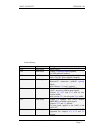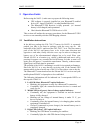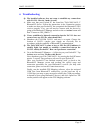- DL manuals
- FALCOM
- GPS
- NAVI-1
- User Manual
FALCOM NAVI-1 User Manual
Summary of NAVI-1
Page 1
This document is available at http://www.Falcom.De/ . Falcom navi-1/xt (bluetooth ™ gps receivers) user’s guide version: 1.06.
Page 2
Navi-1/navi-xt version 1.06 contents 0 introduction ..............................................................5 0.1 g eneral about navi-1 .............................................................................................................. 5 0.2 p ackage contents ..........................
Page 3
Navi-1/navi-xt version 1.06 version history: version number author change 1.00 fadil beqiri initial version 1.01 fadil beqiri chapter 0.2 package contents updated. The gps indicator updated 1.02 fadil beqiri chapter 0.2 package contents updated (the order name of ac/dc power adapter changed). 1.03 f...
Page 4: Cautions
Navi-1/navi-xt version 1.06 cautions information furnished herein by falcom are accurate and reliable. However, no responsibility is assumed for its use. Please, read carefully the safety precautions. If you have any technical questions regarding this document or the product described in it, please ...
Page 5: 0 Introduction
Navi-1/navi-xt version 1.06 0 introduction 0.1 general about navi-1 dear customer, we are pleased that you have decided to purchase an intelligent navigation device such as the falcom navi-1. In order quickly to start and immediately and comprehensive to use all functions of falcom navi-1 on your ut...
Page 6
Navi-1/navi-xt version 1.06 0.2 package contents check the contents of the package. The following items should be included. In case of damaged or missing any item, please contact your dealer immediately. There are two devices with the same design and software specification. Concerning the hardware s...
Page 7
Navi-1/navi-xt version 1.06 table and figures below show the accessories for falcom navi-1, which are available by falcom upon request. Power-set-e fal-ant-3-mcx power-set-a fal 700/3.7 order name description fal-ant-3-mcx external active antenna with mcx plug connector fal 700/3.7 lithium ion recha...
Page 8: 1 Security
Navi-1/navi-xt version 1.06 1 security this chapter contains important information for the safe and reliable use of the navi-1. Please read this chapter carefully before starting to use the navi-1. 1.1 general information the global positioning system uses satellite navigation, an entirely new conce...
Page 9
Navi-1/navi-xt version 1.06 1.5 battery safety mistreating the battery may cause the battery to get hot, crack, or inflame and cause serious injury. In order to avoid any damage and extend the life expectancy of battery, please follow the safety rules listed below before using the navi-1 device: • d...
Page 10
Navi-1/navi-xt version 1.06 2 preparing to use your falcom navi-1 read this manual in order to begin using your falcom navi-1 and to understand its operations, functions, and common features. You must first install a gps mapping software (if none is installed) on your pc, laptop, pda, or other handh...
Page 11
Navi-1/navi-xt version 1.06 when the required data are completely collected, then satellite signals are tracked continuously and the position is calculated from time to time. When the received data from satellites is considered valid then the falcom navi-1 is available for navigation. The validity o...
Page 12: 3 Software
Navi-1/navi-xt version 1.06 3 software interface the navi-1 evaluation receiver is capable of outputting data in the nmea- 0183 format as defined by the national marine electronics association (nmea), standard for interfacing marine electronic devices, version 3.00, january 1, 1997. 3.1 nmea output ...
Page 13: 4 Technical
Navi-1/navi-xt version 1.06 4 technical description 4.1 bluetooth™ gps receiver architecture the navi-1 oem gps receiver from falcom is a new oem gps receiver product that features the sirfstarii-low power chipset. This complete 12 channel, waas-enabled gps receiver provides a vastly superior positi...
Page 14
Navi-1/navi-xt version 1.06 4.2.1.3 dgps accuracy position 1 to 5 meters, typical velocity 0.05 meters/second, typical 4.2.1.4 datum wgs-84 4.2.1.5 time to first position hot start warm start cold start 4.2.1.6 sensitivity * tracking 16 dbhz hot start 23 dbhz warm start 28 dbhz cold start 32 dbhz * ...
Page 15
Navi-1/navi-xt version 1.06 4.2.2 physical ♦ dimensions: 85 mm x 59 mm x 25 mm (l x b x h) ♦ weight: 70 gr. 4.2.3 software ♦ software update: a firmware update is not possible on the navi-1 because the xtrac firmware does not support any function to set the boot-pin of gps receiver to high via softw...
Page 16
Navi-1/navi-xt version 1.06 4.3 interfaces 4.3.1 on/off button to turn on the navi-1, press the on/off button for circa 2 seconds. In order to turn it off again, press the on/off button for approx. 2 seconds. Thereby, a short acoustic signal (peep) will be generated each time. 4.3.2 led’s following ...
Page 17
Navi-1/navi-xt version 1.06 4.3.5 charging & discharging the included battery your navi-1 is powered by a rechargeable battery, an alarm will warn you when the battery reaches the low level ( once the battery is clipped in the navi-1, plug one of the cable charger (not supplied with navi-1, however,...
Page 18
Navi-1/navi-xt version 1.06 • do not place the navi-1 into direct sunlight. When the battery becomes hot, the built-in safety equipment is activated, preventing the battery from charging further, and heating the battery can destroy the safety equipment and can cause additional heating, breaking, or ...
Page 19: 5 Operation
Navi-1/navi-xt version 1.06 5 operation guide before using the navi-1, make sure to prepare the following items: ♦ gps software is properly installed on your bluetooth™-enabled device (pc, laptop, pocked pc, or other handheld devices). ♦ the bluetooth™ gps receiver is fully powered (i.E. Internal ba...
Page 20
Navi-1/navi-xt version 1.06 the following information will be indicated via 3 corresponded led’s on the top side of navi-xt: 1. Left led (blue), bluetooth™ optical indicator: blinking, the equipment is ready for a bluetooth™ connection. Note: the navi-xt will be turned off without any warning, if a ...
Page 21
Navi-1/navi-xt version 1.06 ♦ blue led flashes every one second (the bluetooth™ is on, and ready for connection). 3. Activate bluetooth™ on your pc. Open the bluetooth™ install directory and double-click on its icon. If the bluetooth™ icon on the bottom right-hand corner of the pc screen is blue-red...
Page 22
Navi-1/navi-xt version 1.06 6. After a few seconds, a list of bluetooth™ devices will appear on your screen. You will see the falcom navi-1 appear in the service selection. Select the falcom navi-1 icon. In order to discover the services offered the falcom navi-1 click the link ‘ click here ’ on the...
Page 23
Navi-1/navi-xt version 1.06 for more details about bluetooth™, please refer to the software manual that you are currently using. 8. The aforementioned icon will change its colour from grey to green as shows in the figure below. The service which the navi-1 offers is also shown below. 9. In order to ...
Page 24
Navi-1/navi-xt version 1.06 ► 5.2.1 how to evaluate the navi-1 connected to pc/laptop after the bluetooth™ connection is established, please download the sirfdemo software which is free available on falcom’s website: www.Falcom.De>downloads>sirf>sirfdemo.Zip 1) run the sirfdemo software by double cl...
Page 25
Navi-1/navi-xt version 1.06 (ii) click the icon on toolbar by the up-down button (marked button in figure below) the program will automatically detect the selected com port and starts evaluating. This confidential document is the property of falcom gmbh and may not be copied or circulated without pe...
Page 26
Navi-1/navi-xt version 1.06 (iii)the output messages can be displayed in the development data screen. For a description of nmea messages please download from falcom’s website the “ sirfmessages.Pdf ” file. The valid/invalid protocols can be recognized on the $gprmc protocol as shown in figure below....
Page 27
Navi-1/navi-xt version 1.06 (iv) if the navi-1 is receiving valid gps positions, click the icon on toolbar by the up-down button (see marked button in figure below), the user can see the updated data of longitude, latitude, altitude, date time etc. For more detailed information about the using of si...
Page 28
Navi-1/navi-xt version 1.06 5.3 pocked pcs bluetooth™ connection in order to set up a connection between your pocket pcs and the navi-1, please, follow step by step the instructions below. Hint: perform a bluetooth™ device discovery on your pocked pcs to find the bluetooth™ gps receiver. Refer to th...
Page 29
Navi-1/navi-xt version 1.06 4. Search for the falcom navi-1. Open the bluetooth™ popup menu on the right-bottom screen. Tab on the bluetooth™ manager. 5. If you have not searched for devices since last search, tap search menu at bottom (below right). After search is completed, a list of found blueto...
Page 30
Navi-1/navi-xt version 1.06 7. Tap on actions menu and "connect to gps_nmea .." (below left). This will take a short time to be completed (below right). Now tap ok to return to devices list. 8. Your last step is to find which serial port is connected to. At the main bluetooth™ manager screen, tap to...
Page 31
Navi-1/navi-xt version 1.06 when the falcom navi-1 bluetooth™ gps receiver is connected to handheld device, the bluetooth™ indicator on the navi-1 bluetooth™ gps receiver will be steadily on. 5.3.1 using the bluetooth™ gps receiver as soon as you have installed and configured the falcom navi-1 on yo...
Page 32: 6 Troubleshooting
Navi-1/navi-xt version 1.06 6 troubleshooting q: the installed software does not seem to establish any connections with navi-1. How do i make it work? A: make sure that your pocked pc has found the "falcom navi-1" bluetooth™ device. Follow the instructions in the connection section to make sure that...
Page 33: 7 Housing
Navi-1/navi-xt version 1.06 7 housing a b c d e f g 1 2 3 4 5 6 7 8 a b c d e f h g 1 2 3 4 5 6 7 8 9 10 11 savety due to din 34 din 16 901 class: tolerance date name created checked std check colour material surface name dwg no. File sheet 1/1 130 version cl-no. Scale dimensions in mm weight ral vd...