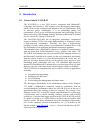- DL manuals
- FALCOM
- GPS
- NAVI-B-H
- User Manual
FALCOM NAVI-B-H User Manual
Summary of NAVI-B-H
Page 1
This document is available at http://www.Falcom.De/ . Falcom navi-b-h (bluetooth™ gps receiver with data-logging functionality ) user manual version: 1.00
Page 2
Navi-b-h version 1.00 contents 0 introduction ..............................................................5 0.1 g eneral about navi-b-h ......................................................................................................... 5 0.2 r elated documents ..................................
Page 3
Navi-b-h version 1.00 version history: version number author change 1.00 fadil beqiri initial version this confidential document is the property of falcom gmbh and may not be copied or circulated without permission. Page 3.
Page 4: Cautions
Navi-b-h version 1.00 cautions information furnished herein by falcom are accurate and reliable. However, no responsibility is assumed for its use. Please, read carefully the safety precautions. If you have any technical questions regarding this document or the product described in it, please contac...
Page 5: 0 Introduction
Navi-b-h version 1.00 0 introduction 0.1 general about navi-b-h the navi-b-h is a new gps receiver, integrated with bluetooth™ technology and includes a gps software with data-logging functionality, which can be locally configured and adapted to the user requirements. With its ultra-low power consum...
Page 6
Navi-b-h version 1.00 0.2 related documents 1. Jp7-t_family_datalogger_functionality.Pdf this confidential document is the property of falcom gmbh and may not be copied or circulated without permission. Page 6.
Page 7: 1 Security
Navi-b-h version 1.00 1 security this chapter contains important information for the safe and reliable use of the navi-b-h. Please, read this chapter carefully before starting to use the navi-b-h. 1.1 general information the global positioning system uses satellite navigation, an entirely new concep...
Page 8
Navi-b-h version 1.00 1.5 general care and maintenance in order to ensure the best performance of your falcom navi-b-h, please, remind the following helpful tips: ♦ keep your falcom navi-b-h dry. Do not expose to rain, water, or high humidity environments. This confidential document is the property ...
Page 9
Navi-b-h version 1.00 2 how does the falcom navi-b-h work? When the gps receiver is initially turned on, it begins to determinate its current positions, velocity and time. While trying to calculate a position fix, the receiver needs to be locked-on to at least three or four satellites. Calculating t...
Page 10
Navi-b-h version 1.00 2.1.1 software interface the navi-b-h evaluation receiver is capable of outputting data in the nmea-0183 format as defined by the national marine electronics association (nmea), standard for interfacing marine electronic devices, version 2.32, january 1, 1997. 2.1.1.1 nmea outp...
Page 11: 3 Technical
Navi-b-h version 1.00 3 technical description 3.1 bluetooth™ gps receiver architecture the navi-b-h oem gps receiver from falcom is a new oem gps receiver product that features the sirfstarii-low power chipset. This complete 12 channel, waas-enabled gps receiver provides a vastly superior position a...
Page 12
Navi-b-h version 1.00 time 1 microsecond synchronized to gps time 3.2.1.3 dgps accuracy position 1 to 5 meters, typical velocity 0.05 meters/second, typical 3.2.1.4 datum wgs-84 3.2.1.5 acquisition rate hot start warm start cold start 3.2.1.6 dynamic conditions altitude 18,000 meters (60,000 feet) m...
Page 13
Navi-b-h version 1.00 3.2.3 software ♦ software update: via serial interface (bluetooth™ serial port profile) 3.2.3.1 tcxo-specification typical phase noise density 1 hz offset -57.0 dbc/hz typical phase noise density 10 hz offset -88.0 dbc/hz typical phase noise density 100 hz offset -112.0 dbc/hz ...
Page 14: 4 Operation
Navi-b-h version 1.00 4 operation guide before using the navi-b-h, make sure to prepare following listed items: ♦ a bluetooth™-enabled device (pc, laptop, pda, or other handheld devices) with installed gps mapping software (if required). ♦ be sure not to turn on the navi-b-h while it is out of the o...
Page 15
Navi-b-h version 1.00 4.1.1 connect the device to power supply extend the cable and connect it to the power supply, the pin out on the rj11 6/2 of navi-b-h is described in the table below. Pin name i/o colour description level 1 nc - - not connected - 2 gnd - green ground - 3 nc - - not connected - ...
Page 16
Navi-b-h version 1.00 activate bluetooth™. Click on the icon, and a pop-up menu will appear in the display. Select enable bluetooth™ ratio . The colour of the bluetooth™ icon will be changed from blue-red to blue-white, signifying that it is turned on. As shown in figures below: ► ► 4. Click start b...
Page 17
Navi-b-h version 1.00 7. After a few seconds, a list of bluetooth™ devices will appear on your screen. You will see the falcom navi-b-h appear in the service selection. Select the falcom navi-b-h icon. In order to discover the services offered the falcom navi-b-h click the link ‘ click here ’ on the...
Page 18
Navi-b-h version 1.00 9. For more details about bluetooth™, please refer to the software manual that you are currently using. 10. In order to see the signal strength of bluetooth™ connection, right-click on its icon, on the next appeared pop-up menu select the status item. The signal strength is at ...
Page 19
Navi-b-h version 1.00 (i) before running the software, make sure that your pc is recognizing the navi-b-h properly. In order to receive the valid positions for the current location of the device, please place it so that the receiver can have clear view to the sky. On the activated data source setup ...
Page 20
Navi-b-h version 1.00 (iii)the output messages can be viewed in the development data screen. For a description of nmea messages please download from falcom’s website the “ sirfmessages.Pdf ” file. The valid/invalid protocols can be recognized on the $gprmc protocol as shown in figure below. The capi...
Page 21
Navi-b-h version 1.00 3. First, you must turn on the enabled bluetooth™ device (in our example ipaq 38xx bluetooth™ device). Check the blue manager's icon on the right-bottom screen. If the icon is grey i.E. The bluetooth™ is turned off. In order to turn the bluetooth™ on, tab on the bluetooth™ icon...
Page 22
Navi-b-h version 1.00 6. You will be returned to the bluetooth™ manager screen. Tab the falcom navi-b-h icon to get the device information. 7. Tap on actions menu and "connect to gps_nmea .." (below left). This will take a short time to be completed (below right). Now tap ok to return to devices lis...
Page 23
Navi-b-h version 1.00 passkey for the device. For more details about bluetooth™, please refer to the software manual that you currently use) when the falcom navi-b-h bluetooth™ gps receiver is connected to handheld device, the bluetooth™ indicator on the navi-b-h bluetooth™ gps receiver will be stea...
Page 24: 5 Troubleshooting
Navi-b-h version 1.00 5 troubleshooting q: the installed software does not seem to establish any connections with navi-b-h. How do i make it work? A: make sure that your pocked pc has found the "falcom navi-b-h" bluetooth™ device. Follow the instructions in the connection section to make sure that y...
Page 25: 6 Housing
Navi-b-h version 1.00 6 housing b b c c d d e f a a 8 7 6 5 4 3 2 1 4 3 2 1 1/1 gps-mouse 0197 21 02-00 flamebility ul94 hb abs project 10.04.03 lockner 4044 4,33 volume housing of navi-b mm^3 g pantone : 426 c 2 : 1 see above ral 9004 weight in mm dimensions scale cl-no. Version 130 sheet dwg no. N...
Page 26: 7 Rf
Navi-b-h version 1.00 7 rf exposures this device contains 1575.42 mhz gps functions that are operational everywhere in the word. This filing is only applicable for 1575.42 mhz gps operation. This device and its antenna must not be co-located or operating in conjunction with any other antenna or tran...