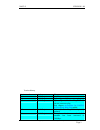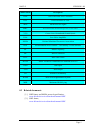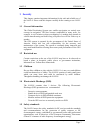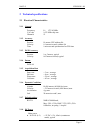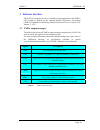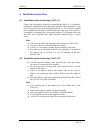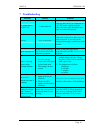Summary of NAVI-S
Page 1
This document is available at http://www.Falcom.De/ . Navi-s user’s guide version 1.04.
Page 2: 2 Technical
Navi-s version 1.04 contents 0 introduction ..............................................................4 0.1 g eneral about navi-s.............................................................................................................. 4 0.2 u sed abbreviations .................................
Page 3
Navi-s version 1.04 version history version number author changes 1.00 fadil beqiri initial version 1.01 fadil beqiri update figures, rj11 connector plug. 1.02 fadil beqiri update figures, modular plug rj11 6/4 pin-out connector plug new chapter accessories for navi-s- 1(-2) to ipaq 3800/3900 added....
Page 4: Cautions
Navi-s version 1.04 cautions information furnished herein by falcom are accurate and reliable. However, no responsibility is assumed for its use. Please, read carefully the safety precautions. If you have any technical questions regarding this document or the product described in it, please contact ...
Page 5: 0 Introduction
Navi-s version 1.04 0 introduction 0.1 general about navi-s the navi-s from falcom gmbh is a new gps receiver that features the sirfstarii-low power chipset. This complete 12 channel, waas-enabled provides a vastly superior position accuracy performance in a much smaller package. The navi-s architec...
Page 6
Navi-s version 1.04 abbreviation description gsa gnss dop and active satellites gsv gnss satellites in view mss msk receiver signal rmc recommended minimum specific gnss data vtg course over ground and ground speed lna low noise amplifier nmea national maritime electronics association prn pseudorand...
Page 7
Navi-s version 1.04 0.4 order options before you start up the receiver, make sure that your package includes the following items. If any item is missing or damaged, please contact your vendor immediately. The table below contains the order options of navi-s. Name description navi-s-1 with magnetic b...
Page 8: 1 Security
Navi-s version 1.04 1 security this chapter contains important information for the safe and reliable use of the navi-s. Please read this chapter carefully before starting to use navi- s. 1.1 general information the global positioning system uses satellite navigation, an entirely new concept in navig...
Page 9: 2 Technical
Navi-s version 1.04 2 technical specifications 2.1 electrical characteristics 2.1.1 general frequency l1, 1575.42 mhz c/a code 1.023 mhz chip rate channels 12 2.1.2 accuracy position 10 meters cep without sa velocity 0.1 meters/second, without sa time 1 microsecond synchronized to gps time 2.1.3 dgp...
Page 10
Navi-s version 1.04 2.1.9 physical - dimensions: 52 mm (diameter) x 20 mm (high) (without cable) - weight: 67,8 g - cable length 2.5 m - temperature range: -40 to +85 °c ( operation, transportation and storage ) this confidential document is the property of falcom gmbh and may not be copied or circu...
Page 11: 3 Software
Navi-s version 1.04 3 software interface the navi-s evaluation receiver is capable of outputting data in the nmea- 0183 format as defined by the national marine electronics association (nmea), standard for interfacing marine electronic devices, version 2.20, january 1, 1997. 3.1 nmea output messages...
Page 12: 4 Installation
Navi-s version 1.04 4 installation instruction 4.1 installation instruction using navi-s-1 choose the best suitable location for mounting the navi-s-1. It should be mounted in a horizontal or near-horizontal position. There should be a clear horizon-round view from the mounting position, i.E. The na...
Page 13
Navi-s version 1.04 5 how to install & operate navi-s –1(-2) 5.1 getting started step1: before starting the installation, please refer to the previous chapter “ installation instruction ”. Step 2: extend the cable and connect it to the controlled device and power supply, the pin-out of navi-s is des...
Page 14
Navi-s version 1.04 sirfdemo or a map software which supports the standard nmea protocols. Step 3: after the user has connected the navi-s to the controlled device, he has to choose the correct com port number and baud rate for running the map or navigation software. Step 4: run the evaluation progr...
Page 15
Navi-s version 1.04 6 how to evaluate the navi-s the sirfdemo software is available on falcom’s website for free download: www.Falcom.De/service/downloads/manual/sirf/ sirfdemo3.36.Exe 1. Run the sirfdemo software by double clicking the sirfdemo3.36.Exe file. The sirfdemo program will be automatical...
Page 16
Navi-s version 1.04 click the icon on toolbar by the up-down button (marked button in figure below), then the program will automatically detect the serial port and starts evaluating. This confidential document is the property of falcom gmbh and may not be copied or circulated without permission. Pag...
Page 17
Navi-s version 1.04 the output messages can be viewed in the development data screen. Table 4 provides a brief description of each of the available nmea messages. The valid/invalid protocols can be recognized on the $gprmc protocol as shown in figure below. The capital letter a means, incoming proto...
Page 18
Navi-s version 1.04 if the navi-s is receiving valid gps positions, click the icon on toolbar by the up-down button (see marked button in figure below), the user can see the updated data of longitude, latitude, altitude, date time etc. For more detailed information about the using of sirfdemo softwa...
Page 19: 7 Troubleshooting
Navi-s version 1.04 7 troubleshooting problem reason solution no connection to the navi-s connection fail check if the navi-s is connected to a +5 v dc power supply properly. Check the other pins, and make sure they are connected properly. Test fail poor connection check the connector to make sure i...
Page 20: 8 Housing
Navi-s version 1.04 8 housing figure 1: housing of navi-s (without cable set) this confidential document is the property of falcom gmbh and may not be copied or circulated without permission. Page 19.
Page 21: 9 Appendix
Navi-s version 1.04 9 appendix 9.1 accessories for navi-s-1(-2) to ipaq 3800/3900 the new cable set for navi-s-1(-2) to connect it to a pda (type ipaq 3800/3900) is now available upon request. The following figures show its design and its interfaces. The cable set must be used for connection of navi...
Page 22
Navi-s version 1.04 now just switch your ipaq 3800/3900 on and perform the aforementioned settings (refer to the chapter 2.1.7) to communicate with navi-s-1(-2). Figure 3: components connection to the y-connector this confidential document is the property of falcom gmbh and may not be copied or circ...