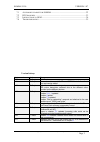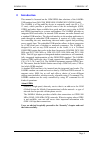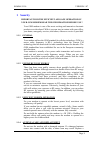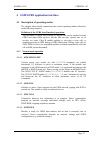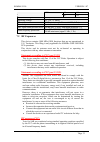Summary of SAMBA 55
Page 1
This document is available at http://www.Falcom.De/ . Samba 55/56 gsm/gprs user’s guide version 1.07, 23/01/2007.
Page 2
Samba 55/56 version 1.07 contents 0 introduction ..............................................................4 0.1 s cope of delivery ................................................................................................5 0.2 u sed abbreviations .............................................
Page 3
Samba 55/56 version 1.07 7.1 a ccessory headset for samba .....................................................................32 7.2 rf e xposures .....................................................................................................33 7.3 i nstructions to oem...........................
Page 4: Cautions
Samba 55/56 version 1.07 cautions information furnished herein by falcom is accurate and reliable. However, no responsibility is assumed for its use. Please read carefully the safety precautions. If you have any technical questions regarding this document or the product described in it, please conta...
Page 5: Introduction
Samba 55/56 version 1.07 0 introduction this manual is focussed on the gsm/gprs data solutions of the samba usb modem from falcom wireless communications gmbh. The samba is a plug-and-play device in extremely small size (88 x 37 x 12 mm), which provides a powerful state-of the art technologies (gsm,...
Page 6: 0.1 Scope of Delivery
Samba 55/56 version 1.07 0.1 scope of delivery check the contents of the package. The following listed items should be included. In case of damaged or missing any item, please contact your dealer immediately. Concerning the samba, there are two different samba modems, which operate, in the different...
Page 7: 0.2 Used
Samba 55/56 version 1.07 up to three different housing colours of samba are available upon request (see figures below). However, there is no difference in the hardware and software specification except their led colors, which are not the same in all designed devices. Red colour blue colour orange co...
Page 8: 0.3 Related
Samba 55/56 version 1.07 abbreviation description nom network operation mode ppp point to point protocol csd circuit switched data urc unsolicited result code dns domain name server dhcp dynamic host configuration protocol apn access point naming ip internet protocol pdp packet data protocol rf radi...
Page 9: 1 Security
Samba 55/56 version 1.07 1 security important for the efficient and safe operation of your gsm modem read this information before use ! Your gsm modem is one of the most exciting and innovative electronic products ever developed. With it you can stay in contact with your office, your home, emergency...
Page 10
Samba 55/56 version 1.07 damaged antenna immediately. Consult your manual to see if you may change the antenna yourself. If so, use only a manufacturer-approved antenna. Otherwise, have your antenna repaired by a qualified technician. Use only the supplied or approved antenna. Unauthorised antennas,...
Page 11
Samba 55/56 version 1.07 eye with the antenna, for example). Children could damage the modem, or make calls that increase your modem bills. 1.1.11 blasting areas to avoid interfering with blasting operations, turn your unit off when in a « blasting area » or in areas posted : « turn off two-way radi...
Page 12: 1.2 Safety
Samba 55/56 version 1.07 1.2 safety standards this cellular modem complies with all applicable rf safety standards. This cellular modem meets the standards and recommendations for the protection of public exposure to rf electromagnetic energy established by governmental bodies and other qualified or...
Page 13: 2 Samba Modem
Samba 55/56 version 1.07 2 samba modem 2.1 technical data 2.2 general characteristics power supply: supply voltage +5 vdc (through usb interface) temperature range: normal operation: - 20 °c to + 55 °c (see chapter 2.3 for further details) physical characteristics: size: 88.7mm x 37.6mm x 12,6mm (l ...
Page 14
Samba 55/56 version 1.07 enhanced gprs performance when offered by the network operators. Csd ⇒ csd transmission rates: 2.4, 4.8, 9.6, 14.4 kbps, non-transparent, v.110. Unstructured supplementary services data (ussd) support. Wap ⇒ wap compliant. Sms: mt, mo, cb, text and pdu mode sms storage: sim ...
Page 15
Samba 55/56 version 1.07 handsfree operation: echo cancellation noise reduction serial interface (usb): remote control by at commands (gsm 07.07 and 07.05) baud rate: 300 bps ... 115,200 bits/s full usb and usb 2 compatibility firmware upgrade: over usb interface and sim interface phonebook manageme...
Page 16: 2.3 Operating
Samba 55/56 version 1.07 cs-4: 21.4 kbps 42.8 kbps 85.6 kbps table 2: coding schemes and maximum net data rates over air interface please note that the values listed above are the maximum ratings which, in practice, are influenced by a great variety of factors, primarily, for example, traffic variat...
Page 17
Samba 55/56 version 1.07 2.5 reliability characteristics the test conditions stated below are an extract of the complete test specifications. Type of test conditions standard vibration frequency range: 10-20 hz; acceleration: 3.1 mm amplitude frequency range: 20-500 hz; acceleration: 5 g duration: 2...
Page 18: 3 Interfaces
Samba 55/56 version 1.07 3 interfaces in overview the integrated modem has a sole usb connector, which gathers all the interface signals in order to facilitate its integration. It has an integrated sim card reader as well as a internal gsm antenna. The concept of the integrated modem has been define...
Page 19
Samba 55/56 version 1.07 figure 3: mini-usb pin-out (interface a) pin description 1 + 5v 2 - data 3 + data 4 gnd table 6: pin assignment of the standard usb connector 3.1.1.2 interface b (4-pin audio connector) the samba modem provides this interface for a headset connection. For more details about ...
Page 20
Samba 55/56 version 1.07 3.1.1.4 interface d (optical interface) the actual state of the samba is displayed by three led’s (their functionality is described in the next chapter) on this interface, see figure below. Figure 7: status indicator of modem this confidential document is the property of fal...
Page 21: 3.2 Functional
Samba 55/56 version 1.07 3.2 functional description the gsm/gprs modem samba is a mobile station for transmission of voice, data and fax calls as well as sms in gsm networks. The gsm/gprs modem samba consists of the following components: • gsm/gprs transceiver • usb 1.1 for power supply, data transm...
Page 22
Samba 55/56 version 1.07 4 gsm/gprs application interface 4.1 description of operating modes the chapter below briefly summarizes the various operating modes referred to in the following chapters. Definition of the gprs class b mode of operation: the definition of gprs class b mode is, that the ms c...
Page 23
Samba 55/56 version 1.07 4.1.1.5 gprs data gprs data transfer in progress. Power consumption depends on network settings (e.G. Power control level), uplink/downlink data rates and gprs configuration (e.G. Used multislot settings). 4.1.2 power down normal shutdown after sending the at^smso command. T...
Page 24: 5 System
Samba 55/56 version 1.07 5 system requirements check your hardware and software and see if they satisfy the requirements below. If you are not sure, please consult your dealer or operator. 5.1 hardware & software requirements hardware & software requirements a valid sim card. Free compatible usb por...
Page 25: 6 Getting
Samba 55/56 version 1.07 6 getting started warning: changing the baud rate of the gsm modem with at+ipr disables the usb-serial link. If you change the baud rate of the gsm modem inside the samba55/56 ( with at+ipr=xxx ) you can not access the modem over our windows drivers anymore at all. The drive...
Page 26
Samba 55/56 version 1.07 keep all miniature sim cards out small children’s reach. The sim card and its contacts can be damaged by scratches or bending, so be careful when handling, inserting or removing the sim card. 2. Plug the headset to the modem: if you are using the included headset (refer to t...
Page 27
Samba 55/56 version 1.07 steps are implemented in the “samba_install.Exe” file. Please, note that during the installation you have to follow carefully the on-screen instructions. The installation description is issued in chapter 6.1.1. The program is to be found in the following directory ( x:\softw...
Page 28
Samba 55/56 version 1.07 click on next button. Please read carefully the on-screen marked instruction. Now insert the samba phone into one of your computer’s pc usb slots. Plug fully in the usb slot of your computer as shown below but do not use force. The samba is automatically switched on when you...
Page 29
Samba 55/56 version 1.07 caution - use caution when inserting the samba into the usb slot. Forcing the samba may damage the connector pins. If you feel resistance while inserting the samba into the usb slot of your computer, remove it immediately and check for any damage of its connector or bend pin...
Page 30
Samba 55/56 version 1.07 the samba status led labelled “err” will be turned off. Close all opened windows. Click on start button, point to settings, and then click control panel. Double-click the system icon. Select the hardware register and click on device manager button, open the item modems and s...
Page 31
Samba 55/56 version 1.07 to test the samba phone type on the terminal screen: at modem responds: ok 6.1.1.1 making a dial-up networking this brief guide aims to explain the basic steps for getting started with gprs to the internet. It is supposed that you are a bit familiar with gprs concepts, like ...
Page 32
Samba 55/56 version 1.07 the sim card. If you enter an incorrect pin code three times in a row, you will need a puk (personal unblocking key) code to unblock the sim card. The puk code may be supplied with the sim card. If not, contact your service provider. For more details about using the samba pl...
Page 33: 7 Appendix
Samba 55/56 version 1.07 7 appendix 7.1 accessory headset for samba a different microphone inputs and a different speaker outputs are supported by the samba modem. The retractable headset included in the package (see also figure below) fully compatible with samba phone which supports a 2.5mm headset...
Page 34: 7.2 Rf
Samba 55/56 version 1.07 3400 -44 -34 4000 -47 -34 current consumption 1 ma (max.) operating voltage dc 1 to 3 v (min.) s/n ratio 55 db minimum (a-curve at 1 khz, 1 pa) directivity omni-directional max. Input sound pressure level 100 db spl (1 khz) maximum distortion 1 % radio frequency protection o...
Page 35: 7.3 Instructions to Oem
Samba 55/56 version 1.07 although the sar is determined at the highest certified power level, the actual sar level of the phone while operation can be well below the maximum value. This is because the phone is designed to operate at multiple power levels so as to use only the power required to reach...
Page 36: 7.4 Troubleshooting
Samba 55/56 version 1.07 guidance, the oem will be able to incorporate into their documentation the necessary operating conditions and warnings. Oems need to provide a manual with the “final” product that clearly states the operating requirements and conditions and that these must be observed to ens...
Page 37
Samba 55/56 version 1.07 most gsm networks supply different phone numbers for voice, fax and data. Contact your gsm provider for the numbers and ensure that the fax and data calls being made to these, not to the voice call number. 5. Gprs connection is slow and unstable disconnect and connect again....