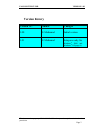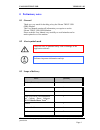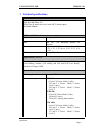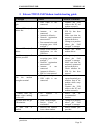- DL manuals
- FALCOM
- Modem
- TWIST-USB-Set
- Manual
FALCOM TWIST-USB-Set Manual
Summary of TWIST-USB-Set
Page 1
This document is available at http://www.Falcom.De falcom twist-usb-set version: 1.01 date of issue: 21.10.2002.
Page 2
Falcom twist-usb version 1.01 this document is a property of falcom gmbh and may not be copied or circulated without permission. Page 1 index 0 preliminary notes................................................................................... 4 0.1 g eneral ...........................................
Page 3: Version History
Falcom twist-usb version 1.01 this document is a property of falcom gmbh and may not be copied or circulated without permission. Page 2 version history version nr. Author changes 1.00 s. Mohamad initial version 1.01 s. Mohamad setup.Exe only for windows ® 2000 and windows ® xp (page 8).
Page 4
Falcom twist-usb version 1.01 this document is a property of falcom gmbh and may not be copied or circulated without permission. Page 3 information furnished herein by falcom gmbh is believed to be accurate and reliable. However, no responsibility is assumed for its use. Also the information contain...
Page 5: 0 Preliminary Notes
Falcom twist-usb version 1.01 this document is a property of falcom gmbh and may not be copied or circulated without permission. Page 4 0 preliminary notes 0.1 general thank you very much for deciding to buy the falcom twist-usb gprs-modem. This user manual contains all information you require to us...
Page 6
Falcom twist-usb version 1.01 this document is a property of falcom gmbh and may not be copied or circulated without permission. Page 5 falcom twist-usb gprs modem gsm antenna usb cable (2 m) headset cradle + binder driver, documentation and application cd.
Page 7
Falcom twist-usb version 1.01 this document is a property of falcom gmbh and may not be copied or circulated without permission. Page 6 1 technical specifications communications standard gsm 900/1800 phase 2/2+ gprs class b, multi-slot class 8 with mc35 based engine dual band modem gprs and gsm serv...
Page 8
Falcom twist-usb version 1.01 this document is a property of falcom gmbh and may not be copied or circulated without permission. Page 7 rf-parameter gsm 900: dbm interfaces usb 1.1 usb-connector 2,5mm audio socket (4-poles) audio (headset/handset) power output, control signals falcom dual-band gsm-a...
Page 9
Falcom twist-usb version 1.01 this document is a property of falcom gmbh and may not be copied or circulated without permission. Page 8 setup cd for windows ® 2000 and windows ® xp with current driver and driver application as well as an application software (bvrp mobile phone tools ® ) headset with...
Page 10: 2 Security
Falcom twist-usb version 1.01 this document is a property of falcom gmbh and may not be copied or circulated without permission. Page 9 2 security important for the efficient and safe operation of your gsm modem read this information before use ! Your gprs modem is one of the most exciting and innov...
Page 11
Falcom twist-usb version 1.01 this document is a property of falcom gmbh and may not be copied or circulated without permission. Page 10 2.4 antenna care and replacement do not use the modem with a damaged antenna. If a damaged antenna comes into contact with the skin, a minor burn may result. Repla...
Page 12
Falcom twist-usb version 1.01 this document is a property of falcom gmbh and may not be copied or circulated without permission. Page 11 to prevent possible interference with aircraft systems, federal aviation administration (faa) regulations require you to have permission from a crew member to use ...
Page 13
Falcom twist-usb version 1.01 this document is a property of falcom gmbh and may not be copied or circulated without permission. Page 12 equipment not close to medical devices as for example hearing aids and pacemakers. 2.14 safety standards this cellular modem complies with all applicable rf safety...
Page 14: Falcom Twist-Usb Gprs Modem
Falcom twist-usb version 1.01 this document is a property of falcom gmbh and may not be copied or circulated without permission. Page 13 caution: important notes for using falcom twist-usb gprs modem 1. Disconnect the usb cable from the modem and/or the pc: before you disconnect the usb cable from t...
Page 15: 3 Technical Description
Falcom twist-usb version 1.01 this document is a property of falcom gmbh and may not be copied or circulated without permission. Page 14 3 technical description 3.1 parts and brief description fig. 1: gsm-modem falcom twist-usb with the falcom twist-usb gprs modem, connections can be made to the gsm...
Page 16
Falcom twist-usb version 1.01 this document is a property of falcom gmbh and may not be copied or circulated without permission. Page 15 3.2 led bar as an indicator on the falcom twist-usb led colour function usb yellow usb-power indication weak brightness: usb-voltage is supplied full brightness: d...
Page 17: 4 Start-Up
Falcom twist-usb version 1.01 this document is a property of falcom gmbh and may not be copied or circulated without permission. Page 16 4 start-up 4.1 basic installation install the modem as following: insert the gsm antenna in the smb socket of the modem (see fig. 3) fig. 3: installing the gsm ant...
Page 18
Falcom twist-usb version 1.01 this document is a property of falcom gmbh and may not be copied or circulated without permission. Page 17 push the sim card reader with the help of a screw driver in the direction of the marked arrow (see fig. 5). Fig. 5: loading the sim card step 2 flap the holder upw...
Page 19
Falcom twist-usb version 1.01 this document is a property of falcom gmbh and may not be copied or circulated without permission. Page 18 insert the headset with the 2,5mm 4-pin connector in the headset socket of the modem (see fig. 7). Fig. 7: headset connector 4.1.1 installation of driver and drive...
Page 20
Falcom twist-usb version 1.01 this document is a property of falcom gmbh and may not be copied or circulated without permission. Page 19 • 1 st step: go to the “read user guide” in the start-up screen and read it carefully • 2 nd step: select “install falcom twist” in start-up menu. Please follow th...
Page 21
Falcom twist-usb version 1.01 this document is a property of falcom gmbh and may not be copied or circulated without permission. Page 20 fig. 10: installation program controlpanel and driver falcom twist usb – step 2 click finish (see fig. 11). Fig. 11: installation program controlpanel and driver f...
Page 22
Falcom twist-usb version 1.01 this document is a property of falcom gmbh and may not be copied or circulated without permission. Page 21 connect the usb-data cable to the pc (see fig. 12) fig. 12: usb-port of the pc connect the usb-data cable to falcom twist-usb (see fig. 13) fig. 13: usb-port of th...
Page 23
Falcom twist-usb version 1.01 this document is a property of falcom gmbh and may not be copied or circulated without permission. Page 22 fig. 14: installation program controlpanel and driver falcom twist usb – step 4 the following window appears for a few seconds (see fig. 15) fig. 15: the installat...
Page 24
Falcom twist-usb version 1.01 this document is a property of falcom gmbh and may not be copied or circulated without permission. Page 23 the red led indicator “gsm” on the led bar of the modem flashes from fast to slowly after approximately 5 seconds. The modem is registered (see chapter 3.2 led bar...
Page 25
Falcom twist-usb version 1.01 this document is a property of falcom gmbh and may not be copied or circulated without permission. Page 24 fig. 19: close application 4.1.2.2 pin menu item the pin menu item contains the functions enter pin and delete pin (see fig. 20) fig. 20: pin menu item the functio...
Page 26
Falcom twist-usb version 1.01 this document is a property of falcom gmbh and may not be copied or circulated without permission. Page 25 the number displayed in the sms settings (see fig. 22) function window is the telephone number of the sms service center of your network provider. This number is p...
Page 27
Falcom twist-usb version 1.01 this document is a property of falcom gmbh and may not be copied or circulated without permission. Page 26 fig. 25: info menu item 4.2 detecting previous driver version during installation insert the with the modem delivered cd in the cd drive. If the setup detects a pr...
Page 28
Falcom twist-usb version 1.01 this document is a property of falcom gmbh and may not be copied or circulated without permission. Page 27 after clicking yes the window select uninstall method appears (see fig. 27). Select automatic and click next. Fig. 27: select uninstall method a window perform uni...
Page 29
Falcom twist-usb version 1.01 this document is a property of falcom gmbh and may not be copied or circulated without permission. Page 28 fig. 29: uninstall procedure click finish after the uninstall procedure is completed. After clicking finish you are prompted to restart you system (pc) as it shown...
Page 30: Problem
Falcom twist-usb version 1.01 this document is a property of falcom gmbh and may not be copied or circulated without permission. Page 29 5 falcom twist-usb modem troubleshooting guide problem cause possible solution the led’s do not light • usb cable is not connected • connect the usb cable to the p...
Page 31: 6 Abbreviations
Falcom twist-usb version 1.01 this document is a property of falcom gmbh and may not be copied or circulated without permission. Page 30 6 abbreviations dcd data carrier detect gprs general packet radio service gsm global system for mobile communications hub a device which connects to the usb port o...