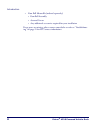- DL manuals
- Falcon
- PDA
- 4220
- Installation Manual
Falcon 4220 Installation Manual - Notes
Summary of 4220
Page 1
Falcon ® 4220 powered vehicle dock installation guide.
Page 2
Psc inc 959 terry street eugene, oregon 97402 telephone: (541) 683-5700 fax: (541) 345-7140 an unpublished work - all rights reserved. No part of the contents of this documentation or the procedures described therein may be reproduced or transmitted in any form or by any means without prior written ...
Page 3: Table of Contents
Installation guide i table of contents psc falcon® 4220 powered vehicle dock warranty ............................................................................................................ Iii electrical warnings, safety precautions & regulatory statements ........................................
Page 4
Ii falcon® 4220 powered vehicle dock final assembly ...................................................................................................... 18 inserting/removing the 4220 ........................................................................................ 19 inserting the 4220 int...
Page 5: III
Installation guide iii psc falcon ® 4220 powered vehicle dock warranty warranty falcon products are guaranteed against defects in materials and workmanship for the period specified at the time of sale. This warranty shall apply to falcon portable data terminals (pdt's), base stations for the falcon ...
Page 6: Electrical Warnings, Safety
Electrical warnings, safety precautions & regulatory statements iv falcon ® 4420 powered vehicle dock electrical warnings, safety precautions & regulatory statements electrical warnings safety precautions the falcon ® 4220 is psc’s latest generation pda device, combining a com- pact, ruggedized form...
Page 7
Safety precautions installation guide v 2. This device must accept any interference received, including interference that may cause undesired operation. This class a digital apparatus complies with canadian ices -003. Cet appareil numérique de la classe a est confrome à la norme nmb-003 du canada. T...
Page 8: Notes
Electrical warnings, safety precautions & regulatory statements vi falcon ® 4420 powered vehicle dock notes.
Page 9: Chapter 1
Installation guide 1 chapter 1 introduction manual overview • chapter 1 provides an introduction to the features of the powered vehi- cle dock. • chapter 2 specifies important electrical considerations to observe when installing the unit. • chapter 3 describes the various peripheral connections made...
Page 10
Introduction 2 falcon ® 4220 powered vehicle dock about the powered vehicle dock the 4220 powered vehicle dock (pvd) is a rugged cradle for falcon ® 4220 win ce .Net ruggedized pdas, for use on mobile vehicle applications. This guide is intended to address some of the factors to consider when instal...
Page 11: Electrical Specifications:
Electrical specifications: installation guide 3 figure 1. Features of the powered vehicle dock electrical specifications: • input voltage range: +9 to +28vdc • power consumption: less than 100ma without 4220 installed, max 3.5 amps with 4220 pda charging and both com ports supplying power unpacking ...
Page 12
Introduction 4 falcon ® 4220 powered vehicle dock • ram ball mount kit (ordered separately) • ram ball assembly • assorted screws • any additional accessories required for your installation if any parts are missing, please contact your dealer or refer to “troubleshoot- ing” on page 21 for psc contac...
Page 13: Chapter 2
Installation guide 5 chapter 2 electrical considerations electrostatic build-up one common characteristic of forklifts is the possibility of producing high lev- els of electrostatic voltage. Static is created by the wheels as they move about the floor and can also be generated when an operator slide...
Page 14
Electrical considerations 6 falcon ® 4220 powered vehicle dock ground contact anti-static straps the recommended method of reducing static buildup is to install ground con- tacting anti-static straps or conductors to the frame of the forklift (refer to fig- ure 3). Contact your forklift parts provid...
Page 15: Electrical Accessories
Electrical accessories installation guide 7 electrical accessories installation of the pvd may require accessory electronic equipment for proper and safe operation. Some of this equipment may not be available through psc, but could be available through your dealer, forklift parts provider, or other ...
Page 16
Electrical considerations 8 falcon ® 4220 powered vehicle dock electrical system connections this section covers electrical connection to +12v, +24v, +36v and +48v sys- tems. Connection to +12v and +24v systems figure 4 illustrates a typical wiring connection for a +12 volt and +24 volt sys- tem. Th...
Page 17
Electrical system connections installation guide 9 connection to +36v and +48v systems figure 5 illustrates a wiring diagram for +36 and +48 volt systems. The use of a dc/dc converter is required to step down the battery voltage for use by the pda. When using any optional equipment caution must be t...
Page 18: Notes
Electrical considerations 10 falcon ® 4220 powered vehicle dock notes.
Page 19: Chapter 3
Installation guide 11 chapter 3 power and peripheral device connections this chapter describes connection of peripheral devices that are provided with or available for the falcon ® 4220 powered vehicle dock system. For more on power connections, see “electrical considerations” starting on page 5. Co...
Page 20: Power Connection
Power and peripheral device connections 12 falcon ® 4220 powered vehicle dock power connection insert the dc power cord at the power port with the arrow on the connector facing up, toward the rear of the dock. When power is applied to the dock, the power-on led will light. When the pda is inserted i...
Page 21: Using The Com Ports
Installation guide 13 only communicate with one peripheral at a time, the dock includes circuity to minimize data contention between any two peripherals connected to the dock. This feature is enabled only if hardware flow control is enabled on all devices connected to the dock. Using the com ports s...
Page 22: Notes
Power and peripheral device connections 14 falcon ® 4220 powered vehicle dock notes.
Page 23: Chapter 4
Installation guide 15 chapter 4 mounting the dock mounting assembly this chapter outlines the steps needed to assemble and mount the powered vehicle dock using the ram ball mount accessory. The ram ball and mount- ing assembly, shown in figure 7, combine to form an extremely flexible mounting assemb...
Page 24: Mounting Options
Mounting the dock 16 falcon ® 4220 powered vehicle dock mounting options the ram ball mount allows for mounting to flat surfaces or the vehicle frames using a ram ball joint and arm for maximum adjustment options. Figure 8. Mounting on powered vehicle dock components, materials and tools • ram/ball ...
Page 25
Mounting options installation guide 17 figure 9. Ram ball assembly 3. Use four screws (customer supplied) to secure one of the ram balls to the desired mounting surface. Set the other ram ball aside to use later in the assembly process. 4. Re-attach the ram ball assembly to the ram ball you just aff...
Page 26: Final Assembly
Mounting the dock 18 falcon ® 4220 powered vehicle dock final assembly 1. Insert the ram ball projecting from the back of the vehicle dock assem- bly into the ram ball assembly you earlier affixed to the mounting sur- face (see figure 11). Tighten the adjustment knob to secure the ram ball in place....
Page 27: Inserting/removing The 4220
Inserting/removing the 4220 installation guide 19 inserting/removing the 4220 inserting the 4220 into the dock to insert the 4220 pda into the powered vehicle dock, perform the follow- ing steps: 1. Align the pda with the dock. 2. Slide the pda into the dock until it locks firmly into place. See fig...
Page 28
Mounting the dock 20 falcon ® 4220 powered vehicle dock removing the 4220 from the dock to remove the 4220 from the dock: 1. Push the button on the side of the dock (see figure 14). 2. Grasp the pda and slide it out of the dock. Figure 14. Removing the 4220 from the dock removal of the 4220 from the...
Page 29: Appendix A
Installation guide 21 appendix a troubleshooting hardware troubleshooting issues with power to the dock • ensure that the power connector is pushed securely into the power port. • when power to the dock is turned on, the power-on led will be lit. Refer to the falcon 4220 quick reference guide (qrg) ...
Page 30: Telephone Technical Support
Troubleshooting 22 falcon ® 4220 powered vehicle dock telephone technical support if you do not have internet or email access, you may contact psc technical support at (541) 349-8281..
Page 31: Notes
Technical support installation guide 23 notes.
Page 32: Notes
Troubleshooting 24 falcon ® 4220 powered vehicle dock notes.
Page 33
Index installation guide 25 +12v and +24v systems 8 a attaching the 4220 to the dock 19 d detaching the 4220 from the dock 20 document conventions 1 overview 1 e electrical accessories 7 ac power adapter 8 dc conditioner 7 dc/dc converter 7 delay timer 7 noise spike/rf filter 7 electrical accessory ...
Page 34
Index 26 falcon ® 4220 powered vehicle dock power 21 u unpacking 3 w warranty iii wiring diagram for +12v and +24v systems 8 wiring diagram for +36v and +48v systems 9.
Page 36
Asia pacific psc hong kong hong kong telephone: [852]-2-584-6210 fax: [852]-2-521-0291 australia psc asia pacific pty ltd. North ryde, australia telephone: [61] 0 (2) 9878 8999 fax: [61] 0 (2) 9878 8688 france psc s.A.R.L. Les ulis cedex, france telephone: [33].01.64.86.71.00 fax: [33].01.64 46.72.4...