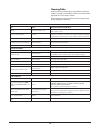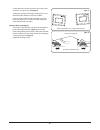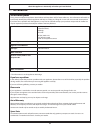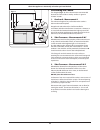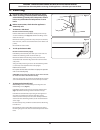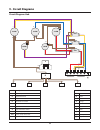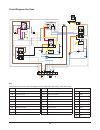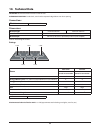- DL manuals
- Falcon
- Oven
- 90 Induction
- User's Manual & Installation Instructions
Falcon 90 Induction User's Manual & Installation Instructions - 2. Cooker Overview
4
ArtNo.312-0004 Correct pans ceramic
2. Cooker Overview
The 90 induction cooker
(Fig.2-1)
has the following features:
A. 5 induction cooking zones
B.
A control panel
C.
A separate grill
D. Main programmable fan oven
E.
Tall fan oven
The Hob
Use only pans that are suitable for induction hobs. We
recommend stainless steel, enamelled steel pans or cast iron
pans with enamelled bases. Note that some stainless steel
pans are not suitable for use with an induction hob so please
check carefully before purchasing any cookware.
Pans made of copper, aluminium or ceramic are not suitable
for use on an induction hob.
The kind of pan you use and the
quantity of food affects the setting required. Higher settings are
required for larger quantities of food
.
Pots and pans should have thick, smooth, flat bottoms
(Fig.2-2)
. This ensures the maximum heat transfer from the
hob to the pan, making cooking quick and energy efficient.
Never use a round-bottomed wok, even with a stand.
The very best pans have bases that are very slightly curved
up when cold
(Fig.2-3)
. If you hold a ruler across the bottom
you will see a small gap in the middle. When they heat up the
metal expands and lies flat on the cooking surface.
Fig.2-2
A
B
C
D
E
Fig.2-1
ArtNo.312-0005 Curved
bottomed pan ceramic
Fig.2-3
Summary of 90 Induction
Page 1
90 induction artno.000-0008 falcon logo shaded user guide & installation instructions u110100 - 01 australia artno.000-0012 professional + logo professional + artno.000-0005 classic logo artno.000-0021 toledo logo.
Page 2: Contents
1. Before you start... 1 installation and maintenance 1 peculiar smells 1 ventilation 1 personal safety 1 hob care 3 cooker care 3 cleaning 3 2. Cooker overview 4 the hob 4 the grill / glide-out grill 7 the ovens 7 the clock 8 accessories 12 main oven light 12 3. Cooking tips 13 using your induction...
Page 3: 1. Before You Start...
1 1. Before you start... This user guide covers a 3 different models. Although some of the illustrations will look different to your particular model the functions will be the same. We hope the meaning is clear. Your cooker should give you many years of trouble-free cooking if installed and operated...
Page 4
2 always keep combustible materials, e.G. Curtains, and flammable liquids a safe distance away from your cooker. N n do not spray aerosols in the vicinity of the cooker while it is on. Cooking high moisture content foods can create a ‘steam burst’ when an oven door is opened (fig.1-1) . When opening...
Page 5
3 artno.090-0007 90 ceramic: oven steam out the back hob care n n do not use the hob surface as a cutting board. Do not leave utensils, foodstuffs or combustible items on the hob when it is not is use (e.G. Tea towels, frying pans containing oil). N n do not place plastic or aluminium foil, or plast...
Page 6: 2. Cooker Overview
4 artno.312-0004 correct pans ceramic 2. Cooker overview the 90 induction cooker (fig.2-1) has the following features: a. 5 induction cooking zones b. A control panel c. A separate grill d. Main programmable fan oven e. Tall fan oven the hob use only pans that are suitable for induction hobs. We rec...
Page 7
5 artno.313-0003 110 induction hob display 8 8 8 8 8 make sure that the base of the pan is clean and dry to prevent any residue burning onto the hob panel. This also helps prevent scratches and deposits. Always use pans that are the same size as (or slightly larger than) the areas marked on the hob....
Page 8
6 artno.051-0001 - induction power levels power level automatic heat-up time at 100% (min:sec) 1 2 3 4 5 6 7 8 9 0:48 2:24 3:48 5:12 6:48 2:00 2:48 3:36 0:10 table 2-2 artno.210-0010 - classic induction child lock fig.2-6 heat up at 100% power for a specified time before the power is reduced to the ...
Page 9
7 artno.331-0002 grill pan high/low position fig.2-10 artno.330-0003 - grill pan w handle pulled forwards artno.210-0001 - classic grill control fig.2-7 fig.2-9 the grill / glide-out grill open the door and pull the grill pan (fig.2-7) or carriage (fig.2-8) forward using the handle. The grill has tw...
Page 10
8 the clock you can use the clock to turn the left-hand oven on and off. The clock must be set to the time of day before the oven will work. Note: when using the timer functions, first set the clock as required before setting the oven temperature and selecting the oven function (multi-function ovens...
Page 11
9 turn the timer knob to the ( ) position. The display will show the current time of day plus the ‘cook time’ you just set. Use the adjusting knob to set the ‘stop time’ required (fig.2-19) . The ‘stop time’ is displayed, followed by ‘auto’. Set the oven to the cooking temperature you need. Turn the...
Page 12
10 the 6-button clock (classic & toledo models) setting the time of day the 6-button lcd clock is shown in fig.2-25 . When the clock is first connected the display flashes ( 0.00 ) and ( ) alternately. Press and hold both the [ ] and [ ] buttons down (fig.2-26) . Now press the [+] button (or the [–]...
Page 13
11 auto is showing, you want to reset to manual cooking to return to manual cooking from any automatic setting, the ‘cook period’ must be cancelled. Press and hold the [ ] button and then press the [ –] button until the display reads ( 0.00 ). Press the [ ] button to return to manual cooking. Key lo...
Page 14
12 accessories oven shelves – left-hand (main) oven in addition to the flat shelves (fig.2-40) , some models are supplied with a drop shelf (fig.2-41) . The drop shelf increases the possibilities for oven shelf spacing. The oven shelves can be easily removed and refitted. Pull the shelf forward unti...
Page 15: 3. Cooking Tips
13 using your induction cooker if you have not used an induction cooker before please be aware of the following: • ensure that the pans you have or buy are suitable for use on the induction hob. Stainless steel, enamelled steel or cast iron is ideal. Double check before you buy pans – they must have...
Page 16: 4. Cooking Table
14 4. Cooking table artno.050-0007 oven shelf positions oven shelf positions top centre base the oven control settings and cooking times given in the table below are intended to be used as a guide only . Individual tastes may require the temperature to be altered to provide a preferred result. Food ...
Page 17: 5. Cleaning Your Cooker
15 5. Cleaning your cooker isolate the electricity supply before carrying out any major cleaning. Allow the cooker to cool. Never use paint solvents, washing soda, caustic cleaners, biological powders, bleach, chlorine based bleach cleaners, coarse abrasives or salt. Do not mix different cleaning pr...
Page 18
16 artno.331-0001grill pan pulled forwards fig.5-2 artno.331-0003 grill frame out, no pan artno.331-0004 removing the grill frame fig.5-3 fig.5-4 artno.331-0005 removing the grill rail fig.5-5 grills the grill pan and grid should be washed in hot soapy water. After grilling meats or any foods that s...
Page 19
17 glass door panels (some models) the oven door front panels can be taken off so that the glass panels can be cleaned. Move the cooker forward to gain access to the sides (see the ‘moving the cooker’ section under ‘installation’ ). Open the oven door slightly and remove the front panel fixing screw...
Page 20
18 cleaning table cleaners listed are available from supermarkets or electrical retailers as stated. For enamelled surfaces use a cleaner that is approved for use on vitreous enamel. Regular cleaning is recommended. For easier cleaning, wipe up any spillages immediately. Hotplate part finish recomme...
Page 21: 6. Troubleshooting
Docno.050-0001 - troubleshooting - induction generic 19 6. Troubleshooting nn interference with and repairs to the hob must not be carried out by unqualified persons. Do not try to repair the hob as this may result in injury and damage to the hob. Please arrange for repair by a suitably competent pe...
Page 22
20 food is cooking too slowly, too quickly, or burning cooking times may differ from your previous oven. Check that you are using the recommended temperatures and shelf positions – see the oven cooking guide. Then adjust the settings according to your own individual tastes. The oven is not cooking e...
Page 23
21 locate the bulb cover and unscrew it by turning it anti- clockwise - it may be very stiff (fig.6-2) . Taking care to protect your fingers with a glove in case the bulb should shatter, unscrew the old bulb. Screw in the new bulb clockwise and then screw the bulb cover back on. Turn on the electric...
Page 24: 7. Installation
Installation check the appliance is electrically safe when you have finished. 22 service and spares firstly, please complete the appliance details below and keep them safe for future reference – this information will enable us to accurately identify the particular appliance and help us to help you. ...
Page 25
Installation check the appliance is electrically safe when you have finished. 23 dear installer before you start your installation, please complete the details below, so that, if your customer has a problem relating to your installation, they will be able to contact you easily. Safety requirements t...
Page 26
Installation check the appliance is electrically safe when you have finished. 24 artno.090-0018 - 90 cooker clearances (aus) b c d e a fig.7-1 positioning the cooker the diagram (fig.7-1) shows the minimum recommended distance from the cooker to nearby surfaces as given in as 5601 / ag 601. 1. Overh...
Page 27
Installation check the appliance is electrically safe when you have finished. 25 artno.010-0004 moving the cooker artno.010-0002 rear roller nut artno.010-0010 lowering the rear rollers (90) x10 fig.7-5 fig.7-3 fig.7-4 artno.010-0001 removing the packaging fig.7-2 moving the cooker n n on no account...
Page 28
Installation check the appliance is electrically safe when you have finished. 26 electrical connection this appliance must be installed by a qualified electrician to comply with the relevant regulations (as/nzs 60335.2.6:2002) and also the local electricity supply company requirements. Ensure that t...
Page 29
Installation check the appliance is electrically safe when you have finished. 27 artno.132-0002 - 3 phase 240/415vac 50hz 3-phase 240/415 v ac 50 hz fig.7-10 artno.132-0005 - fixed wiring connection 2 (aus) mains terminal fixing bracket for conduit connection conduit cable clamp a n fig.7-11 refit t...
Page 30
Installation check the appliance is electrically safe when you have finished. 28 fitting the plinth classic & professional+ models loosen the three screws along the front bottom edge of the cooker. Hook the central keyhole over the central screw. Twist and fit each end keyhole over their respective ...
Page 31: 8. Servicing
Warning – servicing to be carried out only by an authorised person disconnect from electricity before servicing. Check appliance is safe when you have finished. 29 8. Servicing n n disconnect the cooker from the electricity supply before servicing, particularly before removing any of the following: ...
Page 32
Warning – servicing to be carried out only by an authorised person disconnect from electricity before servicing. Check appliance is safe when you have finished. 30 4. To replace a hob element disconnect from electricity supply. Lift up the ceramic hob (see 2). The induction heating elements (ihe) ar...
Page 33
Warning – servicing to be carried out only by an authorised person disconnect from electricity before servicing. Check appliance is safe when you have finished. 31 artno.320-0002a proplus oven door side screws fig.8-8 artno.320-0007 oven door hinge adjustment 2 fig.8-7 artno.320-0006 oven door hinge...
Page 34
Warning – servicing to be carried out only by an authorised person disconnect from electricity before servicing. Check appliance is safe when you have finished. 32 artno.320-0005 oven door rubber seal fig.8-11 14. To adjust the main oven door catch keep open the oven door, and slacken off the locknu...
Page 35
Warning – servicing to be carried out only by an authorised person disconnect from electricity before servicing. Check appliance is safe when you have finished. 33 19. To remove an oven element thermal cut-out disconnect from electricity supply. Pull the cooker forward to gain access to the cover bo...
Page 36: 9. Circuit Diagrams
34 9. Circuit diagrams circuit diagram: hob artno.095-0003 - circuit diagram - 90 induction artno.080-0051 - 90 elan induction (hob) circuit diagram 8 8 8 8 8 br br br br br br br b br br br br br br w r 2.3kw 2.3kw 2.3kw 1.4kw 1.4kw cu1 cu2 cu3 a c d f g e b br br br br br br br br br br w r w r v ...
Page 37
35 circuit diagram: fan oven key the connections shown in the circuit diagram are for single-phase. The ratings are for 240 v 50 hz. Artno.080-0064 90 induction (oven) circuit diagram p1 p3 1 p2 2 p1 1 3 p4 4 p095199 1 2 1 p1 p1 p2 p1 p3 1 p2 2 p1 1 3 p4 4 p033458 p033458 b b br w b b v br br br br ...
Page 38: 10. Technical Data
36 10. Technical data installer: please leave these instructions with the user. Data badge location: cooker back, serial number repeater badge below oven door opening. Connections electric 230-240 v 50 hz dimensions overall height minimum 905 mm maximum 930 mm overall width 900 mm overall depth 602 ...
Page 39
37.
Page 40
Clarence street, royal leamington spa, warwickshire, cv31 2ad, england. Tel: +44 (0) 1926 457000 fax: +44 (0) 1926 450526 e-mail: consumers@falconappliances.Co.Uk artno.000-0003 ce logo docno.000-0002 - back cover mercury.