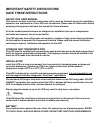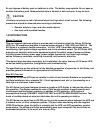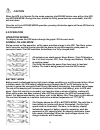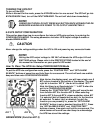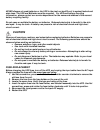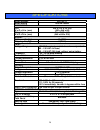- DL manuals
- Falcon
- Power Supply
- XG1.5K-1T
- Owner's Operating Manual
Falcon XG1.5K-1T Owner's Operating Manual
OWNER'S
OPERATING
MANUAL
XG Series Mini-Tower or Rackmount UPS Plus®
Uninterruptible Power Supply Models
XG1.5K-1T,
XG2.2K-1T & XG3K-1T
Shown in mini-tower position with base brackets installed.
2005 Falcon® Electric Inc. All rights reserved.
All other brand names and trademarks are the property of their respective owners.
The information stated in this document is subject to change without notice. 2005-10-14
Falcon®, Falcon® Electric and UPS Plus logos are registered trademarks of Falcon Electric Inc
OM48030 Rev.
FALCON® Electric Inc., 5116 Azusa Canyon Rd., Irwindale, California 91706, (626) 962-7770, Fax 626-962-7720, Email: sales@falconups.com
Summary of XG1.5K-1T
Page 1
Owner's operating manual xg series mini-tower or rackmount ups plus® uninterruptible power supply models xg1.5k-1t, xg2.2k-1t & xg3k-1t shown in mini-tower position with base brackets installed. 2005 falcon® electric inc. All rights reserved. All other brand names and trademarks are the property of ...
Page 2: Table of Contents
2 table of contents safety information………………………….. 3 1.0 introduction…………………………………….4 2.0 circuit descriptions…………………. 5 input filter current and power factor regulator dc/ac inverter charger dc/dc converter battery bypass switch output filter 3.0 installation…………………………………… 6 unpacking inspecting th...
Page 3: Save These Instructions
3 important safety instructions save these instructions retain this user manual this manual contains important instructions which must be followed during the installation, operation and maintenance of this ups and its batteries. Please read all instructions before operating this equipment and save t...
Page 4
4 do not dispose of battery pack or batteries in a fire. The battery may explode. Do not open or mutilate the battery pack. Released electrolyte is harmful to skin and eyes. It may be toxic. Caution a battery can present a risk of electrical shock and high short circuit current. The following precau...
Page 5
5 block diagram 2.0 circuit descriptions input filter this internal ups circuit provides surge protection, certified to meet iec 61000-4-5 and iec 801-5. It also filters both electro-magnetic interference (emi) and radio frequency interference (rfi). It minimizes surges or rfi interference present o...
Page 6
6 battery the xg series ups utilizes a flame retardant battery pack comprised of four 12v 7 ah, valve- regulated, and sealed lead acid batteries. All xg battery packs are interchangeable. They are easy to install or change. To maintain battery design life, the user should operate the ups in an ambie...
Page 7
7 xg1.5k-1t xg2.2k-1t / xg3k-1t 1 box contains: 2 boxes contain: box 1: ups module with fitted battery pack ups module without battery rs-232 cable rs-232 cable software cd software cd manual manual 19” rack ears (+ screws) 19” rack ears (+ screws) tower mounting feet tower mounting feet box 2: batt...
Page 8: Note!
8 note! The rack-mounting ears will not support the weight of the ups by themselves. They are only to be used to secure the ups to the front rails of the rack. Mounting rails or an equipment shelf are required to support the weight of each ups or battery module. Use the following procedure to instal...
Page 9
9 7. Install the slide assemblies, with brackets into the rack enclosure. The return flanges on the mounting brackets and outer parts fit to the inside of the rack-mounting rails. 8. Make sure the slide assemblies are in the same alignment position on all four rack- mounting rails. After checking al...
Page 10
10 mounting feet mounting feet for additional battery modules xg1.5k-1t free standing xg2.2k-1t / xg3k-1t free stranding the default lcd display mounting is for horizontal (rackmount) viewing. To orient the lcd display for vertical (mini-tower) viewing, remove the front plastic bezel by unscrewing t...
Page 11
11 battery module installation additional battery modules can be connected to the ups to provide additional battery run time. There are two types of battery modules available for the xg series; the first., part number xgb2s7, is like the one shipped standard with some xg models. This module does not...
Page 12
12 4. Connect the supplied battery modules cable to the rear of the extended battery module, then to the rear of the ups. 5. Turn on the battery breaker on the rear of the extended battery module. 6. If an extended battery module has been connected, refer to the battery run time charts in this manua...
Page 13
13 indicators and icons located on the lcd display buzzer: the buzzer is always flashing when unit turned on. Green mode bulb: when green mode is enabled, and the ups has switched to green mode due to a load of less than 3% being detected, the bulb symbol will flash. Fault: the ups failed and must b...
Page 14: Note!
14 controls the primary front panel user controls consist of one switch and three buttons: the switch located to the right of display is the input circuit breaker. The three buttons located to the left of the display, from top to bottom are titled “function/test”, “set/alarm silence”, and “standby”....
Page 15
15 caution when the ups is in normal on-line mode, pressing the bypass button once will put the ups into bypass mode. During this time, should the utility power become unavailable, the ups will shut down. Once the unit is in bypass mode operation, pressing this button again will force ups back to on...
Page 16: How to Dc Start The Ups
16 bypass mode the ups will automatically go to bypass mode in the event it is overloaded or suffers an internal failure. When in bypass, the ups will transfer the connected loads directly to utility power. When in bypass mode, battery mode will not be available. However, the utility power continues...
Page 17: Note!
17 turning the ups off to turn off the ups: while in normal on-line mode, press the bypass button for one second. The ups will go into bypass mode. Next, turn off the input breaker. The unit will shut down immediately. Note! During shut down, do not press any button since ups might be re- energized ...
Page 18
18 green mode is a power saving feature that should only be used in non-critical applications. When the green mode is enabled and the connected load decreases to less than 3% of the full rated ups output capacity, the ups will automatically change from on-line mode to bypass mode, 30 seconds after t...
Page 19
19 caution: when the ups output voltage is set to 100vac, the maximum amount of load that can be connected to the ups must be derated (reduced). See the specifications at the end of this manual for the derating information on your model. Output voltage function bit(s) status bit (bit 7) 120vac bit 0...
Page 20
20 note: a special external snmp/http agent device is available that connects to the ups’s rs-232 port. This allows for one dry contact interface board to be installed into the advanced communications option slot concurrently. Caution: when an internal snmp/http agent device is installed into the ad...
Page 21
21 standard dry contact interface card (novell style) please refer to the following schematic for interface details: pin & jumper assignment for the falcon ua88374 relay option board (no on-bypass signal) pin & jumper assignment for the falcon ua88376 relay option board (with on-bypass signal) jp1 j...
Page 22: Note!
22 8.0 maintenance the xg series ups requires very little maintenance. The batteries are sealed, valve-regulated, maintenance-free and enclosed in the fire retardant pack. The batteries should be kept charged to prevent their premature failure. The ups will continuously charge the batteries when con...
Page 23
23 internal battery pack replacement 1. Loosen and remove the screws on the left hand front panel. Remove the panel from the unit. 2. Lay the panel aside for reassembly. 3. Loosen and remove the screws of battery stoppers. Lay them aside for reassembly. 4. Grasp the battery pack, and pull it out of ...
Page 24
24 extended battery modules replacement 1. Unplug the connected battery cable from ups and battery module. 2. Loosen and remove the screws from front panels. Remove both front panels from the module as shown above. 3. Lay the panels and screws aside for reassembly. 4. Loosen and remove the screws of...
Page 25: Caution
25 never dispose of used batteries or the ups in the trash or landfill as it is against federal and state laws. The ups and batteries must be recycled. For ups and battery recycling information, please contact our service department for the name and address of the nearest battery recycling facility....
Page 26
26 9.0 troubleshooting the xg series ups has an audible alarm feature to alert the user of potential problems. Please use following information to determine and resolve alarms and conditions. The xg series ups notifies the user of abnormal conditions via audible alarms. The alarms are as follows: al...
Page 27
27 ups will not provide power to the load • power only present on one output receptacle • no output from any output receptacle • output fails as soon as load is connected • check the output fuse • check the connected cable • ensure the load does not exceed the maximum rating of the ups ups operates ...
Page 28
28 specifications model number xg1.5k-1t model rating 1500va/1050w dimensions unit w x d x h in. (mm) 16.8 x 21.5 x 3.5 (2u) (426 x 546 x 88) shipping w x d x h in. (mm) 22 x 25.75 x 8.5 (560 x 654 x 215) weight unit lbs (kg) 51 (23.2) shipping lbs (kg) 58(26.4) input voltage range 120 vac nominal; ...
Page 29
29 model number xg2.2k-1t xg3k-1t model rating 2200va/1540w 3000va/2100w dimensions unit w x d x h in. (mm) 16.8 x 21.5 x 3.5 (2u) (426 x 546 x88) 16.8 x 21.5 x 3.5 (2u) (426 x 546 x 88) shipping w x d x h in. (mm) 22 x 25.75 x 8.5 (560 x 654 x 215) 22 x 25.75 x 8.5 (560 x 654 x 215) weight unit lbs...
Page 30
30 qty x v x rating pack 4 x 12 v x 7.2 ah environmental operating temperature +32 o f to +104 o f (0 o c to +40 o c) storage temperature +5 o f to +122 o f (-15 o c to +50 o c) relative humidity 0% to 95%, non-condensing operating elevation up to 10,000 ft (3000m) at 104 o f without de-rating audib...
Page 31
31 warranty general provisions falcon® electric inc., hereby warrants product shipped under this agreement to be free from defective workmanship for a period of two years following date of shipment. This limited new product warranty agreement only applies to covered repairs to the product occurring ...
Page 32
32 period falcon electric may elect to offer a loaner unit, providing the end-user agrees to pay for all shipping costs associated with transportation of the loaner unit both from and return to the falcon electric u.S. Service center. C. All shipping costs for product submitted beyond 90 days of the...