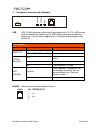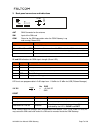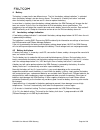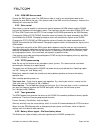Summary of 252236
Page 1
Gsm gateway 252236 user manual art. No. 162236m v3.21d 2016-02-18.
Page 2
162236m user manual gsm gateway page 2 of 20 table of contents 1. Installation .............................................................................................................................. 5 1.1 pin code ..................................................................................
Page 3
162236m user manual gsm gateway page 3 of 20 declaration of conformity we, fält communications ab, vasagatan 23, se-903 29 umeå, sweden. Hereby declare that this product, fältcom gsm gateway 202236, conforms with the following directives: r&tte 1999/5/ec, emc 2004/108/ec, lvd 2006/95/ec, rohs 2002/9...
Page 4: Connections
162236m user manual gsm gateway page 4 of 20 connections insert the sim card, connect the antenna, the lift phone fältcom ecii flex and power sim lift phone fältcom ecii flex in lift car tele phone ant power supply 12-24 vdc 230 vac or battery antenna sim pin code activated or deactivated pin code o...
Page 5
162236m user manual gsm gateway page 5 of 20 1. Installation find a suitable place where to mount the gsm gateway following these guide lines: • make sure the gsm coverage is good before the gsm gateway is mounted. Place the gateway near a window if possible. • make sure the leds on both sides are v...
Page 6
162236m user manual gsm gateway page 6 of 20 2. Front panel connectors and indications usb phone pw r /st a t b at t ph o n e 1 usb usb 2.0 mini connector to be used for connection with a pc. The usb can be used for updating the software of the gsm gateway and also for adjusting parameters, such as ...
Page 7
162236m user manual gsm gateway page 7 of 20 3. Back panel connectors and indications r es et sim ant s2 g sm s1 12v dc ant sma connector for the antenna sim input of the sim card gsm status for the gsm connection when the gsm gateway is up and running (green led): gsm indicates off faulty gsm unit ...
Page 8
162236m user manual gsm gateway page 8 of 20 4. Battery the battery is supervised in two different ways. The first “low battery voltage indication” is activated when the battery voltage is too low for any reason. The second is a “battery fault alarm” activated when the battery capacity is too low an...
Page 9
162236m user manual gsm gateway page 9 of 20 5. Sms functionality note: the symbol means new line. 5.1 low battery voltage indication it is possible to generate an sms when a low battery voltage indication occurs; the functionality is activated by sending an sms to the gsm gateway. The sms must incl...
Page 10
162236m user manual gsm gateway page 10 of 20 it is possible to generate an sms (bares) when the battery voltage gets above the set voltage level. This function is activated by sending an sms to the gsm gateway. The sms must include and appropriate text. The sms is not case sensitive. Bares sms is a...
Page 11
162236m user manual gsm gateway page 11 of 20 5.2 dial tone battery alarm - dial tone 2 the dial tone battery alarm to the lift phone, indicating a battery fault alarm, is default activated but can be turned off. In case the function is deactivated the gsm gateway will always use normal dial tone wh...
Page 12
162236m user manual gsm gateway page 12 of 20 5.3 status get current status of the gateway by sending a “status” sms. The sms must contain the sms access code followed by a new line and the word status. The default access code is 1111 and can be changed using the fältcom manager sw. If the access co...
Page 13
162236m user manual gsm gateway page 13 of 20 5.4 reset reset the gateway sending a “reset” sms. The sms must contain the sms access code followed by a new line and the word reset. The default access code is 1111 and can be changed using the fältcom manager sw. If the gateway receives a correct requ...
Page 14
162236m user manual gsm gateway page 14 of 20 the sms can contain either one or both gsm and pots settings. If the gateway receives a correct request, the gateway will answer the the new gain settings: description table of the gain sms: parameter description sn serial number of the gateway gsm->pots...
Page 15
162236m user manual gsm gateway page 15 of 20 6. Upgrade tool the usb interface is used to configure user specific parameters and to upgrade the gsm gateway firmware. The upgrade requires the windows program “fältcom manager” and is available from fältcom or your local distributor. Use a standard us...
Page 16
162236m user manual gsm gateway page 16 of 20 6.1 firmware upgrade to upgrade the gsm gateway firmware select the “fw update” tab. - click on “select file” - browse to find and select the new fw file supplied by fältcom or your local distributor. Note: the fw file always has the file extension .Bin ...
Page 17
162236m user manual gsm gateway page 17 of 20 6.2.1 led control on signal strength there are two led’s showing the strength of the gsm signal; s1 and s2. You can set the limits when the led should be lit. 6.2.2 battery control the gsm gateway can be used with or without battery backup. The default s...
Page 18
162236m user manual gsm gateway page 18 of 20 6.2.4 gsm sms access code change the sms access code. The sms access code is used as an authorisation code for the gateway to send sms to the user. If the access code in the sms sent to the gateway is incorrect, the gateway will not answer the sms. 6.2.5...
Page 19
162236m user manual gsm gateway page 19 of 20 setting the gsm gateway to generate the dial tone battery alarm, indicating a battery failure. When a battery failure occurs the gateway will send a congested tone instead of the normal continuous dial tone. The dial tone battery alarm is 1000ms on / 250...
Page 20
162236m user manual gsm gateway page 20 of 20 8. Repair return procedure fält communications ab only accepts returns that have a valid a rma number. Please contact fält communications ab support to receive a rma number. Repaired products are sent back to customers as a regular post parcel with freig...