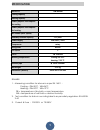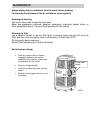Family TCB-8063HI series Instruction Manual - Before Use
2
BEFORE USE
GENERAL SAFETY
Only use in the upright position on a flat
level surface and at least 36cm from any
objects (fig 1 & 4).
Do not place objects on the unit or block
the air inlet / outlet (fig. 2).
Closely supervise any children and pets
when the unit is in use.
This appliance is not intended for use by
persons (including children) with reduced
physical, sensory or mental capabilities, or
lack of experience and knowledge, unless
they have been given supervision or
instruction concerning use of the appliance
by a person responsible for their safety.
Children should be supervised to ensure
that they do not play with appliance.
ELECTRICAL SAFETY
For indoor use only.
Switch off and unplug when not in use.
Do not use in humid or wet environments
(Fig 3)
Do not pull the unit along by the cord.
IF THE SUPPLY CORD IS DAMAGED, IT
MUST BE REPLACED BY AN
ELECTRICIAN OR SIMILARLY
QUALIFIED PERSON, TO AVOID
HAZARD.
FOR MAXIMUM EFFICENCY
Do not exceed the recommended room
size.
Close doors and windows
Keep curtains of blinds closed during the
sunniest part of the day
Keep filters clean
Once room has reached the desired
conditions, reduce temperature and
ventilation setting
FIG. 1
FIG. 2
FIG.3
FIG.4